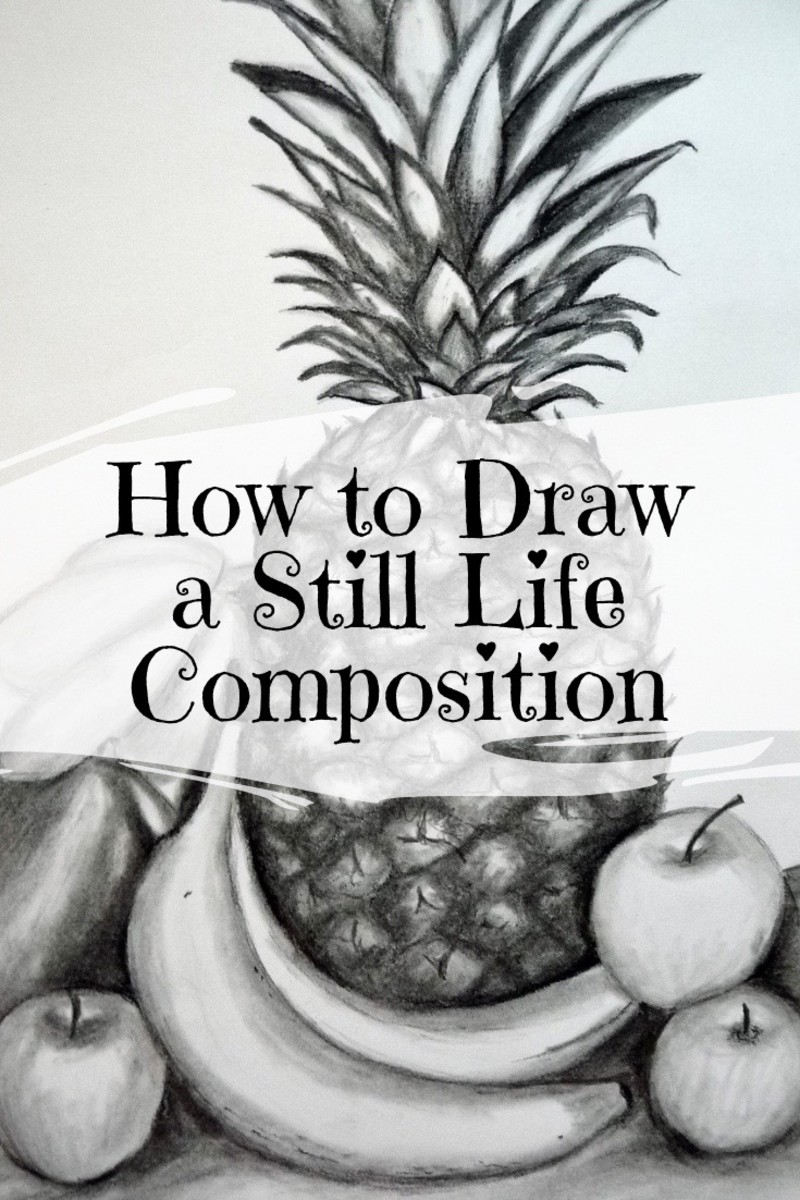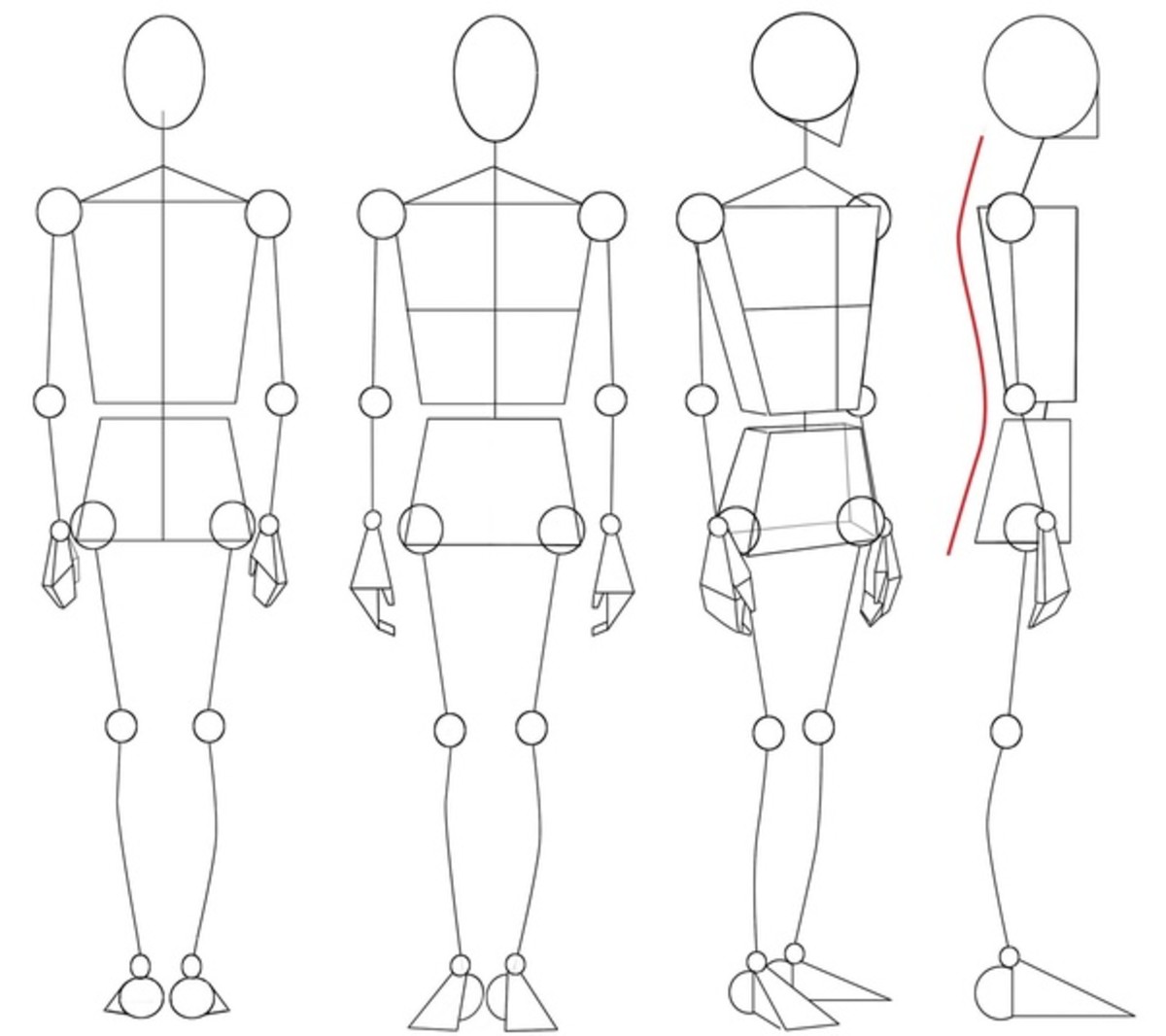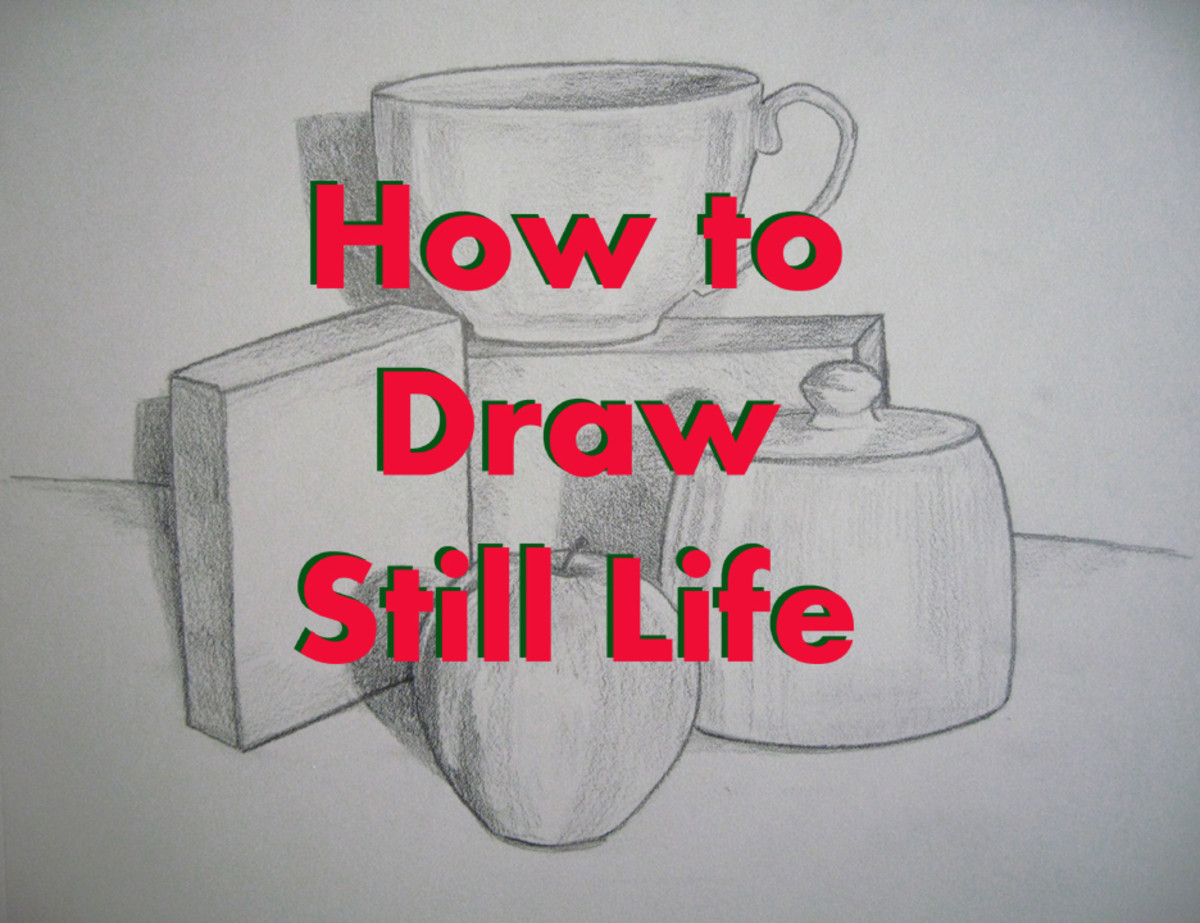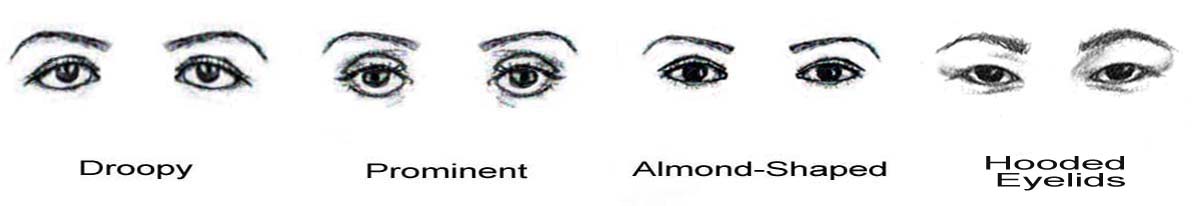Tips From An Amateur Artist: How To Draw A Daylight Moon
Getting Started
The appearance of the moon at daytime is (from what I've seen) a rather popular background element in fantasy and science fiction art. Personally, I always thought it had something of a mystique to it. A daylight moon rendered in pencil, even if it is just black and white, makes for great fantasy art. And, of course, the more detail and realism, the stronger the drawing.
The first step in rendering a good image of a daylight moon is settling in your mind its location in the sky. The moon's location in daylight has a direct affect on how it will appear. A daylight moon that appears high in the sky will never be full. A full moon can only appear at night. (The closest to daylight a full moon can come is rising at or just after sunset just before the sky becomes completely dark, or setting just before sunrise as the sky just begins to lighten.) So the moon will only appear somewhere between first and last quarter in the daylight sky. The best view of the moon during the daylight will always be on the opposite end of the sky from the sun, and in somewhat close proximity to the horizon.
The next step should be working out what will appear in the sky with the moon (clouds, tall mountains in the distance, etc.). The sky, being so vast, having the level of depth that it does, has different effects on the appearance of different things at different distances because of its tint. Objects in the most extreme distance, like the moon and very distant objects like clouds will appear to take on the same tint as the sky, appearing more faint with distance. The moon, being the most distant object, will appear no darker than the actual tint of the sky. (This appearance will vary with proximity to the horizon, sunset or sunrise.) Working out the positions of these things will help determine how they should appear. (As our focus here is the daylight moon itself, I'll only be including clouds in the composition, being the most likely to be seen in the sky with it.) Once these things are worked out, you're ready to begin.
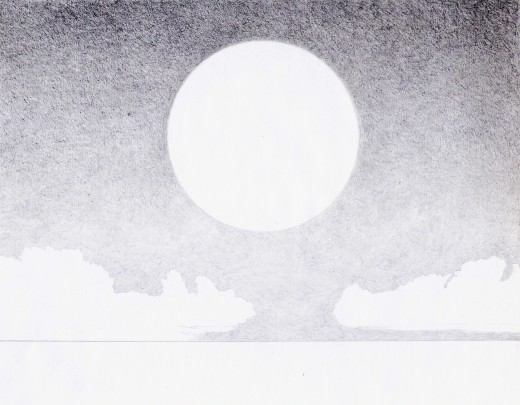
Setting Up The Sky
The first step in actually drawing the daylight moon is establishing your chosen positions for the moon and whatever appears in the sky with it (clouds). What I've found to be most helpful in doing this is drawing a line for the horizon (if necessary), and silhouettes for the moon and clouds. Next, fill in the tint of the sky around the silhouettes. If you've included a horizon, the sky should appear to gradate to a lighter tint coming down from the top to the horizon.
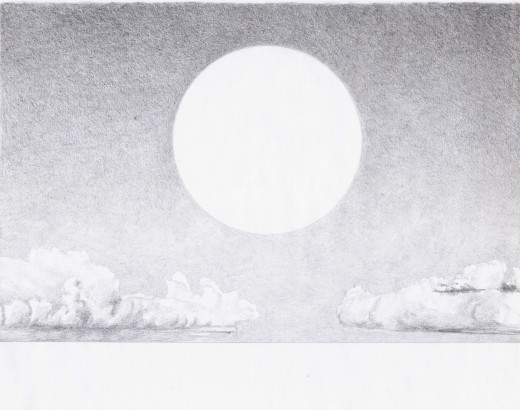
Closer Objects First
As objects closer to the point of view are affected less by the tint of the sky, I recommend doing them first. In this case, this means filling in the clouds first. If the cloud cover is close, concern for the tinting affect of the sky is unnecessary. If the clouds were at a greater distance, then the darker shades at the bottom would be lighter because of the tint of the sky. But, the closer they are, the darker you can make them without loosing realism.
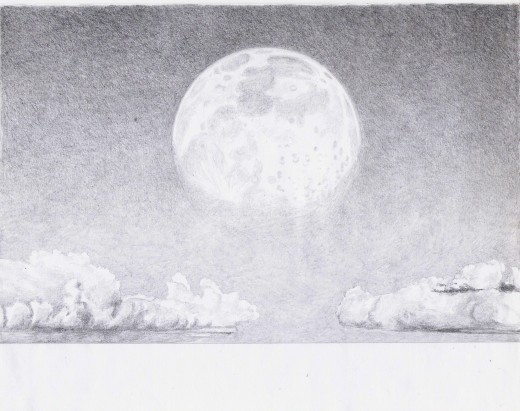
The Daylight Moon
The moon being the most distant visible object in the daylight sky, its darkest tones won't be any darker than the tone of the sky at any given point. Familiarizing yourself with the features of the moon would be helpful in strengthening the realism of the picture. Darkening the bottom portion of the moon to match the tone of the part of the sky that it's in would be a good place to start. That will provide you with a good gauge for shading the rest of the moon's features to match the respective tones of the sky near the horizon. As you're drawing the features of the moon, you want to keep an eye on the tones of the sky around the portion that you're drawing. Be certain that the tones don't get any darker than the tone of the sky. It will help maintain the integrity of the distance you're trying to communicate. The more detail you're able to manage within these guidelines, the stonger the drawing will be.
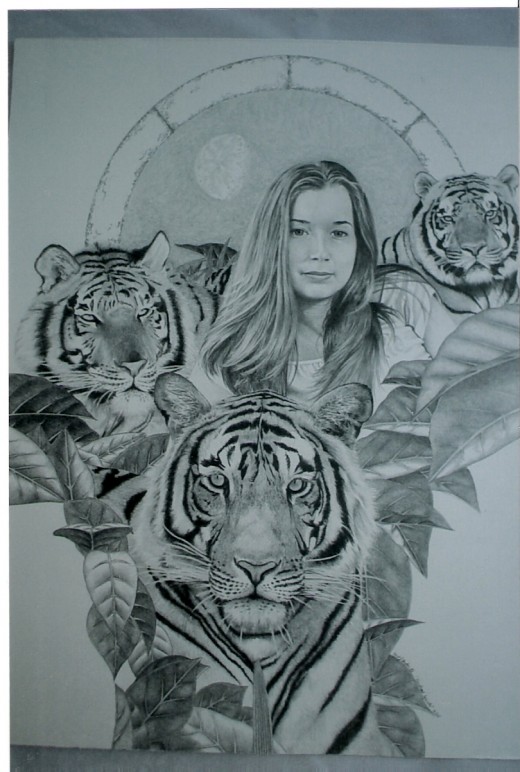
A Great Addition To A Picture
I've found that a daylight moon is a great addition to a drawing. Personally, I love the mood and mystique that it adds to a drawing. I've had great results with different drawings; portraits as well as fantasy drawings. It makes a great embellishment for portraiture and gives a certain mystique to fantasy and sci-fi drawings.
My First Attempt At a Daylight Moon
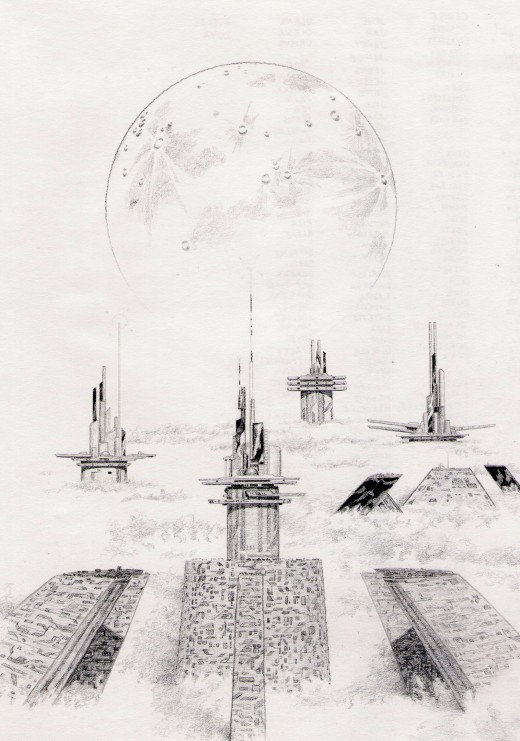
Supplies, Material, And Literature To Get Started
- Great Literature For Instruction In Drawing - Great Tips And Instruction In Drawing Techniques
Here are some great books on techniques, tools, materials, and how-to tips in drawing using all kinds of materials and media - Cavetroll's Art Supplies - Great Tools And Supplies To Start With
Here's a great selection of tools and materials that can get you on your way to producing great drawings.