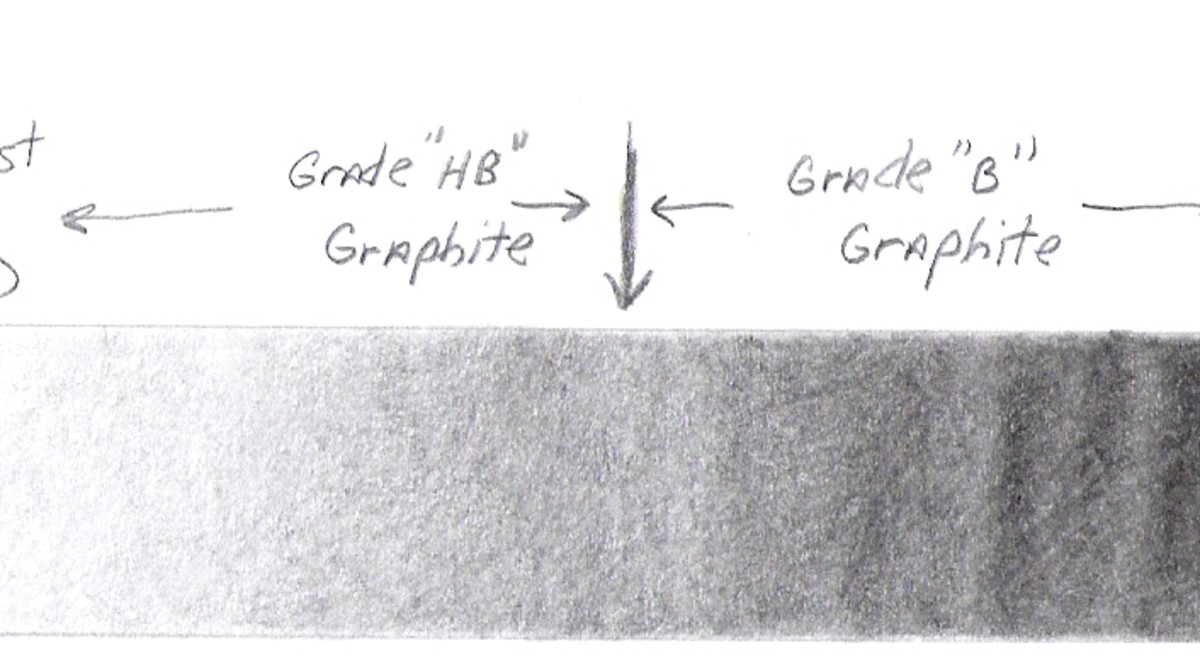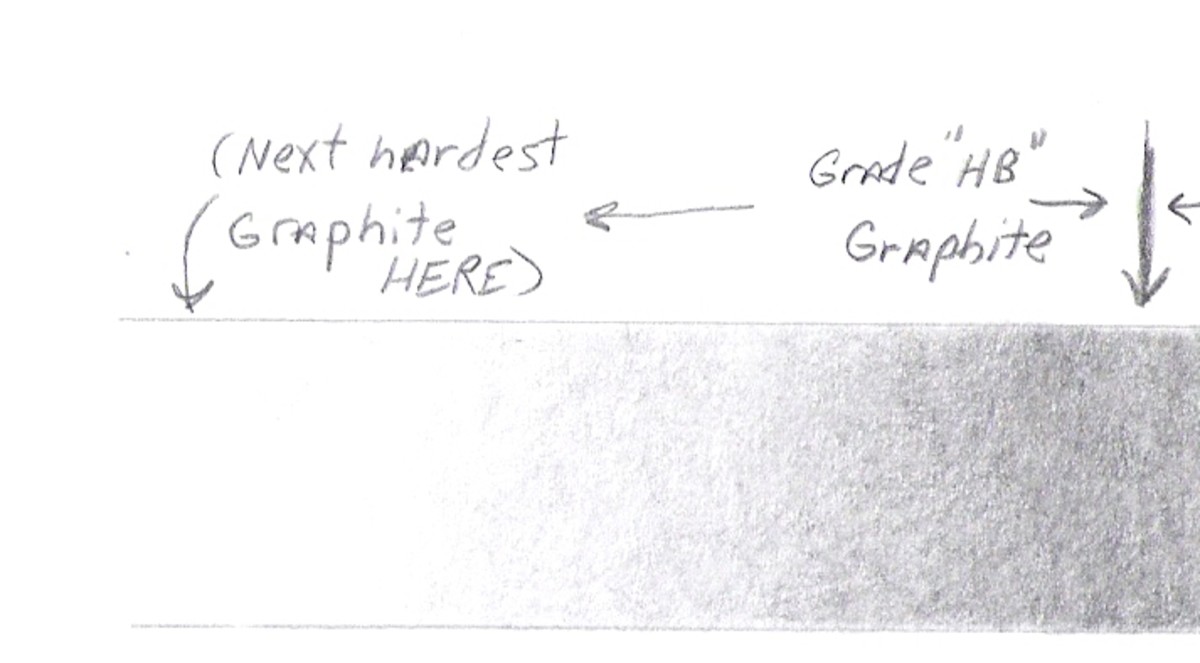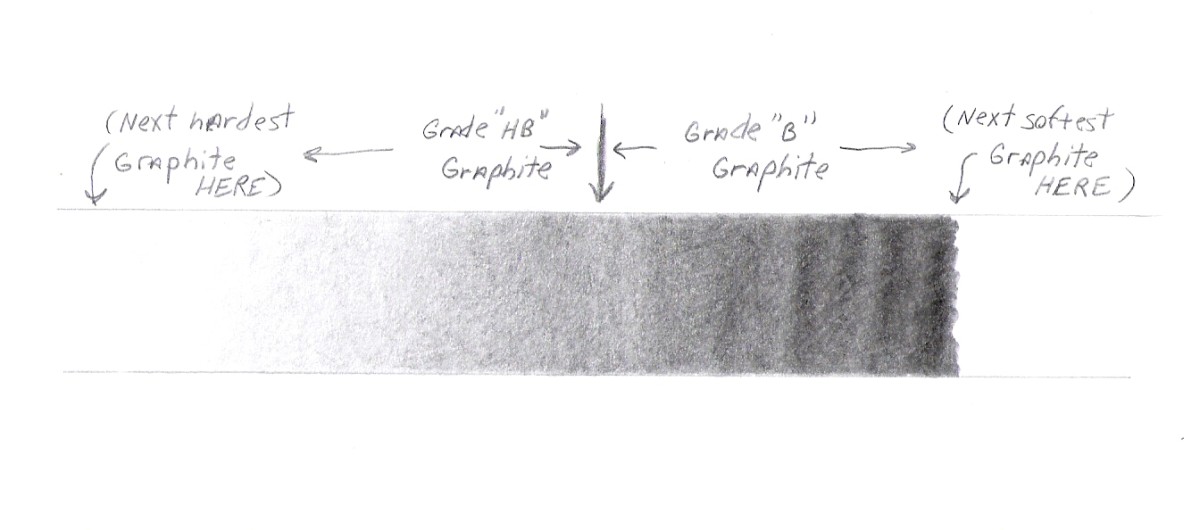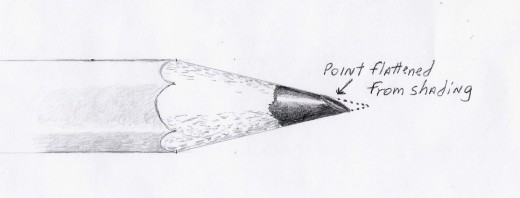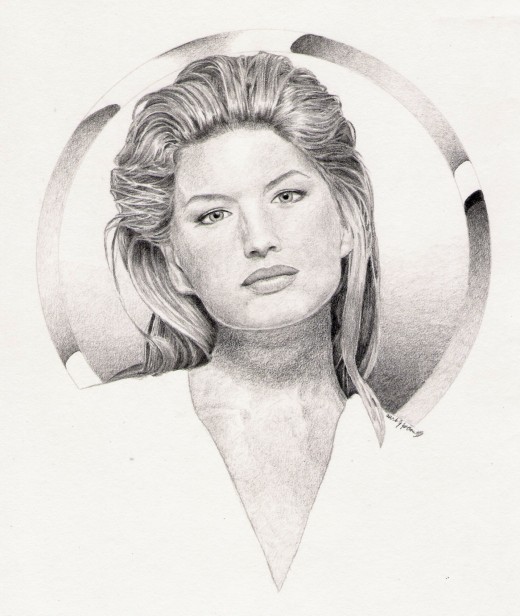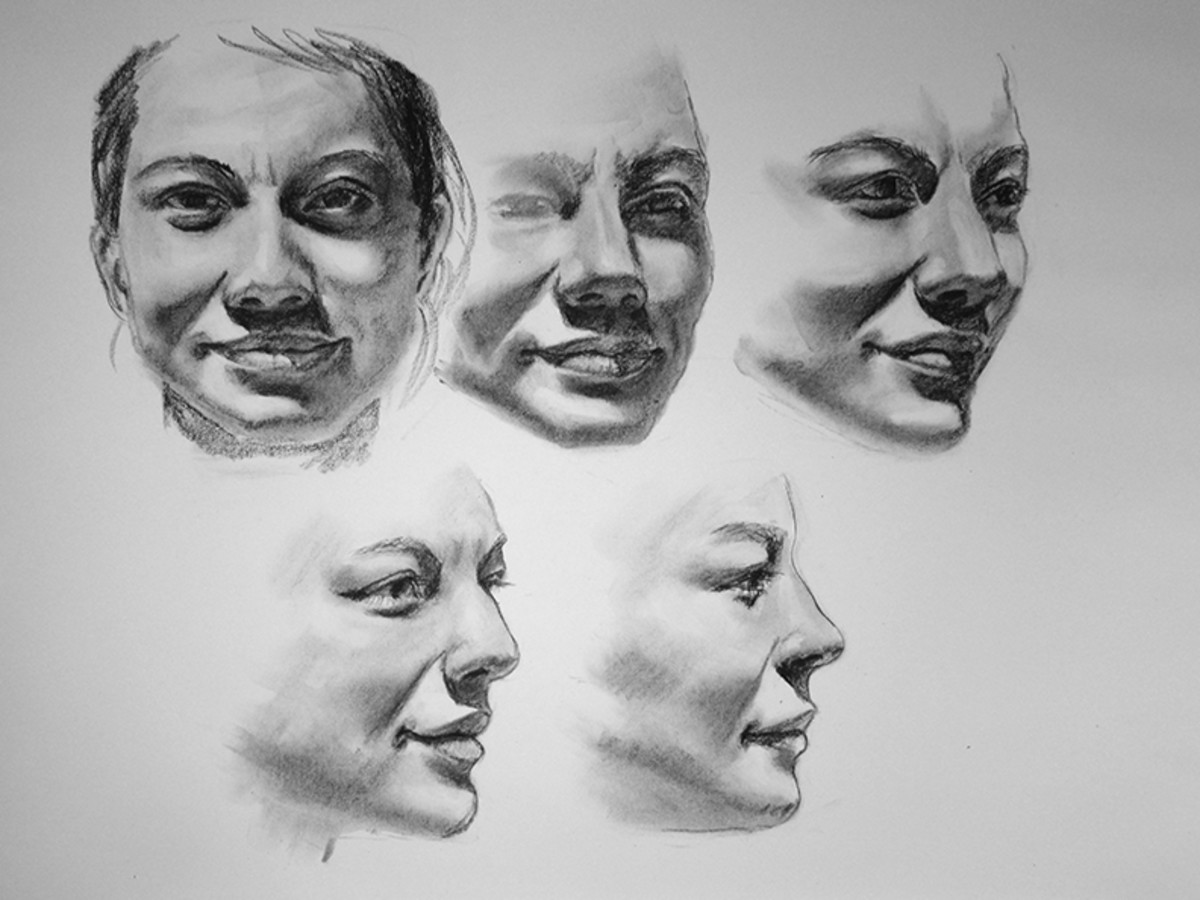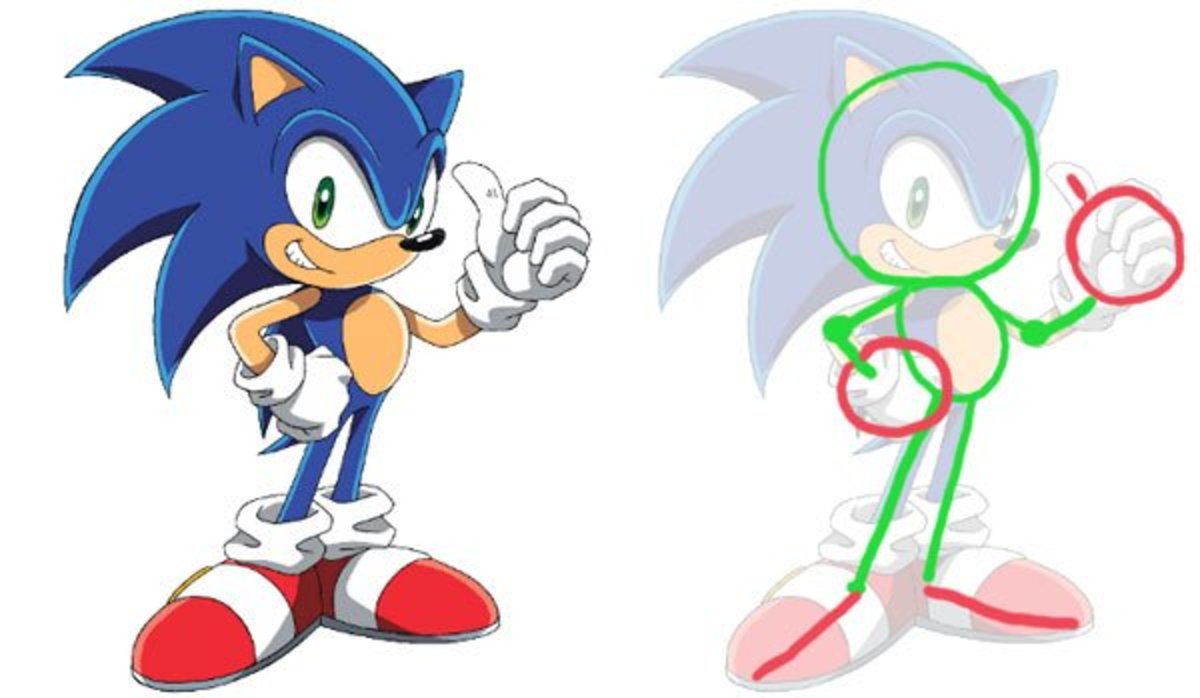Tips From An Amateur On How To Shade With A Pencil Alone

Materials
Achieving whatever desired results you want in your drawing naturally depends on what you use. It may be possible to achieve your goals with a single pencil. More ambitious goals, however, will naturally require more. For a wider range of shading, a variety of graphite grades will be needed. I’ve gotten the best results using a variety of pencils ranging in grade from 2H to 4B. (I recommend both regular and woodless graphite pencils.) Mechanical pencils, I’ve found, render a similar range of results with a lesser range of graphite grades. I’ve been able to achieve my own desired results using only HB and 2B leads in my mechanical pencils, producing areas of shading compatible with the use of 2H, 4B, and every grade of graphite in between controlling the results with nothing but the application of light or heavy pressure. (I should mention here that care should be taken concerning the type or brand of lead you use. I recommend using the best quality of graphite you can manage. I’ve attempted the use of lesser quality graphite. The result was poor application and the inability to withstand pressures needed to produce even lighter shades.)
The use of a kneaded eraser comes very highly recommended as they provide control over the level of erasure. They’re excellent for evening out shade over large areas and adjusting areas of contrast. They’re also great for precise erasures in small specific places.
The quality of your shading can be affected by the type and quality of the paper, board, or drawing surface you use. If it is your intention to depict a smooth image, a smooth surface is recommended. If your focus is more on tone than texture, or if texture is not an issue, then a textured surface or paper should be fine. (I make the recommendation regarding smooth surfaces only because the artists I’ve spoken with over the years expressed a preference for smooth images in shading.)
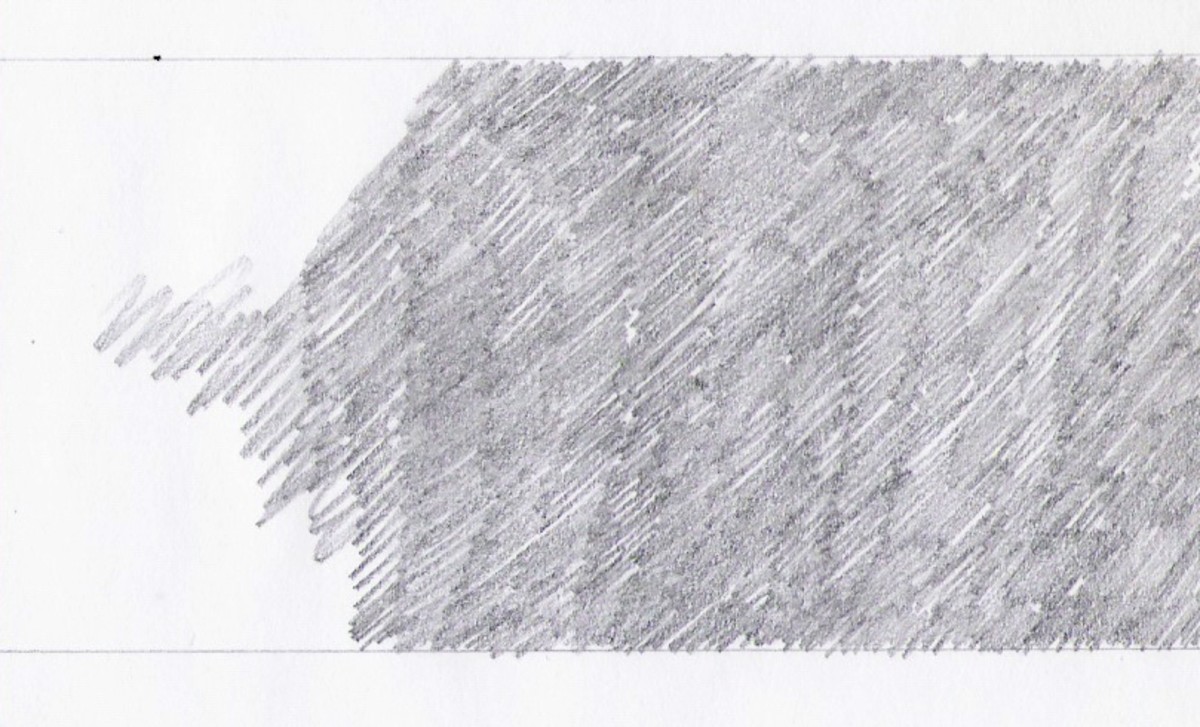

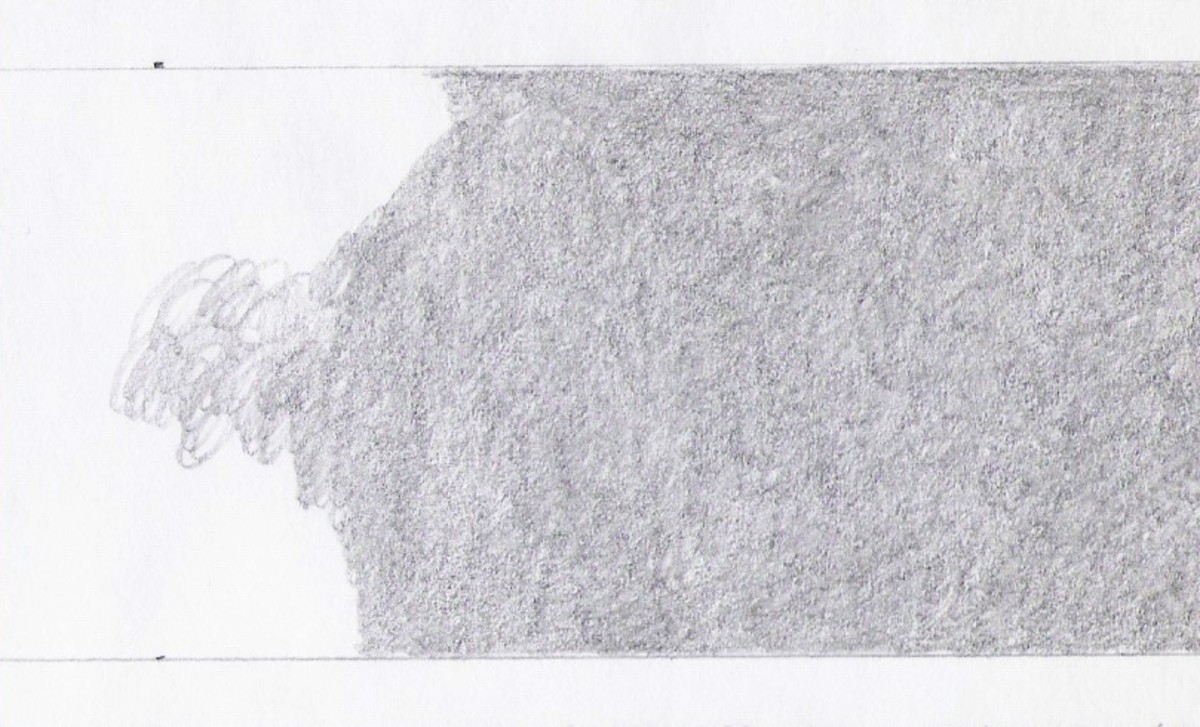
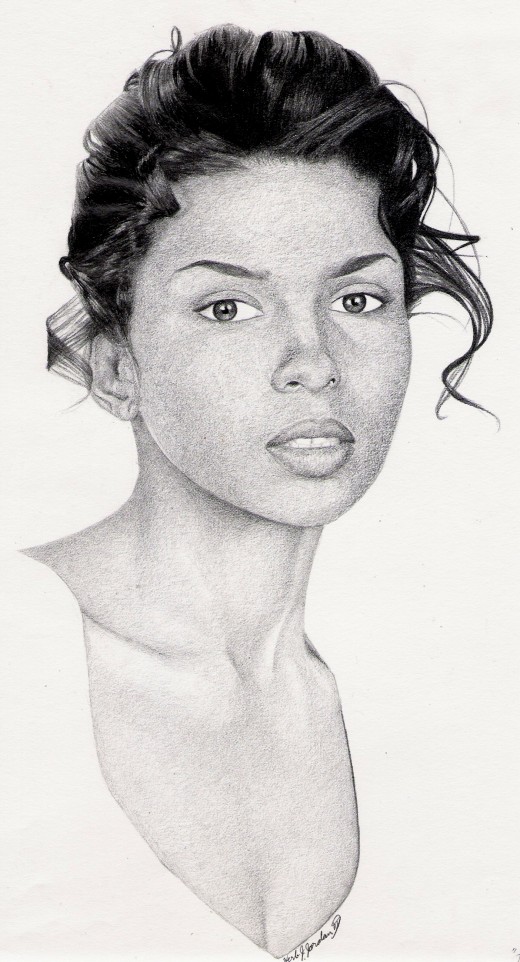
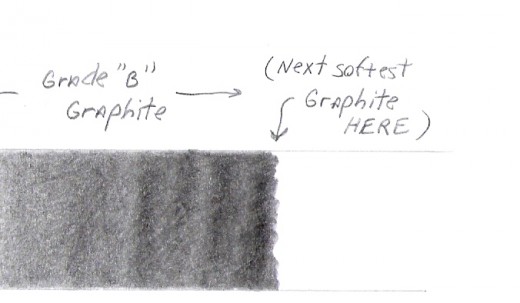
Pencil-Only Shading
The technique for shading with a pencil alone is actually rather simple. The details are actually dependent on the desired results. Now, for the sake of clarification, my focus is going to be more on application of shading to large areas that don’t include any features or details. Such features or details may require a change in technique (as might be true in the case a portrait, for example, or, more specifically, hair, eyes, etc.).
Now, the first thing to take into consideration is the stroke (or stroke pattern) with which you apply your graphite. The most typical application involves a “zig-zag” stroke across the area being shaded. In the indication of simple contrast, this is usually fine. The “zig-zag” stroke is most often seen in rough, quick sketches that don’t often involve shading across larger more comprehensive areas. When it is used over large areas, it generally produces a very rough, textured shade. But, I’ve gotten better results with an overlapping circular stroke. Though it does produce some texture, the overall appearance is much smoother and can be managed and adjusted with a kneaded eraser.
Next is the combination of pressure used to apply the graphite and the grade of graphite used. Naturally, the more you draw, the better the feel you develop for how much pressure is necessary to achieve the desired results. (Now, I hesitate to give precise advice on what kind of pressure should be used. I like to leave room for people to develop and exercise their own sense of expression. Some artists prefer bolder tones, others do not. Others, like myself, strive for something in between.) After you get a feel for the relationship between applied pressures and the grade of graphite you choose, matching applied pressure and grade of graphite with desired results shouldn’t be too hard. (Though some experimentation might be a good idea.)
One last point that I’ve recently found helpful. (This applies to mechanical, regular, and woodless pencils.) The angular flattening of the lead that occurs during shading can be particularly useful in shading across large areas. Though an increase in pressure is usually necessary, the flattened portion of the point serves to produce a smoother shade. For regular and woodless pencils, I’ve found that sharpening is needed much less frequently. A few strokes across a piece of paper or a sharpening surface can allow you to start out with a flattened portion at the point of your pencil so your beginning strokes don’t appear rough.