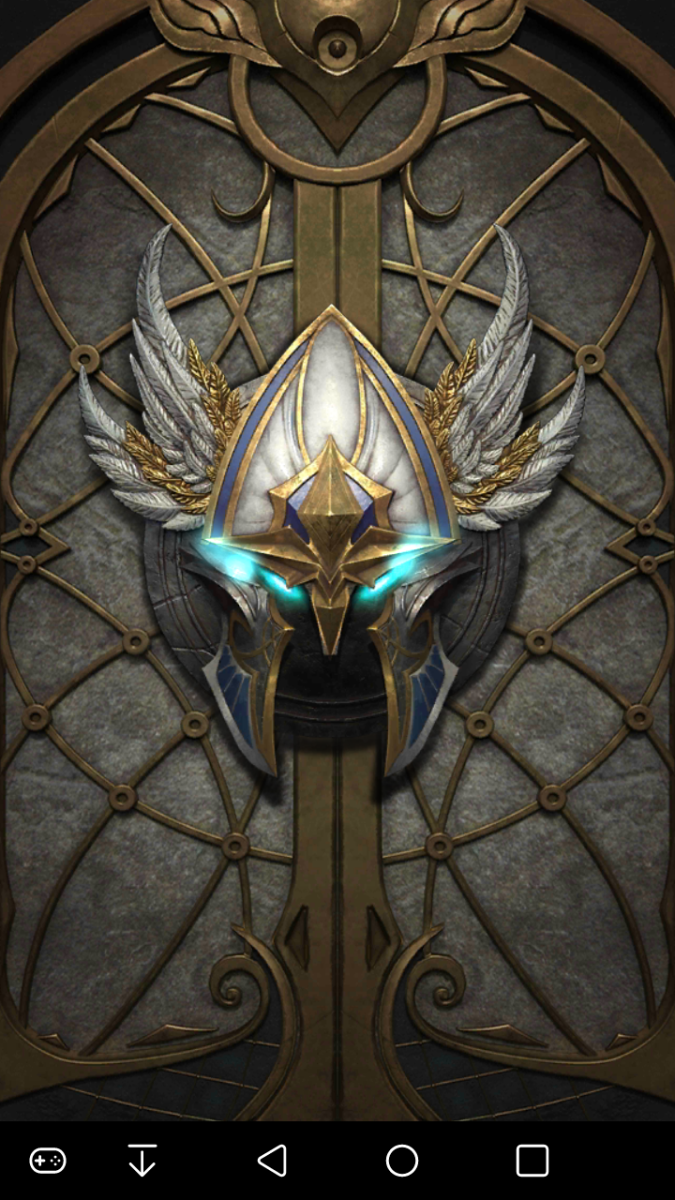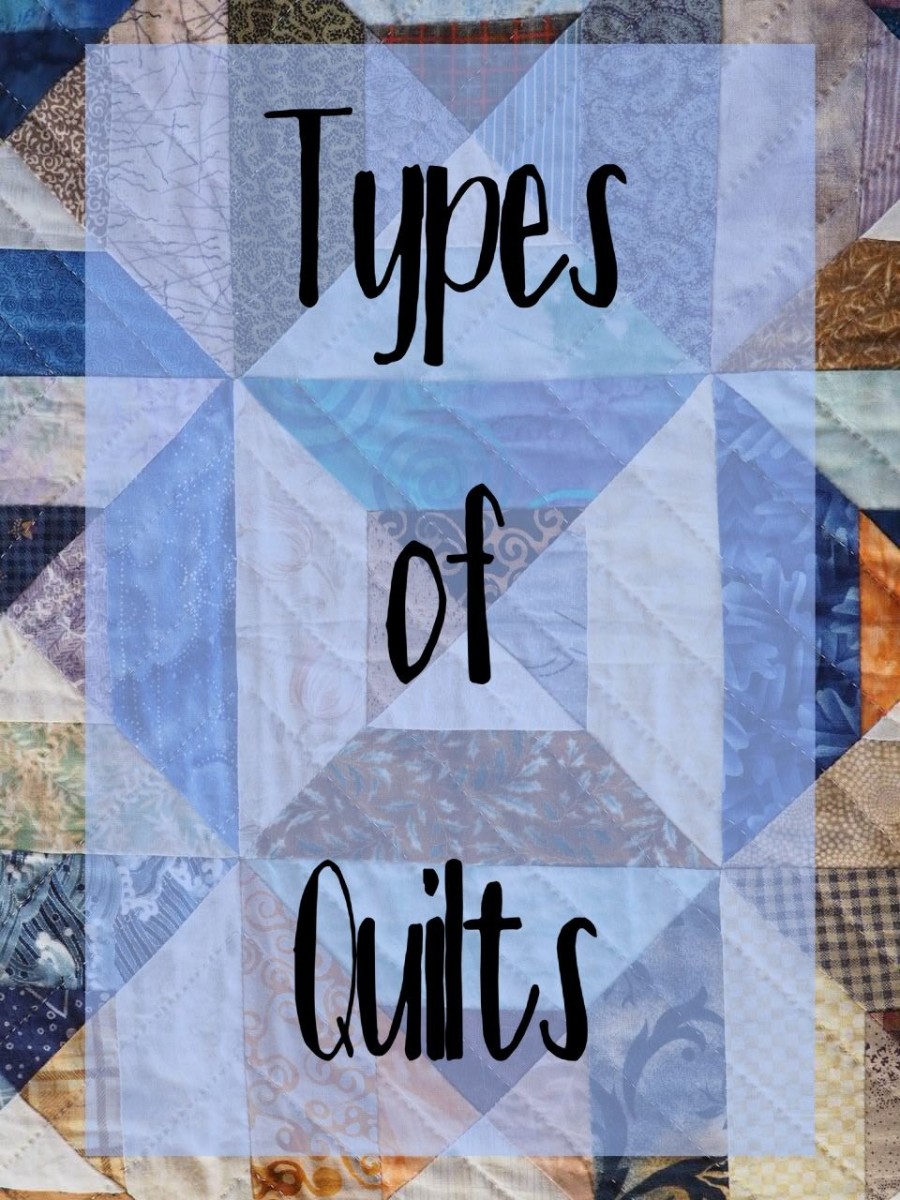Beginner's Guide: Bind Your Quilt
Easy Quilt Binding With Jan T
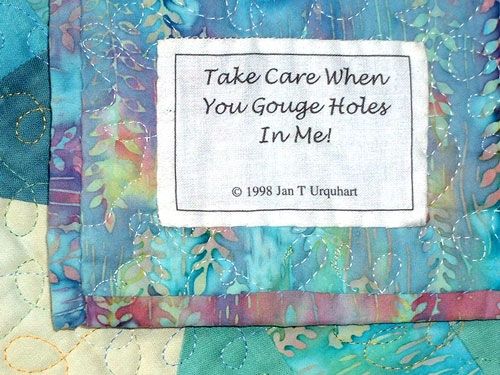
Binding a Patchwork Quilt the Easy Jan T Way
You have made a quilt, layered it, basted it, quilted it and now you need to bind the edges to finish the quilt.
There are many ways to make a binding, but I will show you how to do straight cut, double binding with butt joined corners.
I have tried all sorts of binding, including bias cut, mitred corners, and more.
The only method I use for to bind my quits is the easy Jan T way which I will show you here.

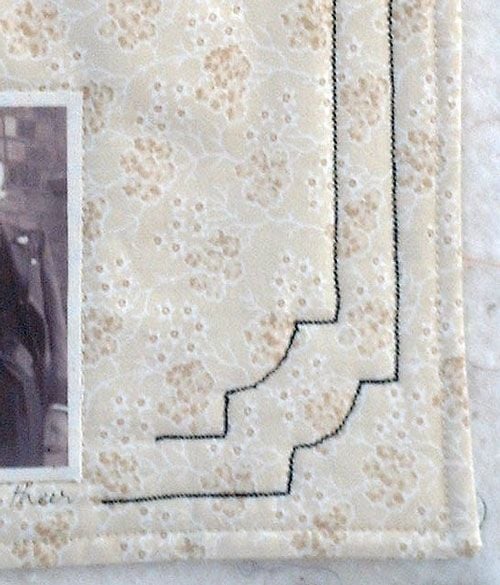
Quilt Binding Can Be:
- Contrasting, using one of the fabrics in the quilt, or a different one entirely.
- Matching, using the border fabric (picture at the top of the page).
- Mock binding, where no fabric is applied.
How To Sew a Mock Binding:
- Layer the quilt top right side up; the backing face down on the quilt top, matching the edges; the batting.
- Pin all the way around leaving a 6-8 inch gap for turning. I like to place my pins at right angles with the heads facing my right hand so I can quickly slide them out as the quilt goes under the sewing machine needle.
- Sew with ¼″ seam.
- Turn out, push out the points at the corners.
- Slip stitch the opening closed.
- Finger press the edges flat.
- Sew ¼″ from the edge to form the binding.
My method for double binding follows.
Straight Cut Double Binding
Instructions
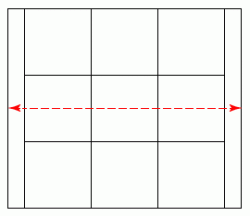
1. Measure the Quilt
To find out how many strips I need, I measure across the centre of the quilt, NOT at the edge.
I cut my strips 2½ inches wide, and on the crosswise grain of the fabric. The crosswise grain has a fair amount of stretch in it and allows for tucking in and adjusting the binding to the edge well.
Each strip you cut from selvedge to selvedge will be about 42 inches after you trim off the selvedge.
If your quilt measures 48 inches across the centre, you will need three strips for the top and bottom binding.
Don't be tempted to cut more strips until you have finished binding the top and bottom. The instructions for the other two sides are detailed later.

2. Top and Bottom Binding Strips
Cut enough strips (across the width of the fabric) to join together to make the length required to bind the top and bottom of the quilt.
In the example, we cut three strips, and will only need part of the third strip on each of the other two strips.
- Join 2 strips, press the seam open, (not to one side, as this is too bulky). Repeat.
- Measure the required length, mark, and cut the top and bottom strips.
- Press the strips down the centre, wrong sides together to make a doubled folded strip of binding.
Attach the folded, cut to size strips, with your sewing machine
- Attach your walking foot to the machine, to prevent creep of the binding along the edge of the quilt.
- Pin the binding with the raw edges to the edge of the quilt. (You will get an even fit if you quarter mark both the quilt edge and the binding strip.)
- Sew with a quarter inch seam.
- Turn the binding to the back and slip stitch in place with matching thread.
How To: Quarter Marking
When joining anything together with a sewing machine, the top and bottom fabrics must be joined in an even fashion.
The best way to accomplish this is to mark both edged into quarters. If the seams are especially long, or the fabrics are really slippery, you could mark into eighths.
Method
- Fold the quilt edge in half and mark with a pin at right angles to the edge.
- Fold the end of the quilt edge to that centre pin, and place another pin at right angles. Repeat at the opposite end of that edge.
- Find the centre of your folded and cut to length binding strip and mark with a pin at right angles to the fold.
- Find the quarter points and pin as in point 2 above.
To attach the binding evenly along the quilt, match the centre pin on the quilt with the centre pin on the binding. Pin with raw edges and right sides together. Remove the marking pins.
Match the quarter marks on both and pin in the same way.
Using this marking and pinning method when you stitch the edges together, the binding will lie flat and even along the quilt.
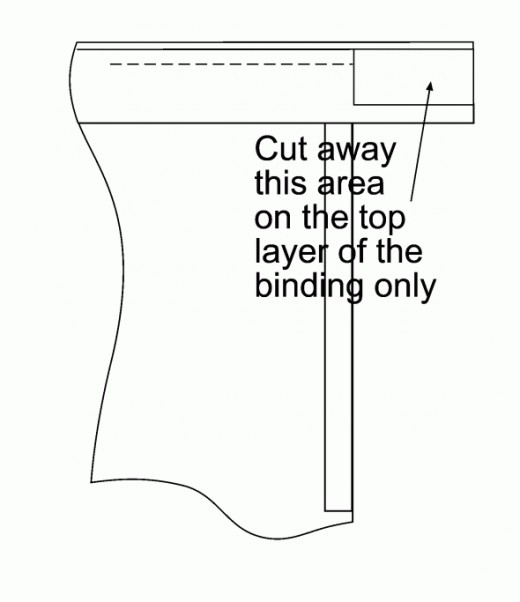
Side Bindings
Attach the remaining two bindings.
These edges have excess fabric at the edge of the quilt to allow for turning the ends in.
The diagram shows how to cut away the excess, while the photograph shows how this looks on a quilt's corner.
Measure across the quilt centre from bound edge to bound edge. This is the exact new measurement of the finished quilt.
Method
- After joining three more strips, cut from the width of the fabric, press in half as before.
- Measure along the folded strip
- the quilt width + 6-8 inches (for turnings)
- Cut
- Mark with a pin at right angles, 3-4 inches at one end, then measure along to the exact measurement (as explained above) and place another pin at right angles.
These two pins are the markers for pinning to each end of the edge of the quilt.

Next Steps
- Unfold the end of the binding.
- Fold back the excess, which is now only one layer, onto the unfolded binding.
- Fold the binding down and over the excess, and pin in place.
- Slip stitch the end, then the stitch the rest of the binding down, and you have a very square edge.
The photograph at the top of the page shows the corner of the binding stitched across the end, and then stitched down along the fold.