How to Buy a Vehicle on eBay
Buying a Car on eBay
There are tons of products and things for sale one eBay, and probably one of the biggest ventures is buying a vehicle on eBay Motors. eBay Motors allows you to find vehicles that you have have been looking for all over your area, but just couldn't find locally.
But, buying a car on eBay can end up a huge scam because you can't see and feel the vehicle before money is sent.
So, when looking at buying a vehicle online or specifically on eBay, you should make sure that you're prepared and knowledgeable about the deal. You work hard for your money, and you want to get the best for what you've earned.
Below, you'll find some basic tips at getting a good deal on a vehicle on eBay... I've used many of these tips, not once but twice. I bought my wife a 1969 Mustang from Washington state, and I'm in the process of buying a 1965 Chevy, also from Washington state.
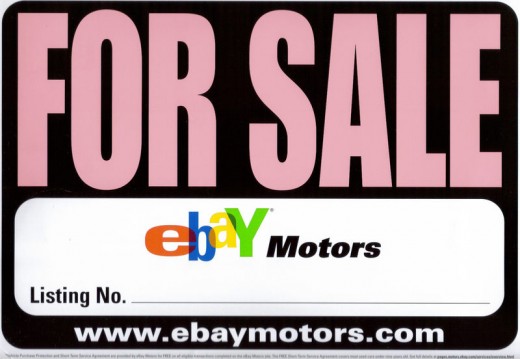
First off, know what you want. You don't want to go into car shopping, locally or online, without known exactly what you want. You want to have your search narrowed down to a year and model if at all possible.
Log into eBay and start your search.
- Any vehicles that you think are along the lines of what you want, 'watch' them. You don't want to immediately jump in an bid. You may find something better on page 6 that wasn't on page 1.
- Consider auctions that do not have reserves set. In many cases, especially in regards to newer vehicles, the reserve will be set as high as the vehicle's blue book cost, and because you are looking for a deal, blue book price is not always what you want to pay. 'Watch' auctions with set reserves, but don't always jump on them.
- Narrow down your 'Watched' vehicles, making sure that the sellers who have the vehicles have good ratings and a good history.
Do the research.
- Call the seller! You want to talk to the sellers on the phone. You can get a lot of information just by talking to a person, and you can gain the trust of the seller. Plus, in most cases, you'll have more questions that need answers that aren't posted on the auction.
- Ask for
more pictures, but only ask when you're pretty sure which vehicle you
want to purchase. You don't want the seller to take loads of extra
pictures if you're not at least 85-90% sure that's the vehicle you want
to purchase. Ask for pictures of everything- motor, front, back, inside
driver seat, inside passenger seat, gauges, wiring, back seat, truck,
underneath, etc. Get all the picture that you think that you'll need to
make or break your final decisions.
- If you are 99% sure that's the vehicle you want, use eBay's program to send someone out to inspect the vehicle for an added $99. Sometimes, they won't inspect older vehicles, but they will go out and view newer models. If you can't someone to check out the vehicle through eBay, contact a local mechanic in the area where the vehicle is and see if you can pay them to go out and view it.
- Verify that the price the seller is asking isn't more than the vehicle is worth. Use KBB or Edmunds to verify value.
- Use CarFax to pull up the car's history, so that you can verify mileage and vehicle damage. It's $24.99 to pull the CarFax, which is not a significant number if it means getting the 100% honest truth about the vehicle.
- If you're not able to go pick up the vehicle, how will
you get the vehicle to you? Find transportation services to have the
vehicle trucked or towed to a location where you can pick it up. Make
sure that you shop around a little, as you'll find there are different
prices for different companies.
Buying a Vehicle
Bid.
- If you're ready to buy, bid on the vehicle and walk away.
- Or, you can wait until the end of the auction and start bidding toward the end. In many cases, people will sit and watch vehicles, so if you bid early the price just rises faster and higher. Sometimes, if you just wait it out, you can bid at the last minute and not have to worry about a fight back and forth.
- In some cases, you can get the seller to
remove the auction if you offer a little more than a set reserve. For
instance, with the Chevrolet I'm purchasing, the reserve was $3700, so I
offered $4000 for the seller to remove the listing, and once there was
more confidence between me and the seller in regards to pictures and a
for sure sell, the listing was removed.
When you're biding on a vehicle, you just have to let it be. If you don't get the one you initially started after, then there was a reason behind it. Keep looking and don't get discouraged.
Buying and Paying.
- When paying for the vehicle, only pay via PayPal, so that if something is wrong, you have backup on your side. You do not want to pay via cash.
- Have all paperwork and some written evidence as to what is going on.
- Make sure that when you get the vehicle, the VIN number matches what you were given, and yes, you need to ask for the VIN number in the research phase.





