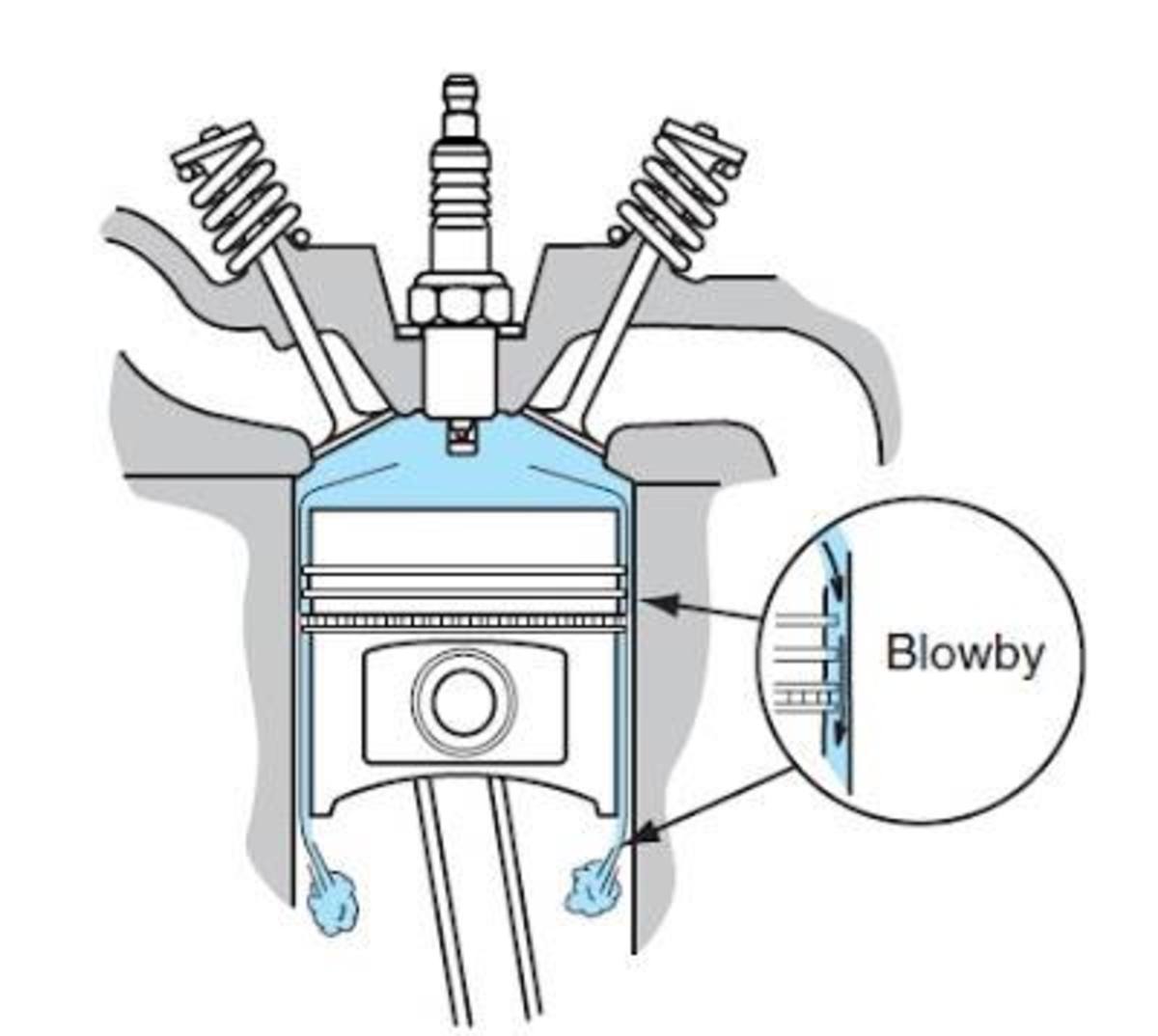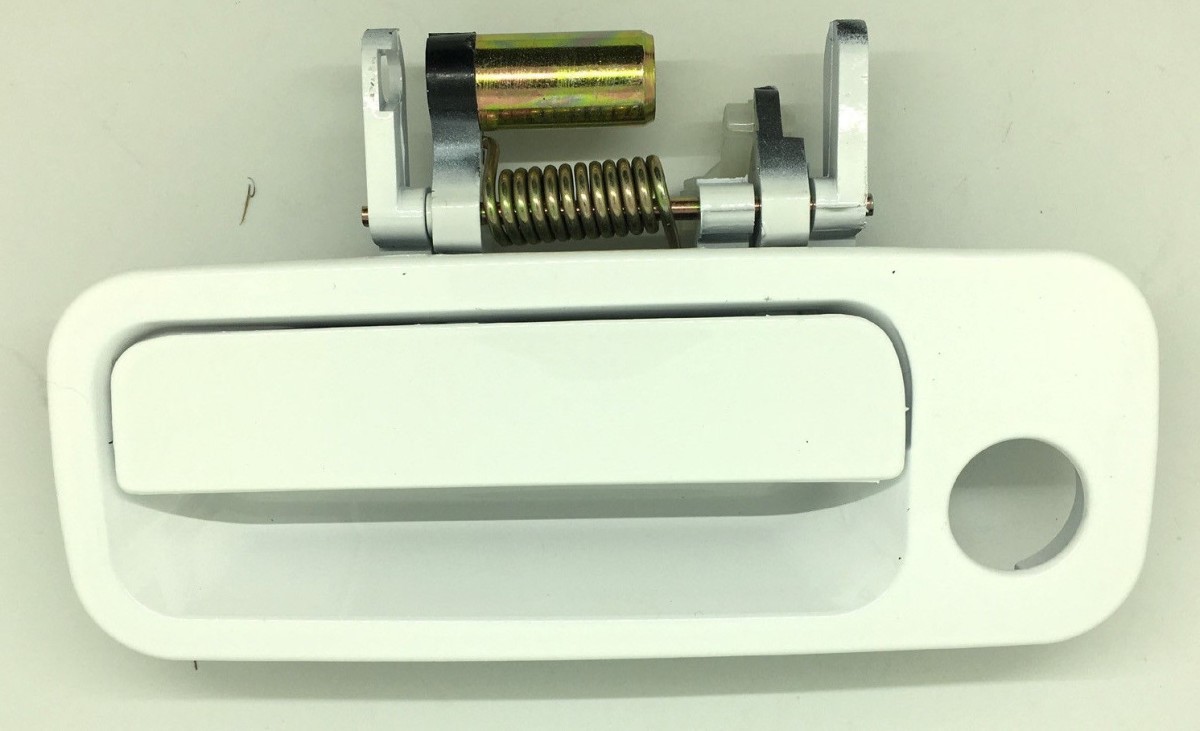How to Fix a Car Even If You Are Not a Car Mechanic

Tips that help you learn how to fix a car abound online. Some give you excellent advise to repair a broken light, replace worn out brake pads, repair a failed heater fan, remove a dent, and do other numerous repairs. In fact, you can find many of them right here in Hubpages. However, few will help you fix your car when you don't know what's wrong to begin with.
What you do when the engine rattles under the hood, or the brakes become noisy, or the Check-Engine light comes on?
Where do You Start?
It's true that to tackle many repairs you need skills, experience, tools and equipment. Yet, according to James E. Duffy in Modern Automotive Technology, approximately 80 percent of car problems stem from poor car maintenance. So you still can teach yourself to do simple repairs and maintenance tasks your car will need throughout its service life. The best part is that you'll reduce car breakdowns and repair expenses.
And you can start doing these projects while learning one of the main skills you'll need: how to follow a systematic approach.
Every good car technician in every automotive shop uses a strategy when searching for the root cause of a failure. No matter how simple or difficult the problem may seem.
A systematic approach is like a plan you follow in logical steps to help you zero in on the system or component causing trouble. And once you know how to implement your plan, you have a better chance of fixing your own car.
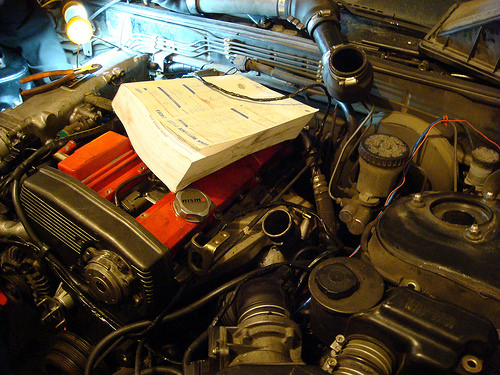
How a Vehicle Service Manual Can Help You Fix Your Car
You probably know that car manufactures provide the necessary technical information about every system and component in every car model they make. Your car service manual contains all this information.
For the average home mechanic, though, spending a hundred dollars or more on a manual is beyond their means. However, you can buy an aftermarket repair manual for your particular car model, which is perfect for the DIYer. Aftermarket manuals are relatively inexpensive; they come with more than the basic information you'll need to do simple repairs and maintenance projects; and you can buy them at most auto parts stores or online.
The service manual contains a symptom-based troubleshooting section that you can use as a starting point when diagnosing, maintaining or replacing components.
In addition, you learn how to service the different systems--including the cooling system, lubricating system, and starting system. Look up the system you want to service or need to work on, and you'll get the necessary details and specifications on key parts like drive belts, air and fuel filters, vacuum and radiator hoses or spark plugs. The manual includes information about different systems' parts, how they work, how to test them, remove them, and torque specifications for correct installation.
Another good alternative is your public library. They may have the manual for your specific vehicle in the reference section. Even better, check and see if they give access to online service manuals.
Still, whether your local library can help you here, I'd still recommend buying your own manual, which you can read at your own pace to study the step-by-step guides, diagrams and photos whenever you're working on a specific project.
Vehicle Repair Manuals
OK, So How do I Fix My Car?
Let's say last week, on your way home from work, you noticed the engine starting to hesitate and lose power every time you went over the 50 mph speed mark. And it's been like that ever since, on your way to work in the morning, and on your way back at night.
Over the weekend, you decided to buy a copy of the repair manual for your particular vehicle. So the next Saturday morning, cup of coffee on hand, you grabbed your new manual and headed to the garage. Browsing the manual's troubleshooting section, you noticed it was divided into the main vehicle components like engine, cooling system, brakes, transmission, suspension, steering systems and so on. And each one of these main sections had a common symptoms-based troubleshooting list.
Under the engine section, you found the “engine lacks power” symptom in the list, which seemed to be the same problem your engine was experiencing.
The "engine lacks power" symptom referred you to a section of the manual with a list of possible causes: “incorrect ignition timing,” “air filter dirty,” “fuel filter clogged,” and “EGR system not functioning properly.” Furthermore, each of these possible causes told you where in the manual you could find information about how to troubleshoot that system or component, including photos and illustrations; and how to replace failed parts.
Now, remember the tip we got from Mr. Duffy a few paragraphs back?
When trying to diagnose a problem in your car, a good strategy is to begin with the most simple, logical, and maintenance related possible cause. In our hypothetical case, this means you may be dealing with a dirty air filter.
But, you changed the air filter last month, didn't you? Okay. So you discard that possibility. Your next logical choice is the fuel filter. Flipping a few pages back to the maintenance schedule section, you learn that your car manufacturer suggests replacing the fuel filter every 12 months for your particular model.
This time, you realized you haven't changed the fuel filter in the last two years. So you suspect your fuel filter is clogging up and is reducing fuel flow to the engine. This could be a logical assumption. Whenever engine speed increases, so the engine demand for fuel. If your fuel filter is old, its filter media is filled with trapped particles and can't keep up with engine demands. Since the filter's maintenance interval was well past due, you decide to install a new fuel filter.
Next time on the highway, you noticed the engine going past the 50 mph mark without complaining. So you've solved a simple maintenance-related issue affecting engine performance.
This is just one of the many typical maintenance-related problems you can prevent or fix on your own. You just need to familiarize with your car different systems, its maintenance needs, and the problems you can expect when you fail to keep components in good working order. And you can do all these with the help of your vehicle service manual.

Using a Scan Tool or Code Reader
Did you know the Check Engine light alerts you when certain systems or components need immediate attention? When this happens, the computer stores in memory a trouble code related to the component or system involved in the potential failure. These issues come from parts or components in systems that affect emissions like the oxygen sensor, EGR valve, and mass air flow sensor.
So the Check Engine light warns you when emission related issues arise.
However, to know what caused the Check Engine light to lit, you need to retrieve the code(s) from the computer's memory.
That's why it's a good idea to own a scan tool or code reader when you are just starting out You can buy a simple and relatively inexpensive scan tool from your local auto parts store. And most instruction manuals that come with code readers or scan tools--and many vehicle service manuals--provide you with a list of common trouble codes and their definitions.
However, many auto parts stores will retrieve these codes for free and let you know what the code indicates. So, if you don’t want to buy a scan tool or can’t afford one now, you still can take your car to your local auto parts store and have them retrieve the codes for you.
Warning!
A trouble code only points you to the possible system and component triggering the check engine light. You still need to do some troubleshooting. You need to check whether you are dealing with a failed part, wire or connector. Even more, a failing component or system may affect another part, causing it to trigger the Check Engine light.
Once you know what your trouble code means, you'll need to troubleshoot the component or circuit involved. Your repair manual will walk you trough the process to pinpoint the cause of the problem. However, there'll be times when you'll need some extra tips or pointers to guide you:
* Head over to Youtube or Vehicle Fixer and try to find a video showing how to troubleshoot the part or system you want to check.
* Search for troubleshooting help on your specific vehicle make, model and component or part using your favorite search engine.
* Enlist the help of a friend with more experience in car repair.
* Get help from real and experienced car technicians--for free. For this, go on to the next section.
Some Car Problems a Scan Tool May Help You With
|
|---|
* Rough idle
|
* Poor performance
|
* Backfiring
|
* Engine stalling
|
* Engine hesitation
|
* Hard starting
|
* Pinging
|
How to Get Free Help from Certified Car Technicians to Fix Your Car
A few years ago, a friend of mine faced one of the weirdest car problems he'd ever encountered. It had to do with the transmission on his 1995 Dodge pickup truck. Even though he had some experience in car repair, he was puzzled as to what could be causing trouble.
The problem only appeared when he parked his truck for two consecutive days or more, in which case, the transmission would refuse to operate upon starting the engine. After sometime, he found a way around the problem. He'd let the engine idle and warm up for a few minutes. Then, he could shift to Drive and get his truck going as if nothing was wrong. The situation went on like this for some time.
After unsuccessfully trying to figure out the problem himself, he decided to go online for help. A car technician in an automotive repair forum told him that Dodge, his car manufacturer, had put out a technical service bulletin (TSB) advising car technicians to replace the transmission cooler line on this particular model because the original line's valve caused transmission operation delays whenever the truck had been parked for a long period of time.
Yes, auto repair forums come in handy, so keep them in mind. They can get you out of a troubleshooting hole, and save you time and money whether you are a beginner or an experienced home mechanic. And more than once you'll get stuck during your home mechanic career.
Just go online and search for one or more good automotive repair forums. Here are three of my favorites: Real World Automotive, Edmunds and Automotive Forums.
Experienced, certified car technicians operate some of these forums and offer help to car owners posting questions. To get help, you may need to provide your car make, model, engine size, transmission type, specific symptoms, and driving conditions under which the problem seems to appear. You may also need to let them know about recent maintenance tasks or repairs done to your vehicle, what steps you've taken so far to diagnose the problem and your results.
Another good idea is to subscribe to a forum dedicated to your particular vehicle make. You can find one or more by searching for your car's year, make model plus the word "forum", like "2007 Ford Focus forum". Forums provide valuable group support for your car needs, and some even give you access to good maintenance and repair information and online shop manuals.
Maybe you want to become an auto technician one day. Maybe you just want to learn how to service and do simple repairs on your Honda, Ford or Chevy. Or maybe you just want to save some time and money because you operate under a small car budget. Regardless, you still can benefit from the auto repair strategy outlined here.
Start out with the best teachers at home: your own car and your vehicle repair manual. Make preventive maintenance a starting goal and start changing fluids, belts, filters, and checking your battery and other components at the required schedule. That goal alone will help you keep your car operating in good condition and mostly free of problems for a long time. You don't have to wait until your car starts showing signs of trouble.
When you are ready, add some simple troubleshooting and repairs to your immediate goals as well. Become familiar with and consult your vehicle repair manual regularly. Also, pay regular visits to online car repair forums to clear some doubts or get some advice. Later, you may want to take a class in car maintenance and repair in you local community college, or volunteer at a small auto shop.
With a little research, you can find great resources to help you learn more about car repair and maintenance within your available time and budget.
Having read this simple guide is already a good starting point.