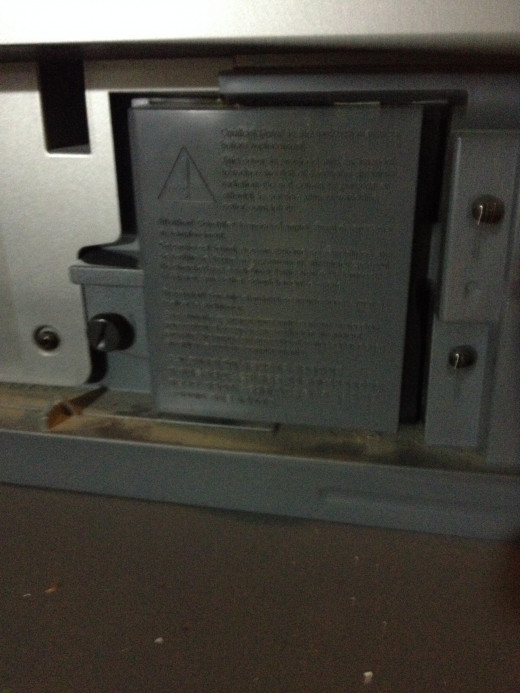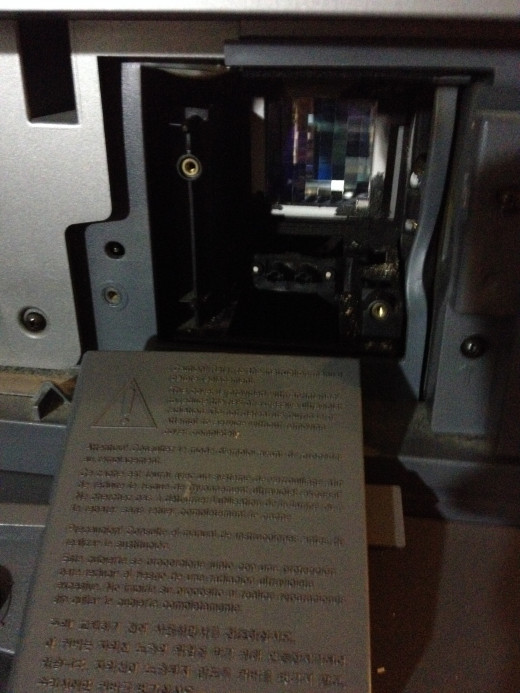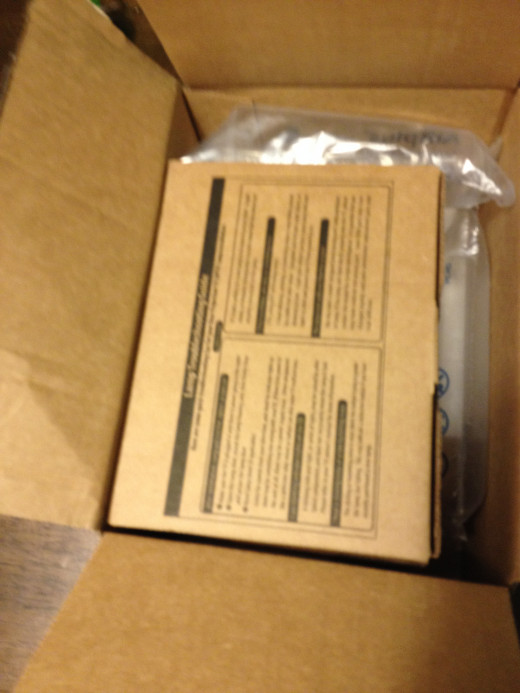Six Easy Steps to Replace Your Burnt Out TV Lamp

There is never a good time for your TV's lamp to go out but it always seems to happen at the worst possible time. In this article you'll learn step-by-step how to replace your burnt out TV lamp, and get your TV up and running as quick and as easy as possible.
Here is a list of topics that you'll be able to follow in this very detailed do-it-yourself guide:
- What to Look for When a TV Lamp Fails
- TV Lamp Removal and Inspection
- Finding the Model Number of Your TV
- Ordering Your TV Lamp Local, or Shipping Parts In
- Installing Your New TV Lamp
- Tips to Remember About Replacing Your TV Lamp

What to Look for When a TV Lamp Fails
There is never a good time for your TV's lamp to go out, but it always seems to happen at the worst possible time. Sometimes your TV lamp will give you a sharp, loud "POP" to notify you that you'll have to find another means for tubular entertainment. Other times, it may sound like a rattling - like a sliver of glass rolling around a glass jar. Other times, it won't make a sound at all, but one thing will be certain in all cases - your lamp trouble light will be on.
On the Sony model KDF, the lamp indicator light is on the very front of the TV, just below the power on/off indicator lights. Most of the time, you won't know that your TV lamp is burnt out until you actually try to power your TV on.
If you have a manual, your manual will ask you to unplug your TV for a few minutes, and then try to power up your TV again. Sometimes your TV just needs to be re-set. If this is the case, you're in luck - go watch some TV! But, if in most cases this does nothing else but confirm that your TV lamp is burnt out, go on to the next step.
Tools for TV Lamp Removal
Tool
| Size
| Qty
|
|---|---|---|
Alan Wrench Metric/Std
| TBD*
| 1 Set
|
Screwdriver Phillips/Slotted
| TBD*
| 1 Set
|
Clean Soft Cotton Cloth
| Any
| 1
|
Cotton Swab
| Any
| 3
|
*To Be Determined
Use cloth to wipe up prints or any dust particles, and to handle lamp itself.
TV Lamp Removal
Click thumbnail to view full-size




TV Lamp Removal and Inspection
Once you have concluded that your lamp is out, commence removal. I cannot warn you enough about trying to remove your TV panels without knowing where these special snap fasteners may be. Trying to muscle through this procedure may result in permanently damaging your TV panels. Check with information in your manual first, or use an on-line manual to find out where these snap fasteners are.
Most TVs will also have screws at some point to hold the main parts in tack, while the smaller strips will adhere to the set with snap fasteners, or other types of fasteners. If you do decide to cowboy up and continue on without instruction, go slow, and be gentle.
The TV lamp for projection TVs could be located in the front, rear, or side of the set. The lamp itself is held within an assembly that surrounds the lamp only exposing the lamp's facing which shines directly into a glass diffuser that dispenses the lamp's illumination. When you install the new lamp, it will line up with the diffuser.
When removing the lamp assembly, pay close attention to the diffuser. If there is any residue or dust particles, smudges, etc., it will show on the TV's screen when you turn on the TV. Use the cotton swab to carefully wipe away any dust in this area. Use the cotton cloth to keep your whole area clean and clear of dust - any stray particles that end up on the diffuser, will show up on the TV.

Finding the Model Number of Your TV
If you've kept your projection TV's manual, your hard work is nearly done, if not, we'll go through a few quick tips to get all the info you need. A large key is going to be the make and model of your TV. To be very sure, take a look in back of the TV and you'll find a metal plate with all the necessary info.
To make things easy, and because you probably have a phone with camera and flash, take a picture of it and use this info to find your lamp.
Ordering Your TV Lamp Local, or Shipping Parts In
If you're ordering local, check out who has the part number in your area. Call at least three locations if they are in your city, and compare prices - at times, they may give you a discount if you buy the cage that goes around the lamp. Inspect your cage or housing to see if there is any wear, or rust that may inhibit a smooth operation.
The Lamp is a very delicate and should be handled with extreme careWhen you search the internet for your new lamp, you'll find a price range and availability from shops near you, and not so near. Whichever you decide, make sure that if the lamp comes with or without the assembly body, that you choose to order it with the assembly. The assembly body can break down over the years because of the brittle plastic and the high heat of the bulb. To avoid any problems that may arise later, order your lamp with the lamp assembly.
Are you addicted to watching TV, how many hours a week do you watch?
Very Fine TV Lamp Packing
Click thumbnail to view full-size






Installing Your New TV Lamp
When you have acquired your TV lamp assembly, use your cotton cloth to handle the assembly. If you happen to order the lamp only, do not touch the bulb with your bare hands. Use the cloth to handle the bulb if you have to install the bulb into the assembly. There are only two screws to hold the lamp in place on the assembly, but always be careful not to over tighten the screw. The plastic assembly will be a little brittle if you're using your old assembly, that will make stripping or over-tightening very easy. Only use enough torque to assure that the lamp is secure.
If you already have the lamp within the assembly, take care to make a last sweep with the cotton cloth to make sure that there are no dust particles that might disturb a clean installation. Slide the assembly into the slot of the TV, align the two bolts, and using your alan wrench, gently and evenly start to tighten the bolts. Be sure not to over tighten the bolt - once the bolt stops, if you turn it any more, it will strip the housing. Remember, the material is only plastic.
Follow the order in which you took the TV apart, plug in, and power on. Your TV is on line once again.
Tips to Remember About Replacing Your TV Lamp
Remember when your TV's lamp first goes out, re-set your TV by unplugging from the wall for a few minutes before powering up again to ensure that your TV's lamp is really burnt out.
When ordering your TV lamp on-line, make sure that you have the correct make and model number in order to get the right lamp for your TV.
When re-installing your lamp, be careful not to over tighten your bolts. Once the bolt stops, you won't be able to turn it much more without stripping the screw hole.
Be sure never to touch the bulb with your bare hands - the oil from your hands could result in premature burn-out.
Remember to use the cotton swabs to clean the internal diffuser in case there are dust particles on the diffuser that may show up on the screen.
Enjoy your TV, and in all you do, have peace. Kawi.