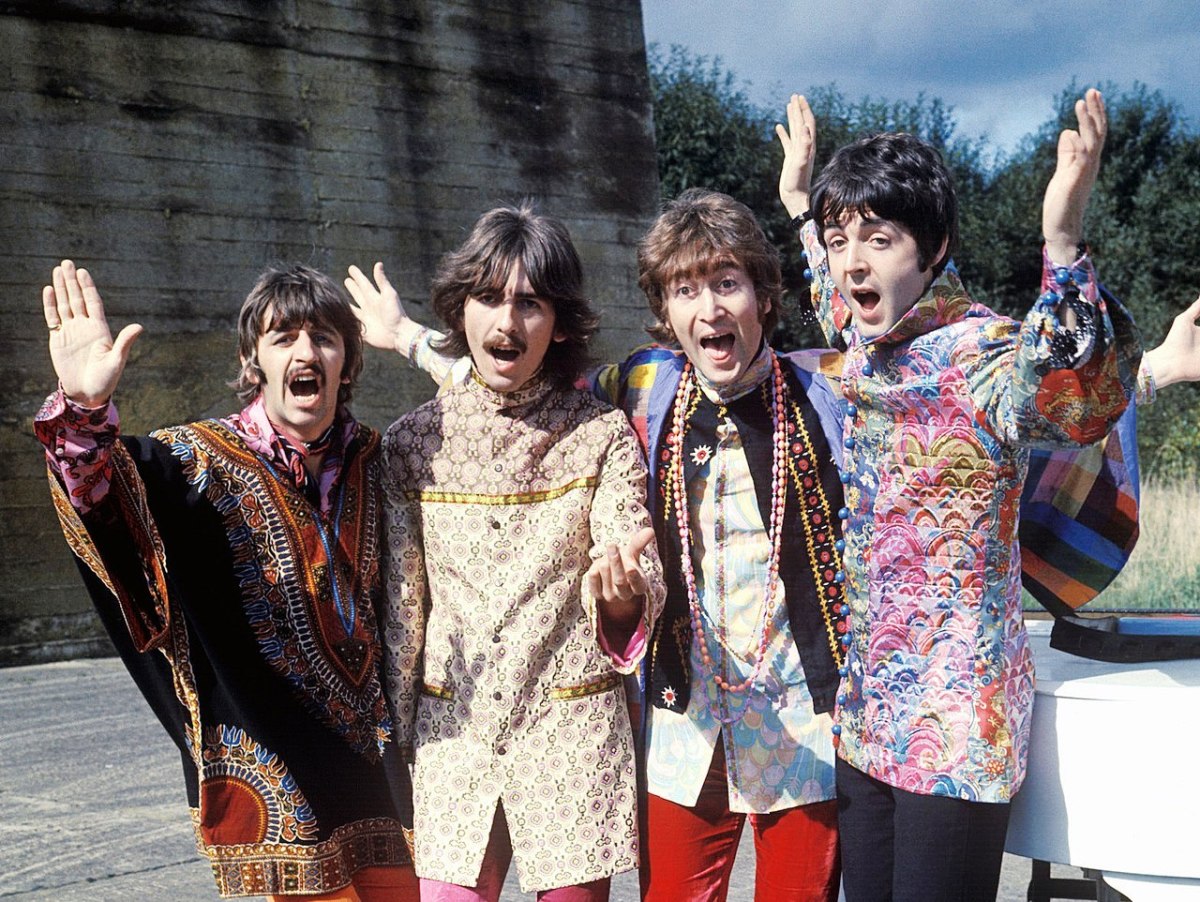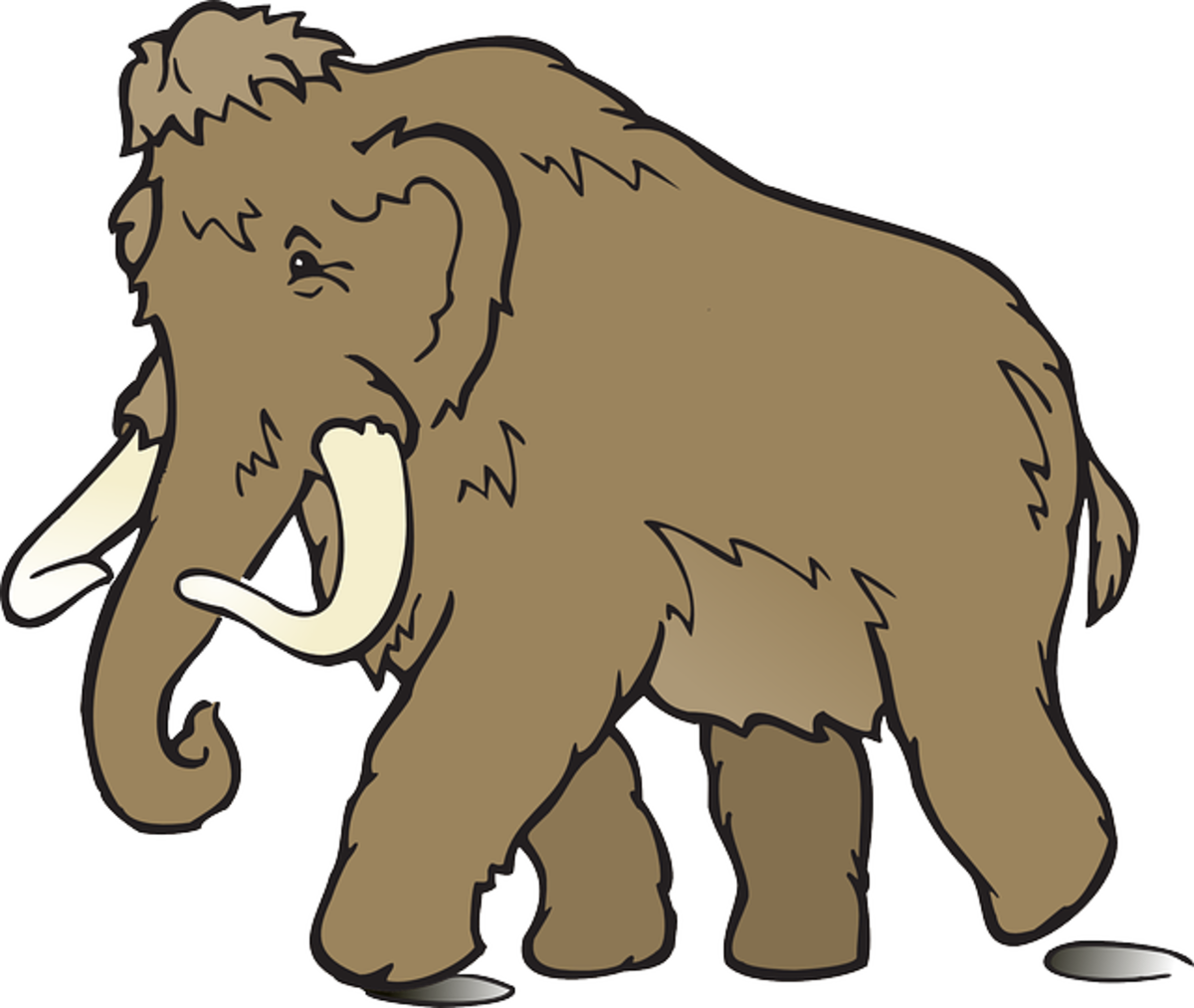- HubPages»
- Business and Employment»
- Marketing & Sales»
- Internet Marketing
Pinterest Pin Scheduler Masterlist for Social Media Marketers

In 2010 Pinterest launched it’s site, and within nine months had attracted it’s first 10,00 users. By 2011 Time magazine had named them one of the "50 Best Websites of 2011”. Today Pinterest is visited by more than 70 million people each month, and is ranked #58 in the world according to Alexa.com.
Not only has Pinterest become a place where we collect ideas, but it has also become a resource to discover the products and services that we buy. In fact, 69% of online consumers who visit Pinterest have a clear intention of purchasing products.
If you’re ready to tap into this social media goldmine, the following review will help you to choose one of the most important secret weapons for your Pinterest marketing arsenal.
Why Schedule Pins?
Pin scheduling takes a manual task of pinning, and refines it into a very effective means to attract interest in your business. Pin schedulers allow your product pins to be published at frequent intervals throughout the day so your pins can be visible in the Pinterest SmartFeed - Pinterest's homepage. The SmartFeed is a page that Pinterest users see when they login, and is unique to every member, as it is comprised in part, or the pin of poeple they follow. It is by far the most visited page on Pinterest.
Pin scheduling dramatically improves:
1) Product visibilty
2) Repin and Like rates
3) Clicks to your products
Now that you see the value of pin schedulers, let’s take a look at the features and prices of each service.
1. Buffer — Buffer is a multi-channel social media management tool for scheduling to Twitter, Facebook, Pinterest, Linkedin and Google+. It it the highest ranking site for social media management according to Alexa.com.
Buffer offers a clean interface, which makes it easy to understand how everything works. You have the option to publish posts directly, at a specific date/time, or next in the queue.
Pricing:
Plans begin with the Individual Plan, which is a free account that offers 1 social profile for each platform and 10 scheduled posts per profile per month. This account is a "teaser" account to keep you interested, but won't provide you with the power you'll need to serious marketing.
The Awesome Plan/$10 per month, and Small Plan/$99 per month are a better options for entry-level small business marketing. Analytics are only provided with the Small Plan.
Buffer gives you a 7-day free trial to try the Awesome Plan.
Pro: Simplicity is what makes Buffer a great tool.
Con: Awesome Plan is still a little limiting as you can only schedule 100 posts per month. This would be fine for Twitter, but insufficient for Pinterest. The Small Plan, at $99 per month, is a better plan for Pinterest success as it allows 2,000 posts per month per profile.
2. Traffic Wonker — Traffic Wonker launched in May 2015, added a unique twist to the pin scheduler family.
Traffic Wonker was built to save time and eliminate guesswork. Traffic Wonker doesn’t rely on historical data to deliver member success. Their PrimeTime pinning schedule (you can choose from several options) publishes pins 12Noon-12Mid so pins are present whenever a potential customer visits Pinterest.
Features include a 7-day looping queue which allows you to easily publish up to 72 pins a day. Add pins individually or your curated pins in bulk with FastFill. Manage multiple accounts in one account. Unique to this scheduler is an auto-delete tool. Auto-Clear pins to keep your boards clear of duplicate pins, and keeps boards at a browseable size automatically.
You can enjoy a 30-day credit card free trial of the Growing Business Plan before you sign up.
Price
$7/month if annual for Starter Plan
$9/month if annual for Growing Business Plan
Pro: Looping queue saves time because pins stay queued. Most affordable plans.
Con: Doesn’t auto-delete from group boards.
3. Tailwind — Tailwind launched as the premiere web-based app for Pinterest analytics, and has since added a Pinterest pin scheduler.
Subscription members receive data on what pins are being repined most, what boards people have the most interest in, as well as stats on follower acquisition. Tailwind’s pin scheduler is the best feature within their tool set. It’s easy to use, and it automatically provides you with a set of recommended pin times based on historical data. The site is well designed and easy to use.
Tailwind’s analytics are in-depth, though may be more than most people need. I tend to value two stats:
1) Pins with the most repins/likes
2) Pins that deliver traffic to my website/blog. The first answer you can get by looking at your boards. The second answer you can get with Google Analytics - a free tool - because pins are only worth having if they get people to your site.
Pricing
$9.99/month if annual for Plus Plan
You can enjoy a free trial of the Plus Plan and schedule up to 100 pins before you must purchase a plan.
Pro: Well designed, easy to use site with excellent support.
Con: Time consuming to add pins, and many of the analytics tools are not helpful to the average marketer.
4. Viralwoot — Viralwoot (formerly Pinwoot) is popular pin scheduling tool, with management and analytics for individuals, bloggers and businesses. With approximately 70 customer service representatives, they are one of the biggest players in the “social media marketing” game.
Features include scheduling pins in bulk, editing pins individually or in bulk, the ability to create pin alerts, and Pin Dripping to generate additional traffic by recycling top performing pins. Manage multiple accounts in one account. Pin Dripping tool helps members get their most successful pins out there more often to increase repin rate.
Pricing
$10/month if annual for Starter Plan
Pro: Unlimited free trial with limited usage, and a program that provides you with a way to build followers.
Con: Time consuming to schedule pins if you're trying to schedule 30-100 pins a day, like Pinterest experts recommend.
5. Viraltag — Viraltag (formerly Pingraphy) is a Pinterest management tool set for businesses and bloggers. The folks at Viraltag believe that repins/likes are not a true indicator of conversions, therefore they integrate with Brand’s Analytics or Google Analytics to help members see the actual product purchase behaviors of Pinterest visitors. The stats also identify your top influencing followers so you can focus on connecting with them.
Viraltag allows members to manage accounts on several social marketing sites, schedule unlimited posts, and recycle Evergreen content from one dashboard. Many online tutorials are provided on their website. Their pin scheduler features a best times to pin tool based on Google Analytics stats, and an Evergreen Post tool that recycles pins for increased engagement.
ViralTag offers a 7-day trial to test drive their tool set.
Pricing
$24/month if annual and up.
Pro: Evergreen Post tool helps you increased engagement automatically.
Con: The monthly price is considerably higher than comparable tools.
6. BoardBooster — BoardBooster was created by a programmer with an idea. This scheduler has members create secret boards which Board Booster uses as a "queue" to then publish pins to your public boards on a schedule that you select.
Features allow members to schedule pins directly from the Pinterest app or website, contribute to group boards with campaigns, and test your pins for broken links.
Free trial allows members to schedule 100 pins.
Pricing
BoardBooster charges a penny per pin. Example: 2,000 pins per month for $20.
Pro: Features make pin scheduling easy.
Con: Members have no real control over when specific pins are published, and cost to pin a recommended 30-100 pins per day would cost from $9.30-$31.00 per month.
7. Around.io — Around provides Pinterest marketers with the ability to plan pins for a week at a time, scheduling about 63 pins in just a few clicks.
Around helps you to automate social media marketing for your Etsy, Shopify, or eBay shop, to name a few, with apps for integration. Automatic scheduling of shop listings saves time for members.
Pricing
9.99/month for the Basic Social Plan
Pro: Easy scheduling thanks to the integration apps.
Con: Designed for web shops rather than general use.