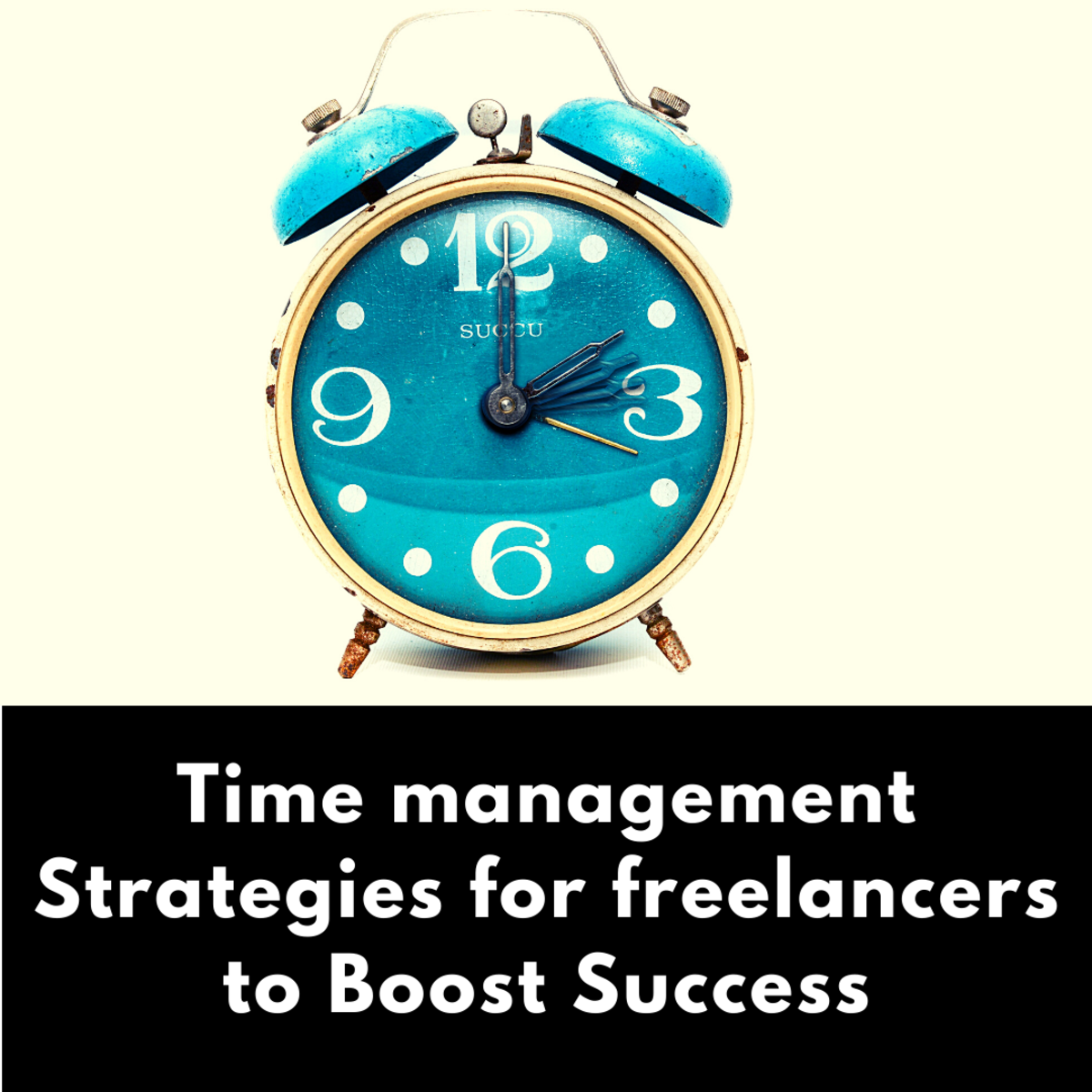5 Ways to be More Productive at Work
Most people seem to struggle with being productive, what with the never-ending activities urging you to procrastinate instead of getting things done. One should learn how to combat procrastination and become more productive in the workplace.
Understand Your Body’s Rhythm
The body lives on patterns, the most important of which is its circadian rhythm. To become more productive at work, you should take advantage of your body’s schedule. Most people would have more energy to deal with important tasks in the morning. Scheduling the biggest and most difficult tasks when your brain is most active is a good way to become productive. Note that for some people the most active time for the body is not in the morning. It differs for everyone, so knowing the time when you are most productive is the first thing to do. If you’ve noticed yourself accomplishing more tasks in the morning, then that is when you are most active.
Even with a flexible or changing schedule, you can make your body become more active at the time that you want, but it would take a lot of adjustment. A person working the day shift, for example, should already be active during the day, while a person coming from a graveyard shift would find himself feeling lethargic in the early stages of transferring to a day shift. During the adjustment period from graveyard shift to day shift, important tasks could be scheduled later in the afternoon. There should be an adjustment everyday by increasing the hour your set the important tasks. For example, start with important work around 3PM on your first day, but on the second day you should be starting at 2PM and by the end of the week you should already be starting in the morning. The adjustment period may take longer for some. Note that the adjustment period would only be productive if in the earlier times of your shift you are still working on other tasks, even though they may not be as important. You should not procrastinate during these times, otherwise you will not learn to adjust.
Take Frequent Breaks
Contrary to what most people assume, taking breaks do not make you a procrastinator. The brain needs these small but frequent breaks to feel refreshed. After coming back from a break you will notice that you are more focused on work. These small breaks should be done throughout the day. For 3-5 minutes you can take a snack, walk around, socialize with co-workers, or even just take your eyes off the computer. Keep all thoughts about work away while on a break so that you can fully enjoy it. In one particular break, you can take a pen and paper and do a “brain dump” wherein you write down everything that is in your mind, no matter how random. This helps free the brain so that you can be more focused when coming back to work. Making sense of the “brain dump” can come later on. On another break you can also create a list of 5-minute tasks. These tasks should be completed within 5-minutes. Listing them down helps you remember, since very small tasks like these tend to be forgotten. Another break could be used to visit your different social media accounts. Try to vary what you do on your breaks. The important thing to remember is to keep these breaks short. Timing them might help, since distractions can take up your time if you don’t keep track of how much you are spending.
Create Routines and Prioritize Important Tasks
As the brain functions better when following routines, it is advised that you create a priority list of things to do and follow this routine. List down the most important things and prioritize them. Make sure to include a time frame on your routine so you have an idea of how long a certain task should take. Bigger and more important tasks should be on top of your list, otherwise you will only be focusing on the smaller and less important activities that won’t make you feel productive at all. Bigger tasks give you the feeling that you have accomplished something. Also keep in mind that these big tasks should coincide with your most active time.
Most people would start their day with a routine they are already familiar with such as eating breakfast, jogging, and going to work. Having these already set helps you feel good about yourself. A disorganized person who doesn’t have a regular morning routine would find himself always wondering what he should do first. While a morning routine may not be as important as your tasks at work, it already gives you an idea of how to set up your day. Start with the urgent tasks in the morning, schedule smaller tasks after that, and then go to another major task. And remember to get the breaks in between them.
Focus on One Task at a Time
Even with many tasks calling your attention, it is highly advised that you focus on only one. The brain is not too good with multi-tasking, and you will only have a more cluttered mind when trying to multi-task. What you can do instead is focus on one task at a time. You don’t have to complete a task in order to proceed to a new one. The popular Pomodoro technique divides tasks into 25-minute intervals—you can use this technique to go through all your tasks by spending 25 minutes on each of them. It’s not multitasking because within that time interval you will only be focusing on a certain project. Of course, choosing to finish a major task first before moving on to another is also a sound option. Choosing the strategy would depend on which suits you better, but remember never to juggle several tasks at once. Making a call while sending out an email could lead to information given to the wrong channel and sensitive data can go to the wrong hands.
Work is challenging, but you can be productive without needing to work overtime. All you have to do is make full use of your mind and this can be done by understanding how your brain and body works. Whatever career you are in, taking frequent breaks, breaking down big tasks to smaller milestones, and focusing on one task at a time should help improve your productivity level. You are also free to use tools that help in improving your work performance. Despite all this, one important thing to remember is that you need to find ways to motivate yourself to work. You can schedule your entire day and plan the tasks that you would do, but without the right motivation you will not be able to accomplish them. Keep a photo of your family on your desk or put a post-card with your favorite work-related quote in front of your computer so that when you’re feeling like you want to procrastinate, these will help you focus more.