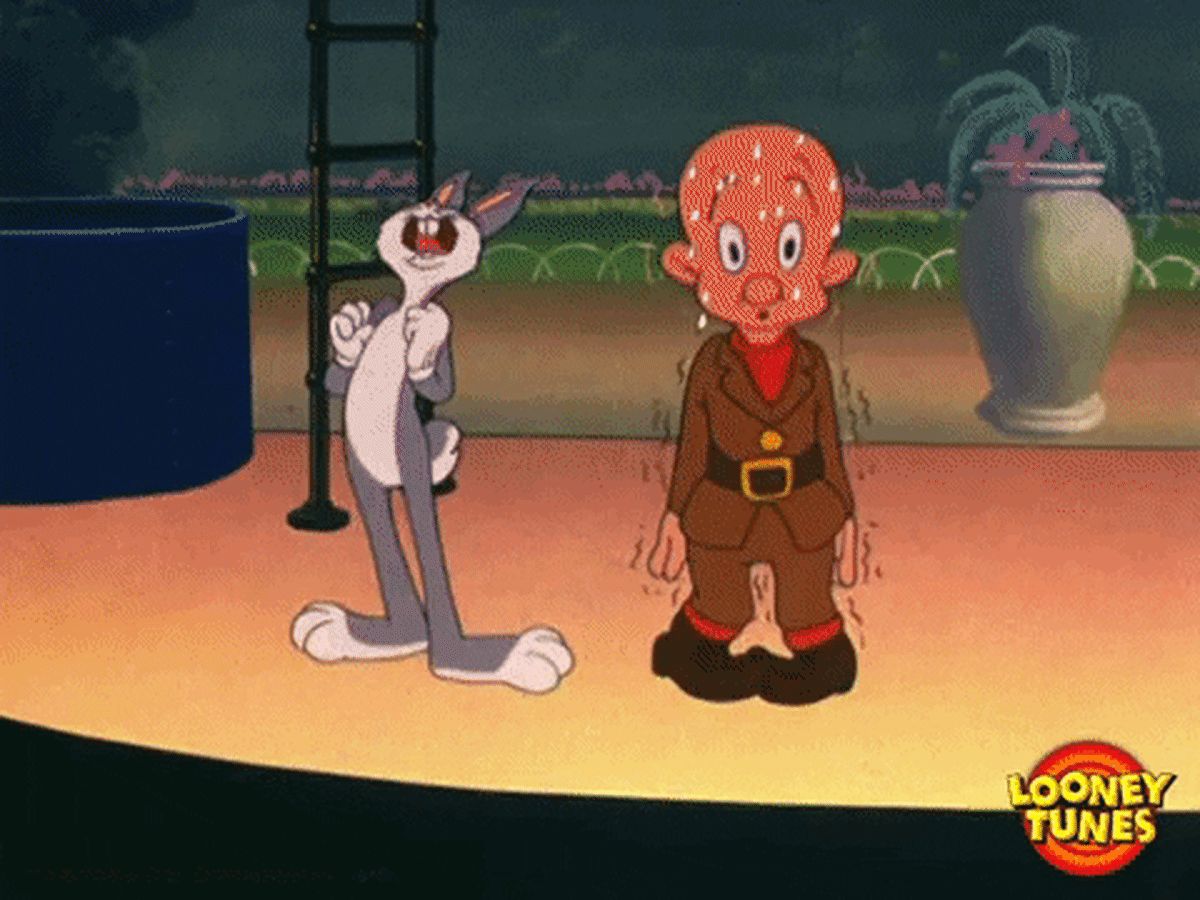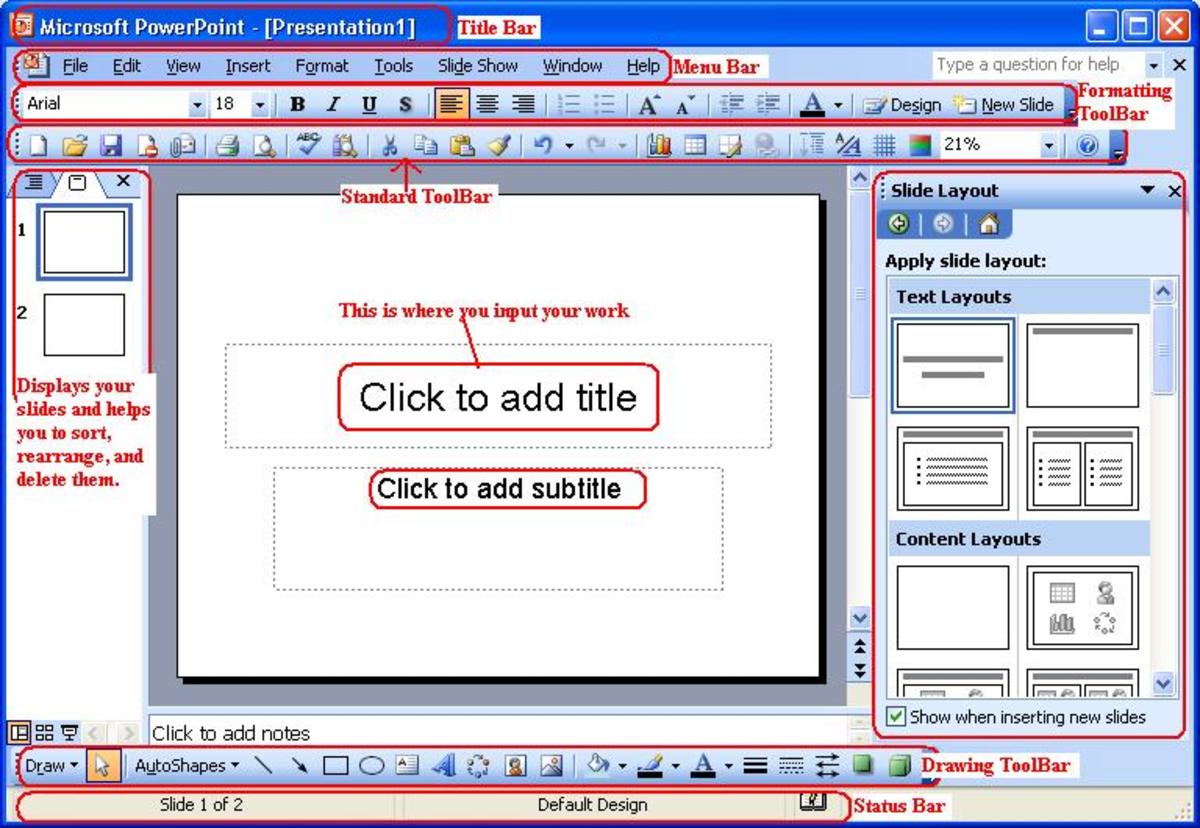A Step-by-Step Guide on How to Deliver Successful Presentations

The Art of Presentations
Presentations are a very common practice in today’s business world. Professionals are challenged every day with finding creative ways to present their business propositions. Therefore, if you want to excel at your next executive meeting, or get a boost on your sales, follow this step-by-step guide on how to deliver successful presentations.
This guide includes everything you need to know about becoming a great presenter, and all the steps you must take to ensure your presentation looks professional.
Quick Exercise
and all the steps you must take to ensure your presentation looks professional.
First, let us start with a short exercise to help you understand the level of your presentation skills. This is confidential to you, no one else has to see it, so be as honest as you can in answering the following questions:
- How comfortable are you with speaking in public?
- What are your fears about speaking in public?
- What are your strengths when you present?
- What are your weaknesses when you present?
- What would you like to improve about your presentation technique?
- How comfortable are you with visual aids (i.e. PowerPoint)?
Take a note of the questions above and answer them in detail. Remember, this information is only for you, so be very honest in your answers.
Further on, identify five things that you would like to improve about your presentation skills, and write them on a separate piece of paper.
Now you should have two documents, one with the questions and answers, and one with your five improvement areas. This information will help you understand your current level of presentation skills, and with this knowledge, you can start planning your personal development.
A best practice tip is to refer back to these two documents upon completion of this presentation skills training, and check for any changes. It will enable you keep track of your progress in achieving your presentation skills goals.
After finishing this exercise, you are now ready to start your presentation.
Stages of A Successful Presentation
There are three stages to a successful presentation:
- Planning Stage
- Preparation Stage
- Delivery Stage
*Best Practice Tip
How to create a professional presentation in PowerPoint
- Use a template – if you have an organizational template with a logo use that one, otherwise use a Microsoft Office template
- Keep the content on each slide short and concise. Do not overload the slides as they can tire and distract your audience. Treat the slides as a summary to the content you present verbally.
- Use big fonts and light backgrounds, and whenever you can incorporate relevant charts, pictures, and videos.
Planning Stage
The planning stage is the period in which you gather all the necessary information for the presentation, and your start putting it together. Follow the steps below:
- Decide what information is important for your presentation.
- Gather all relevant content, and organize the information so you can easily refer back to it.
- Start creating the visual aids – in most cases a PowerPoint presentation.
- Create notes along with the visual aids.
- Review the finished content, and ensure that all the important information has been included.
*Best Practice Tip
Write the main points of discussion on index cards, and keep them in your hand when you present. This way, if you forget your next line, you can always look back at your notes. Number your cards so you do not forget the order.
Preparation Stage
As soon as you finished your visual aids and side notes, you are ready to prepare your presentation. Try to start your speech with something light, a joke, or an anecdote. This is a common practice even for the most professional environments, as it helps to lighten up the atmosphere.
Memorize you content and practice delivering it by yourself. If you can, video yourself presenting, and watch the recording, so you can get a good understanding of your skills.
Practice makes best, so take all the opportunities you can to rehearse. Ask a colleague or a friend to join you, and give you some feedback.

*Best Practice Tip
If you feel nervous making eye contact, look over people’s heads. Although you are not actually looking into their eyes, it will give that impression.
When delivering a presentation, remember that you are the expert and there is an audience highly interested in hearing what you have say. Instead of letting this make you nervous, use it as a word of encouragement and motivation. It is your presentation, you are in full control, and you are equipped will all the necessary skills to succeed.
In addition, by following this step-by-step guide, you are guaranteed to deliver a successful presentation. This is all fueled by the hard work you put into planning and preparing your presentation, which will show 100% in your delivery.
Good luck with your successful presentation!
Delivery Stage
After a thorough preparation, it is time to deliver a successful presentation.
Here are a few reasons why you should feel very confident during your presentation:
- You are well prepared, and in case you forget something, you can always refer back to your slides and your notes.
- Although you may feel insecure, nobody else apart from you knows that. Look the part and everyone else is going to see a confident you.
- Your audience comes with the purpose to understand you content, and not to judge your presentation skills.
Here are a few important things to do before the presentation:
- Sleep well the night before.
- Dress smart on the day.
- Arrive early.
- Test the technical equipment.
- Check that your notes are in order.
- Have a chat with your attendees before the presentation. This will remind you that they are working people like you, doing their daily jobs, and a judge panel.
Here are a few tips on what to do during the presentation:
- Deliver everything as rehearsed.
- Try to engage your audience as much as possible, even if it is only for passing around printouts.
- At the end, ask your audience if they have any questions.