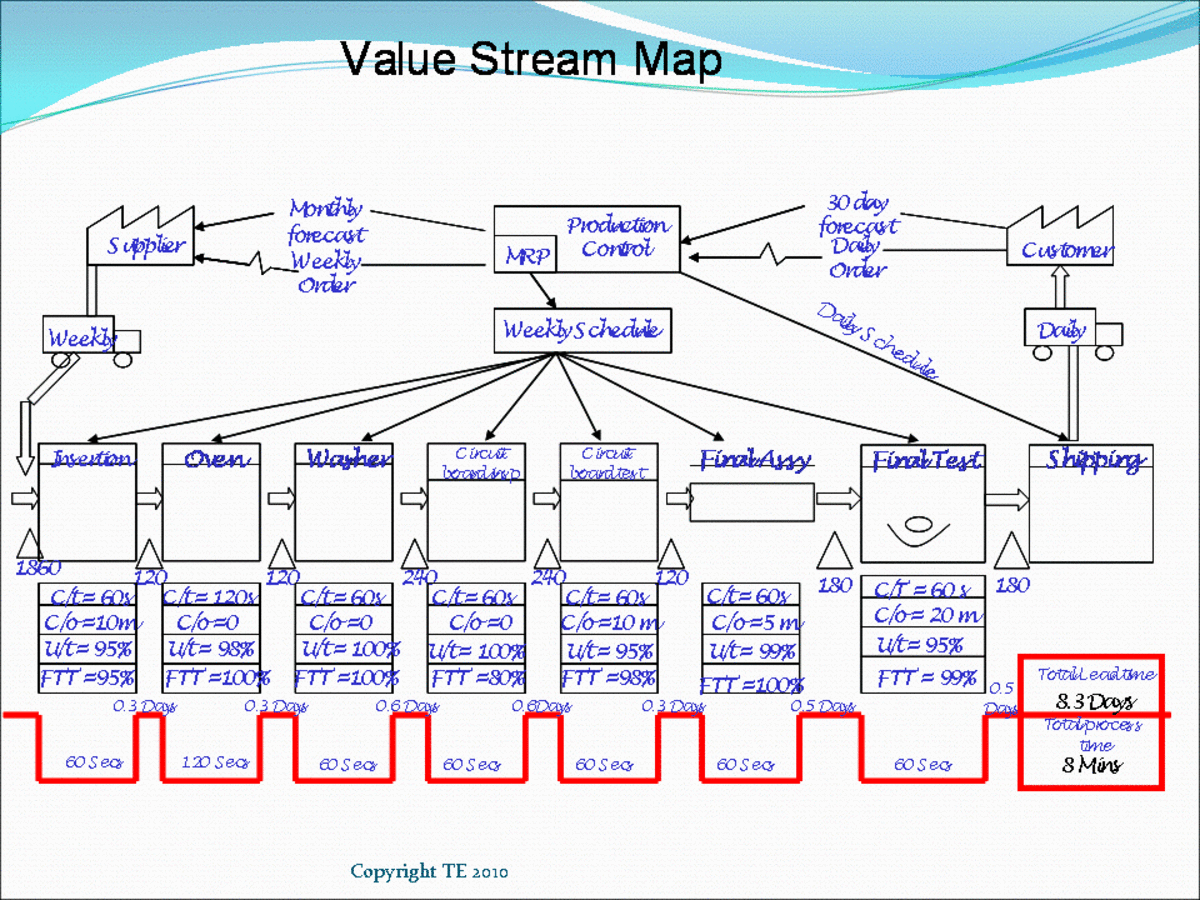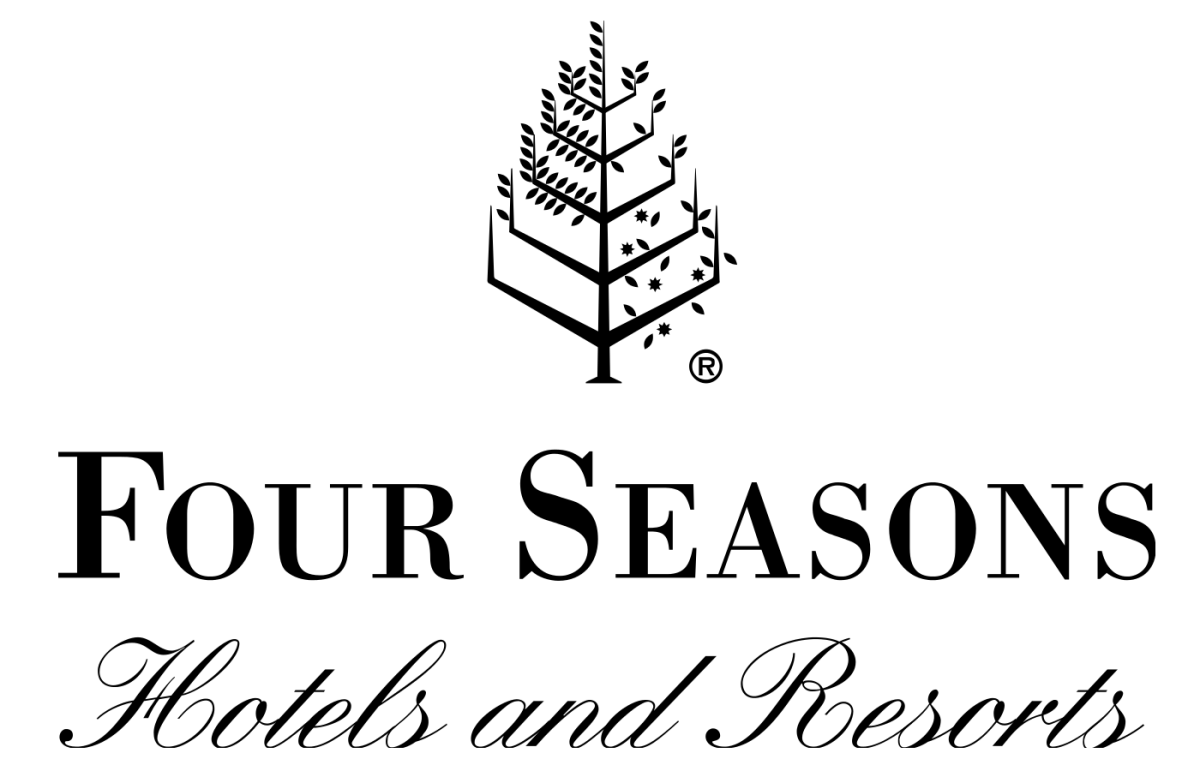How To Hold A Great Staff Meeting

The Reality of the Workplace
My workplace is a large office consisting of multiple departments. On average we have about 160 total employees with a shifting mix of approximately 100 or more of them coming into the main office every day. Some areas have higher turnover than others, therefore the mix is often sprinkled with new faces. Job responsibilities range from entry level to executive, non-certified to licensed professional, intern to near retiree. Our main office consists of two stories divided into 4 primary office areas further subdivided into walled off individual departments. We also have a handful of satellite offices sprinkled throughout the city. It is not uncommon to pass someone every day in the break room for months on end without knowing who they are or when they started working here. Email is the primary form of communication and often the same phenomenon occurs as in the break room, where you might start to see a new name pop up from some department somewhere long before you ever meet the person. Everyone plays a significantly different role, yet we are all part of the same company team.
Anyone in leadership knows what an enormous undertaking it can be to get a team to mesh cohesively; especially once you start introducing such diversifying factors as one employee who has grandchildren and another who sports an eyebrow piercing, or another perhaps who fits nicely into both categories. The individuals interpersonal skills or lack thereof will affect every team decision from break schedules to work allocation. In some workplaces, the achievement of the outcome of your results will directly correlate to the success (or failure) of the management of your team.
Over the past year and a half we have developed a successful model of getting this group together over their lunch hour to develop comraderie, meet our customer service training goals, and infuse our workplace with the continued energy of accomplishment and recognition. If you are struggling with the challenge of bringing your large disjointed group together, despite the fact that they do work towards the same purpose every day, I invite you to try out the following steps that have proven successful for us.

Planning Is Everything
Before the meeting you can set yourself up for success by thinking through and checking the following items off your list of preparation:
Determine Frequency and Timing
Initially we held meetings monthly but after 8 months or so we began to realize the frequency was too much. We have since changed to every 2 months. We decided the noon hour worked best since our office and shift hours vary, with the greatest concentration of people on site in the middle of the day. We avoided Mondays which are always too busy for everyone, and Fridays which tend to see a lot of staff out of office. I recommend you assess your setting to determine what may work best for your team. There is nothing wrong with trial and re-evaluation to change the timing and frequency either!
Send out evites
Once you have decided upon a date and time you should consider what form of invitation you want to use. This sets the tone for your event and I recommend that you do not underestimate the value of a well thought out invitation. You see, when we started using this format a year and a half ago, we were seeking to improve morale and make people really start to feel connected as part of the company team as a whole. We decided we were not going to effectively change anything by using the same old tired worn out staff meeting format. We took a chance with some entertaining invites which at least caught folks attention by indicating that these meetings were going to be different.
Please take a moment to compare the following:
Traditional Staff Meeting Calendar Invite
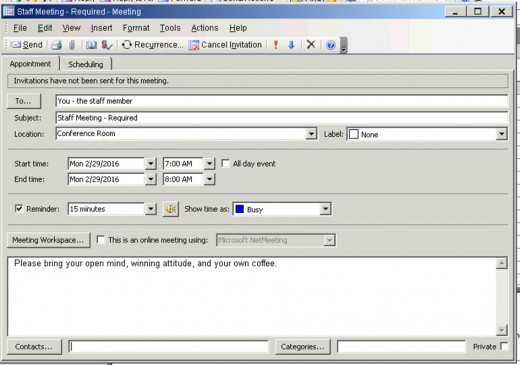
The New and Improved Meeting Invite!
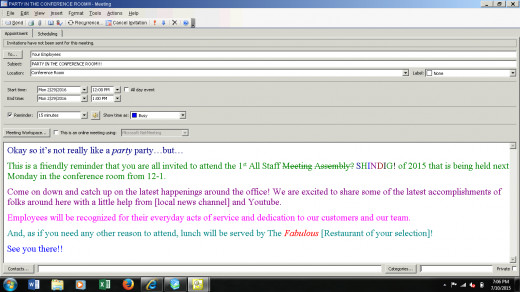
Plan to set the mood and offer refreshments
Everyone likes free lunch and this factor guarantees larger attendance. We hold the meeting in a large enough conference room to fit everyone. Planning the space and the food requires coordination. In our office we have a lovely administrative assistant to whom we give an approximate headcount, restaurant selection, and the date and time of the event. She books the room, orders the food, and takes care of payment and set-up of utensils and supplies on the day of the meeting.
Have an agenda
Our agenda typically includes the following items:
- Welcome and icebreaker
- New Employee introductions
- Word from our CEO
- Department Updates
- Guest speaker
- Customer Service or other Industry relevant training
- Employee Recognition & Shout Outs
- Wrap up announcements
- Raffle drawing for door prize
Decide which agenda items might be appropriate for your setting or come up with some of your own! Design a visually appealing powerpoint presentation that follows the agenda. Choose who will present each item and how much time they have. To keep the format fresh we invite a different department supervisor each meeting to deliver certain agenda items, such as the introduction of new employees, employee recognition, and the raffle drawing at the meeting conclusion.
Reach out to your speakers
You will want to touch base with new employees, the CEO, any department contacts who plan to participate in the department update portion of the agenda, guest speakers you have arranged, and any employees you might recruit for additional duties. Keep everyone informed of the timeline of the approaching meeting and be sure to provide them with an agenda that is clearly outlined with their time frames and topics.

Keep topics short and to the point
We sort of rapid fire the various agenda items at the crowd to give them mental tidbits of info that is easy to digest without making anybody think too hard over their lunch. Part of the reason we all dread staff meetings is because they are so boring. Nobody wants to hear one person drone on endlessly. Keep presenters timed, purposeful, and relevant to the group. Give them feedback if they fail in any of these areas so that mistakes are not repeated. The crowd can be very unforgiving if you are not responsible as a host in this area. You will not believe how fast bored meeting attendees can procure pitchforks and torches from thin air. We have found that the best time allotments range from 2-10 minutes per speaker/topic. We keep the meeting rolling along with an introduction slide for each speaker and any relevant material that would like included on a small handful of slides according to their preference. As the host you can always advance the final slide to the next topic to indicate it is time to move on.
Make it about the STAFF!
We have had great opportunities to compile pictures of the staff to show off during the introductory or wrap up moments of our meetings. For example, we are Denver based so once a year we have a Denver Broncos 'Spirit Day' where everyone dresses in jerseys or orange and blue (like the sunsets God designed, clearly indicating his NFL loyalties). This day makes for great team photos! Another fun opportunity is Halloween. Last year, though we did not dress up at work, we invited staff to submit their holiday themed photos from home
celebrations. They eagerly did so, which resulted in a fantastic compilation of costumes, decorated homes, and seasonal food creations that were shared and talked about in our large group assembly. These moments have truly contributed to the connection of the larger whole team objectives of our meetings
Infuse humor whenever possible
The best I can tell you about this piece of advice is that IT WORKS. The old adage is especially true during staff meetings: Time flies when everyone is having fun.

The Big Day!
On the day of the meeting just relax and follow your plan! You can rest assured that even unanticipated quirks will flow smoothly if you completed the pre-event planning as above.
For us, a powerpoint presentation is projected to the front of the room with the first slide welcoming the employees.
As folks file in we have upbeat music playing in the background and lunch set up buffet style for everyone to serve themselves and find a seat. Our last meeting kicked off with pizza and Uptown Funk...Thank you Mark Ronson.
Introduce the Agenda
Our agenda is shown at the beginning of the meeting so that attendees know what to expect, who will be presenting, and a time frame they can count on. Do your best to aim to wrap up a few minutes earlier than folks expect. Don’t advertise that you plan to get them out early. Doing so only implies that you are sorry for what you are doing. If you are sorry for what you are doing you should probably re-examine a few life choices you have made to this point and perhaps make a few different ones. Like seeking a new role. (Hang in there – we’ll get through this together!)

Welcome and Icebreakers
Here is where the fun starts. One of the main purposes of getting people together from different departments was to allow them opportunities to meet, greet, and mingle. The following icebreakers have gotten our meetings off to a great start:
- Words with your friends - Have employees gather in groups of any size (3-8 people is probably best). For us they sat 4 people to a table so we clustered two tables together for each group. Have everyone write the first letter of their name large and boldly on an 8 1/2 x11 piece of paper. Then have them use the letters to come up with a word. Typically they should only need about 3-4 minutes to accomplish this. Go around the room and share the words with the assembly. For us this exercise was quite comical! (Think Brian, Annette, and Reese all sitting in a group...).
- First or Worst - Have employees gather in groups of any size (3-8 is probably best). Give everyone a couple of minutes to go around and introduce themselves and share their choice of the first job they ever had, or the worst job they ever had. Then go around to all the groups where you will likely find that the group decides that one person must share their story for everyone in attendance. We had one poor soul share her worst job experience being that she worked at a kiddie carnival and ran the mini merry-go-round. She shared how she forgot to shut the door one time and realized it before anything traumatic happened but instantly feared children dangling for their lives due to her negligence. Please don't think less of us for finding humor in the situation. She did say due to the smaller scale of the ride even the parents of the kids found it funny. Overall this was a fun activity to kick off the meeting.
- Caption the photo - Have employees gather in groups of 3-5 people and come up with a work related caption for a thought provoking photo shown to the group. For example:

Word From Our CEO
This is a great opportunity for the leader of the organization to have a personal moment with the captive audience that is the workforce behind her vision. Our CEO uses this 10 minutes or so to share corporate news about growth and development, or to reflect on moments from our history that has brought us to the present day. The teams also enjoy when she shares photos from recent vacations or personal events in her life.

New Employee Introduction
We let new employees know in advance that we will be introducing them. Our organization takes a professional looking photo of every new employee for a company directory and badges. We put this photo up on the screen for all to see with the name of the employee and the department they are working in or title. We share relevant background, education, and/or experience they bring to the position just prior to asking them to stand up and give a quick wave to the crowd. If the agenda is a little light for the day we may ask them to be prepared to share a sentence or two about themselves. We offer them a warm welcome greeting and ask everyone to be sure to continue the welcome by stopping by to introduce themselves or say 'hi' in the days or weeks following the meeting.
Department Updates
This gives different departments opportunities to share what is going on. The IT department may give a demo of the new online portal for your customers. The research department can share the exciting developments of their world or new studies they are starting. The call center might introduce their new benchmarks for customer service or talk about goals they have met for complaints or hold times. The opportunities to hear and learn about each other are almost endless.
Active Shooter Training Video
Guest Speaker
This is another area with a lot of potential for creativity. Guests can be motivational speakers, industry experts, or anything that applies to your workplace. Our most talked about guest speaker to date was the SWAT team captain from the local police department. He and one of his partners took the time to speak to our group about what to do in the event of an active shooter. While I pray we never have to use his teaching, the event was worthwhile and I highly encourage everyone to look into options for similar training in your area. I've posted the video they used below for your reference.
Customer Service Training
What organization could not use customer service training? We have researched, purchased, and highly recommend customer service videos from an online vendor called Employee University. Two videos that we use in our office are called "It's Your Call," and "Right Words, Right Time." Additional resources that we have found that seem like great options are 'The Fish Philosophy' by the Seattle Fish Company and "Give 'Em The Pickle" by Bob Ferrell. If you are looking for any customer service training for your group I recommend you look into any of these. All of the videos are high quality and engaging. I have provided links to these options below:
Links to Customer Service Training Websites
- Employee University - Motivational Training Videos and DVDs for Workplace Training and Development.
- Catch the Fish Philiosophy Video
FISH! Video teaches motivational techniques using the Pike Place FISH! guys. - Give Em The Pickle and Leadership Pickles from Bob Farrell
Give Em The Pickle and Leadership Pickles from Bob Farrell, customer service & leadership training videos

Employee Recognition and Shout Outs!
Near the close of the meeting we take the time to recognize employees for various accomplishments. We have an inter office employee nomination system where staff or customers can recognize each other in the categories of 'Outstanding Teamwork,' 'Innovative Ideas,' and 'Customer Cheers.' Every person who is nominated is mentioned and receives a gold star lapel pin. All nominees are placed into a drawing for a gift card. A few slides are dedicated to notable nominations that highlight exceptional circumstances, such as a letter from a customer that describes someone who truly went above and beyond the call of duty.
Wrap Up Announcements
This is a final catch all bullet point announcement of any upcoming events or reminders such as the company picnic, any friendly reminders from HR, participation in company outings, company closures for holidays, etc.
Raffle Drawing for Door Prize
Raffle tickets are given out to everyone as they file in at the beginning of the meeting. The very last thing we do is draw one of the tickets to win a single door prize. For us, the door prize is a close parking spot that the winner gets to use until the next meeting. I admit I was skeptical of this as a prize but I was made a believer by the employees overwhelmingly positive response to this! Try it yourself and please let me know how it goes! Our employees LOVE when they win this!
You Are Almost Done!
We thank everyone for coming and send them on their happy way - fed and entertained. We hope that we have accomplished our goal of fostering some camaraderie and strengthening our teams, if only just a little :).
Post Meeting Follow Up
Since email is how we communicate in our office we send out a thank you to everyone for attending. We include a list of everyone who was recognized and their achievements. We remind everyone to continue to submit nominations for future employee recognition. Finally, we thank everyone for being a part of the great team that is us.

Good Luck To You
If planned properly and thought out with your employees perspective in mind, a staff meeting can be productive and fun. I hope that you have found some useful tips from my experience. If you have any comments or feedback, please feel free to share them below. I would love to hear if you try any of this in your organization.
Good luck!