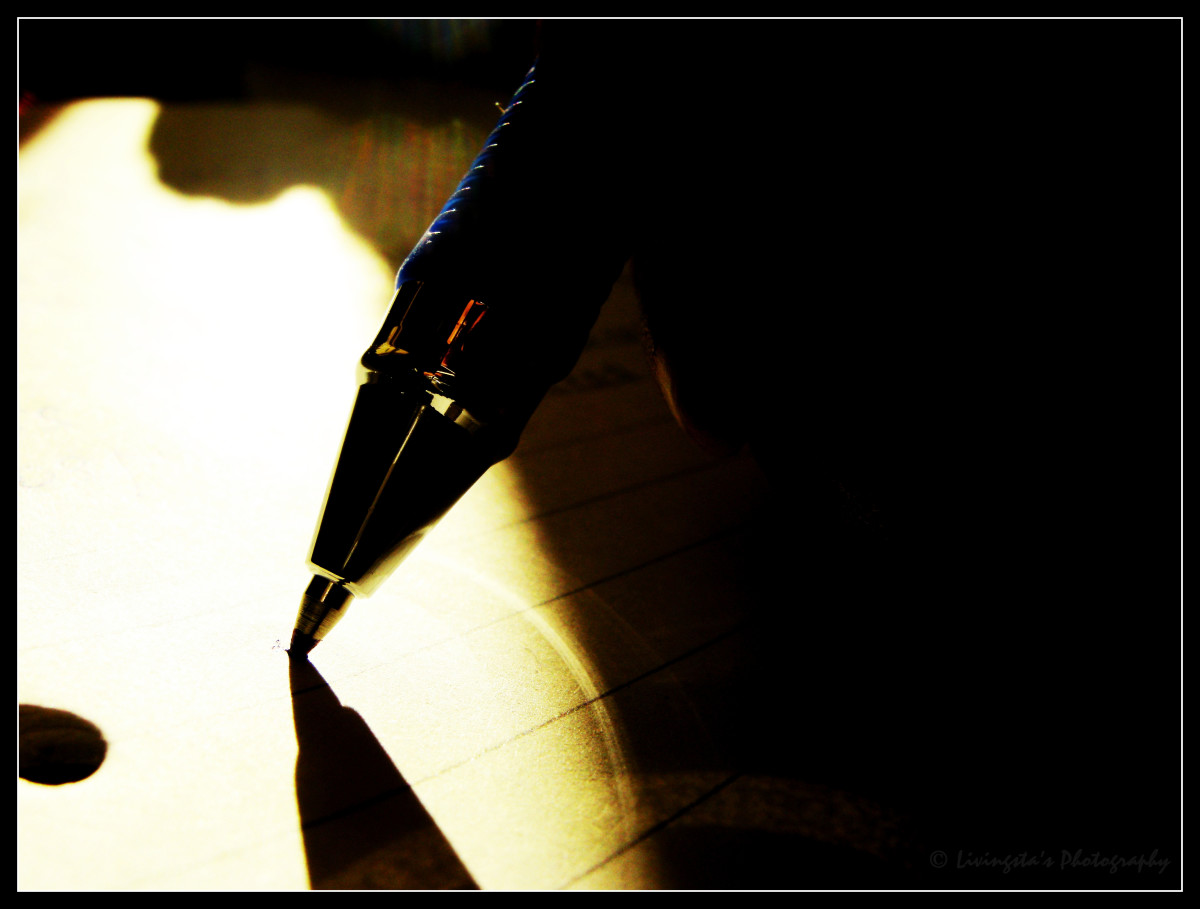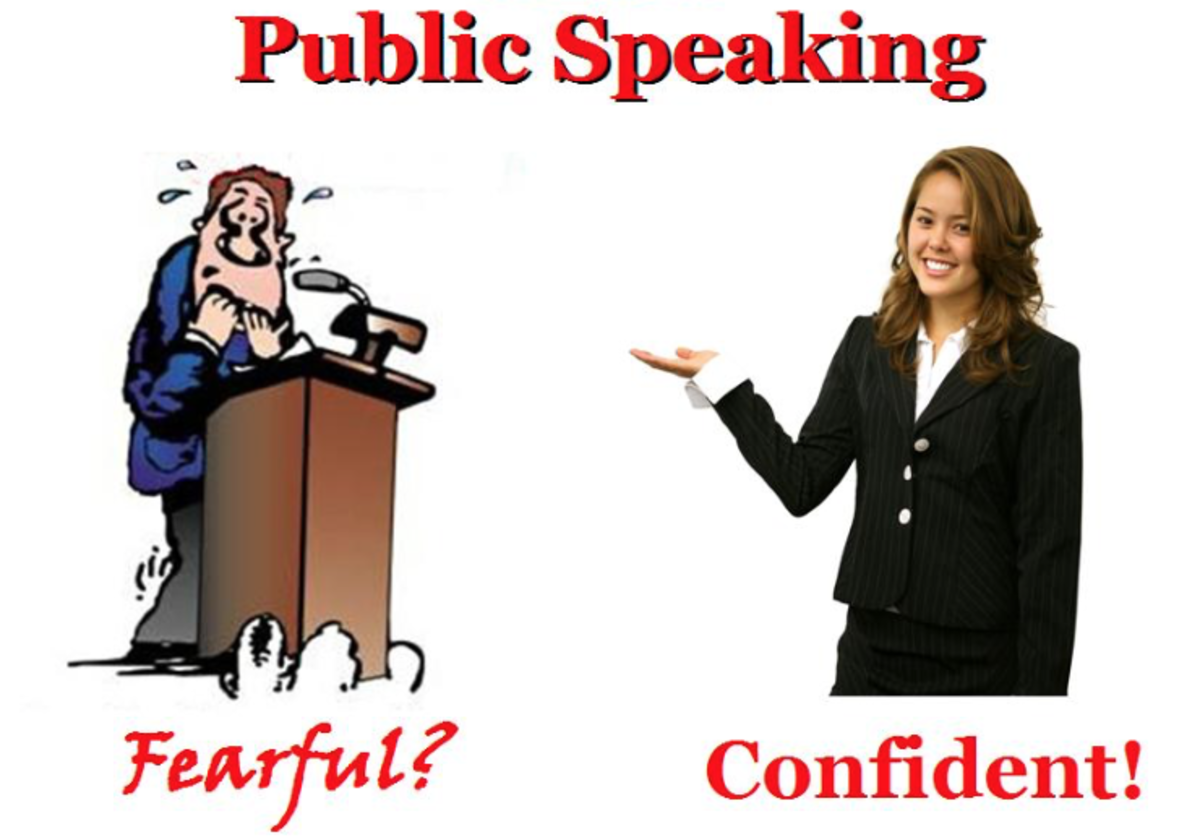How To Set Up A Meeting Of A Start Up Organization

Observe Proper Meeting Protocol
Meetings are part and parcel of ordinary life. We have meetings at school, in the office, at the local church, community chapters and the list just go on. However, as to how the meeting would succeed depends on how we follow established protocols that’s characteristic of a successful professional meeting.
Step 1
Make preparations for an efficient meeting by committing yourself to some preliminary research behind the facts of your agenda. Establish the members of the core group and get their contact information, amenable days and times to meet, list of skills and interests and how much time they can commit. From this list, draw a meeting date.
Step 2
Call the meeting to order and start with an informal discussion as to why each person is there. Then after that, start creating an agenda for the group.
Step 3
Set up the committees and subcommittees that would form the structural backbone of the organization. Draw your committees on the objectives of your organization. Select a committee chair for each core group based on experience, qualification and interest. Develop and agree on the plan of action, committee goals, timeline and budget. Then, appoint an official secretary to take minutes and e-mail them to the group the next day, along with everyone's contact information.
Step 4
Create a mission statement that will serve as the guiding principle for your group. Mission statements should be the general sentiment of an organization’s foundation or goal.
Step 5
Capsulize at the end of the first meeting what the action plans are, who are responsible for each one and the corresponding timeline. Select the proper date for the next meeting.
Keeping in touch
Step 1
Communicate effectively through e-mail and social bookmarking sites. This is now a standard tool in giving boost or support to a group and solicit opinions.
Step 2
Avail of internet services through a service provider offering business type packages with easy accessibility, smart software security for your group’s files and storage, and a low monthly cost. Ensure the availability of conference calls and webinar type cyberspace meetings for more than 10 people online.
Step 3
Create a professional web site that incorporates your group’s mission, vision. Provide updates and a red letter calendar. It is highly suggested that in order to garner support for your organization, spread a monthly newsletter, establish events, and document the group’s activities. Manage large scale projects through the use of an online based project management software.