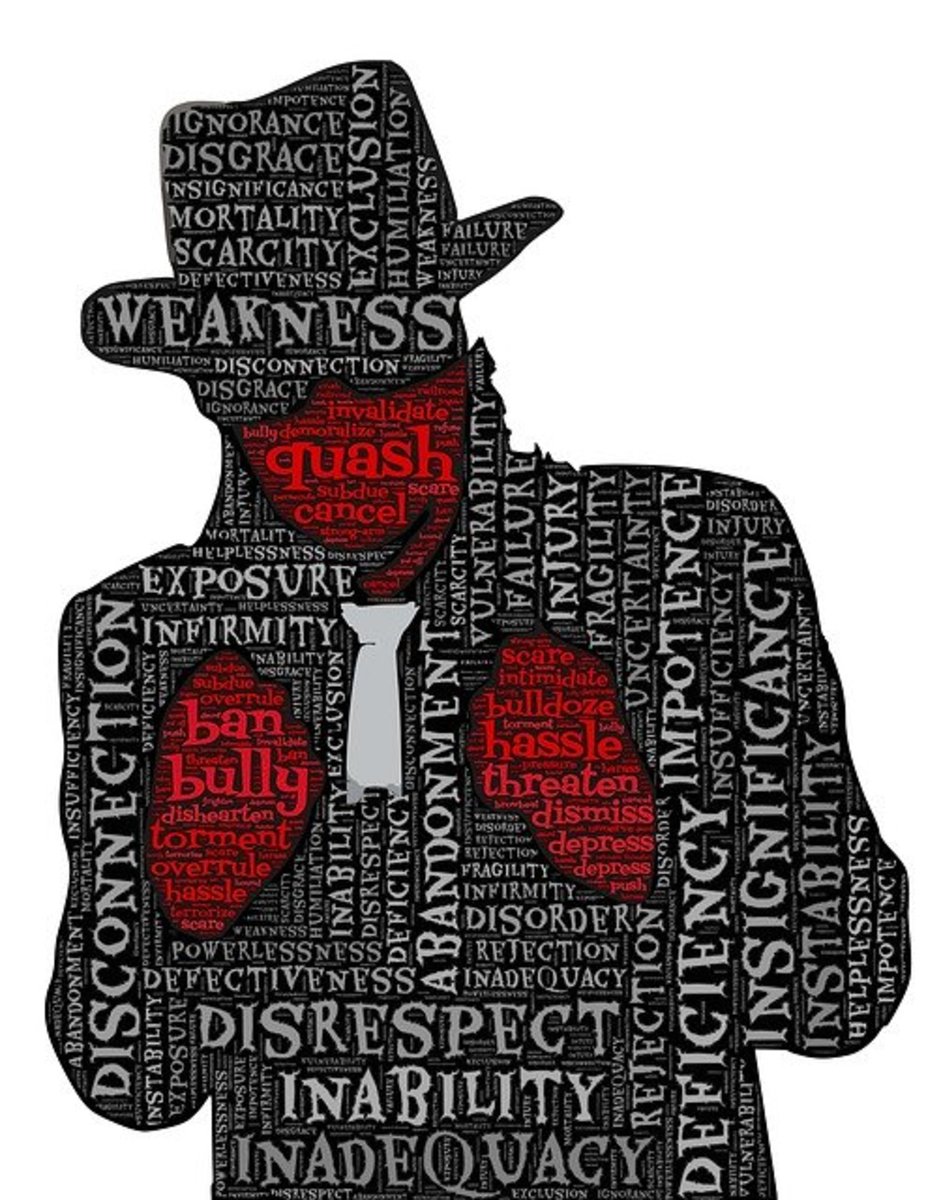How to Create Employee Satisfaction and Engagement Through Your Company Newsletter
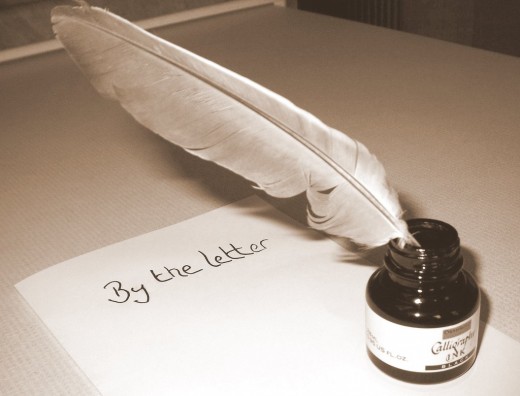
If your company is facing challenges trying to engage employees, one of the best vehicles to facilitate an engaged workforce is a company newsletter. Some of the most successful newsletters are full of interesting information while still being information, entertaining, and easy to read. The newsletter not only will help engage your employees, but will allow your company to become more transparent in their communications with the people who work to make businesses successful each and every day.
So how can you make your company newsletter something your employees look forward to reading and not just another email that gets sent to their trash? Check out the tips and suggestions below for creating employee satisfaction and engagement through your company newsletter.
Feature 1 or 2 articles about business news.

Consider asking different members of leadership to write an article about something happening within the business each month. Adding a couple of business news topics will help give your newsletter credibility, keep your employee engaged around what is happening in the business and what the positive impacts this business news can have on the company.
The monthly newsletter is one more way for your employees to hear from their managers and leaders. In larger companies where contact with leadership can be limited, giving a voice to the bosses can help employees feel more connected and valued that they are being engaged about the business news and cool work going on behind the scenes.
-
Tip: If you are the newsletter point of contact (typically the HR or Communications team), make it easy for leadership to contribute ideas by presenting topic ideas to them each month and give them suggestions about what to write about. Is the company working on a new project? Are they opening a new location? Is there a project team who recently completed a big win for customers?
-
Tip: Beware! Too much business news can also push readers away – keep a balanced focus between business news and fun, including silly photos, team events, and happenings around the office to draw readers in.
Establish a mailbox for ideas and suggestions.
The employee newsletter belongs to your company’s employees. Give them a voice! Establish a mailbox where employees can submit their own ideas and suggestions for content they would like to see in a future issue.
-
Tip: Publish the employee mailbox address every time you publish the newsletter to ask employees to send their feedback and so the address is readily available. While not all ideas may be appropriate or timely, incorporating one or two into each issue and responding to each idea with “thanks for submitting your idea! We carefully consider all suggestions for future issues so keep them coming!” will help employees feel like they have a part in each issue.
Write with a friendly tone.
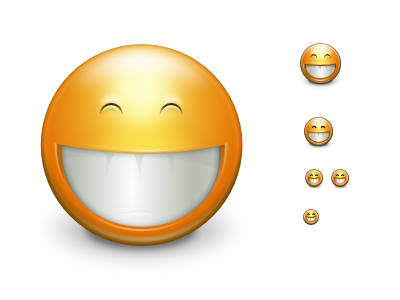
Whether it’s through articles, photos, reminders, or any other content you are including in your newsletter, make sure you present content with a friendly tone. Employees want to feel they are part of the story and that they are reading about facts, events, and happenings in the company. They don’t want to feel they are being preached at or lectured to.
-
Tip: Keep it positive. Even if the company had a difficult month or employees are underperforming in a certain area, the newsletter is not the place to highlight failures or chastise. Instead, focus on the positive. For example, if customer satisfaction levels have been low, highlight those employees who have received stellar customer compliments or the upcoming “candy bar for customers” event to encourage positive focus.
Be consistent.
Publish consistently every month. Pick a day (i.e. first Tuesday of the month, or the 5th of every month, etc.) and ensure the newsletter is published in accordance with that timeline. Once you start sending out your first few newsletters, employees will start to look for it and get excited to see what new and exciting things are happening.
-
Tip: Create templates to help keep a consistent look. If you work for a smaller company that does not provide corporate templates, create your own. Look online for ideas or use programs like MS Publisher to get ideas for formatting, then make them unique to your company. Use your company colors and logo so each monthly publication has a similar look, to help support your company brand. When employees have a good understanding of your company brand, it promotes engagement and allows employees to feel they are working in a professional environment.
Keep it fresh.
While it’s important to publish consistently and keep a consistent look and feel, it’s important to keep the content you publish in each newsletter fresh. Repetitive content will only discourage employees from reading future issues.
-
Tip: If you publish your newsletter electronically via email, consider attaching the newsletter as a .pdf (compress all photos to reduce the size as much as possible!) and add a “what’s inside” teaser to the body of the email. This will give employees a quick glance of what to expect and hopefully entice them to open the newsletter and increase your readership.
House past issues in a central location.

It can be difficult to catch everyone who works at your company in between vacation, sick time, and company travel. If your initial readership is down, consider posting all past issues of the newsletter in a central location that is accessible by all employees. This will allow employees to stay current or have easy access to reference something that was published in the past.
-
Tip: Some ideas for where to house past issues include an employee intranet site, establishing a common folder on a shared drive accessible from any workstation in the office, or setting up a SharePoint site where you can house past issues.
Create a sense of family.
If your company has multiple locations, consider publishing a page for each location so remote employees and employees located distances apart can get to know one another and feel like a cohesive team. Your company newsletter is a unique vehicle your company can use to help teams located across the country or even around the world feel like they know one another via photos, messages, and updates from each site.
-
Tip: Include group photos of new hires, spotlight different teams at satellite offices, or include snapshots of employees who received positive customer comments.
Establish points of contact.

Don’t feel like you have to pull the newsletter together all by yourself if you are the head of the HR or Communications department. Work with points of contact, especially if your company has more than one office in a different location. Propose that one point of contact at each office is responsible for photo taking, and gathering content and then pinpoint a deadline by which you would like them to send to you with plenty of lead time before you publish each issues.
-
Tip: If you are working with multiple points of contact, keep them engaged by publishing the number of views to date of past issues and give them suggestions of content to feature from their site.
Content ideas.
-
FAQs or Q&A section about different departments, business initiatives, or current projects.
-
New hire photos and team photos.
-
Upcoming birthdays and anniversaries.
-
Employee recognitions from leadership/management or customers.
-
Employee spotlight highlighting different employees in each issue with a bio on what their role is professionally and some fun personal information about their family or hobbies.
-
Employee events and celebrations (pizza parties, birthday parties, company softball games, etc.)
-
Fundraising efforts (pop tab collections, bake sales, volunteering for community organizations)
-
Did you know? tips from subject matter experts on different topics
-
We Want to Know Q&A will employees (i.e. your favorite superhero, something you never leave home without, etc. with a new question in each issue)
-
Company discounts and promotions
-
Quizzes or trivia will small prizes offered to the winners
-
High Five or Thank a Colleague section where employees can submit internal recognitions of their peers
-
Significant or silly days (i.e. national talk like a pirate day coming up the x day of x month)
-
Reminders for upcoming deadlines (i.e. deadline to sign up for benefits)
-
Links to employee intranet or company resources posted online
Proof, Proof, Proof, then Publish
There is nothing that will kill your credibility and readership more than publishing a newsletter with typos, misspellings, bad grammar, and horrible formatting. Once you have established your content, proof every story multiple times prior to publishing.
-
Tip: Use a formatting program like Publisher or Adobe when creating your newsletter. If you work out of templates, spending a little extra time to make sure shapes, photos, paragraphs, and objects line up properly will give your newsletter a professional touch and save your readers from going cross-eyed.
To get more ideas for your employee newsletter, watch this quick video below for 7 tips by the newsletter experts:
Are you an HR or Communications professional that has been tasked with publishing a recurring employee newsletter? What tips do you use to make your newsletter engaging? Share in the comments!