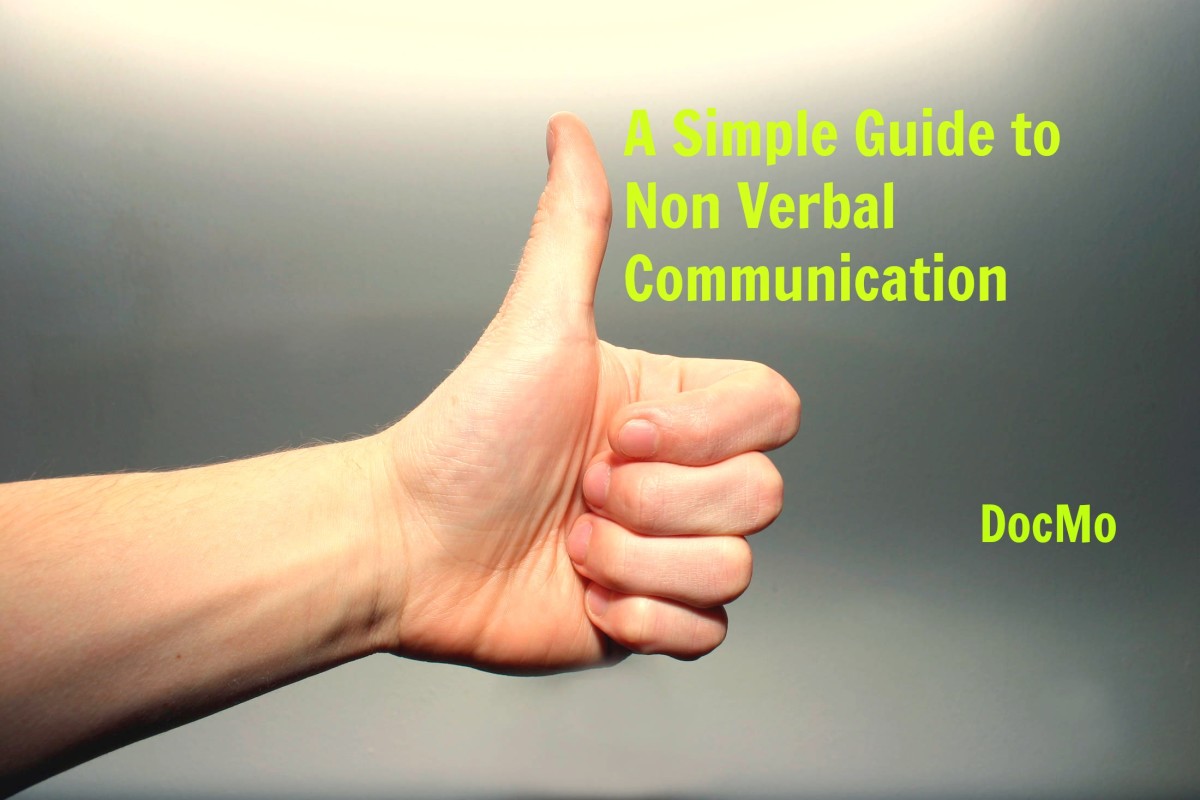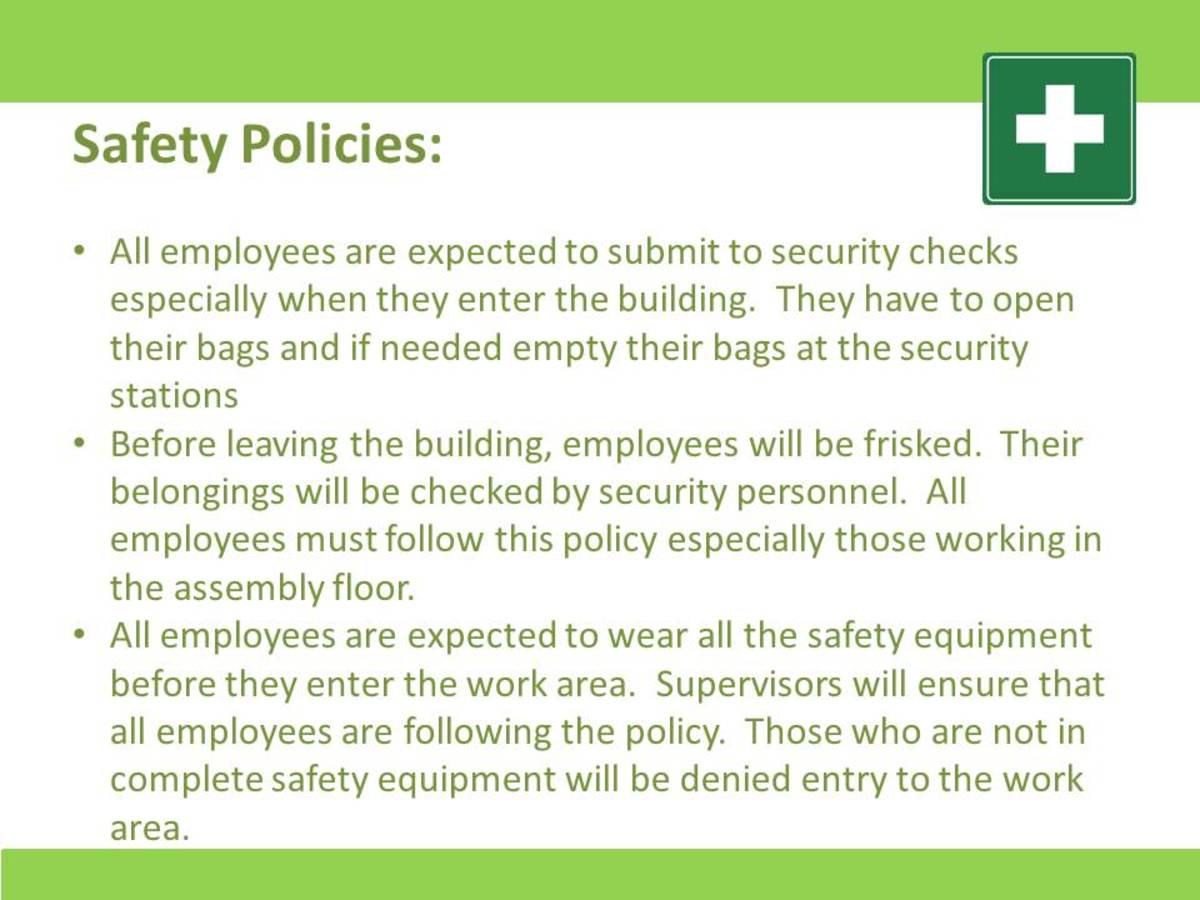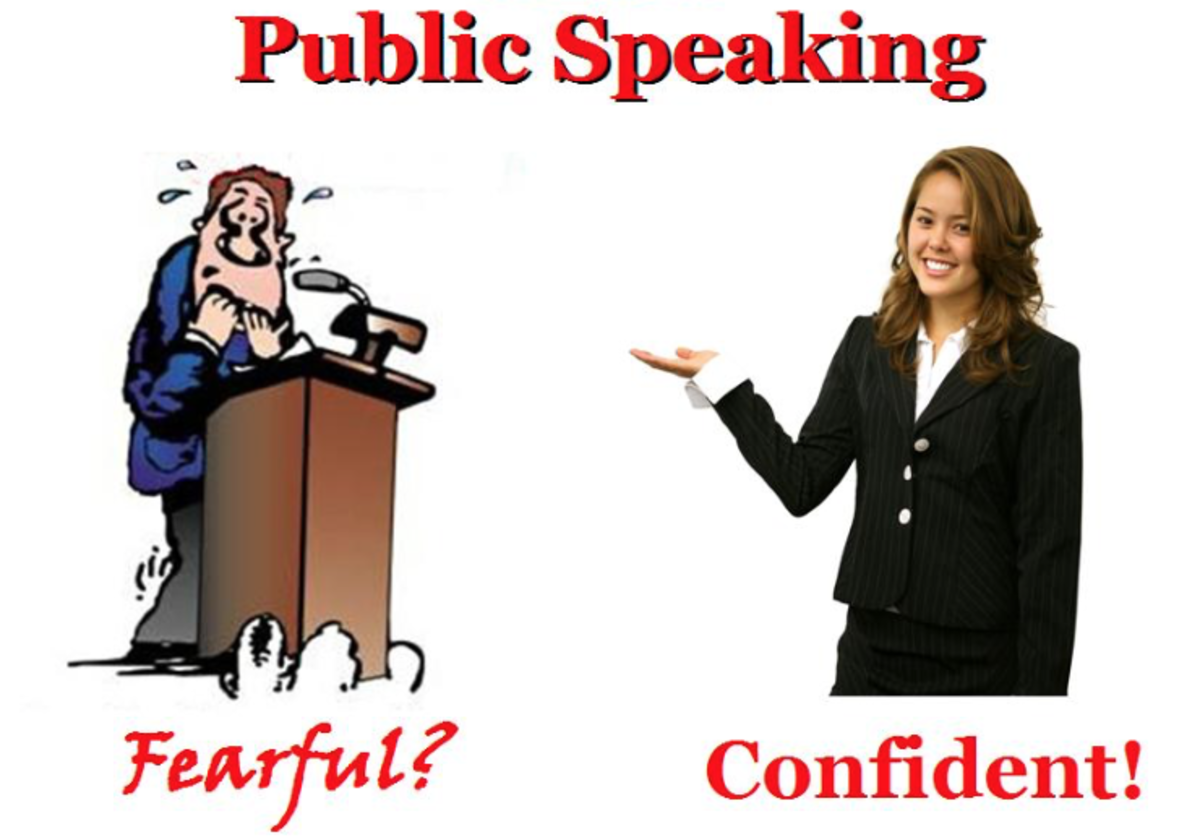How to Give a Good Presentation
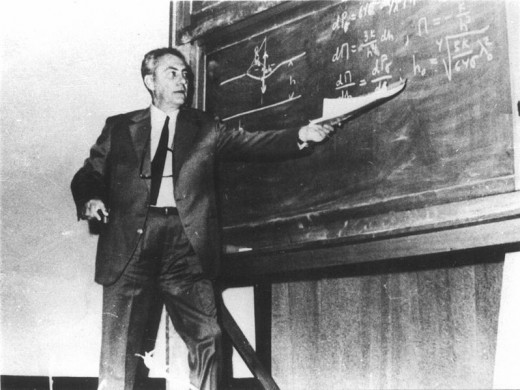
I make my living (if you can call a college job a living) giving presentations. No, really- I do! I make 7.40 an hour giving presentations over and over and over again, spewing facts and striving to keep my audience engaged, participating and most importantly, learning. I get reviews at the end of every many of the presentations that I do, and I've done hundreds. Out of all those reviews, not a single one has ever been less than a 100%.
I'm lucky enough to be a natural presenter. Talking to large groups of people and imparting my information to them has never been hard for me and usually they go smoothly. However, it wasn't until I got this job that I began to feel completely confident in my presentation abilities. Now, I don't become nervous before a presentation, regardless of the group.
Besides the boost in confidence that I've received from presenting, I've also learned some tricks and tactics that help me present with ease and professionalism and help me relate to audiences of all sizes and ages.
How to Present Well
First things first: Prepare!!
This is the most crucial, and most often skipped step when it comes to giving a presentation and doing away with it with automatically reduce the potential effectiveness of your presentation by about 60%, if not more.
Know your information and points well. Know how to articulate them in a couple different ways and write a few key words on a notecard in case you get lost and need a quick reminder. The better you know your information, the more comfortable you will become with it, and the more effective you will be. You will also look passionate and dedicated; both are traits that impress audiences.
Practice on those around you. When I first received some of my scripts and presentation outlines, I practiced on my roommate all the time. Don't just read through your script in your head. Saying it out loud will help the words flow more easily when it comes time to show your stuff.
Presentations and Gestures
Gestures are a vital part of a presentation. Learn how to use your hands, arms, expressions and body language to your advantage. You don't need to start flailing uncontrollably or contort your face into odd expressions to keep your audience captivated.
Instead, keep your audience a little more interested by commanding their interest with a mixture of body positions and expressions that are good for presenting and listed in the table below.
Facial Expression
| Body Position
| Gestures
| What it Means
|
|---|---|---|---|
Raised eyebrows
| Open but firm
| Hands up at head height
| "I'm trying to impress an important point upon you."
|
Head tilted, eyebrows together
| Tighter and more closed
| Hands around elbow height, open
| "This is a problem." "I have a question, thought or idea for you."
|
Lips pursed, Head tilted back or forward
| Tight, compact. Legs together
| No gestures
| "I'm angry." "I don't want to be here." "I'm bored"
|
Each of these three categories provide powerful signals alone. Together they can convey an enormous amount of information. Be sure you're sending the right messages.
Charm Your Audience
This is a further 20% of your presentation, if knowing your facts is 50%. Connect with your audience; make them feel comfortable and receptive by charming them.
Now, that's not to say that you need to be disingenuous and overly friendly. If it's a professional meeting, you do need to keep your audience's respect after all. However, if you're trying to impress a point or make a case, you need to get to know your audience and get them to like you in small, careful ways.
- First off: Make Eye Contact. This is a no-brainer, and you should continue it throughout your presentation. But at the beginning, as your audience enters or you wait for your time to begin, lock eyes briefly with an individual and give them a brief nod accompanied with a small smile. This simple action sends a powerful message that automatically relates you to at least one member of your audience. Pass it around.
- Make small talk. Figure out a couple topics ahead of time or a few simple questions to ask. If your audience is young I find that simple questions are the way to go. Single a child or group of children for a few moments and ask if they're excited. Ask them what they did this past weekend. Give them little hints about your presentation and make them feel special and privy to secret information. They will be devoted to you for the rest of the show.
- Be open. Have you ever noticed that people are always drawn to the warm, open and inviting people? Closed off people with brusque demeanor's and cold stares aren't necessarily mean or emotionless, but they give off subtle vibes that turn other people off and make them close themselves off as well.
- If you're open, slightly talkative and warm to all those you meet, you will endear yourself to your audience, even if only very subtly. In effect, you need to charm them. Make them like you by being a likable person. Share a tiny, intimate (not that kind of intimate!) detail about yourself in your presentation. They don't need a chronicle, but a pertinent little fact about you will make you more relate-able.
- Watch your tone! When answering questions or dealing with an impatient or less than receptive audience, watch your tone. Tone of voice is also a powerful tool of presentation. Don't snap at anyone, answer questions patiently and informatively. Don't EVER make the questioner feel stupid or feel as if you're condescending to them.
- Don't let on that you're nervous if you're really nervous. This has GOT to be the biggest turn-off for an audience member. If you're nervous or unprepared why on earth would you tell your audience that?! Even if you rock that presentation, they've already mentally docked you points before the presentation even started! Shut up and get on with it. Don't give them any reason to doubt your abilities.
Further Readings
A Few Last Presentation Tips...
In no particular order, here are some simpler tips and things that I do to help my presentation be the best it can be:
- Blow on the pad of your thumb. It's more of a psychological thing, but I read once that blowing on your thumb can help lessen stress and allow you focus on the task at hand.
- Ask simple questions. Don't pander to your audience, but keep them involved by turning basic precepts over to them for discovery and learning.
- Don't rely on powerpoints or charts. Yeah, it's great if you have them, but purposefully keep only extremely basic information on them. Your audience should get the basic idea or outline from the slide or charts and then receive the rest of the information directly from you. This requires more active engagement in the presentation.
- Use two or three different vehicles for your presentation. You don't need to overwhelm your audience with fireworks, dancing bears and a washing machine that sings falsetto. Keep it simple, but keep it varied. After a long stretch of lecture, show a clip or interesting map. After a string of charts, deliver some interesting facts accompanied by attractive pictures.