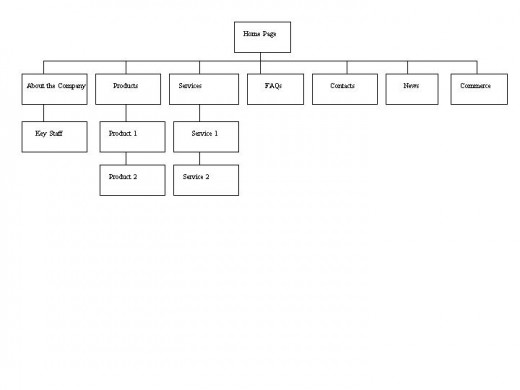How to Simplify Web Site Planning for Businesses
Storyboard for a Fictitious Art Gallery Business
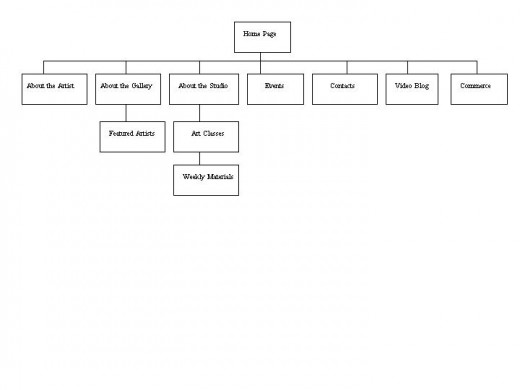
Simple Questions for Small Business Website Planning
Creating a website for a new small business can seem daunting, but a little bit of planning can break the task down to manageable size and effort. A simple approach follows these steps:
- Answering basic planning questions
- Storyboarding the website
- Acquiring a custom domain name, choosing web building tools and a web host
- Building the website
- Making the website available to search engines
Before trying to figure out exactly what you want to put into a website, start at the beginning by answering a few basic questions:
1. Who do I want to reach? A web presence should be designed with an audience in mind. Are your customers going to be young, old, or somewhere in between? Are they likely to be people who will be researching your industry from a high level, or looking specifically for products and services that you have to offer? Are they local, regional or global? You may want to target more than one type of audience, so try to capture each target group and define them as completely as possible.
2. What's my business message? Having an objective, a reason for existing is important and is something your customers will want to know. Being able to succinctly state your business objective will help shape the look and feel of your website. What makes your business (and you) unique, and why should a customer pick you?
3. What static information are you trying to convey? Static information means information that isn't likely to change very much from day to day, or even month to month. This type of information includes things like business hours, business location, whitepapers, tipsheets, background information, company history, key or critical staff.
4. What dynamic information would you like to offer? Dynamic information includes new information that might change daily, a blog for example, is dynamic because it is updated often. A daily specials menu is also dynamic, while a standard menu that might not change very often is considered static. Don't worry yet about whether or not you want to maintain dynamic information, or how it will be maintained, for now just make a laundry list of what you think you might like to offer either now or in future.
5. What interactive capability would you like to offer? This might include things like a shopping site, a reservations systems, or a contact form to request additional information.
Planning a Website
It's important to plan, or to put pen to paper to get an idea about the look and feel of your website. As an example, we'll plan and then storyboard a website for a fictitious business, a combined art gallery and studio.
Sally Artiste is a locally-known abstract artist and recent graduate of the prestigious Academy of Abstraction College. She's returned to her hometown to open an art gallery and studio featuring different artists' works. She will also offer art classes in her studios as well as occasionally host art events for featured artists. In future, she might like to sell art online, but she isn't sure if she wants to have to maintain such an elaborate web presence. She's decided to plan and storyboard her website to help her decide on her needs.
First, she begins by answering the basic planning questions from the section above:
1. Who do I want to reach? Sally wants to reach art lovers who want to purchase mid to high-end art from local artists. She also wants to reach adults and teens who want to take art classes. Finally, she wants to reach art "patrons" - those who would be interested in coming to her events for meet-and-greets with artists.
2. What's my business message? Sally's business objective is to bring mid to high range original artwork to her hometown, featuring the work of local artists. In addition, she wants to teach art to adults and teens who want a professional type of art school experience. She wants her studio and gallery to be a welcoming place to creative types like herself. Succinctly, Sally's message is: "Sally Artiste Art Studio and Gallery is a creative space that offers foundation art classes to adults and teens, and sells unique original art pieces by local artists. Conveniently located in Midtown, the Gallery and Studio are open Tuesday-Sunday from 9am to 9pm."
3. What static information are you trying to convey? Sally will have rotating works of art available for sale in the gallery. Her artists will be featured for 3 months at a time. She would like to display information about the featured artists and their work. For the studio side of the business, she wants to have information about the classes she will offer, which won't change often. She expects to have two drawing classes and three painting classes that will go year-round. She also wants to display an image of her location, a map, the street address, store hours, phone number and a contact email address.
4. What dynamic information would you like to offer? Sally expects to have a Gallery event each month, a meet and greet with a different artist each time. She might have more frequent events, but she isn't sure yet. On the Studio side, she wants to be able to update class materials lists weekly, because the projects that the classes will work on will be different each week.Finally, Sally thinks she might like to have a video blog, where she could show student works from the Studio, interviews with artists, or talk about art tips, techniques or whatever might be on her mind that is relevant to the business.
5. What interactive capability would you like to offer? Sally wants to offer a free ebook about art topics, something that might attract potential customers to her Gallery or Studio. She thinks that if there was a way for a website visitor to fill out a form, she could send them an ebook and get their email address in return. That way, she could start to build up an emailing list for future newsletters. Also, at some point, Sally wants to have an online class sign-up system for the Studio, and she might like to sell art supplies and original art online. But for the first year or two, Sally thinks this might be too much to handle for a new business.
Storyboarding Website Pages
By taking the time to answer some basic planning questions, Sally realizes that her website needs some specific pages, some that target the Gallery side of the business, and some that target the Studio side. With this in mind, she begins story-boarding her website. She doesn't worry yet about navigation, just what will be on each page:
Home Page: Sally's landing page will display her mission statement and welcome. She has room to display an image of the distinctive building that houses her business, an image of herself as business proprietor, or an image or description of the current Gallery exhibit. Based on her answers to the planning questions, she decides that most of her website visitors will want quick information about where her business is located. She also doesn't want to update the splash page very often, so she decides to display an image of the building with the business address and store hours on this page.
About the Artist Page: Sally will display a photo of herself, her artist's resume and a small thumbnail gallery of her own work.
About the Gallery Page: Sally will display a photo of the gallery's interior, and describe in words how big it is, and how often featured artist exhibits will change. Since the image of the gallery is quite large, she decides to put the featured artists on a separate page.
Featured Artists Page:Sally will display a photo of each featured artist's work on this page, along with a short bio of each artist. This page won't change very often, but she wants to keep it simple so that updating is not too much of a chore. Since featured artists are part of the Gallery, she decides that this page should not be a main menu item, but be nested below the About the Gallery Page.
About the Studio Page:Sally will display several photos of the studio's interior, and describe how the space is conducive to taking art classes. She decides to devote a separate page to the art classes themselves, and another separate page to list materials that students should bring to class each week.
Art Classes Page: Sally envisions this as a fairly dynamic page, even though the class descriptions themselves won't change very often. In addition to class descriptions, she wants to describe the weekly class projects and weekly student materials lists to reflect what students need to bring to class. Since art classes will be part of the Studio operations, she decides that this page should be nested below the About the Studio Page.
Weekly Materials Page: This page gives Sally some trouble, because she wants it to be easy for students to find since they will need to reference each week to find out what to bring to class. Yet, she doesn't want it to be a top-level menu item. She decides to nest it below the Studio Page.
Events Page: Sally expects to have artist events and maybe even Studio events featuring her students' work. Since this page probably won't be limited to Gallery events, Sally decides the Events page should be a main menu item, not nested below the About the Gallery Page.
Contact Page: Sally wants to be contacted primarily by email or phone, so this page will have her email address and a business phone number. She also thinks this would be a good place for prospective customers to request additional information or her ebook, so she wants to include a form on this page to request information.
Video Blog Page: Sally thinks a video blog would be a unique way to reach customers and students for the Gallery and Studio. She has second thoughts about her Home Page, thinking that maybe her videos should go there instead. But after some consideration, she decides to leave the Home Page as-is, and to have a separate page for her video blog.
Commerce Page (future): It's pretty clear to Sally that maintaining her website, teaching classes, and managing the Gallery will take a lot of time. She decides that any commerce pages will have to wait until future. But by story-boarding her website, she knows that she needs to plan for it, because one day it will make economic sense to have students register and pay for classes online.
Domain Names, Web Tools, Web Hosting and Other Details For Small Business
Now that Sally has a pretty good idea about what her current and future website needs are, she needs to decide on how to build her website and where to host it. Since Sally is an artist and not a full-time web designer, she decides to go with a web hosting company that offers tools and templates that make web building easy. She looks for a web hosting company with tools that meet her needs: multiple web pages, nested pages, commerce, forms, videos or video blogging. Finally, she decides to buy a custom domain name: www.sallyartistegallery.com so that customers can easily find her. Her web hosting company conveniently sells domain names so she is able to do everything she needs with one company.
Resources
This list in no way endorses any hosting service or web building tool. It is intended for information only.
Network Solutions - domain names, private listing, web hosting, web building tools
Wordpress - web tools, domain names,themes, blogging tools
Laughing Squid - web hosting
GoDaddy - web hosting, domain names, web building tools
Google - submit content for indexing
Building the Website and Beyond
By starting with planning and storyboarding, building the website should be a breeze, or at least, much simpler than starting backwards with the website tool and then trying to figure out what the pages should be. By doing a little advance work and planning, you can pick the right tools for the website you want rather than allowing the tools to dictate what you are allowed to have.
Once your website is built, you will need to make the major search engines aware of its presence so that it can be indexed sooner than later. Then, potential customers will be able to find your web presence and the information they need.
A Template Storyboard for a Simple Business Website