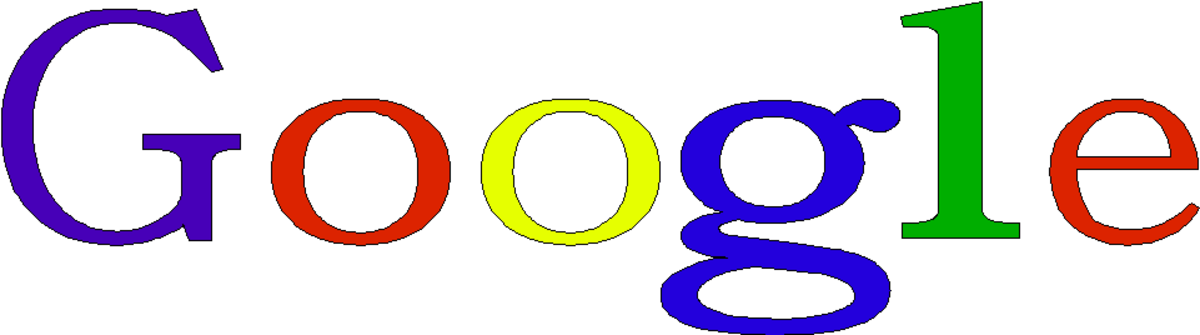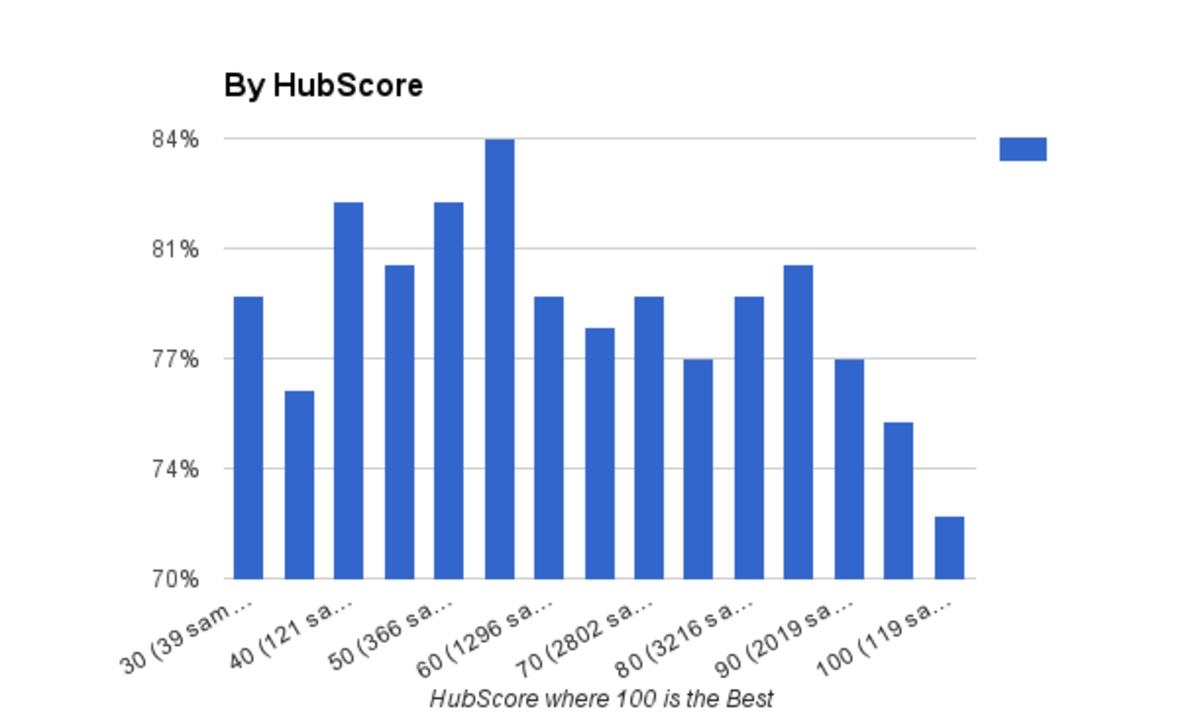- HubPages»
- Business and Employment»
- E-Commerce & How to Make Money Online»
- Search Engine Optimization
Ways and Tips to Use Keywords to Rank High in Google
The use of keywords on a webpage is an important aspect of search engine optimization (SEO) and digital content marketing. In case you didn’t know, keywords are particular words or phrases that describe the content of a webpage. They can also be defined as terms that internet users type into the search engines when looking for information, products, services, or answers on the web.
If used correctly, keywords can help improve Google ranking of a website and consequently increase its traffic. So how do you use keywords to rank high in Google? Read on to learn about the best ways to use keywords and see some tips that can help you rank your website in the top search engine result pages (SERPs).

Ways to Use Keywords to Rank High in Google, in Brief
- Focus on one keyword and its close synonyms.
- Use keyword research tools to find additional key terms.
- Use long-tail keywords in competitive niches.
- Use the key terms in the URL and title.
- Use all the main terms wisely throughout the text.
- Include the main terms in the image and video descriptions.
- Consider using keywords in a natural way.
- Avoid keyword stuffing.
1. Focus on One Keyword and Its Close Synonyms
If your page content is about one specific topic, it is advisable to focus on one key term and its close synonyms. Close synonyms here refer to related or alternative words. For example, the alternatives for the word "cheap" are "inexpensive", "affordable", and "low-cost".
The purpose of using related terms is to attract internet users who may not use your primary words when performing searches online. These alternatives are also referred to as secondaries or tertiaries.
2. Use Keyword Research Tools to Find Additional Key Terms
With many keyword research tools out there, you can easily choose the one that suits you and generate additional keywords for your content.
One of the most common tools is Google Keyword Planner. This is a free suggestion tool that provides you with a list of descriptive words and phrases that you can include in your content. It also provides you with traffic estimates for those words and phrases. Other common tools include Niche Finder, Wordtracker, and Ubersuggest.
3. Use Long-Tail Keywords in Competitive Niches
In competitive niches, only pages that are well optimized for search engines appear in the top SERPs. Also in the same competitive niches, many people are using long-tail terms (or basically keyword-rich phrases) to get refined information.
So if you want to rank your pages better in these niches, you should use long-tail terms in addition to the single keywords. For example, instead of using words like, "make money', you can use a phrase like "how to make money" or "ways to make money".
4. Use the Key Terms in the URL and Title
URLs and titles are some of the areas of a page that are crawled by Googlebots and other search engine spiders. They are also displayed in the search results with the search terms appearing bold.
When it comes to using the key terms in the title, it is recommended to start the title with your keyword, but you should be careful not to spoil the attractiveness, meaning, and purpose of the title. On the side of URL, it is advisable to include at least one main term in this part of the page.

5. Use All the Main Terms Wisely Throughout the Main Text
The main text usually consists of a summary, headings (h1, h2, etc.), paragraphs, anchor texts, and conclusion. According to my own experience, it can be tricky to use all your key terms on these parts.
According to webmasters, search engines crawl the summary or the first 200 words of a text more than any other part of a page. So it is important to use all your keywords correctly in the summary and in the first paragraph of the text.
In the case of the headings, you need to use your main term in one or two of the subtitles. And as mentioned earlier, you should be careful not to spoil the meaning of the headings when using the key terms.
When it comes to the middle paragraphs, you need to concentrate more on including the secondary and tertiary terms and anchor text. The anchor text is the clickable word or phrase that makes a link, and it is recommended to consist of a keyword.
In the concluding paragraph, you need to include your main term and one or two related words. You can also add an anchor text with a keyword or its close synonym.
6. Include the Main Terms in the Image and Video Descriptions
Images and videos are great components that you can use to add a few keywords and consequently improve Google ranking of your page further.
Images have features such as titles, captions, and "alt" attributes which allow you to add some descriptive words. Search engines crawl the descriptions to rank pages, and it is therefore recommended to put a few key terms in them. In the case of videos, you can add a descriptive title with the keyword in it.
7. Consider Using the Keywords in a Natural Way
Since you are writing for people, you should make sure that your content reads natural. According to my own experience, there is a lot of temptation when it comes to using keywords in a text, but you should ensure that the flow of your text is not spoiled by an inappropriate use of words.
Remember, you need to impress the internet users with your writing in order to keep them coming back to your website to read more of your posts.
8. Avoid Keyword Stuffing
Keyword stuffing is simply overusing keywords in an attempt to manipulate your site's ranking in the SERPs. According to my own experience, this practice can really hurt websites and therefore I usually advise website owners to avoid it.
Search engines have algorithms that penalize content that is stuffed with keywords. For example, Google has the Hummingbird algorithm which looks for pages with high keyword density in order to rank them deep down in the SERPs.
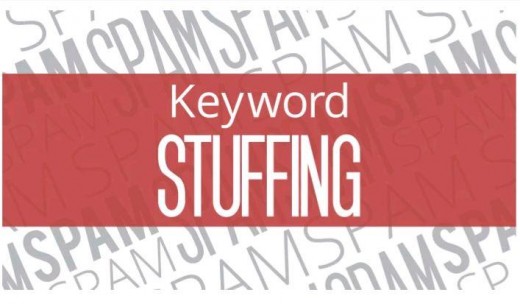
Bonus: Tips for Using Keywords to Rank High in Google
- Use terms that have little competition but have high potential for bringing in more traffic.
- Understand competition for certain words by analyzing other websites that are using the same words.
- Buy test traffic to determine how your main terms will perform.
- Choose terms that provide good conversion rates.
- Understand the work required to rank certain keywords to avoid hard-to-rank words.
- Use terms that provide good engagement.
- Choose words that are widely used as search queries by internet users.
Conclusion
As you can see, it is not difficult to use keywords correctly to achieve better Google ranking for your webpages. I have employed these ways and tips in my websites and blogs and I can tell you that the results are just amazing. If you have not been using keywords correctly, I encourage you to make use of these ways and tips.
Have you been using keywords correctly on your webpages?
If no, do you think this article can help you start using them in the right way?
This content is accurate and true to the best of the author’s knowledge and is not meant to substitute for formal and individualized advice from a qualified professional.
© 2015 Frederick S Januaries