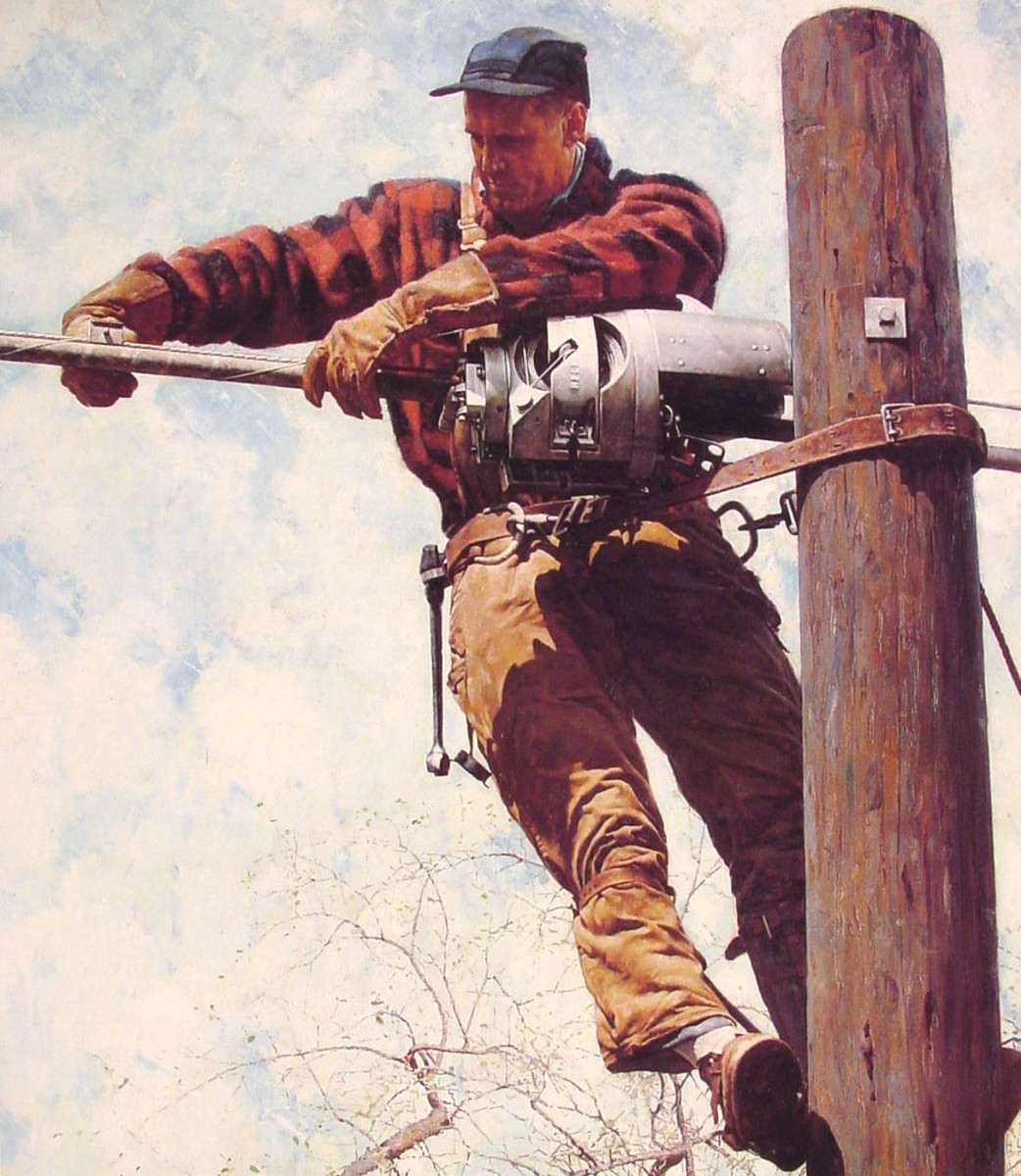How to make the most out of your working hours
Despite not moving from your office desk for the last 8 hours, you still haven’t finished that proposal. There just always seemed to be so many disruptions to your working hours. Your workmates just asked to help out with another project. Your inbox is flooded with another 20 emails that you haven’t read. This is the fourth time you’ve skipped lunch today and you are still falling behind schedule. How can you make better use of your time in the office?
Get a good idea of where your time is going
You can’t honestly start on the process of being more time efficient if you didn’t know where exactly you are wasting your time. For most people under the pressure of deadlines, the 8 hours spent in the office seemed to just fly by and before you know it, the deadline has arrived and you’ve only accomplished half of what you wanted. The best way to work out how you are spending your time is through a time log. It may sound tacky but it does work.
So, using a small notepad that you can carry around everywhere, every single time you start a new task, whether it be checking your emails or going to the kitchenette for a cup of coffee, write down the time and the task. For this task, you really have to be honest and write down everything as they happened. If you started working on a proposal at 10:09AM, write that down. When a workmate arrives at work and start chatting with you at 10:21AM, note the time and write it down. Even if the conversation only went for two minutes and you think it wasn’t that big of a disruption, every little disruption adds up. Ten chats with co-workers plus two coffee breaks cost you 30 minutes every single day. So write it down, adding on the next line that at 10:23AM, you went back to working on the proposal.
Once you have a time log of a couple of days at work, you’ll probably start to see a pattern of where you are spending your time. Are you perhaps constantly checking your emails or browsing the web? Or maybe your co-workers are taking advantage of the fact that you never say no to dump all their projects onto you. Or are you so focused on clearing your in-tray that you never have time to focus on the big project that’s looming over your shoulders?
Set a Goal
One of the reasons why many people unconsciously open themselves to distractions is that they aren’t very focused on what they were currently working on. That is not saying that they are slackers and don’t enjoy their work. Often, they aren’t focused because they are so bogged down by the sheer volume of work that they have to cover that they are unsure of where to start. This is the importance of setting goals for the eight hours that you spend at work.
The goals can be either set in the first ten minutes of your work day or at the end of the previous work day. Either way works. The most important thing is to keep the list realistic. You only have eight hours to do everything on that list so if a task is too big, break it into smaller more manageable chunks. Not only will you be able to accomplish everything on the list by the end of the day, you won’t be completely overwhelmed by the thought of starting and finishing a 50-page proposal in one day. So, with a list of goals at the beginning of your working day, you have a clear idea of what you would like be accomplish during that eight hours.
Keep the Distractions at Bay
Facilities such as emails, the Internet and the telephone are all provided to you in the office to boost productivity. But at times, you feel like they are more of a distraction than anything else. From the time logs you have been keeping, you may find that these are the areas where you are wasting the most amount of time.
Like everything else in life, moderation is the key. You should limit the number of times you check your email account or browse the web. The most effective method for this is to check your email at the beginning of the day (to see if you’ve received anything over night). Then ignore it and work through the morning. Then just before you go on your lunch break, you may check your email again. Then work through the afternoon before checking your email one last time before you leave work.
As for browsing the web, ask yourself, is this really beneficial to my work? If not, then resist the temptation to hop on the web. You can do what you want in your own time, i.e. at home. But your work place is where you work that you should make the most of your time there.