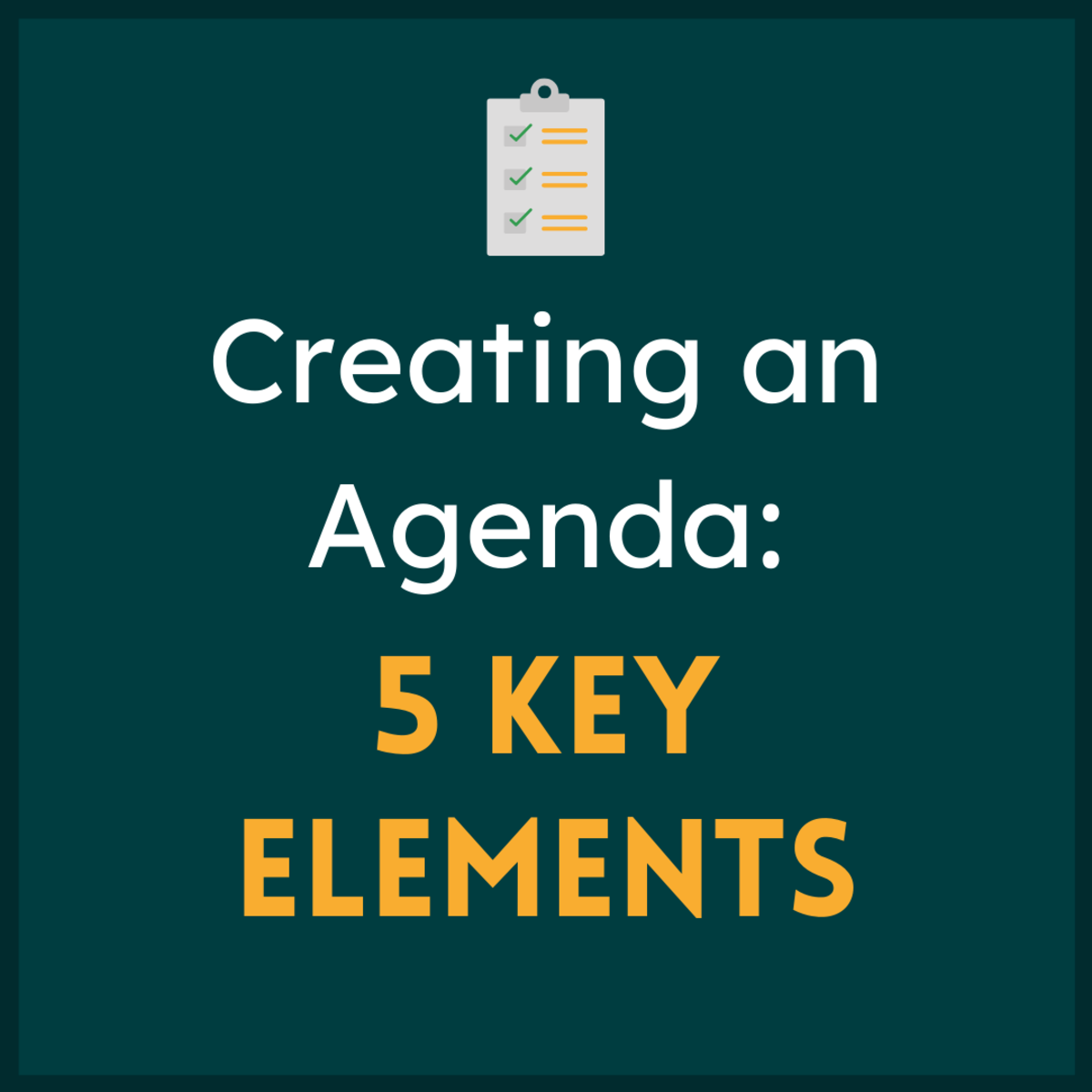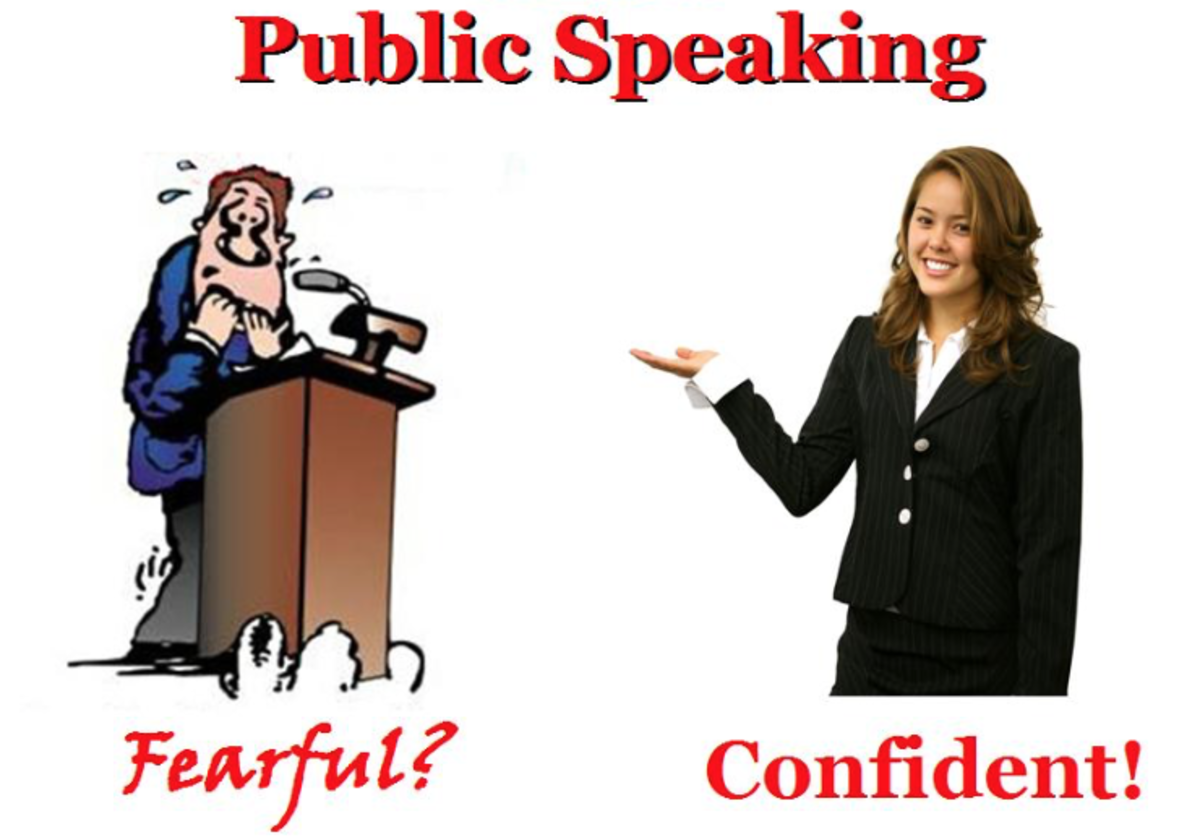How to Minimize Waste in Meetings
Introduction
Thomas Sowell said that anyone who enjoys holding meetings should not be in any position of authority over others. And this sentiment is widely shared, given how many think all meetings are a waste of time. The time meetings take away from productive work and the tendency for them to turn into a place to rehash what was previously said and done instead of using them to plan for the future are legitimate reasons why meetings are so often dreaded. How can you minimize the time wasted in meetings so that your status meetings aren't the reason why work is behind schedule?
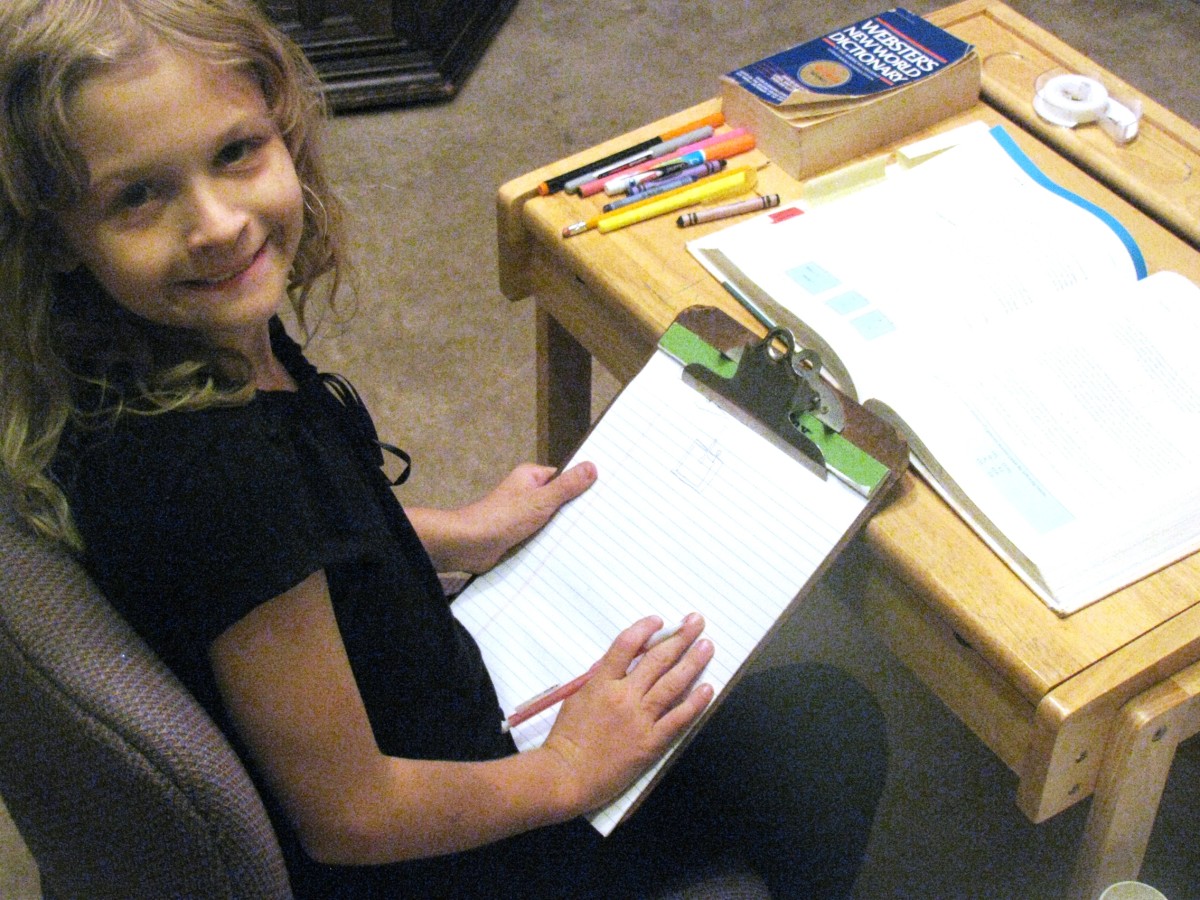
Methods to Make the Most of Your Meetings
- Consolidate status meetings. When each functional group or project has a status meeting, those who only need to contribute a few line items must sit through many meetings to give a modest amount of information. Combining meetings between groups gives everyone present a broader view of the organization’s status and reduces time spent describing what happened in other status meetings.
- Hold fewer meetings with more time between each. Daily status meetings should be replaced with twice a week sessions.
- Control meeting scope creep. If a new meeting on another topic needs to be held with a large number of participants in another meeting, create a new meeting with only the necessary participants. Do not hold hostage those who are not involved because of strong overlap of participants or related subject area.
- Cancel meetings when too many key participants are unable to attend. Let the remaining staff use the time to work toward goals than discuss what the missing parties might have said.
- If the meeting's goal is to make a decision and key decision makers are missing, reschedule so that the meeting only occurs when those who can say "yes" are present.
- Limit the duration of meetings. Ensure that one hour meetings are finished in one hour or less. When one meeting runs over, it makes participants late for the next, wasting the time of all parties.
- Send meeting minutes via email to all participants, even those not able to attend the most recent meeting. Try not to recap the prior meeting’s actions in the current meeting unless a minimum of several weeks have elapsed since the last meeting. In any other case, refer individuals to the meeting minutes.
- Use online task lists or task management tools during the meeting. Meeting coordinators, team leads or the secretary should create and assign action items as tasks during the meeting or shortly thereafter. Minimize the work required of users to create and manage the task assigned to them aside from the work they are requested to do.
- Utilize the approval life cycle tools contained within many project management tools. After the presentation of a schedule change or revised technical documentation, ask those in attendance with authority to make approvals to review the changes within the project management tool. Their digital approval creates the equivalent of a signature, permits reporting of the approval status and eliminates time wasted as a whole team waits for one person to reread a specific section of the document.
- Separate brainstorming sessions from decision making meetings. Brainstorming sessions should include everyone with ideas of how a project or process could be improved. Decision making should be limited to those stakeholders whose approval is required. Another hidden risk of starting a meeting with brainstorming and then voting upon the best ideas is that those who submitted rejected ideas decline to give suggestions in future brainstorming sessions.
- Avoid using meeting time to recap accomplishments, notices and other information sent in corporate newsletters unless the meeting is specifically held to inform attendees to accept questions about these events, to recognize star performers or go into greater depth about company announcements.
- Set up virtual meetings when meeting attendees are geographically dispersed. Use virtual meetings when the travel time to the meeting is more than 30 minutes. This frees up at least an hour of time for those individuals who would otherwise have to commute to the meeting and then return to their normal work site.
- Avoid scheduling meetings to start within the first half hour of the work day or last half hour of the work day. This reduces interruptions from those arriving late or leaving early.
- Put time limits on presentations and cut short those who over-run them. If someone cannot summarize their reasons for taking a course of action or status of a project in 15 minutes, they need to improve their communication skills so that everyone else's time management doesn't suffer.