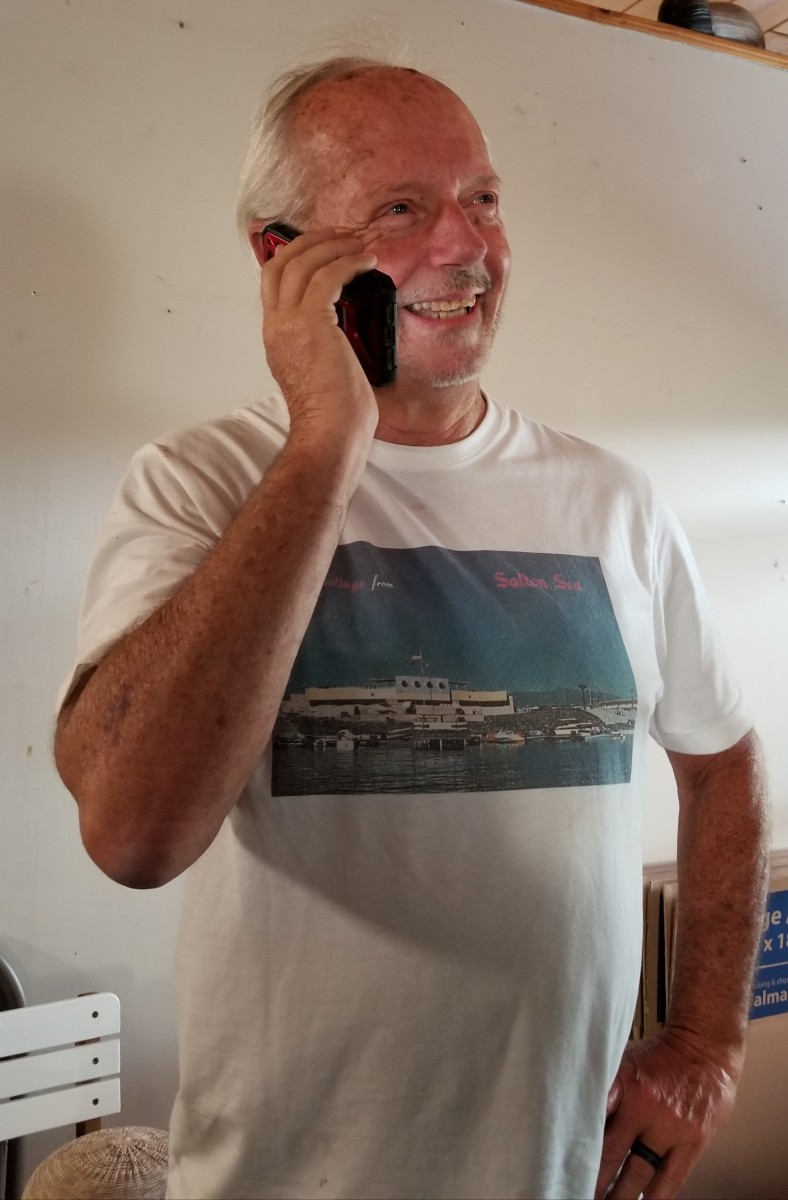How to set up your own home recording studio:
The voice over business is rapidly gaining momentum. There are many requests for voice-overs in many fields, such as people want audio versions of e-books or they produce a little video to publish on you tube and they want to add voice to that, the applications of voice are numerous. I’ve already published a hub on How to start your own voice-over business. http://hubpages.com/hub/How-to-start-your-own-Voiceover-business
You can record your voice in a professional studio, but very often it helps if you have your own little set up where you do your own recordings, you can have your own home studio as it is called. This is especially helpful if you have just one or two lines to record, or just a couple of minutes of audio, then it does not make sense to hire a professional studio if you are working on a shoe-string budget.



It does not take much to set up a basic home studio. All you need is a
- little space or room where you will set up your computer,
- A computer with a sound-card,
- A microphone,
- Software that helps you record and a playback system or speakers.
- A comfortable table to place your computer on and chairs to sit on,
- A good UPS (un-interrupted power supply or power back up) that allows you to save recorded files before you shut down in event there is a power cut. You do not want to have to record everything all over again.
- if you want to record music and vocals you might want to consider a sound mixer.
Choosing the place:
When you select a spot for your home studio in your house, ensure that it is away from the road and traffic noise or any place where there is too much background noise. Sometimes if you have a very sensitive mic, it could even pic up sounds of chirping birds. You could even choose to set it up in your bedroom. Ensure that the spot or room that you choose has curtains and a little bit of carpeting or rugs on the floor. These factors help in reducing the reverberation effect or echoing effect of sound in an empty room. Also to ensure that you have minimum bachground sound, close all doors and windows before you start recording.
If you want to spend some money and set up your studio in a separate room on a slightly professional scale, then you can look at setting up a soundproof cubicle with air conditioning and carpeting. Some rooms may require a false ceiling in order to make the studio sound proof.


Factors to consider when choosing a good microphone: (it is also called a mike or mic.)
Types of microphones:
There are many types and brands of microphones available. You can look up detailed information on the types of microphones online. But in brief you need to consider two aspects
1) A microphone's polar pattern or the pickup pattern or the pattern in which it picks up sound and
2) Its sensitivity to sound from different directions.
Dynamic Microphones:
These type of mics are almost always used in recording studios. Dynamic mics can be used with drums, guitars, and bass guitars, and also for vocals or audios. Dynamic microphones are fairly inexpensive compared to other types of microphones, and they also do not need batteries or a power supply to operate, you simple plug them into the computer’s audio input source.
Capacitor Microphones also called Condenser microphones:
Capacitors are usually more expensive as compared to dynamic microphones because the quality of sound that they produce is much better. Also capacitor microphones can reproduce higher frequency sounds as compared to the dynamic microphone. Another point of difference between the dynamic mic and the condenser mic is that Condenser microphones usually need a small battery to provide a voltage across the capacitor.
There are also Ribbon microphones and crystal microphones, but the microphones most commonly used are Dynamic mics and condenser mics. You can choose between the two depending upon your budget and whether your studio is totally sound-proof or not.
For a home studio set up, you would mainly need to consider the direction of the voice or sound that you want to record and sounds that you wish to eliminate.
Omni-directional microphones: this type of microphone is highly sensitive to sounds from all directions and it will record all sounds that it picks up. This type of microphone needs to be used in a sound proof room so that it does not pick up and disturbances.
Bi-directional: this type of microphone is sensitive to and will pick up sounds from front and rear.
Uni-directional: as the name suggests, this type of microphone will pick up sounds only from one direction that is from the front of the microphone.
If you do not have a sound proof room that you are using for your studio, then a unidirectional microphone works best.
These days USB microphones are also available. These also give a very good sound quality. USB mics are easy to use and do not need any special drivers. There is a lot of information available on these mics on the net. You can do your own reseach to find out whuch USB mic will suit your needs.
Personally, among the old regular mics, I have used Sure PG48 and Sure PG 58. Among USB mics I use the CAD U37 USB Studio Condenser Recording Microphone with a pop filter. The Samson G-track has also been recommended to me.
Most mics these days do not need any pre-amplifiers. I have so far never needed to use one, and I have been in this industry for over ten years now. Keep it simple is my motto!
Soundcard and software:
You need to have a sound card in your computer in order to record sound, and you will also need software that will let you record and edit sound. There are many packages that are available that you can you to record sound. For example: soundforge, wavepad, recordpad etc. You need to find out which version will be compatible with your operating system.
This is all the basic equipment that you really need to set up your home studio. Anything more than that such as a sound mixer with multiple channels, or an air-conditioned cubicle are all welcome add-ons.
Sometimes people have big homes and room to spare, so you can set up your home studio in one of your own rooms, you can then work from home, and if you spend a bit of money in getting the recording cubicle sound-proofed and the sound mixer with multiple channel inputs, you can even rent out your studio and earn some money that way.