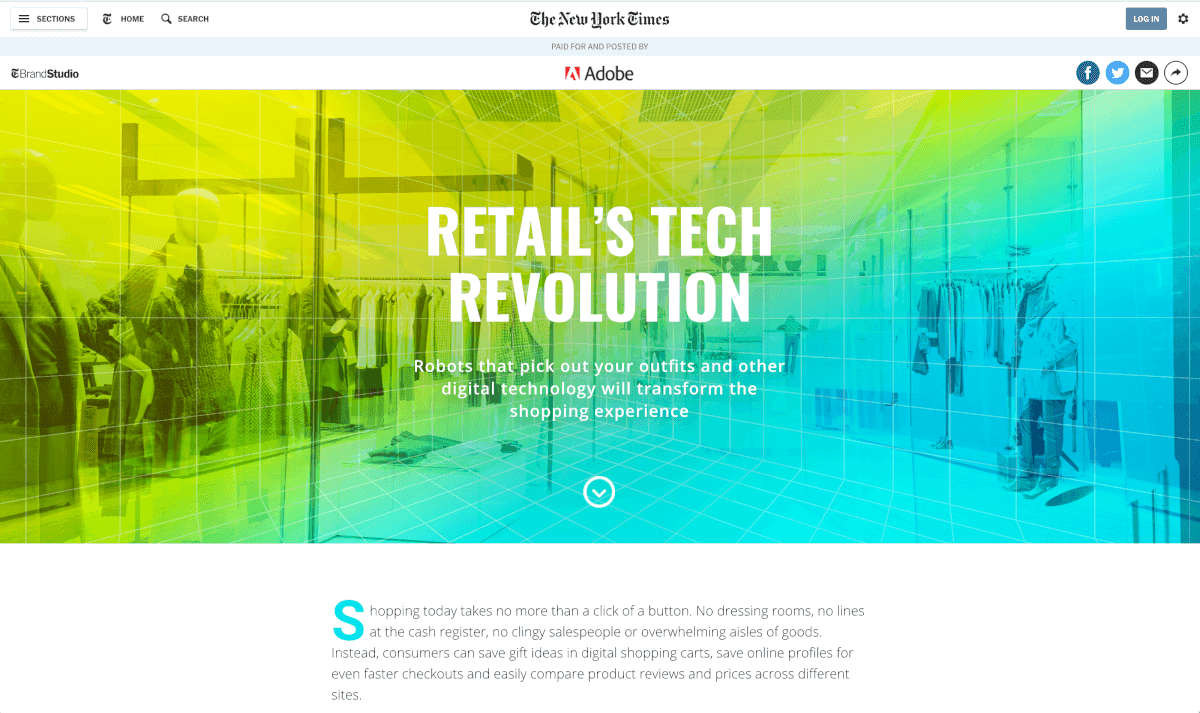How to Write Sales Flyers

By Joan Whetzel
Sales flyers are a way to advertise to general audiences and convince those potential customers to do two things: (a) to visit your brick-and-mortar or online business, and (b) to buy. Sales flyers are another business marketing tool. But to be effective the writing must be short and sweet.
What Is a Sales Flyer?
Sales flyers are similar to tri-fold brochures in that they are handed out to customers or placed conveniently for customers to pick up. Sales flyers are designed to grab the potential customers' attention, hold their interest, peak their curiosity about your business, and encourage them to act (buy). The differences between a sales flyer and a tri-fold brochure are:
1. Sales flyers are only printed on one side of the page, rather than a two-sided document like the brochure.
2. Sales flyers are more succinct, only highlighting the minimum amount of information about your business.
3. Sales flyers are not usually folded.
Create a Template
To create your own sales flyers, begin by creating a template - or basic layout - which can be used to create multiple variations of your sales flyer to be handed out at different locations and events. Simply change out the sale items or dates and locations of events you will be attending. Business contact information can also be changed easily as the business changes and grows.
The flyer should give potential customers a quick and clear idea of what your business is all about, so keep it as short and to the point as possible. The flyer should include a photo or image of some sort (which can be changed out to fit the flyer's content), and contact information at the bottom. It should also have the business name and logo prominently displayed more than once. The middle of the template can be left blank for the template since this is the part that will change most frequently depending on what products or services will be promoted. For the template, you will need to do the following:
- · Compose a strong title or headline to catch the reader's attention.
- · Add graphics (clip art, photos, or some other images) to help grab and keep the reader's attention.
- · Include the business's contact information - company name, phone number, address, and website information.
- · Compose the basic Ad Copy, the parts of the text that will not change often. These are the 3 to 4 items that let the customer know what your business is all about.
Save the template to a file on your computer or thumb drive. As you print out flyers for different sales and events, the specific information for each sale or event will be added between the company information and the contact information.
Paper Choice
To make your sales flyer stand out, use a specialty paper with borders that are designed for creating flyers, or use brightly colored paper (red, yellow, green, blue, pink, purple). These types of paper are available at any office supply store or can be ordered online. Remember that borders can also be created on your word processor program. Don't be afraid to play around and see what kind of effects you can get. Just don't go overboard or the page will look cluttered and become difficult to read.
Construct a Plan for Distribution
There are a number of distribution techniques that can be effective for delivering your sales flyers. Consider the following:
- · Hand them out at conventions and other events at which your business has a presence. These flyers could include a free product or service that is only available on that day or at that event.
- · Have them available at the checkout counter. If the customer doesn't pick one up, then make sure that a sales flyer is added to the customer's bag with each purchase.
- · Hire a part time employee to place the flyer on the car windshields in nearby parking lots.
- · Fold it in a two or three sided self mailer, with the blank side out. Stamp your company's address on the top, left-hand corner, either print or write the mailing addresses for current customers (from your in-store mailing list) and potential customers (from a purchased mailing list), and add a postage stamp. Tape the seam closed and mail it.
Like tri-fold brochures, creating your own sales flyers can be inexpensive for short runs. If a large run of flyers is needed, find out how much it would cost to have a printer design the sales flyer and run a large batch, then compare this price to what it would cost you to run the larger batch yourself. Then go with the plan that is most cost effective.