Online Marketing Tips for Promoting Your Interior Design Business: From Website Design Packages to Social Media
So you're ready to bring your interior design business online - that's fantastic! You might, however, be overwhelmed by the various choices with which you are faced - what with all the effort it takes to select a suitable website package, website design, online marketing strategy, and social media scheme, it is easy to become overwhelmed. Not to worry! I shall walk you through everything you need to know to get started.
Below, we shall review:
- Considerations with regard to website hosting, domain names, and the like
- The best website design packages for small businesses - particularly interior designers and decorators who want to showcase their work
- The basics of getting started with social media promotion
- The basics of getting started with online advertising
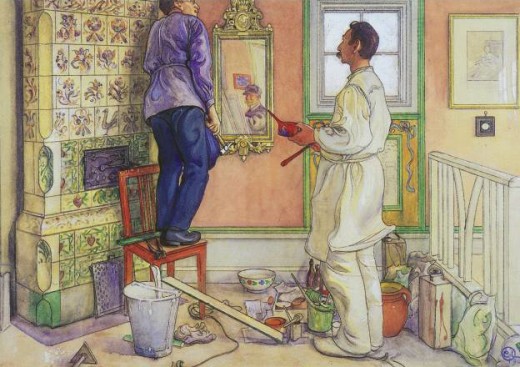
Details to Consider Before Building Your Website
If you do not already have an interior deisgn website of your own, it is time to establish one. Alas, this brings up a whole slew of questions. To make sure you actually take the time to consider these things, I've made a checklist below:
- Do you want to purchase the rights to your own domain name (e.g. www.ShielaDesigns.com) or are you alright with having a URL that is a part of another site (e.g. www.coolportfolios.com/ShielaDesigns)?
- Do you want to design your site from scratch, or are you alright with using a template?
- Do you want to host all of the content on your site, or have another site take care of it (this is a similar decision to that of having a storefront in a rented building vs. in a kiosk within a larger department store)
- Do you want to include a blog on your site (this would be a section of your site that acts as a frequently refreshed bulletin board, and would be appropriate if you want to add frequent updates)?
- Do you want to integrate social media into your site?
- Do you want to sell things through your site?
- Do you want your site to be simple or complex? (e.g. do you just want an online portfolio with contact information, or do you want a blog, widgets, video, an online store, etc...)
Once you have answered these questions, you will have a better idea of what kind of website design package or hosting service you shall go with.
Interior Design Website Templates
- Interior design & Furniture website templates
There are lots to choose from here, and you can opt to be the sole owner OR, for a much lower price, get the template with full knowledge that someone else might use it, too. - Interior Design Flash Website Templates
Interior Design Website Templates developed in Flash (good only if you do not care if your site is inaccessible to mobile browsers) - Interior and Furniture Web Templates | Interior & Furniture Flash Templates | Template Monster
Template Monster offers professional Interior & Furniture website templates, Interior & Furniture flash templates and other web design products. Our web templates and flash templates will help you to create a professional looking website.
If Your Want ULTIMATE Control Over Your Site
If you want to design your site from scratch on your own, the best way to go is to purchase rights to a domain of your choosing and get hosting from a company such as Godaddy.com. This means that you will have to design everything yourself, which can mean a lot of work, but this also means that you will have a lot of control over how your site works.
If you want to integrate fancy components into your website, you might consider having a web designer do things for you - they may be able to work more efficiently. Nevertheless, if you want to have a truly original web design, be prepared to pay a decent amount of cash.
If you don't want to spend a lot of cash, but also don't want to design your own website from scratch, you could always purchase a HTML or Flash site template and customize it as you like (or not). Most templates have extremely reasonable prices (we're talking around $15.00), so browse to your heart's content! Chances are you'll be quite pleased with what you find out there.
A quick warning: if you decide to go with a Flash site, be warned! It might not load properly when people attempt to view your site from tablets or mobile devices, so I suggest that you keep away from Flash all together.
Good Wordpress Themes for Interior Designers
- Elefolio | WooThemes
Elefolio combines easy Tumblog publishing and a Portfolio to showcase your work and posts. The portfolio uses custom post types and can also stream from your Dribbble account. It will ... - Themeforest
Portfolio themes for Wordpress
If You Want to Be Able to Easily Update Your Website
If you have plans to frequently update your site and are interested in inclding a blog, various widgets, and add and take away pages as you please - without the hassle of learning HTML or some other programming language, I recommend working with Wordpress.
Wordpress is a blogging platform that allows you to create, customize, and update sites fairly easily. You can purchase a domain and hosting independently, then install Wordpress (or choose it as an option - many sites make it easy to set up a Wordpress site once you have purchased hosting) and customize it as you like.
Though Wordpress is primarily considered to be a blogging platform, it makes for great websites, and you do not even have to have a blog act as the main page - or even have a blog at all, for that matter. Wordpress offers many free templates that you can easily customize, so chances are that you will find something that suits you, and if you want to have a customized look, you can also pay a developer to create a custom theme for you. You can also purchase various porftolio themes from sites such as themeforest (see the link to your right) for about $35.00. The themes won't be exclusive to you, but they're quite good looking.
Updating Wordpress websites is easy once they're set up - all you have to do is go to a designated URL, sign in, and then select pages that you would like to update via user-friendly editing interfaces. Because Wordpress websites can be installed onto web hosting space that you have purchased and under your own domain, you maintain a greater degree of control and are free to do as you please. There are hundreds and hundreds of awesome plugins you can install to improve your website and add functionality. Best of all, Wordpress is free! All you would need to do is pay for a URL and domain hosting, plus any special theme development you might like.
All-In-One Simple Business Website Packages
- Intuit | Website Building Software & Website Design
Create a website design and build it with Intuit's free website building software for small business.
If You Want Something Extremely Easy
Say you want the entire business of setting up a website to be extremely easy - that you want to integrate the process of registering a domain name, finding hosting, and picking a template and site features. No problem! There are plenty of choices in that regard:
Intuit: Intuit offers some very simple web design services. Basically, you pick a design, customize it, and publish it. There are lots of templates to choose from, you can register your own domain name as you set everything else up, you can rest assured that there will be support for you if you need it, and you can be sure that the tools are as foolproof as physically possible. This is one of the ultimate no fuss no muss choices, and is a great option especially i you do not consider yourself to be particularly web savvy.
Simple Portfolio Website Resources
- Online Galleries
A simple site that allows you to present a gallery online. Note: it seems to be pretty slow with loading, so make sure it meets your needs before choosing it! - Online Portfolio Websites - ImpactFolios
Online portfolio websites at ImpactFolios
If You Want a Simple Online Porfolio
Perhaps all you want to do is have a site online to which you can point clients to view you work. In that event, you might consider utilizing one of the many portfolio websites out there that are available to artists of all sorts - from web designers and photographers to architects and illustrators.
There are plenty of these to choose from. Some of them are free, others run on a freemium model (they start out free, then you pay for additional services and features), and others involve a (typically low) subscription fee.
Here are some options (links are to your right):
ImpactFolios: Offers flash and HTML-based websites for artists for a fee (though has a 30-day free trial. You can choose a template, customize your colors, host images and multiple galleries, and even integrate e-commerce with your site. Updating is fairly easy, and setup is even easier. Downside: I don't think the templates look all that great, but perhaps you can mold them to your liking.
These sites typically have limited template choices and functionality, but as any good designer knows, design is as much about what is left out as it is about what is included. Sometimes simplicity is good!
On to Social Media
Now that your website is set up, you are ready to start working on social media!
As a starting point, I recommend focusing on only two elements: Twitter and Facebook.
With regard to Twitter: All you have to do is set up an account on Twitter that matches with your business name (and preferably your domain name). If your website URL is www.ShielaDesigns.com, then try to get ShielaDesigns as a Twitter username. If that is not possible, consider adding your local area to the end of the username: e.g. ShielaDesignsAtlanta. This is much classier than using numbers to make the name unique, plus it also gives you local residence.
Do the same thing when setting up a Facebook page. If at all possible, try to use the same name, colors, and logo on all fronts, so that you are presenting a unified brand, and be sure to link to your website from both Twitter and your Facebook page.
Promoting Your Business on Social Media
When it comes to promoting your interior design business on Twitter and Facebook, there are a few simple rules of thumb to follow in order to see some degree of success:
- You must update your Twitter status and Facebook page frequently
- Updates must be unique, interesting, and relevant
- When at all possible, include photos with updates (take photos of cool designs, current projects, and the like with your phone and add them to your Twitter feed or Facebook page, share links to beautiful pieces of furniture or inspiring design articles, etc...)
- Publish different content to Facebook and Twitter, thus making it worthwhile for people to follow both channels and reducing redundancy
- Do not publish personal rants (e.g. "Just ate a pint of ice cream. Ugh!!") on these feeds
- Do not publish too much in one day, and go for variation in the types of things you post (e.g. shared photos, shared articles from other sources, links to your blog/website, statements, advice, responses to other people on Facebook or @replies on Twitter, retweets, Facebook events, video uploads, etc...)
More Online Advertising Resources
- How to use Facebook for Pay Per Click Advertising
Many people turn to Google AdSense for Pay for Click advertising, but Facebook can be a really fun, easy-to-use alternative, especially if you want to target a very specific sort of audience, or target people...
Getting Started with Online Advertising
Once you have your website up and running and a social media platform running smoothly for a couple of weeks (or months - whatever it takes for you to find your voice and groove), you may want to give it an extra boost by promoting it with the help of online advertisements.
Because, as an interior designer, your business is probably local, you are most likely to benefit form advertising to only local people. Therefore, when creating advertisements, be sure to target only those in your local area - people within your city, county, or state (whichever seems like the outer limit of your current clientele).
When it comes to choosing advertising platforms to work with, I recommend first working with Facebook and AdSense. Both are fairly easy to use, and because they are so ubiquitous, there are plenty of helpful online tutorials to guide you along.
Both advertising services also offer great analytics, and make it easy to market to people in your local area, which is very important in your case. For more advice on advertising on Facebook, I recommend checking out my guide to getting started.
Good Luck!
I hope you have found this introductory guide to be informative and helpful. Please consider it as a starting point and not an all-encompassing set of directions.
If there are any questions you have, or if you would like to see more information added to this article, let me know in the comments! I will be more than happy to add something in.



