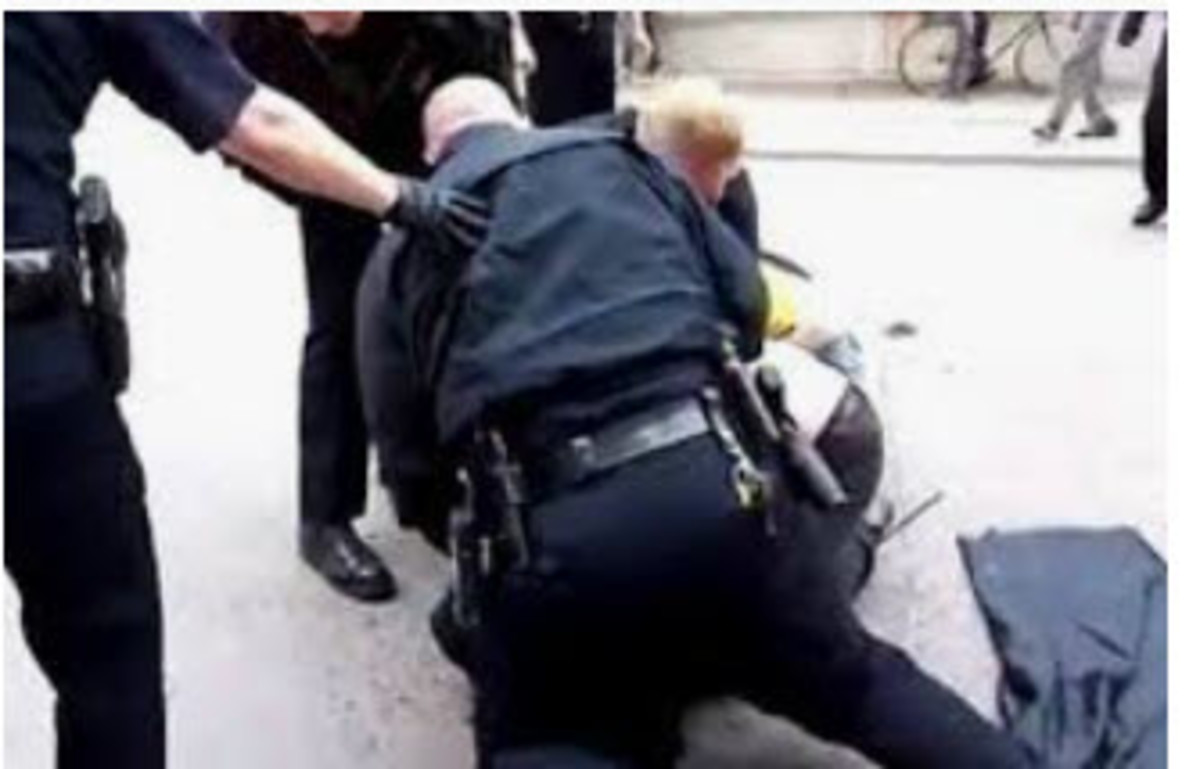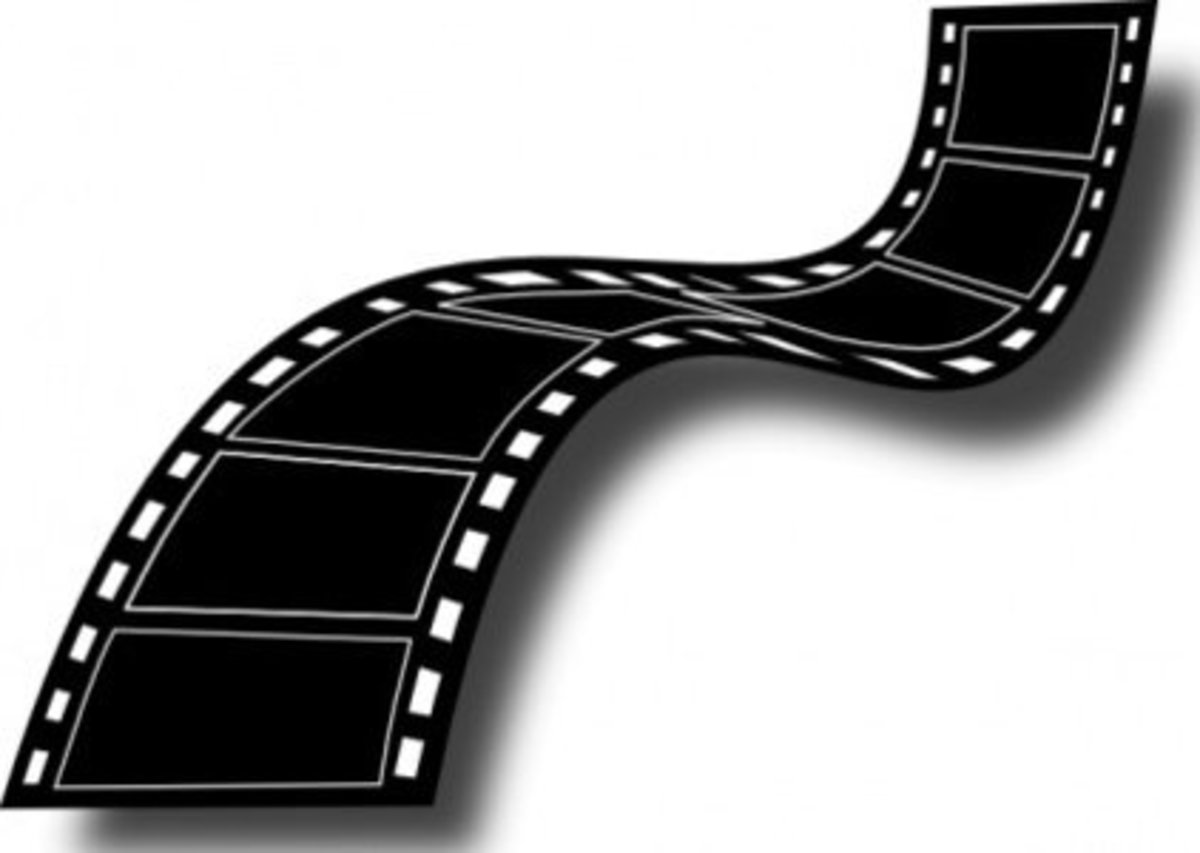How to Nurture and Develop Corporate Publicity Sources
Among the tools of the trade in journalism is one’s list of “usually reliable sources.” The corporate publicity manager or director of publicity finds those sources internally. That is, the news to be shared comes from within the company. Much of the time, it involves press releases of new products, research and development initiatives or executive personnel movements. For major directions, marketing and publicity are usually informed and brought up to speed.
Sometimes, however, newsworthy items are so familiar within a particular department, that leadership can fail to recognize the importance of publicity. At other times, team leaders are so focused on preparing summary reports for management that they assume that the communications department will receive theirs at that point. Old news, of course, is no news. Non-profits are especially prone to these shortcomings.
Internal and External Communications
Those who provide the information for news articles and other publicity do not necessarily see the finished product unless it is required that they approve it for publication. This can be even more true when gathering information for an in-house newsletter, the purpose of which, of course, is to build morale.
In all of these cases, follow-up is key to nurturing the source and making them aware of the significance of the work they are doing. The overall purpose of follow-up is to display our publicity version of a news item, both for accountability and in order to open the channel for attracting further news items.
Public Relations and Chief Executives must work together

Show them our publicity version of their news
Publicity is all about making the company look good, right? So in terms of attracting further news items, it is very advantageous if everyone who provided information gets to see the final result. And they aren’t going to see it unless we show it to them.
For online news, this is best done by emailing links that will go directly to the point of public contact. This generally means a page dedicated to the news item itself. Make sure that is an evergreen link, i.e. that it will persist at least as long as it may take some of your addressees to open it.
You may also have a link to the company homepage where a teaser appears, which will direct a reader to the target page. The appearance of this link on the homepage is probably transitory. If it is going to last for several days, that may be sufficient—just state in your email that it is transient and will change in a few days.
If the homepage link is going to rotate with every page view, or otherwise be too transitory to demonstrate, grab a screenshot or use the Windows Snipping Tool to capture the relevant part of the page, including enough surrounding context. Paste the shot directly into the email. It’s hard for the reader to miss it when she doesn’t even have to click on the link to open it. Be judicious about this, though, because some users may be receiving their email in text mode where pictures are not visible.
Publicity Handbooks
Show it to everyone involved
In terms of accountability, our sources—yes, even within the company—need the reassurance of seeing what we did with their information. First, they simply need to know that we actually did something with the information they gave us—it wasn’t busywork for naught. Second, they want to know that we did not twist their words and that we actually made them, the product, the project, etc. look even better than they could have imagined.
Send your email to all responsible personnel. This includes not only those who in any way provided data for the article, but those who should have, could have, might have or we would have liked to have known about it—or about similarly newsworthy items in the future. Cast this net as broadly as possible.
Names on the TO: line are those who actually provided data or are named in the article. The others go on the CC: line, including those who may have been there but are unnamed. When any one of them writes a “Reply to all,” everyone on both lines sees the positive remarks (we don’t get negative remarks, right?), which further nurtures our credibility from within that circle of field personnel.
Executives are addressed individually (if you have the authority to do this). Do not CC: anyone on these. BCC: your supervisor, if necessary.
The only names that appear on the BCC: line are staff internal to the department: other writers, graphics designer, etc. It’s good for some people in our office to know what has been written, but all those responsible field personnel don’t need to see these extraneous names.
In addition, it seems that calling it “your news” on the subject line seems to draw the attention of those on the CC: line, those who didn’t know they had any news and wonder what this is all about.
As you demonstrate accountability to your sources, they will become sources that you can rely on. As you open the communication channel about news items, they will become “usually reliable sources” for the future.