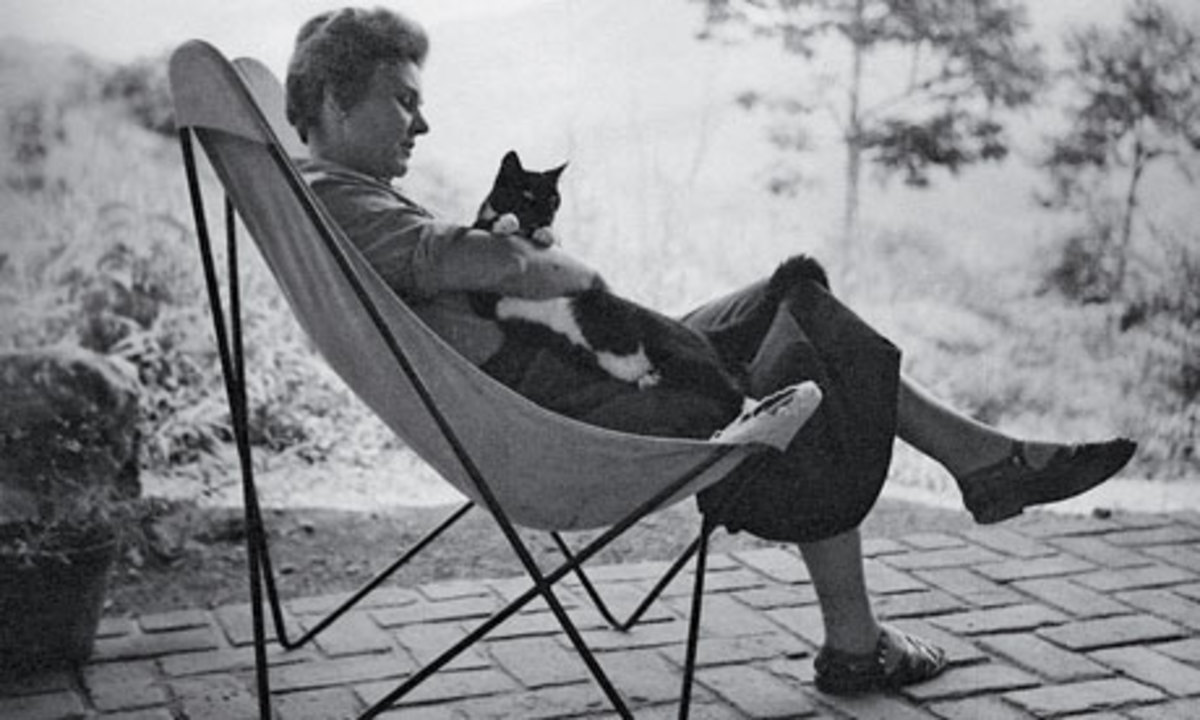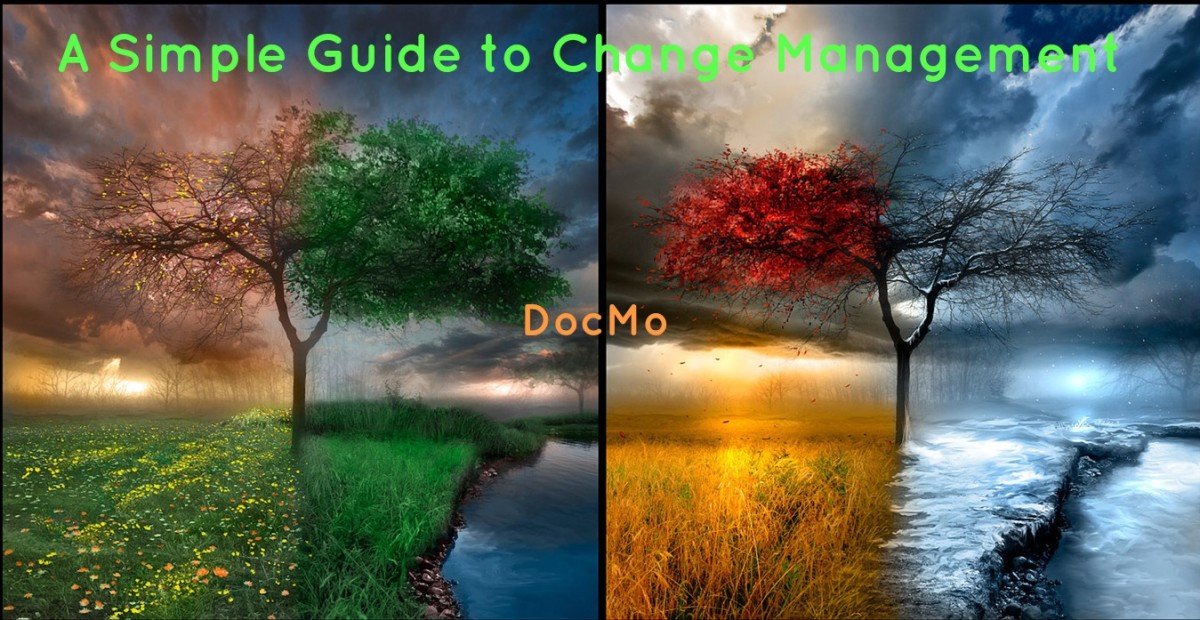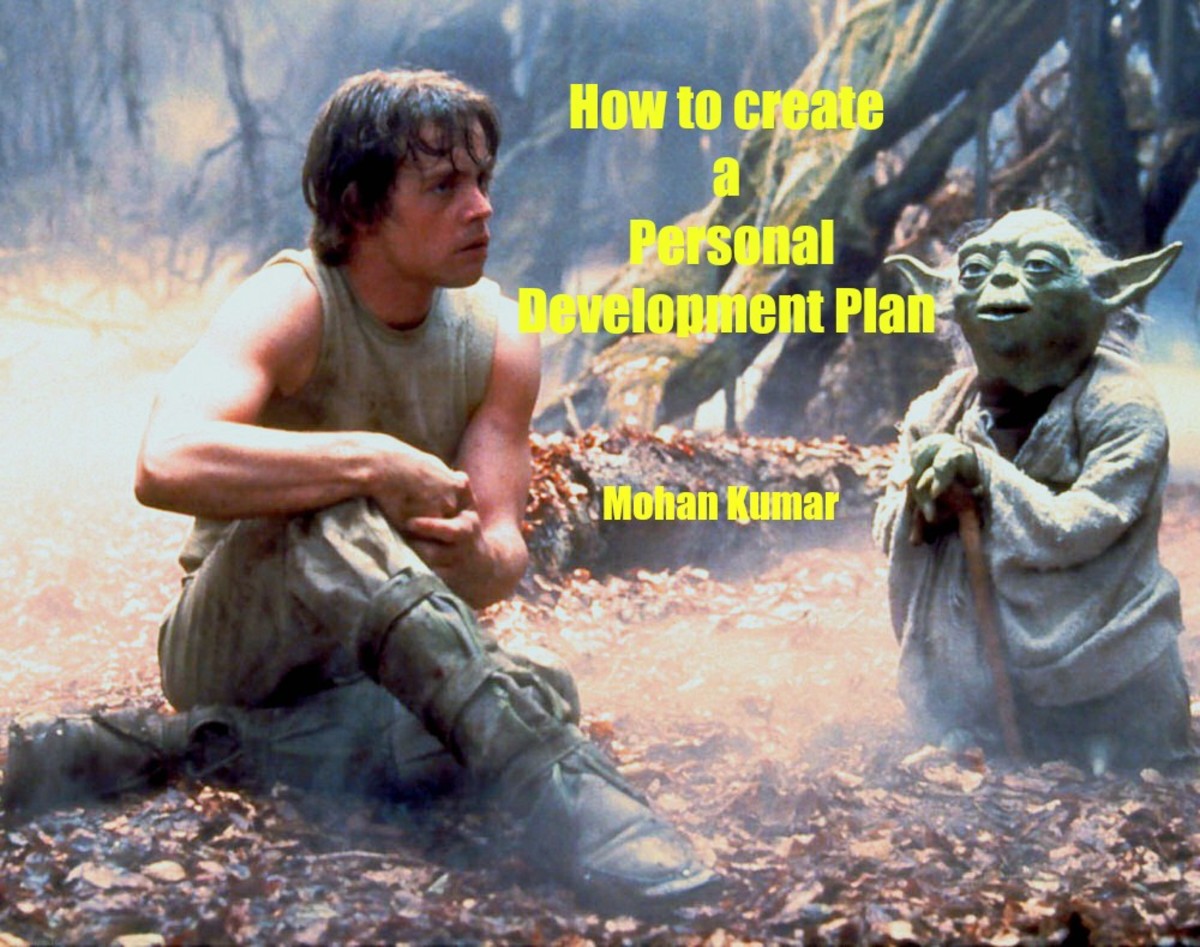Ten Top Tips for Terrific Training

Introduction
Okay, so I like alliteration. And I like a snazzy title. But of course there is much more to training than either of these. Or at least there should be. And since Corporate America spends oodles of money on employee development and training every year (according to Forbes, over $70 Billion in the U.S. and over $130 Billion worldwide), Human Resources professionals need to do everything possible to get the biggest bang for their buck (my last alliteration for a while – I promise).
To that end, I have gleaned the following tips for maximizing the effectiveness of training from my considerable experience (24 years and counting). In all likelihood, your top ten will be different than mine. I offer these ideas only as food for thought, with the hope that some of this information might just might be useful to my colleagues.
1. It’s All About The Learner
Sometimes referred to as “learner-centered” training, the top tip here is that the learner is the most important consideration when designing or purchasing training. Personally, I subscribe to the learning theories of Malcolm Knowles. In a nutshell, he proposes adult learners (those folks who are likely to attend corporate training programs) are an autonomous bunch, who need to be respected and see the value of what they are learning. You can do this by making training immediately relevant to their work or personal lives, and by building on pre-existing knowledge with answers to their problems – as opposed to content-oriented instructional manuals that are designed as “one size fits all.” This actually brings me to my next tip.
2. Learning Objectives Must be Meaningful and Measurable
Behavioral learning objectives are the backbone of any effective training program. Not only must they be stated in terms of actionable behaviors (at the end of this training, the learner will be able to . . . ), they must also be stated in a way that can be assessed later for results. There is a world of difference between “the learner will understand the XYZ sales process,” and “the learner will be able to apply the XYZ sales process within 30 days of training to increase sales by 20%.”
3. Make Sure Training is “Doable” in the Real World
And speaking of that XYZ sales process, it must be something that learners can actually apply back on the job. If you have ever been held hostage in a training presentation, where the presenter went on and on about leadership this or time management that, knowing the whole time that the ideas were infeasible “back at the ranch?” You must (and I don’t use that word lightly) do some analysis of where and how your training will be deployed. Otherwise, flapping your gums on the virtues of telecommuting – in an environment where telecommuting is not allowed – will alienate your learner faster than stale donuts.
4. Take Out the Trash
Speaking of the real world, you need to be sensitive to what is going on in the organization when presenting your training program. If there has just been a major reorganization or downsizing, learners are going to be preoccupied, to say the least. You could, of course, ignore it and present your program in a “business as usual” manner. This would be a mistake. A better option is to include an activity early in the training, that allows participants to “vent” a bit (i.e., take out the mental trash), before getting down to business. Take down their issues, and put them on “the back burner.” You may not resolve anything, but your audience will feel better, and more receptive to your training efforts. Remember what I said about respect in tip #1? What better way to show respect than to demonstrate concern for their situation?
5. Less is More
One of the ground rules for Instructional Design is to train only the “need to know” and leave out much of the “like to know.” For example, when teaching a course in negotiation, is it really necessary to run down a listing of the biggest negotiation failures in history? No, probably not. Examples are fine, of course. Just keep the history to a minimum, and remember to make your examples relevant and helpful in illustrating key points.
6. Application of knowledge is power – not just knowledge
We’ve all heard the famous Francis Bacon quote, “Knowledge is Power.” If that was literally true, why don’t Jeopardy champions rule the world? There is a minor flaw in Bacon’s thinking. Mere possession of knowledge is only the starting point. It only becomes truly powerful (and useful) when it is properly applied. With regard to your training programs, you must allow time for synthesis and application of the principles you present. Otherwise, you are truly wasting everyone’s time.
7. Get the boss involved (and invested) – even if only on paper
This is another tip about making your training actually beneficial to not only the learner, but to the organization as well. The boss should at least know what the learner is going to get out of your training. With today’s email technology, adding a simple “cc” to the boss is almost effortless. But that’s not really enough. The boss should also know what is expected of them, i.e., they should know that they should be reinforcing the training back in the workplace. I can hear your objections now. There’s no time for that. The boss is too busy. Okay, so keep it short and sweet. But do it.
8. Carrot vs. Stick
With the exception of regulatory and legal requirements, you should never make your training “mandatory.” Instead, make it useful and valued. Get the word out. Use your company’s intranet (if you have one) to share testimonials. Have your leadership team “talk up” the value of training. Remember: there’s nothing worse than a classroom full of hostages.
9. Fun does not mean Funny
You need to keep your training energizing and engaging. In a word – fun. This does not mean you need to crack jokes every five minutes, wear a big red nose in class, or include cartoons in your participant guide. It does mean you should keep the pace up, and get learners mentally and physically involved. Allow for situational humor, but leave the stand-up comedy for after hours.
10. Make Learners “In Charge” of their Learning Process
Treat adults like adults. But don’t give away the reins entirely. For example, adults can be trusted to get up and go to the bathroom without having to raise their hand. However, they should not be allowed to chit-chat in the back of the room, or bring their laptops and work on activity reports and excel spreadsheets (unless that’s what you are training). Most importantly, have your learners actively participate in setting expectations for the class. Even with purely online training programs, there is always a little “wiggle room” for adding emphasis on some topics, and streamlining others. I like the direct approach. At the start of the class, during introductions, ask your learners to simply state what they want of the day. Record these statements, and revisit them at the end. It also serves to reinforce the main ideas you covered. A win-win for you and your learners.
Final Words
I hope that you have found these tips useful. I've tried to make them actionable, and applicable to a wide variety of topics. If you agree, please let me know in the comments. If not, please share some of your tips with us. Being a life-long learner, I welcome your thoughts.
Spending on Corporate Training Soars: Employee Capabilities Now A Priority, by Josh Bersin, Forbes, 2/4/14
- Spending on Corporate Training Soars: Employee Capabilities Now A Priority - Forbes
The economic recovery is clearly here: spending on corporate training is soaring. We just completed our 2014 Corporate Learning Factbook and the research is striking: US spending on corporate training grew by 15% last year.