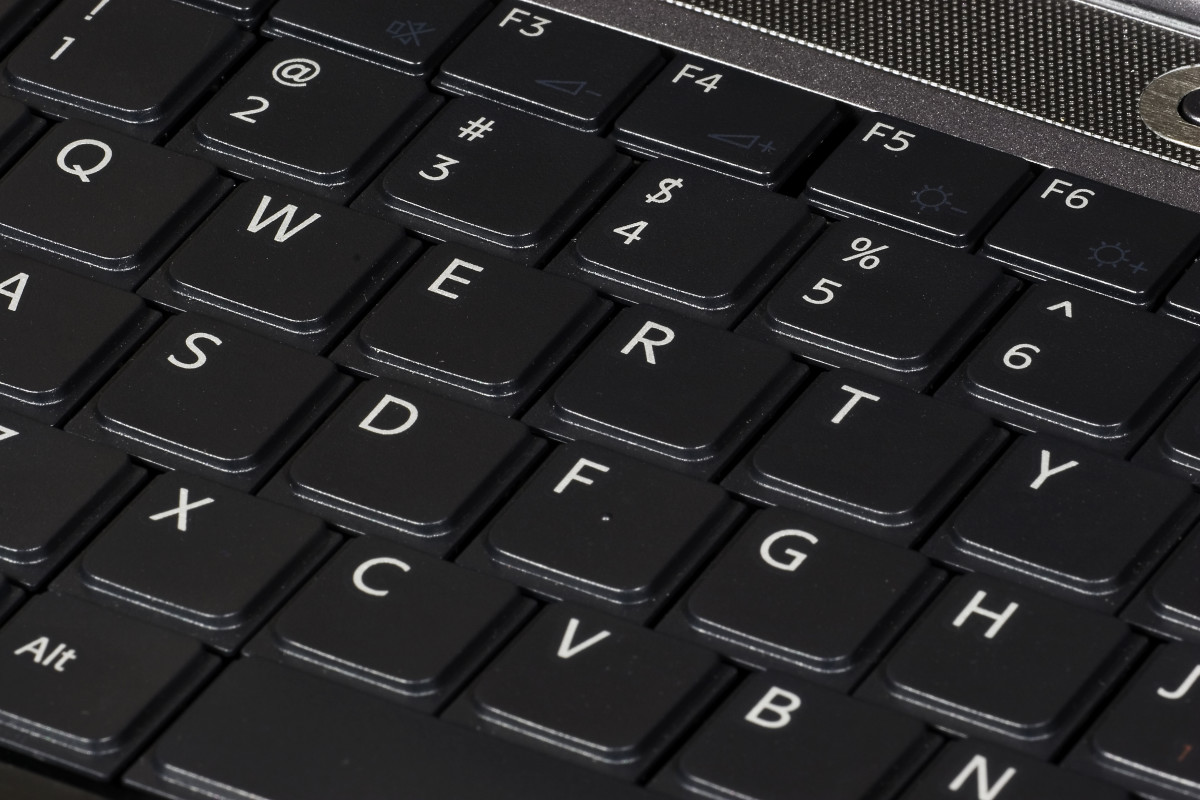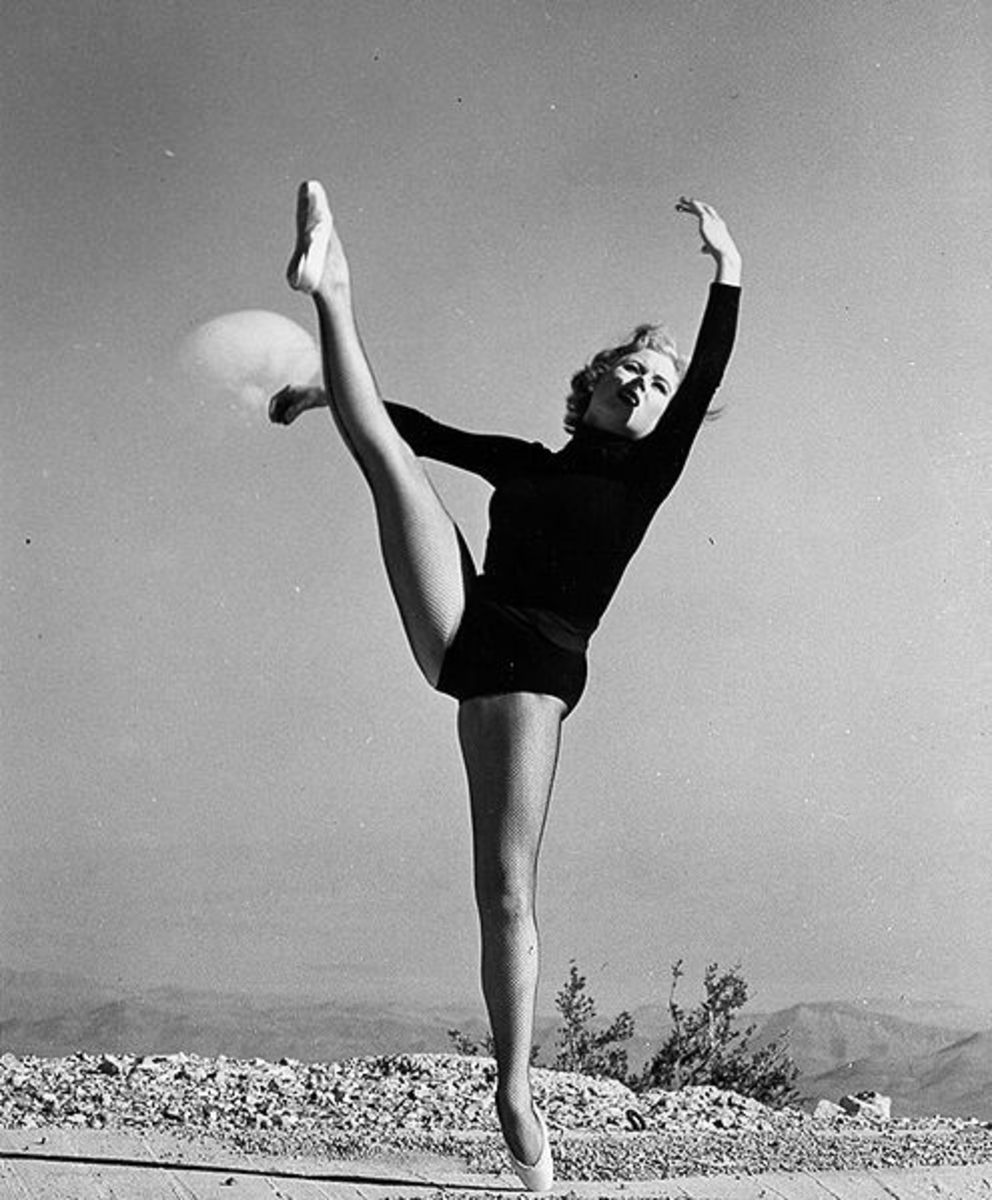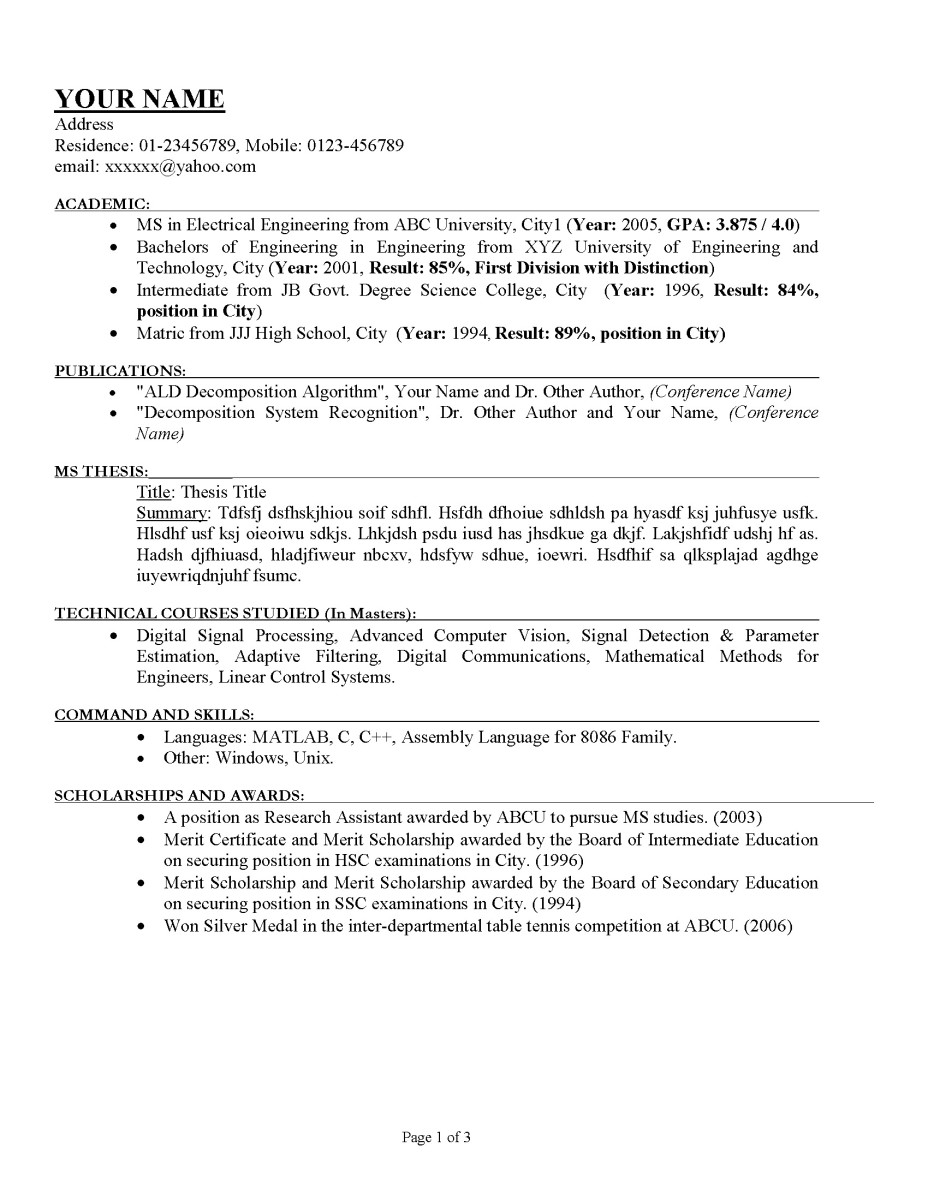Top Tips for Writing Your Resume
Resume writing
This will be part 1 of my advice series on how to perfect your resume. I worked at various campus jobs during college and a couple of small jobs before college, but it was not until I was getting ready to graduate from college that I developed my first real resume. Since then, I have had many years of work experience and many changes to my resume. Earning my Master degree added another change.
When it comes to having expertise in writing and editing resumes specifically, I would most have to credit a job stint at a University a couple of years ago where I served as a Professional resume writer and editor for the students who sought support at the Career Development Center.
- Most of these students were undegraduate or graduate students in the last year of their program.
- They were writing their resumes in the hopes of finding real jobs in the real world.
- A select few wanted to apply for internships first but most were looking for jobs.
As you read this article, you might be a new college graduate or you might be someone who has been in the workforce for several years. You might be someone who did not attend college but you are part of a skilled trade and have particular technical skills.
Whoever you are, you probably know that a resume is something you must have and improve in multiple drafts throughout your years as a working adult. The improvements and changes to your resume are especially pertinent when you are leaving one position to apply to, interview for and advance to a new work opportunity.
In our current economy, there are many individuals who would love to start their own businesses instead of trying to apply for a job the traditional way but that often involves a lot of start up costs. Often times it is those who are already independently wealthy or who have a lot of support who can take the 'risks' associated with branching out on their own and having their own business. Please look out for another hub that I will write on keeping business start up costs low.
Even if you are self employed with your own business, keeping a resume up to date and handy will be very beneficial for you. You might one day decide to return to the 'traditional' workforce and you will want to highlight the skills you acquired in running your own business or you might need to show your resume to prospective clients in the business you have, such as a consulting business of some kind.
You will also need to make changes and updates each time you take a training and receive a particular certification for career development (i.e Six Sigma). Additionally, as soon as you reach a new educational level, you must indicate it on your resume. For example, you just conferred your Doctoral degree, but the last degree listed on your resume is your Masters degree. You must add the new degree level immediately. Additionally, at the Doctoral level, many individuals are more likely to write and use a CV (Curriculum Vitae) to highlight publications, research, fellowships and professorships for example. In the future, I might offer a hub with some more information about the key differences between a resume and a CV and how to go about developing a CV. For now, below are my top tips for perfecting your resume. Please check back for upcoming additions to this resume writing series.
Use the right paper, a professional email address and, if possible, a local phone number
1. Choose proper stationery for writing your resume. Stick with a brilliant white typing paper or an off-white shade. You might choose a paper stock that is a little thicker than standard. While it would be a nice added touch, it is not necessary.
2. At the very top of your 8.5 x11 paper, have your heading. You can choose the top left, top center or top right of the page. Stylistically, that is up to you. I tend to choose the center. Here, you will indicate:
First Name Middle Initial Last Name
Mailing Address - Street
City, State, Zip Code (and Country if applying to an international job)
Phone number with area code
email address
You might put just your name in bold and the mailing address and the rest in normal font.
3. If you are a local applicant, try to use a local phone number it possible not a cell phone from another area code. Believe it or not, some companies have internal policies where they might not even let the applicant know first: but they have chosen to look only locally or locally first. They might not even want to spend company funds to contact applicants at their long distance numbers and they might be reluctant to bring someone in for an interview if they are coming from a far distance. The company already knows if they are not willing to reimburse an applicant's travel costs so they might not bother to invite that applicant in from Arizona to New York for example.
4. Always use a professional email address:
J.Smith@emailserver.com is appropriate
Here are some examples that are not appropriate:
Formatting - bullet points, fonts, ...
5. When writing your resume, you should write in fragments with bullet points not full sentences.
- Do not use the subject "I" in any of your phrases.
- Use productive language to show what you accomplished in prior positions.
- For example, you can use words such as "produced, implemented (a program or activity for the organization), led (a team in a particular effort), marketed, researched, compiled, wrote, maintained (equipment), managed (office, accounts, etc.)"
These are just some of many examples.
6. When writing your resume, be consistent in use of fonts and text size.
- Do not use too many of them.
- For example, for a heading, you can use bold letters but for the text underneath use a normal font and size.
- Times New Roman 11 or 12 is often a standard font that many people resort to with only the name heading in a larger font like 14 or 16 maximum.
i.e.
Education
Degree Achieved (i.e.- BA), Year
School Name, City, State
Work Experience
Objective Statement, Work Experience..
7. Within the body of your work experience, list only those experiences which occurred in the past seven years.
- Some individuals try to stretch relevant information to the past ten years or more but seven years is standard.
- The end date of the position should be no more than seven years ago.
8. List your work experiences with the most recent position first.
- To be more thorough, a recommended added touch is to have sections or categories for your work experience- one stating experience relevant to the specific position for which you are applying and another stating "other work experience."
- Employers appreciate and know how to spot a resume that is specific to the position being applied for rather than a generic resume that is being sent to a large list of companies for many different positions.
9. A position specific resume should also have an objective statement.
- Use appropriate language in the statement which signifies what you are trying to achieve. An example of a proper objective statement is as follows:
"To attain a challenging leadership position at a University student support program."
Note that the objective statement is also a fragment not a full sentence. It typically begins with the preposition 'to' for stating purpose.
Sample order of categories on a resume
10. If you choose to follow this important piece of advice to include a objective statement on your resume, then it should be inserted below your name/address heading and above your first section of information about yourself such as "Education".
11. Generally if you earned your most recent degree less than ten years ago, you might want it to be your first information category listed on your resume. If you earned you most recent degree more than ten years ago, it can be the last category on your resume. After objective statement, education is typically listed first or last on a resume, nowhere in between.
12. Here is a sample order of a resume. Remember that there can be many variations from this.:
- Name/address/phone number/email address heading
- Objective statement
- Education
- Relevant work experience
- Other work experience
- Volunteer experience
- Awards/Honors
- Selected Activities
- Skills
Hopefully, you found this helpful. Good luck to you and stay tuned for part 2 of this information.There are more tips to come for writing your resume!