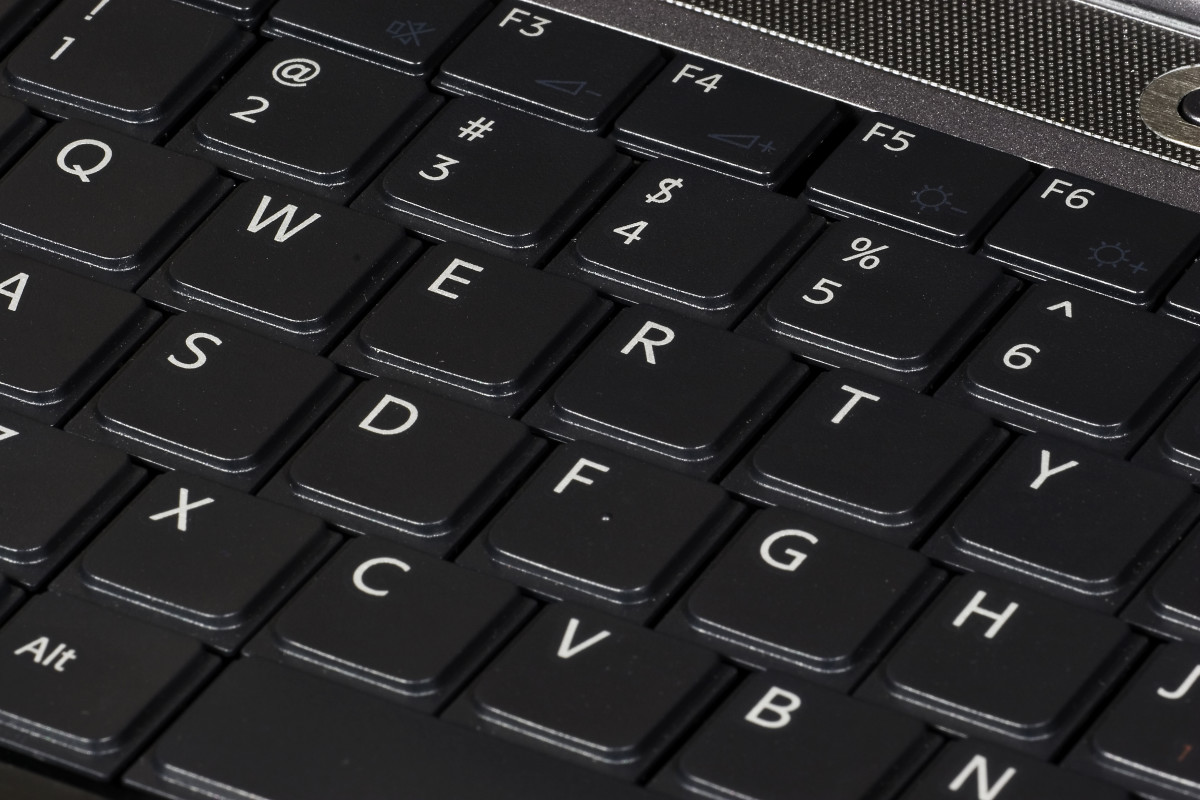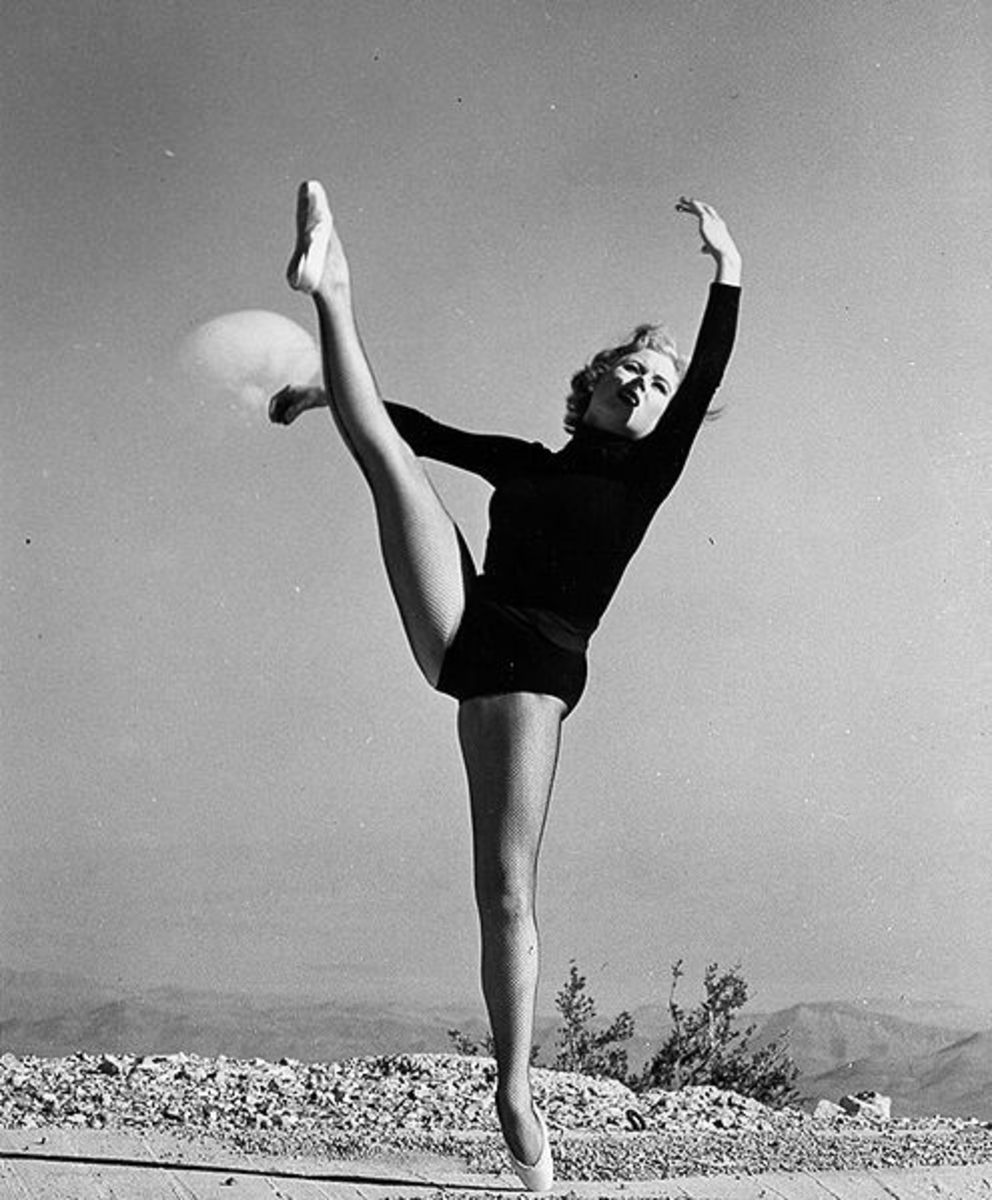Top 10 Resume Writing Tips

The thought of writing a resume can be very intimidating because it’s difficult to know where to start or what to include. It’s important to take the time and ensure that all your hard-earned experience is documented appropriately because your resume is a crucial item that can make or break whether or not you land a job interview.
Your resume is the only thing you have to make a good first impression on the company that you're applying with, and could be the deciding factor between you and the other candidate with same amount of experience as you. So, if your next career move is important to you, then you'll take the extra time to make sure your resume outlines every single job responsibility in a clean and concise manner.
With that said, here are the top 10 tips for good resume writing::
1. Use a headline that matches the job you want – With employers receiving hundreds of resumes you must make sure that your resume hooks an employer's attention within a 5-second glance. A great way to do this is to use job titles and skill headings that relate to and match the jobs you want. Make sure your headline and key words match the job you’re applying for so that your resume stands out among all the others.
2. Spell-check! - Always use the spell-check button. Although this is an obvious factor, you’d be surprised as to how many people overlook it. Even if a candidate applies for a job that matches their background perfectly, if they didn’t take the time to correct their spelling errors, it’s more than likely that a recruiter or hiring manager may skip over their resume.
3. Keeping your resume limited to one page is an ancient myth – A lot of job seekers are under the impression that you should always keep your resume confined to one page. That works great when you’re first getting started in the business world, but it’s virtually impossible to combine 20 years of experience onto one page. The more information you share on your resume, the better off you’ll be. It’s great for an employer to be able to see each and every job responsibility you’d had and each and every technology you've used.
4. Use proper English – It's as simple as this: when you are writing about a current job, use present tense, and when you're writing about a past job, use past tense. For example:
ABC Company 1/2007- Present Responsibilities: Managing calendars, scheduling appointments, etc.
XYZ Company 1/2005- 1/2006 Responsibilities: Managed calendars, Scheduled appointments, etc.
5. Format your resume so that it’s easy to read - A giant paragraph of one sentence after the other all jumbled together is extremely difficult for an employer to read. Bullets are great because they organize each job responsibility in a way that’s easy to read. Here's an example:
ABC Company 1/2006 - 11/2007
Technical Recruiter
Responsibilities:
· Sourcing resumes via various online services
· Conducting both phone and in-person interviews
Suggestions:
- The company name in bold print stands out and looks professional
- As far as dates of employment, we like to know the month and year that each position began and ended. Don't ever type exact dates or display only the years of employment.
- The job title looks professional displayed underneath the company name, in italic font.
- Bullets organize each job responsibility so they’re easy to read.
6. Avoid resume gaps – There's always the occasional circumstance where you've taken on a new position, only to discover that it wasn’t the job for you. Even if you weren’t there for the long term, don’t be afraid to put it on your resume. You don’t ever want to provide misleading information.
7. Tweak and target your resume and cover letter - You will increase your chance of landing interviews by tweaking your resume and cover letter so that they address the specific skills each employer requests. And if you work in IT, a technology skill summary at the beginning of your resume is a nice start so that employers can see which technologies you’ve worked with.
8. Remember your resume is a business document – Avoid any pictures, hobbies or extracurricular activities unless they directly relate to the job description.
9. Emphasize how your role affected the business – Make sure that when you’re outlining your responsibilities, you include how your role benefited the organization. For example, instead of stating “Implemented a new operating budget” you could say “Led the creation and management of an operating budget of $3 million to eliminate overspending and control the profitability of a 200,000 square foot facility.” Therefore, you’re educating the reader on your positive impact on the company.
10. When in doubt, get a second opinion – If you’re unsure of your resume draft, have someone review your cover letter and resume. Encourage them to ask questions. Their questions can help you to discover items you inadvertently left off your resume or point to items on your resume that are confusing to the reader.