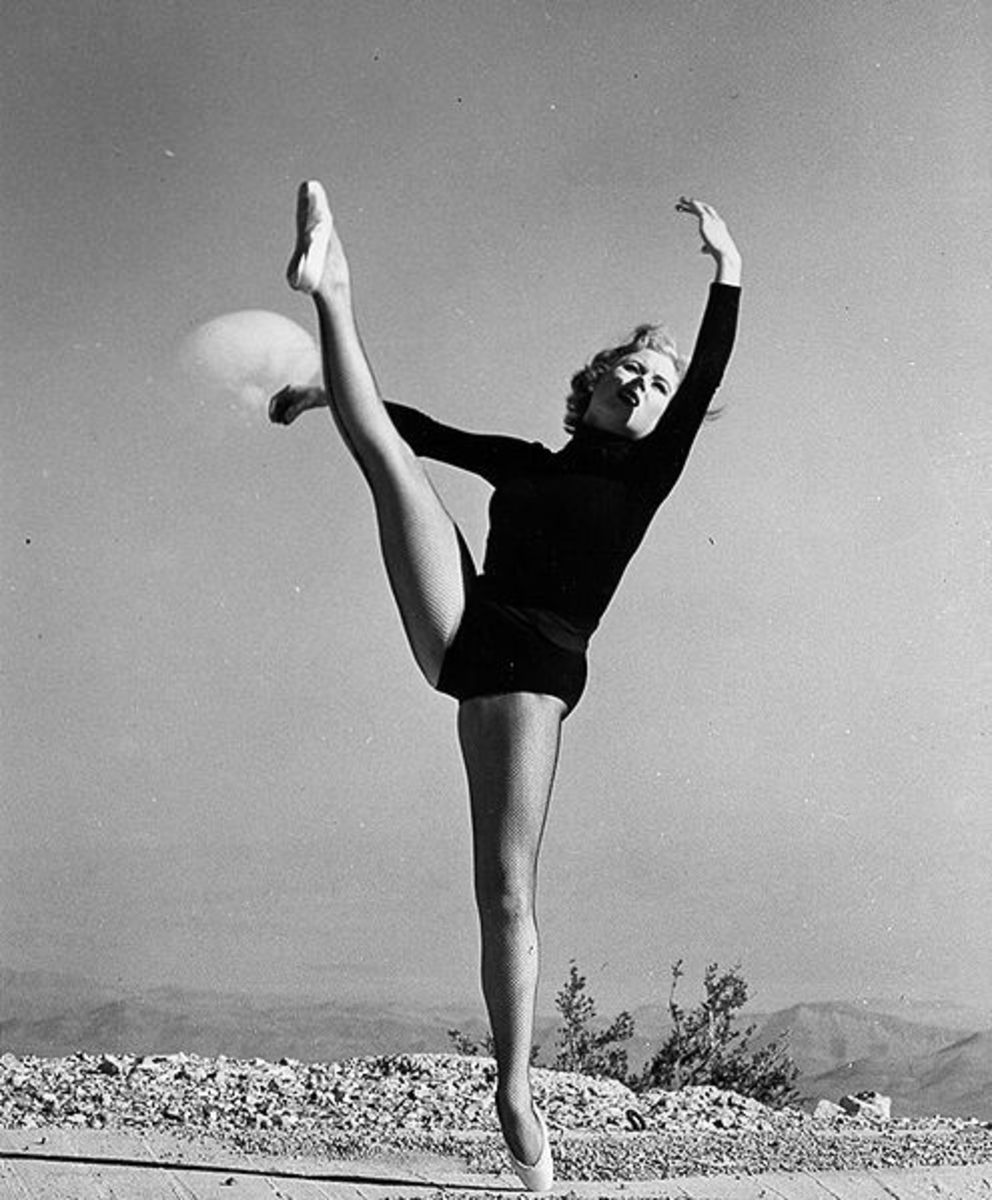Top 5 Online Job Hunting Tips

The economy is in shambles, we all know this. Everyone seems to be under a lot of stress lately and it's a shame to see so many people unemployed. To make matters worse, most companies only allow you to apply for jobs using their online systems so gone are the days when you can just walk in an grab an application. The inadvertent side effect to online job hunting is that so few people are well versed in how to effectively search and apply for jobs online that a lot of their efforts are being spent falling or scams or not giving it their best (because they don't understand the systems and websites).
I wanted to put together a collection of tips that should help aid you in the job hunting process. This hub will cover five different online job hunting tips that should help in your quest to find a job using online websites and searches.

Tip #1: Job Search Websites
Job search websites have been around for quite some time now but they've only really started to pick up steam because of the fact that many businesses are now solely using them to find their employees in place of the traditional paper application.
The problem with job search engines is that a lot of them merely aggregate job listings from the others which starts to create a confusing mess when it comes to hunting down jobs; you eventually, in time, start to see a lot of jobs that overlap when using a lot of the job search websites.
My tip, for finding jobs online, is to focus in on just one or two job search websites such as Monster.com or CareerBuilder.com which are some of the main sources and 'go-to' places for businesses seeking employees.
Sign up and take the time to figure out the system by digging into the documentation. Add your resume to the job search websites by signing up for an account; an account will let you easily apply and track your job search quest and even aid you in adding your resume with ease.
For additional job search websites, view: http://www.pcmag.com/article2/0,2817,2342781,00.asp

Tip #2: Create a Stunning Resume
The resume is still everything when it comes to landing a job using online tools and websites. Sure, there are a lot of professions (like Web Design) that use portfolios but the average person still needs a resume to send to employers to show off their skills and complete the job application process.
I don't think any average person is "great" at writing resumes; that's why there are people you can hire for this BUT there are a lot of tools and resources that will aid you in the process of creating one yourself.
The best advice I could give you is to take a look at resume templates and websites that share existing resumes to get an idea of how to create your own. Load up a program like Microsoft Word and you can find a wealth of resume templates you can freely use. You can even download a ton of free resume templates online that will kick start your resume creation.
What I DO know is that you want to share your best stuff. Write down all of your major accomplishments and cut out what doesn't really matter such as that summer job you had flipping burgers; show off your BIG wins and what you did for your last company that put you above and beyond. Remember, companies want to hire A players so bring your best to the table. Follow it all up by creating an eye catching cover letter to include with your resume and then start sending them out to every employer that you're eyeballing.
For additional resume resources, check out: http://jobsearch.about.com/od/sampleresumes/a/sampleresume2.htm

Tip #3: Focus on an Industry
A lot of people that are out of the job, maybe you?, get into a mode where "any job will do". I understand your pain because there are bills to be paid and it's difficult finding a job but I can't stress it enough that focus is your main asset at this time.
Without kidding yourself, write down your best skills. Write down your previous jobs and the things you've excelled at. Find out your perfect job and what you can do because this will let you focus on a specific industry and job type that will speed up your job hunting process rather than just taking a blanket approach to applying.
My best tip I can give you is to figure out a short list (3 - 5) of jobs you're looking for. There are thousands of jobs out there when you multiply your choice in jobs; any more and you'll start to be overwhelmed because you're trying to get "any job possible". There are filters built into job search websites that will help narrow down your list of results. Doing so will keep you focused and streamline your job application process because you aren't constantly changing your resume and filling out different information from different industries.
For additional information and inspiration, go to: http://www.researchgoddess.com/2010/04/focus-determination-job-search-interview-steve-mesler-olympic-gold-medalist/

Tip #4: Tap into Connections
You may have a job waiting for you but haven't yet realized it yet because you haven't talked to the right person. Networking is very powerful for finding those connections that could lead to a job; you have these connections everywhere from friends to people you've met over the years at previous employers.
No doubt, you most likely have some kind of social media account such as Facebook or maybe even Twitter. Don't feel ashamed that you're searching for a job - tap into your network and tell people you're looking for one! What you'll find is that people will keep you alerted when they hear of job openings in the area or may even offer you a job if they're a business owner.
My best tip I can give you, in terms of tapping into your network, is to be proactive with your job search. Start talking to all your old contacts and ask them to even ask their friends too. What you'll find is that a single message could spread to thousands of people; one of those people may give you a lead on a job!
To learn more about this topic, check out: http://mashable.com/2009/01/05/job-search-secrets/

Tip #5: Be Professional
What I've noticed about people that are searching for jobs is that they give up too early. I understand the stress of seeking out jobs but giving up after an hour of sending out applications is no way to go about things; you have to be professional at all times even if you're not currently working or trying to find a new job.
Being professional means that you're still holding some kind of daily routine or schedule. You still present yourself, to everyone, in a professional manner. You never know who may be a business owner that needs new employees; you could have ruined that contact if you are slobbish when you meet them and bring up your job search woes.
My best advice, for being professional, is to always think of everything you do as some kind of sharing of your value. Every contact you create, person you meet and application you send should sound and preset itself as professional because you never know who's tapping in and looking out for what comes through the wire.
For more information, check out: http://www.labor.ny.gov/careerservices/findajob/handle.shtm
Staying Motivated and Educated
The last thing I would like to leave you with is that you need to find some "down time" for your job hunting quest. Spending the entire day will cause burn out and cause a lot of stress because you're focusing so heavily on landing the job. Take a bit of time away from the search to live your life - you may find something, during that time, that changes your entire outlook on life and leads you in a new direction.
Likewise, you should educate yourself in ways to improve your job search skills and abilities. There's a lot to learn when you're using the web to find jobs. You may only use the web for Facebook and reading the news so it can be difficult to learn job search websites and social media to get your name out; spend the time educating yourself first because even this can lead to a great skill to add to your resume!
All in all, you CAN do this. The economy will get better, in time, and you'll land that job. During your quest for finding a job, keep your head up and keep at it even a little bit every day. You can do it!
For more information on careers advice, visit CareerInsider.net.