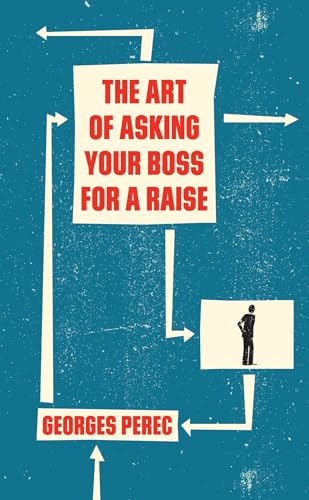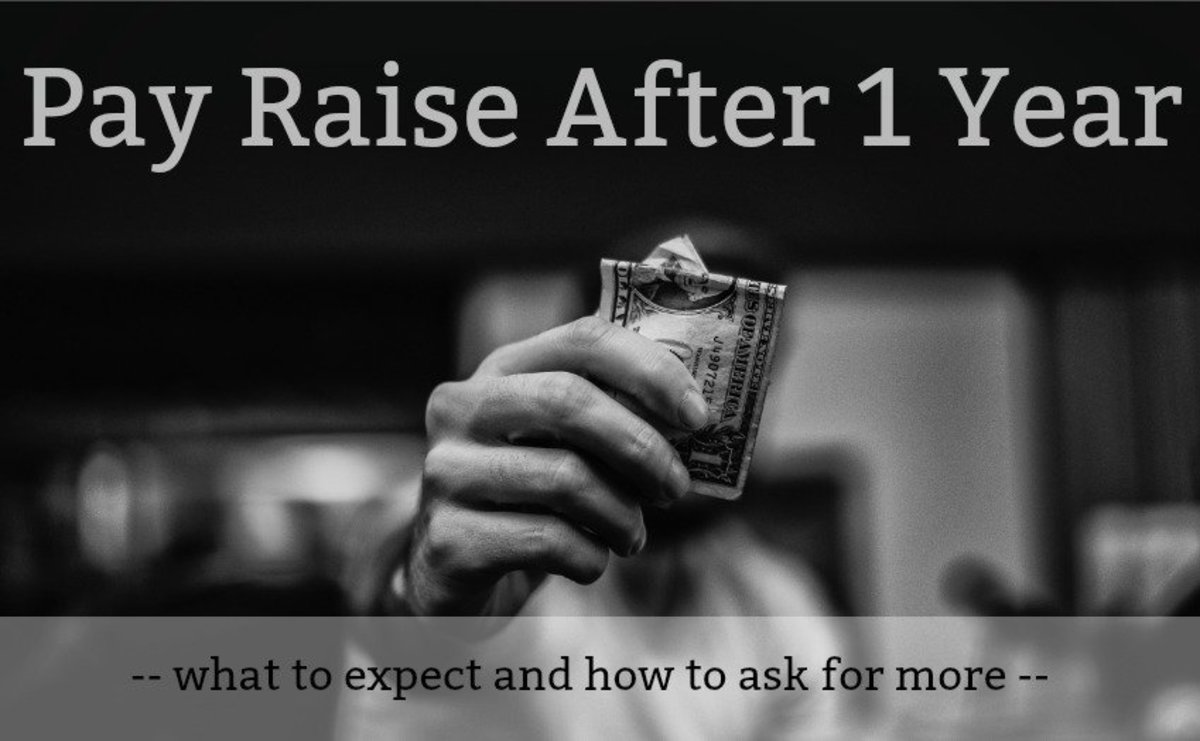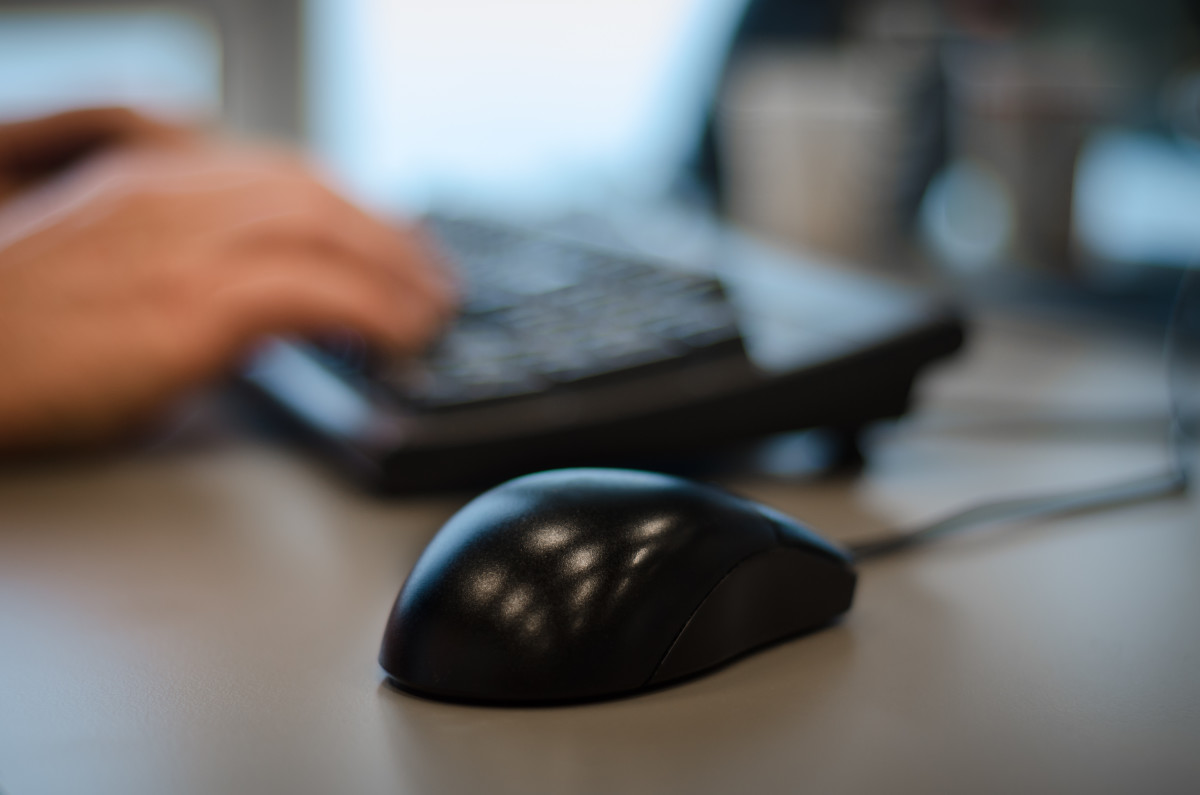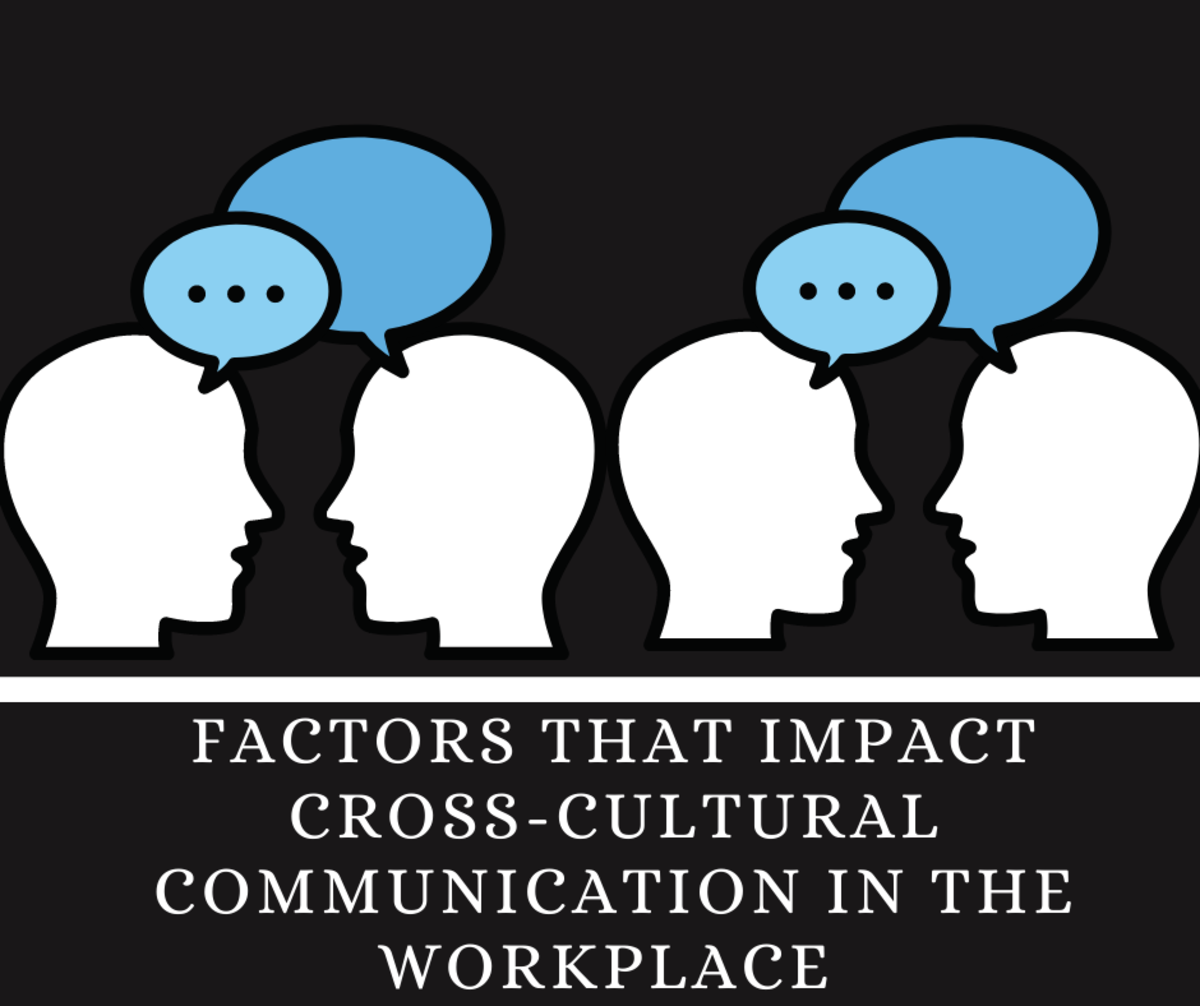How do you ask your boss for a raise?

One thing many of us have in common is a natural fear of asking our bosses for a raise in salary. I suspect this is down to the fact we have an inbuilt fear of rejection, and even though we might need the higher wages very desperately, we still doubt ourselves and try to delay asking for a pay rise for as long as we possibly can. Of course sooner or later we can't procrastinate any longer, and financial pressures in our private lives will force us to bite the bullet and take that dreaded walk to the bosses office, mentally trying to work out exactly how we are going to pose the question and get the answer we want, resulting in a higher wage packet at the end of the month.
I have written this hub to try to make the whole process of asking for a raise a lot less painful for those who are contemplating it. It really doesn't need to be a frightening experience, and if you keep your cool and follow these tips you can at least maximise your chances of getting the pay increase you deserve.
First Get Yourself Noticed
This might seem obvious, but in case it isn't, I would like to reiterate that to get a pay rise you need to be seen to be worth the extra money you are asking for. The best ways to get yourself noticed by your bosses include:
- Being the first one into the office or workplace each morning, and the last one to leave.
- Be flexible and willing to swap shifts, cover for sickness and do overtime when asked.
- Take a pride in your appearance and personal hygiene, even if you are not in an office job.
- Show initiative by finding things to do even when the day's workload is complete.
- Make suggestions for ways to improve efficiency within the company.
- Don't complain.
- Smile and be a nice colleague to work with. No-one wants to work with miserable or bad tempered colleagues.
- Don't turn up at work breathing last night's beer breath over everyone, (save the drinking for the weekends).
- Be the employee who still manages to get to work even in snowy and icy conditions, even if it means walking into work.
- Try not to take days off sick, and arrange any medical or dental appointments outside of working hours rather than taking time off work to attend them.
- Be a team player and support your colleagues any way you can.
- Take part in any sports and social activities your company arranges and make sure you are fun to be around.
- Consider setting up a charity fundraising event within the company. Get other staff involved and make sure your boss knows you intend to give the company credit for all the funds raised. If you want to be really clever make sure the charity is one you know he or she already supports.
Once you have followed the above advice for a few months your employer should have begun to view you as a valuable employee whom they don't want to lose. Now is the time to begin planning your request for a pay rise and how you are going to approach this delicate task. You don't want to come across as if you are pleading for a raise, you want to come across as someone who knows they deserve a raise. Before you can achieve this you need to believe in yourself, and in your own mind you need to know that you are worth every penny of the extra wages you are requesting. This is another good reason to follow the tips to get yourself noticed for several months or more before making any approach towards your boss. Ask yourself the question, "Would I give me a raise?", and if the answer is "Yes", then you know now is the time to make your request.

The Approach
First you will need to make an appointment for a meeting with your immediate boss or manager (ideally on a Thursday or a Friday as the boss is likely to be in a far better mood coming into the weekend than he will be on a Monday). This is far better than simply cornering them when you think they have five minutes to spare. It looks more professional and it ensures you will have his or her full attention when you put forward your request.
Decide if you are going to ask for a specific pay increase amount, or if you are simply going to ask for a raise and see what offer they do or don't come back with. If you decide to ask for a specific amount then remember to get the balance right between what you feel you are worth and what they are realistically likely to say yes to. Have a figure in your mind before you attend the meeting, and believe you are worth it when you state it to your boss. If you sound doubtful then the odds are your boss will pick up on this and at best make you a lower offer. It might help if you can do some research in advance with local recruitment agencies so you have a good idea what pay scales your position generally falls within.
Produce a neat typed up list of benefits you feel you have brought to the company and why you feel you are worth a higher salary than you are currently receiving, (you will need these notes to refer to during your meeting). You should also print a second copy of these notes to present to your boss as a proposal for his or her consideration.
Plan in advance what you are going to say at the meeting, beginning with the very first sentences you intend to say after you enter his or her office, (this avoids any awkward silences).
Dress extra smartly on the day of the meeting, even if it is a 'Dress Down Friday'.
Get an early night beforehand so you are refreshed and well rested for the meeting.


The Meeting
Depending on the nature of your relationship with your boss or manager approach him or her confidently ensuring you make good eye contact. Greet them with an appropriate statement such as 'Good Morning Mr............' . Shake hands with a good firm handshake that shows you mean business, (but without leaving your boss writhing in agony on the office floor).
Wait until they invite you to sit down before doing so.
Allow your boss to speak first. This will probably be the point they ask why you have called for this meeting. Now is your chance to place your notes on the table and begin your confident speech about why you feel you deserve a pay rise of 'X' amount. Lean forward, speak slowly and clearly and don't rush your request. Take time to pause for breath, and to give your boss an opportunity to respond to statements you have made. Remember to maintain eye contact at regular intervals.
At the end of the meeting leave your boss with a copy of your notes. He probably won't give you an answer there and then, and will need to go away and consider what has been said at the meeting. By having copies of your notes he can refer back to them, or use them to quote from when discussing your proposal with senior management.
Before leaving your manager's office shake hands again and thank him or her for their time.
You have now done everything you can do to maximise your chances of receiving the raise in salary that you deserve. Be patient and and wait for a response, and meantime maintain your high standards in case the senior management are now checking up on you to see if you are worth the pay increase you have requested.
If all else fails and they still refuse your request, then ask what you can do that will make the pay rise possible. If they can't or won't offer any solutions, then put to good use the relevant 'Get Yourself Noticed' tips at job interviews elsewhere instead. A copy of the notes you used at the earlier meeting will also be helpful when it comes to updating your CV in preparation for interviews, especially the references to the benefits you have brought to your current company.

#5 of 30 in March 2012 Challenge