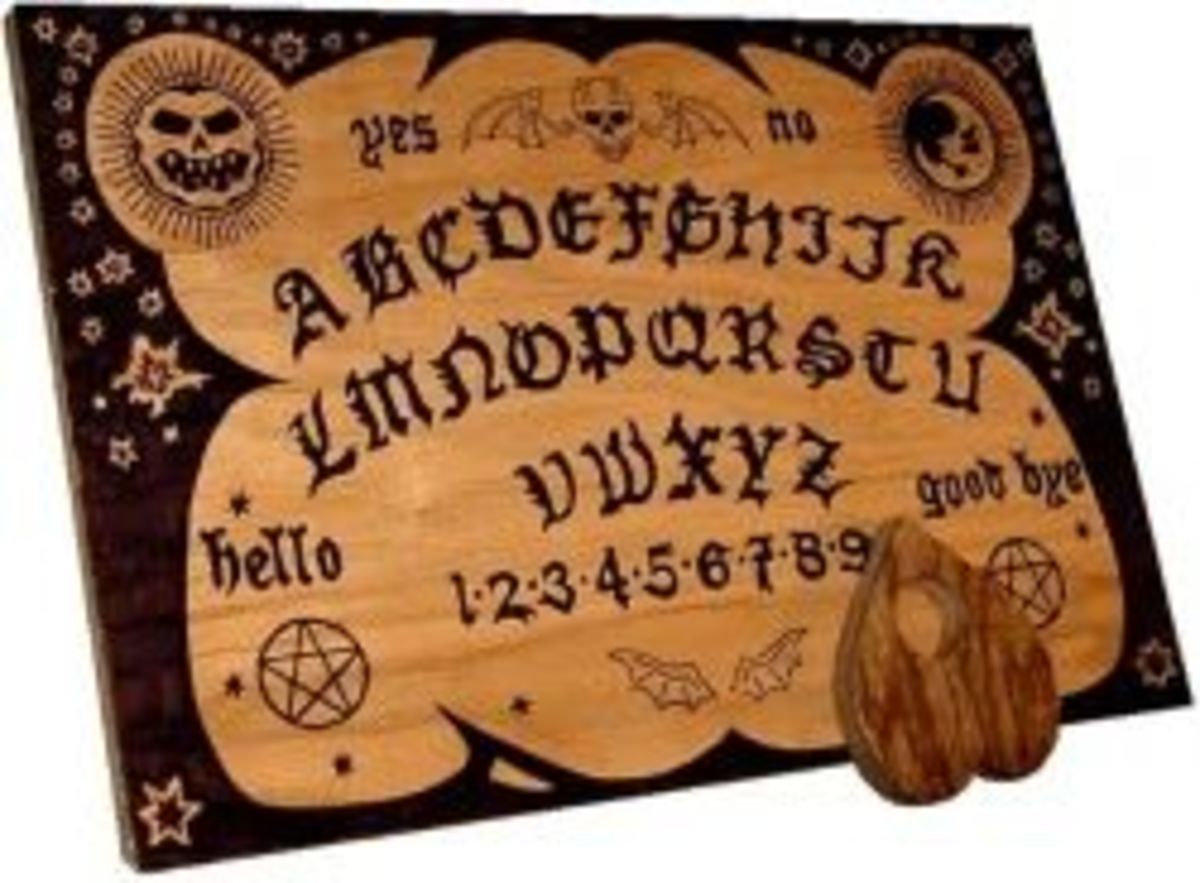GarageSale vs. iSale

Mac Software for Creating eBay Auctions
Okay, you want to launch a business on eBay, but how do you start? There is software designed for the Mac that can help you master the finer points of creating an eBay auction. Such packages are known as eBay listing software.
Such software aims at making the creation of listings on eBay easier. Whether you wish to list one item or an entire warehouse full, eBay listing software for Mac is available to help you. The developers of such software have gotten special certification from eBay that allows them to access the eBay interface.
The two best-known third-party eBay packages for the Mac are GarageSale from iwasoding GmbH and iSale from equinox software.
This lens will examine these two programs.
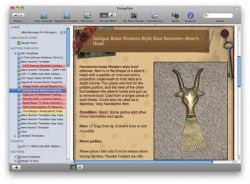
Features in GargeSale vs. iSale
These programs contain dozens of ready-made layouts and themes for your eBay listing as well as the ability to customize layouts to suit your own needs and preferences. Many of the layouts are designed to complement specific listing categories, such as books, motor vehicles, CDs, musical instruments, knickknacks and other popular items.
Such third-party eBay "front ends" for Mac provide an HTML editor allowing you to create attractive websites without needing to know a whit about HTML coding. This can speed up your listing creation time and bring better results.
The packages include a spell checker within the software to help you to create error-free descriptions of your items for sale. Additionally, such software can help you choose the right categories in which to place your items.
EBay listing software for Mac offers you flexible scheduling features so that you can set your auction to launch in advance (although the software may need to be running for this to work). Inventory management can help you keep track of when you need to restock your products.
iSale allows you to edit the layout of every one of its 200 templates, dragging and dropping photos, text boxes and videos at will. Its research assistant helps you find images and descriptions of your items on the web. It provides drop-down menus to help you choose item specifics easily and to organize your auctions after they have ended.
GarageSale has such features as auction and inventory tracking, variable item support, inventory tracking, eBay Store support, a built-in scheduler, batch editing, 140 auction designs with more available for purchase, iPhoto and Aperture integration, a free image hosting service and even a financial report generator.
Buy GarageSale or iSale on Amazon
Currently, there is one version of GarageSale being offered on Amazon, whitle iSale has a version 4 Personal Pack and a version 5 Family Edition.All packages are reasonably priced.
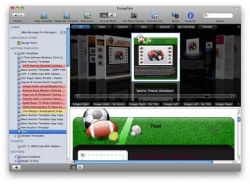
So Which Software Should You Choose?
Which package should you purchase-or should you simply use eBay's built-in listing capabilities?
Third-party software gives you a more "Mac like" interface for creating eBay auctions. You should read the feature lists of both packages carefully to determine which has the features that you are more likely to actually use. You can download a free trial copy of both products to try out the various features.
No matter which package you choose, you'll find that eBay listing software for Mac offers many useful tools for selling your products on eBay.
Your Opinion: Which is Best - GarageSale or iSale? - Share your opinion here!
Which Mac eBay auction software have you used - GarageSale or iSale?
GarageSale Review for eBay Marketers
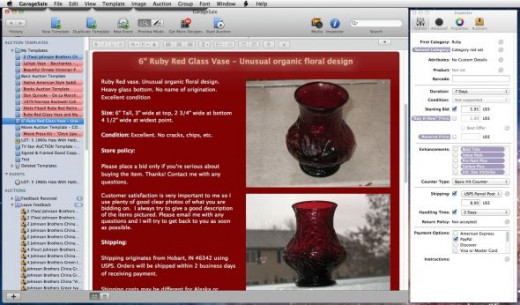
Selling items on auction sites such as eBay is a major part of the strategy of many Internet marketers, and there are a couple of third-party interfaces or front ends for eBay, the most popular auction site, aimed at making the process easier. One of these is GarageSale by iwascoding. This software offers an attractive, Mac-like interface, plenty of themes to make your auctions prettier, and a free picture hosting service as part of the software.
The basics of GarageSale are quite simple. To create an auction, you first display the theme viewer at the top of the interface (this is somewhat hidden and unintuitive; you must pull the theme viewer down manually to display it) and choose a theme you like.
The top of the auction window shows an information panel somewhat similar to item information at the top of all eBay auctions, except that you can edit the information there to suit the item being auctioned, or you can do so in the Inspector, if you prefer.
To add an image, you can add items that are in iPhoto with the included media browser, which integrates directly with iPhoto. You can also add items from the finder.
One nice bonus of GarageSale is that it offers a free image hosting service so that you do not have to find a third-party service to host your auction images.
You can enter descriptive text for your auction in either preview or edit mode, although the program displays a warning that the "text formatting will have to be converted to HTML" if you try to edit in preview mode. I'm not sure what the significance of this is, so I always do my editing in edit mode.
You can set various sale options in GarageSale's Inspector palette. There is a list of standard eBay auction categories from which you can choose here. In addition, you can choose from the various auction enhancements that eBay offers. You can set the auction duration, starting bid, buy it now price, reserve price and payment and shipping options from this panel.
To post your auction on eBay, you click the Start Auction button and GarageSale will upload your auction to eBay.
The software occasionally updates itself with eBay, in order to download new categories and sync itself to changes in the policies and options of the eBay service, a nice feature.
The software comes with a large number of attractive templates, which it calls "Themes," that are displayed in a browser panel at the top of the editing window in an interface reminiscent of iTunes' Cover Flow view, and more can be purchased through an interface which is reminiscent of the Apple store interface in iTunes.
The themes have various "looks" such as sports, books, music, teddy bears, winter, and automobiles, as well as various color schemes. The themes are quite attractive and will make your auction look better than 90% of the others on eBay (provided you can refrain from using a large variety of font sizes and colors, the "ransom note" look which seems to be all-too-common on the auction sites. If you lapse into the ransom note look, all bets are off).
The themes can be sorted by such categories as "clean," "dark," "dynamic," and so on, but there is no search feature for the installed themes, so, if you know you saw one pertaining to, say, music, you must browse through the entire collection to find it.
A larger complaint about the themes is that they seem to be more show than substance. The themes look pretty but none of them contain default text that could be useful for certain types of auctions or text that experts recommend you include in all auction descriptions, such as places for size, type, material and condition, nor suggested text for your store policy, etc.
You can always modify themes and save them as your own templates for future use, but without the fancy Cover Flow browser. All in all, the software seems to show a preference for form over substance in its themes. It is unlikely that a pretty theme, much as we may enjoy the look of it, will result in an item selling at a higher price.
Although the software is pretty well thought out, it does not exactly make the process of setting up an auction on eBay for the first few times particularly easy. If you are not familiar with the eBay rules, you can still easily make mistakes. For example, I tried to check "money order" as one of my payment options, only to find that eBay returned an error message and the auction was canceled. It took me some time before I figured out that the accepting of money orders is not allowed unless this is set up beforehand with eBay.
Another error I received was "condition must be set for this category," even though I set the condition in two places in GarageSale. Because of this one omission, an auction I attempted was rejected. What's more, since GarageSale is a third-party "front end" to the eBay service, the exact text in any error messages may not come from eBay itself but from GarageSale, so that eBay's own support system may not be able to help you with them.
Calculating shipping is another issue. This can be rather complex. There is Domestic Shipping, Local Pickup Only, Special Shipping Terms, Multiple Quantity Auctions, Calculated Shipping and International Shipping.
There is no substitute for weighing the item you want to sell and figuring out shipping costs on your own. Shipping a 3-pound package via Priority Mail costs anywhere from $5 - $12 depending on the zone it's going to. GarageSale will not figure this out for you.
If you are selling several similar items simultaneously, you can offer to combine shipping to encourage people to bid on multiple items, but you won't get much assistance from GarageSale in this, either.
On the plus side, GarageSale has both e-mail support and an active discussion group. GarageSale help is available in the form of an online wiki, In an interface not unlike that of Wikipedia. On the one hand, while this means that anybody can theoretically edit and improve the online help to make it more useful, I have found that the online help is currently not as complete as I might like. There is no contextual help in GarageSale.
Scheduling an auction is also far from intuitive; the scheduling interface would be easier to get a handle on if it bore more resemblance to iCal.
The bottom line: GarageSale has an attractive interface and some nice features, but it will not make the process of creating an auction on eBay much easier for the beginner.
Mac eBay Auction Software Links
- iSale
iSale's official site - GarageSale
GarageSale's official site