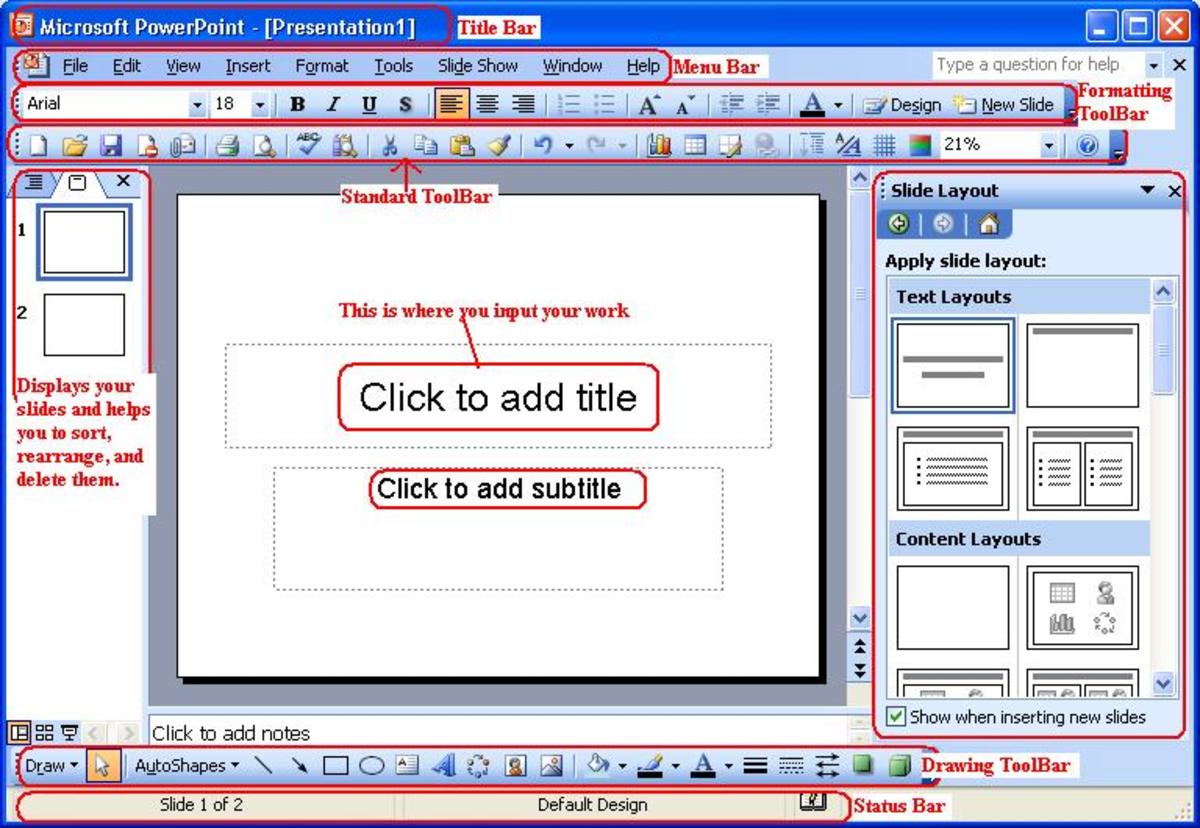Five Tips For A Successful PowerPoint Presentation

How to Make An Impact On The Audience
Many of us may find ourselves in a position in which we are required to complete a task that requires a professional presentation. Most business transactions involve some degree of presentation skill whether it be reporting back to a departmental meeting, guiding a new colleague through the basic office procedures, or giving the members of the board an overview of a new product. These presentations may be given to our coworkers, clients, or even our customers and has the power to boost our career or increase sales.
I'm a media designer myself, creating presentations and getting people ready for a presentation is a part of my job.
Here are some of the tips and essential equipment I find useful. If you stick to these basic guidelines, put in the necessary time and effort and get the necessary eqipment, you'll be delivering successful, informative and enjoyable presentations very soon.
1) Learn how *not* to use first...
This classic video from Don McMillan has been making the internet rounds for years. It's a must-watch for those who love to hate PowerPoint!
Learn why some presentations suck. Remember the last never-ending-presentation-from-hell that you had to attend to. Take notes. Avoid the same mistakes.
2) Get a presenter for goodness sake!
Going back and forth and changing slides is a distraction both for you and the audience. A handheld remote will allow you to move away from the podium. This is an absolute must.
A wireless presenter lets you remain in control of your presentation. It frees you from distraction and allows you to focus on what matters most, your presentation.
Avoid IR presenters. Infrared operated presenters (like a tv remote) requires you to point the presenter to the receiver unit. These are relatively cheaper but often unreliable.
Buy a RF (Radio Frequency) remote. They give you the freedom to move around and you don't have to point the presenter anywhere to get it working.
Editor's Pick

3) Apply the 10-20-30 Rule
It is called the 10-20-30 rule of presentation.
10 stands for the number of slides that a presentation should have.
20 stands for the duration any presentation should not exceed.
30 stands for the minimum font size you should use for your presentations.
4) Forget about the clip art - People like pictures
Bullets, cliparts, retina burning backgrounds. Come on. I bet the powerpoint abuse will turn mankind into zombies one day.
Avoid using PowerPoint Clip Art or other cartoonish line art. Your audience has seen it a million times before. It may have been interesting in 1993, but not today.
Good photography is not as hard-to-find today as it is in the past. Many professional photographers now use microstock web sites to sell their images. You can download high quality images for a dollar or two without worrying about the copyright issues.
Here are my top 3 royalty-free stock image providers:
- Dreamstime
Dreamstime is a distinguished leader in stock photography and a major supplier of high quality digital images at reasonable prices. You can download professionally shot photos and backgrounds for a dollar each. - Fotolia
Fotolia is the first worldwide social marketplace for royalty free stock images, allowing individuals and professionals to legally buy and share stock images and illustrations. - BigStockPhoto
BigStockPhoto provides designers with an alternative to high-priced stock photography, in addition to providing photographers with a marketplace to sell their work.
5) Learn from the pro's...
Tips? Comments? Suggestions?