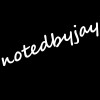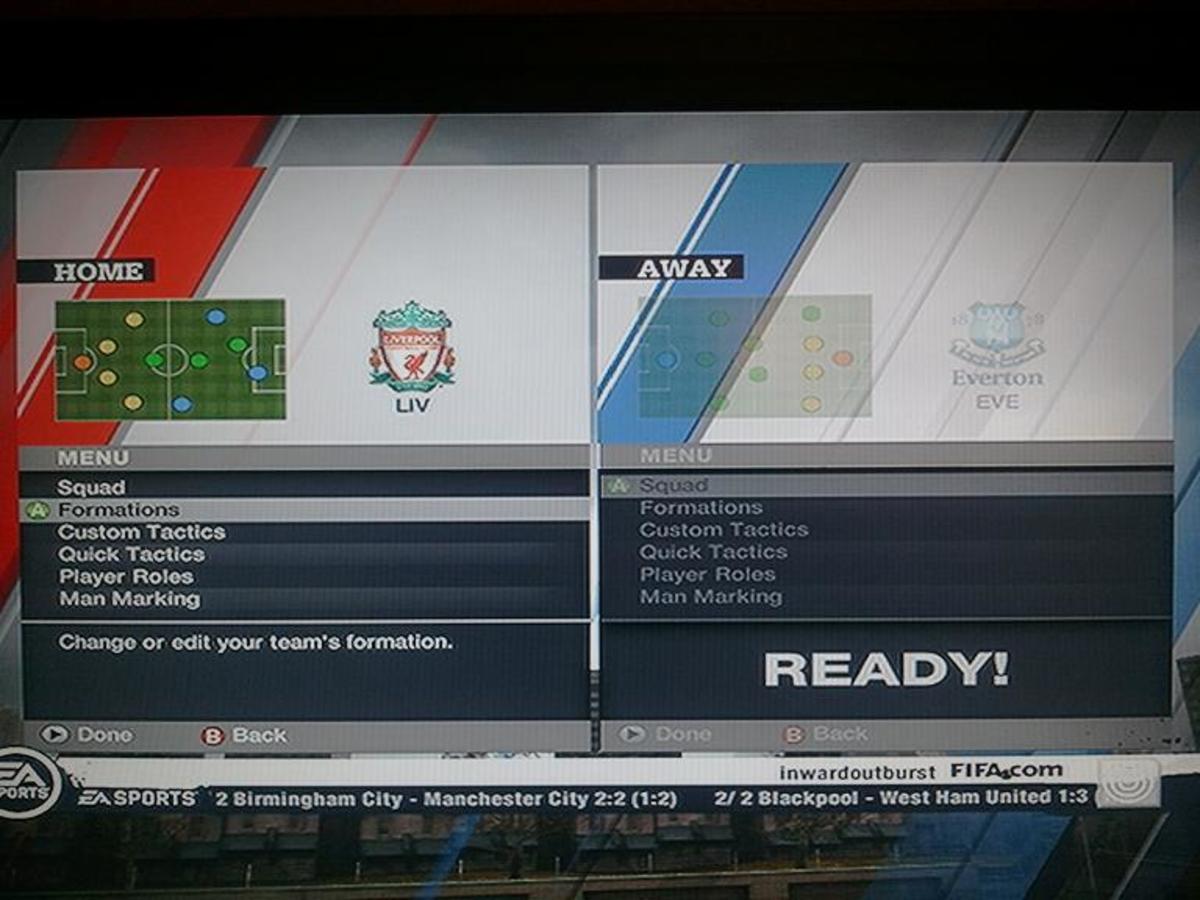Virtual Assistant Guide
With the booming industry of startups, many young entrepreneurs are looking and seeking for help and assistance with their daily operations. With that, Virtual Assistant or VA is becoming one of the most in demand professions nowadays.

First, it is important to know what it takes to be a VA. Let us discuss what are the qualifications and traits you need to have to be a successful and productive VA.
- Your client’s success is your success too. Therefore, you must be determined and have the desire to help your client succeed with his endeavors.
- VA must have good written communication skills. You must write clearly, concise, easy to understand, and must be in correct grammar.
- As a VA you must have no issues doing multiple engagements with minimal supervision from your client. As a client once told me, he expects me to learn his preferences based on what he said during our first meeting so I won’t have to ask. BUT, be sure to ask your client for clarification if you are not sure of it. At the end of the day, it is much much better to ask questions than do it wrong. In addition, client may ask you to perform tasks fairly new to you. That is why, being resourceful is a must. Do not be afraid, as the sayings goes, Google is a friend of yours.
- VA must be knowledgeable to multiple word processing software such as Microsoft Words, Excel, Powerpoint, Google Word, Google Spreadsheets.
- Most likely, your client will be from other countries, meaning you need to work on a different time zone. You may check it on google or by using this site, www.worldtimebuddy.com.
- Lastly, you must have your own laptop or computer with a very good internet connection. This is a must since you are going to do your job over the internet.
Other than those listed above, some of the clients may require you to have your own room. As they want you to have enough space for you to think and work quietly.

Next, we noted down the most common tasks being performed by VA and tips on how to do it properly.
- Answering emails - This may sound very simple, but it is one of the most critical tasks and I say, underrated task of a VA. Remember, you are dealing with your client’s client so you must communicate properly with them. Any wrong action of yours may affect your own client.
Tips: Normally, your client will provide you a new email which consists of their own domain (e.g. jay@clientsdomain.com) for you to use on answering emails. Hereby, you should know how to use different email platforms such as Google Suite, Front, Outlook, etc.
Learn and understand all email etiquettes (I will create a new blog for this or you may search some on google) and proper usage of grammar as you must sound professional with your emails.
- Booking/Scheduling of meeting - Meetings could be a phone call, via skype/hangouts, or live meeting such as lunch or dinner. Be careful not to book two meetings at the same time. Lastly, you must familiarize yourself with calendar applications such as Google Calendar.
Tips: Some clients will tell you their preferred date and time for a meeting. If they don’t, be sure to ask them. Second, list down other details such as preferred meeting place, do they have their favorite coffee shop or restaurants.
- Data Entry and Internet Research - Clients need a lot of information for their business so do not be surprised if they will ask you to fill up a lot of spreadsheets with information you can get on google. Some of the task would be, searching for list of schools around a certain area, list of CEO and their contact numbers, list of restaurants and their availability and so on. This may sounds a simple admin task, but you should ensure the accuracy of your research.
Tips: Practice your typing skills and speed. Learn Microsoft Office and Google Docs and Google Spreadsheets shortcuts to speed up your work. Also, look for google searching tips which I will make another blog for it.
I would really appreciate receiving your comments and inputs about this. Please put it in the comment section below.
All photos used were grabbed from www.pexels.com