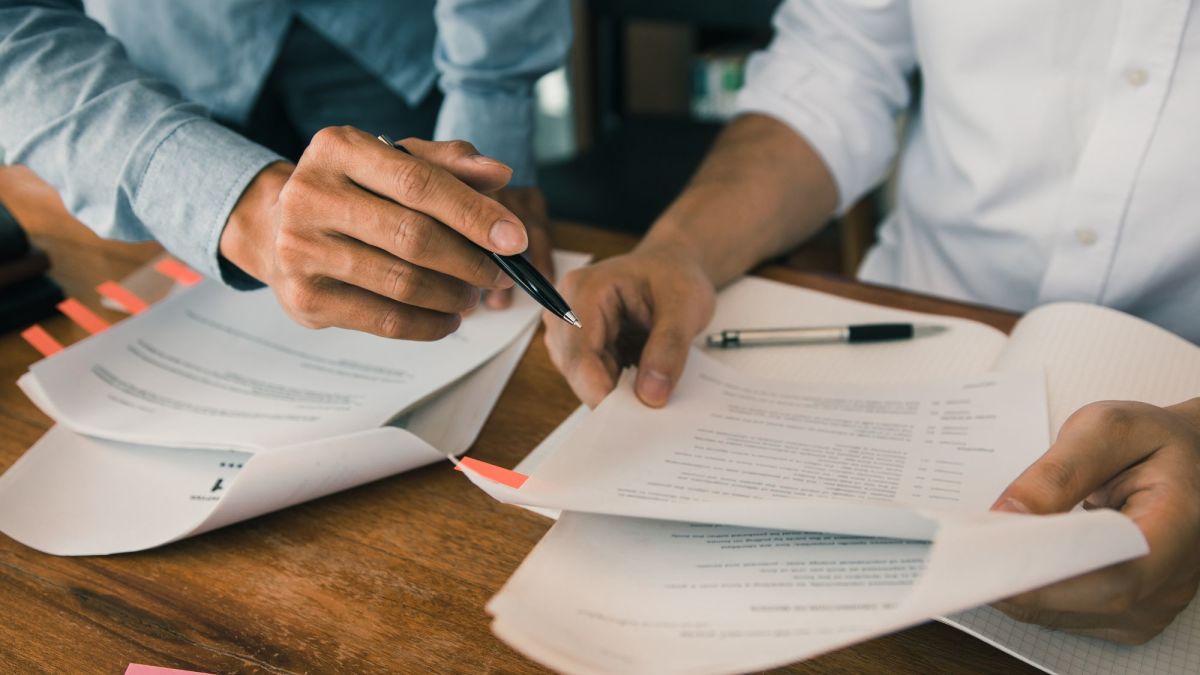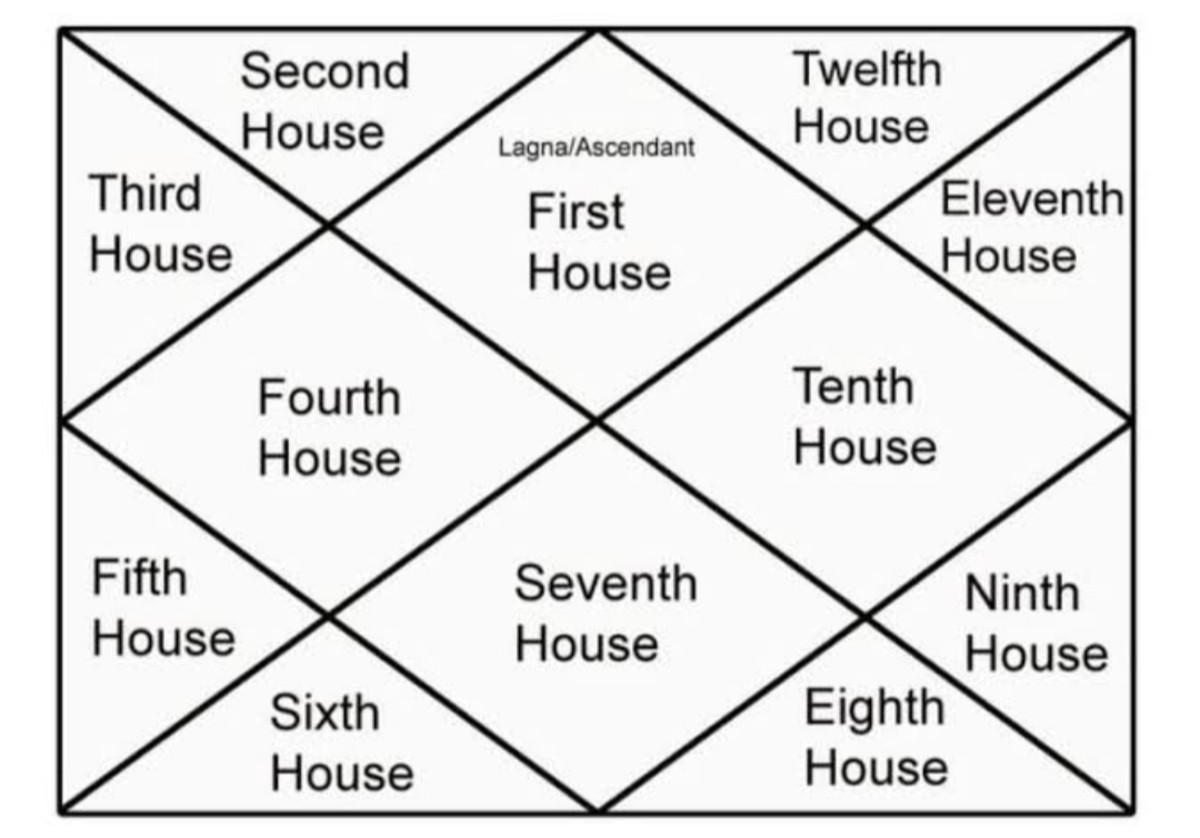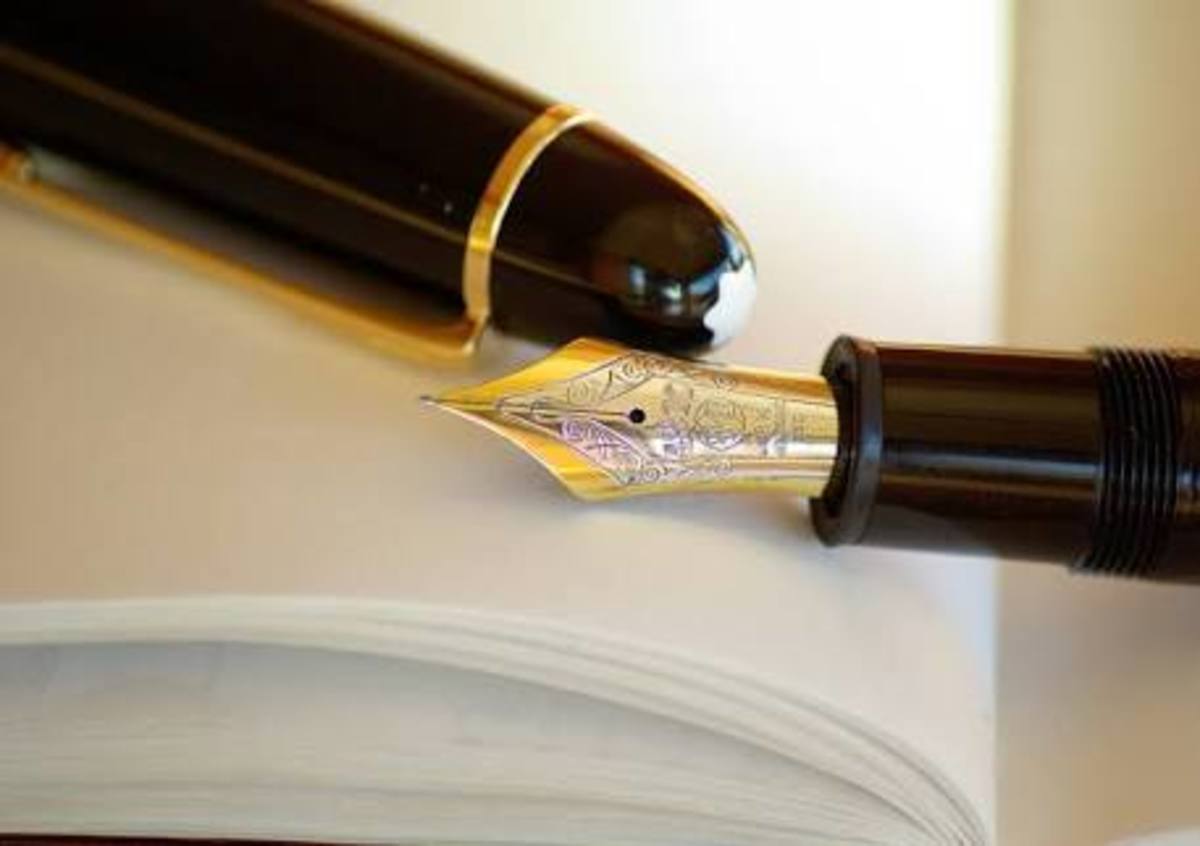How To Research Information On-line To Write A High Quality Hub

You may have landed here because you wanted to know how you can do on-line research and produce quality hubs. Producing a Quality hub is definitely the major goal of those who wish to write and earn money on Hubpages. Authors have come up with different ways of driving traffic to hubpages which which is good. However, a single idea that has stood test of time and rates above others is "High quality hubs drive more more traffic to hubpages' and that is when your earnings jump.
So how do you produce quality hubs?
I will concisely and practically answer that question in this hub.
The best information I can give you when it comes to writing online for income is this. Please write high quality, relevant hubs and promote your hubs at the right place. That is about all. Now to do that, honors is on you to start with proper research. online or offline, the skills are just the same.
Quality plus quantity equals income here in hub pages or elsewhere.
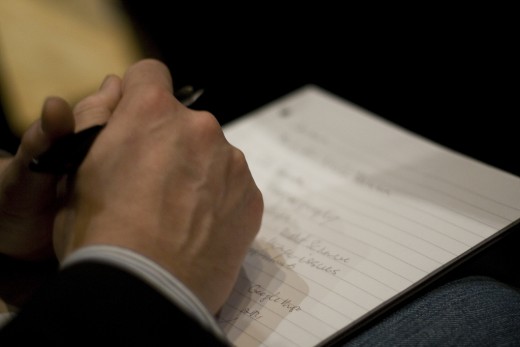
I said to make this hub concise and practical didn't I? That's exactly what I'm going to do. I have done on-line and off-line research for more than four years as an environmentalist and written several academic papers for publication. In all my four (plus) years in environmental research and documentation, one single procedure has stood out amongst the rest.
***Note Taking***
Importance of Note Taking
Let me quickly run through with you the importance of note taking when it comes to doing research on and off-line to produce very high quality hubs that can earn you a decent monthly income.
Note taking is important for three most important reasons
1. You capture main points to be used in your discussions or in our case, your hubs.
Now this is what happens if you dont take notes from the sites you visit. Believe me you will be tempted to cut and paste the articles, fair enough. But how do you feel when your well written hub is moderated? You get cranky don't you? To avoid this, you only take notes from the sites you visit. Let the information sink in and then write the whole thing in your own words.
2. It helps you remember things in the wrong run. It improves your memory and thus boasts your mental capacity. The more you do it, the more sharp your mind becomes.
3. it helps you synthesis the information, structure it and then present in a appreciable and logical order.
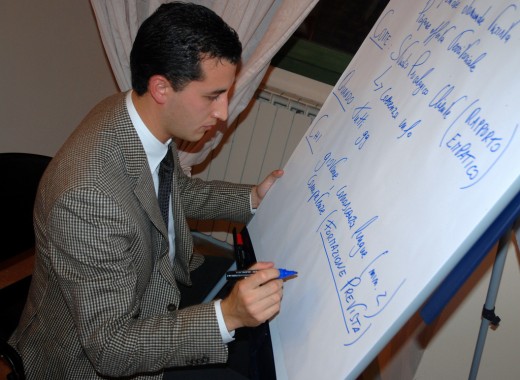
Remember, you not only take notes on the sites you visit but you also reference the sites you visit. Hubpages normally required hubbers for the URLs of the photos and other copyrighted materials used. So its important to take this down as your notes to.
What you need for Note Taking
So you are on-line now with millions of search results glaring at you. You need the following basic materials to ensure your research is enjoyable.
a. A notebook
b. Pencil
C. Eraser
d. Some extra A4 papers to write on
e. Your Compact Diskette or pen drive to
You are set to roll. But wait! One more thing. If you want to do quality research on-line, I suggest you find a place with less noise so you can give you full concentration.
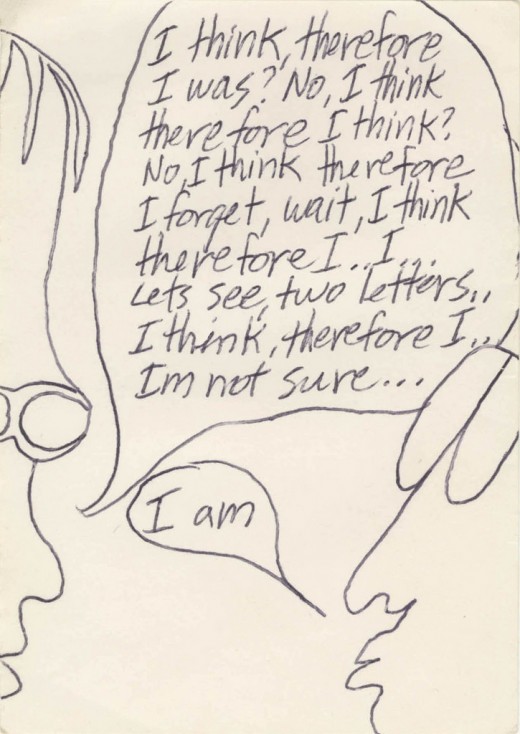
Note Taking Procedures
Here's how I do my note taking. Theres no definite way of doing it but you can take mine as your guide.
1. Choose a strong storage method (Notebook, exercise book or writing pad). Jot down the site URL, author of the article and the main ideas presented. Look for key words and phrases that can assist you locate the main points of the article presented.
2. Leave wide margins and plenty of space for your additional notes
3. Keep your notes brief and specific. Dont write every thing (cut & paste)
4. Write your notes in your own words. Use abbreviations if your are good at it.
5. Keep your notes neat so that you can understand it later if you come back to use the same notes
6. Structure your note using headings, subhedings, indentation to show subtopics and subdivisions
7. Arrange the idea in chronological order
8. Number the points, underline, use block capitals to stress importance
This sounds more like taking notes for an academic research but I have used this in my hubs so I assure you It will do wonders to the quality of your hubs.