Free Business Cards Templates How to Print your own Business Cards
Free Business Cards
We all want to promote our writing, and of course there are various ways of doing this. One is word of mouth, or e-mail to your friends, and of course gaining followers by reading and appreciating their work. But what else can we do? Apart from taking out an ad in the local paper, everything else seems to involve paying out money. Recently I was talking to a friend who suggested that I get some business cards and promote myself that way. I thought this was a great idea, but then I realised that I actually had no idea of how to go about it. Business cards are a great way to promote your writing, and is something we should all do.
I realised that there were certain shops and printing sites that would print your business cards for you at a price, but I noticed that there were so many hidden costs involved, all depending on whether you want a certain style or colour. Of course the person who would do them for you would have to make a profit. So I started looking around the internet to see what I could come up with. And, thinking that I had nothing to lose here, I decided to add the word free. So clicking on my google search I put in free business cards. And am I glad that I did! I came across a fantastic site, there are quite a few, which allowed me to chose my own words, colours, and patterns! It was really simple, and the results were fantastic.
Business Card Holders from Amazon
Good quality Free Business Cards
Of course you will have to go out and buy the cards yourself. I chose the ten to a page, but you can buy eight to a page. These are relatively cheap. I bought a set of twenty pages, eight to a page, for less than ten pounds. Approx 14 dollars. I had kept them in a drawer for a while, but I didn't have the nerve or the knowledge on how to actually make them.
I know it sounds simple, but believe me, trying to get the words into the centre of the card, making it sound professional etc was harder than it looked. But then I found this great site called businesscardland.com. It is great. Apart from being absolutely simple to use, they explain how to do it step by step, they also have a great choice of colours and designs. Obviously if you want even more detail, there are so many other sites that will be just as useful.
How to make your Business Cards.
1. Pick your business card design.
2. Choose whether you want the colour to the edge of the card, or slightly white at the edges. You will be shown how to do this.
3. Choose whether it is American card size or international. Evidently there is a difference so be careful which one you click on.
4. Now enter the information that you want to be displayed. For example, your name, website, and Hubs which you wish to promote the most. Obviously you won't be able to add all categories so go for the ones that you think will get the readers interest. I just want to add, don't take any notice of what they say you have to write in each line. for example: By the side of 'Please add your address' I actually wrote in my article names, i.e. Psychic Phenomena, real life stories and local history. This is fine, it will still come out in the right place. The card layout is yours to design. Put whatever you want into any line. If you want your name in the middle, then fine, but you can place it in the Postcode box. Take a look, you will see what I mean.
5. Choose your colours. I tried a number of different variations. In the end I made thirty two cards, some with white backgrounds, and black writing, another with a black background and red writing, and my favourite, a white background with a red flower, and chocolate brown writing.
6. It will then ask you to choose whether you want to use cut cards or cut them yourselves. Obviously if you have bought the cut cards, you just click on there. But of course you can just buy plain card and cut it yourself afterwards. It is entirely up to you.
7. Then you click on PDF, and it will bring up a new page with your cards all in sequence. All you have to do is print. And don't forget to save. This will then appear on your Desktop for easy access.
One of the designs I used.
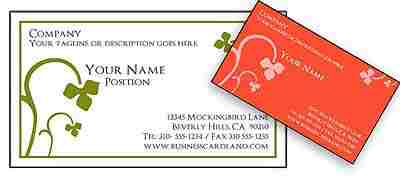
Buy Business Cards From Amazon and save money printing your own designs
I Have Made My Business Cards Now What Do I Do?
Now you have your lovely set of business cards, what on earth are you going to do with them? The idea of standing in the middle of the high street, did cross my mind! But then I thought I might get arrested for harassment, so I changed my mind! Ha!
Then I realised that the library was just around the corner. I am sure that if you take a look in your local library, you will see a desk that leaves free leaflets and college booklets for you to take home. So I asked the librarian and she was very pleased to help. I left five cards on the table, just in case nobody wanted them and I didn't want to waste them. I will go back in the week to see if anybody has taken them. I was pleased with myself at the good start! I am now making a list of all the places that I will be able to leave them. One good idea is the local tourist information. They are very friendly where I live, and I am sure they won't mind me leaving a few cards on their desk. They like to promote local authors and artists. Then of course you can be cheeky and ask your local newsagent if he wouldn't mind you putting a few in the newspapers. I don't see why it would be a problem, but it is best to ask, and not skulk around the daily newsstand, trying to slip them in discreetly!
Another good place to try is your local book store, even if you only leave a few on the counter, you never know, people may take notice, especially if you have made the cards colourful and eyecatching. I am sure that you will think of other places that will be happy to help.
I have only added my online name on the cards at the moment, to see how they do. But if you feel that people simply don't know you, so after a quick look they put them back down, go for it, and add your real name. That will get their attention! It is entirely up to you. For the moment, I am hoping curiosity will make them take one. Or maybe two! Fingers crossed!
Good Luck with your promoting!










