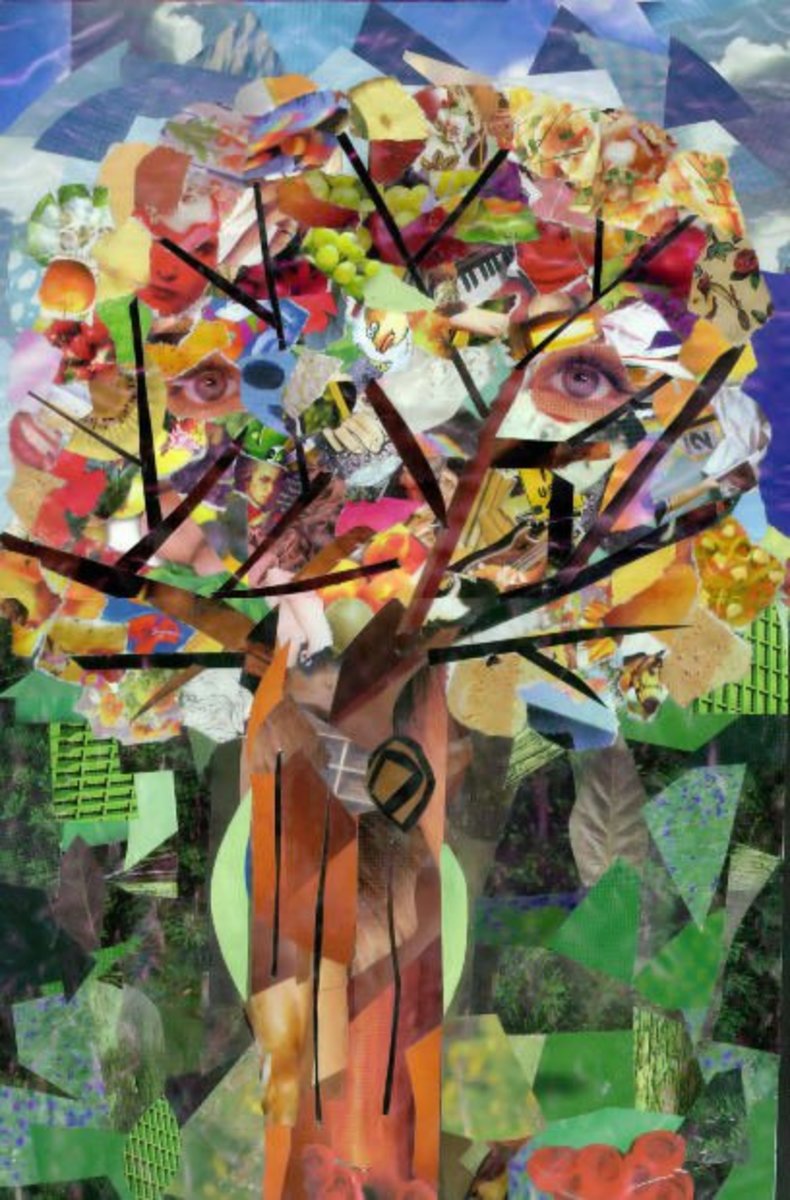The Benefits of Using Your Own Photos in Your Articles and Writing
Take Pictures While Making Breakfast
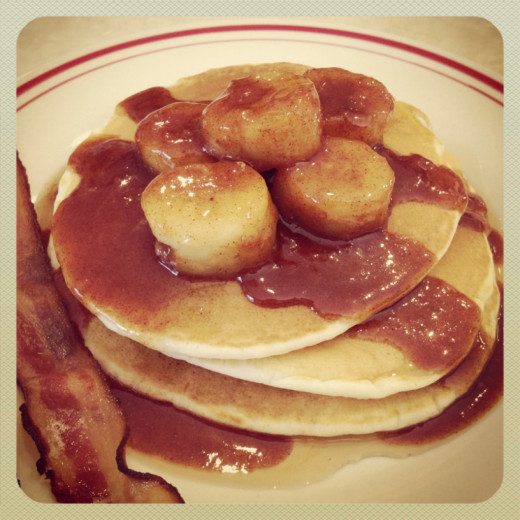
Photography and Writing
Everyone is a photographer these days. You probably own a digital camera or a cellphone with picture-taking abilities. If you feel like the quality of your pictures is to be desired, stop being so hard on yourself. Practice makes perfect. I hate to think of all the writers with cameras that could be using their own photos in their articles but aren't. They're missing out on so much. If this is you, please read this article and reconsider. Your writing and livelihood depend on it!
To make sure I have your attention
YOU DO NOT NEED
- a fancy camera
- expensive photo editing software
I mean it.
- I personally have a Sony DSLR-A200, but I can't even remember the last time I used it. It's a great camera and it takes beautiful pictures but she's pretty dusty these days. I use my iPhone for all of my article-picture-taking needs. If you don't own any form of a digital camera, they are very affordable. In 2001, my first digital camera was .5 megapixels and cost almost a hundred bucks. These days you can get a decent 10 megapixel camera for around 50 bucks, probably cheaper.
- Our home computer also has Photoshop, but I very rarely use it because I know very very little about it. We have it because my husband has his BA in computer graphics and he uses it. For your needs, you could make do with whatever photo editing software came with your PC or camera. There are basic programs online for free that will do the job. However, if you're familiar with Photoshop, then you're miles ahead of me and should really take my advice already! :)
Pictures are Interesting
I hate reading an article without pictures. In fact, I often don't. I skip it. Why? An uninterrupted block of letters and words makes my brain and eyes hurt. When you have a picture to look at, your eyes go right to it. Without it, I find myself wondering, "What am I reading? What is this about? No pictures?" Even at my most awake and alert, I hate a piece of work that is just word after word after sentence. It looks longer and more boring than it really is. People need a break from reading every now and then and it also allows them to navigate around the page. A picture gets my attention. Multiple pictures keep me interested.
Take Pictures of Your Art and Craft Projects

So if pictures are interesting, then we can establish that one should utilize them. But before you utilize them just for the sake of utilizing them, make sure you're using them appropriately. It doesn't make sense to use a picture of a unicorn in a recipe for lemonade bars or any other combination of pictures that don't compliment hubs. If you can't connect your hub and a corresponding picture in 5 words or less, then it probably isn't a good fit. This probably sounds like Writing and Media 101 and it is but for some reason people still don't heed this advice and just do what they want.
You want your pictures to enhance your writing. Your writing is probably fantastic and can hold its own, but think about your readers. Minds wander very easily and you don't want your readers' minds to stop reading your hub because they're trying to imagine a picture of what you're talking about. God forbid they go do an image search for it! The inclusion of the wrong picture will have your reader wondering, "How is this related? Why did he/she use a picture of __________?" I ask myself this question oftentimes on the internet. If your readers have all of these questions swirling around in their heads, are they truly paying attention to your article and what they're reading? Probably not. And if you think no one will notice, or care that there's a disconnect between what they're reading and seeing, then you're insulting your readers' intelligence, now creating at least two disservices.
Giving VS Taking credit
If you're using a picture in your writing, then you have to credit it to the photographer or source. At least I hope you are because you're supposed to be. This is another rule that you should know by now. You wouldn't like someone else using your work and not crediting you as the author, so don't use someone's picture and not credit them as the photographer. Giving credit is the right thing to do, bottom line. But what if the picture is so good that your reader wants to know more about it and navigates off the page? I have done this plenty of times. Especially when I see it's a link to a flickr account. I want to see if that flickr user has other beautiful or interesting pictures that I would enjoy looking at. Next thing, I'm on flickr for awhile and have forgotten that I was somewhere else reading an article or blog. It doesn't matter if the picture link opens in a new window or the same window-- the attention of your readers has been diverted. While this is a concern, this is no reason to not use pictures or not credit the photographer. Having said that, imagine if you didn't have to credit someone else because it was your own photo.
5 Rewards of Using Your Own Photos
Use Photos Taken During the Holidays

1. By using your own photo, you can credit yourself and keep your readers reading your article from start to finish. I take pride in using my own photos and I use them in the majority of my articles. I love uploading my pictures and citing "photo by Heather Says" as the source. I also love when readers tell me they love my pictures. I put a lot of work into the pictures and writing so I love to take credit for both! I give credit when credit is always due, but if I had the opportunity to take that credit and make it work for me, then I would. Being a writer on Hubpages is exactly this kind of opportunity and no one should take it for granted. Since everyone's a photographer anyway, this transition shouldn't be difficult at all. Being your own photographer for your online writing is very rewarding.
Here's how to fix it...
If you disagree, I challenge you to tweak just one of your articles. Replace existing photos with ones that are your own. Watch the progress and track the changes for that article. Do this for a minimum of 30 days. Pay attention to your traffic and how long readers spend on your page (if this is data you have access to). If so, is there a correlation?
Snap Photos While Cooking Dinner

2. Using your own pictures makes you a more credible source. How? This is photographic proof that you:
- were there
- did this
- cooked this
- made this
- used this
- experienced this, etc
If you're supposed to be writing about things that you're an expert about or interested in, then why wouldn't you have appropriate pictures that correspond to your article? I hate reading a recipe article or blog by someone who used a picture from somewhere else online. It's usually just one final picture of the finished product, taken by someone else and there are no pictures of the process or steps. It's a cheap way to write because anyone can copy and paste a recipe from a website or library book and search for an image of it. Even if the writer honestly didn't do this, I have a hard time convincing myself of it when I see an article like that. All of my cooking and recipe articles do very well and they each include my own pictures that I took every step of the way.
Consider this: if someone finds your recipe via a search engine, how much time are they going to spend on your article when they see 0 or 1 picture. They're going to either go back to the search engine results or quickly click on the source link of the picture, hoping it leads to a better online experience. Treat each of your articles like an individual "welcome mat." When someone finds that article from a search engine, you want them to stay and read and then hopefully read more of your articles. A recipe with 0-1 unoriginal pictures isn't much of a welcome mat. This also makes it possible for people to find your work via image searches. So make sure it's a good picture and that it's all yours.
Here's how to fix it...
If you have a recipe with no pictures or pictures that don't belong to you, I challenge you to change this. Make the dish yourself from beginning to end and take pictures for every step in between. Take pictures with your smartphone or have a friend snap pics while you play chef. Incorporate the pictures into your article and be sure the instructions and pictures compliment each other and the article (as a whole) is easy for your readers to understand. Take note of the article stats prior to the update and then track for 30 days and compare results. Did your traffic increase? Did readers leave feedback?
Use Pictures from Vacations or of Souvenirs
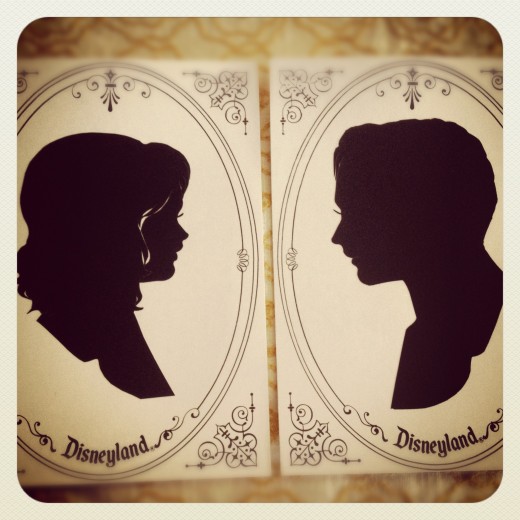
3. Using your own photography allows you more convenience and control. It might seem like using a random picture online would be more convenient but it's not. While taking, possibly editing, and uploading your own pictures may take a little longer than a quick image search, there's more to it.
- Save your money. Don't spend it on access to photo stock services.
- It might someday lead to a broken link from the unreliable source you took it from.
- You might be giving credit to someone who is using the photo without permission. This could lead to having to remove the photo anyway because the rightful owner finds you using it.
- There are times when you just can't find the ideal image. You see it in your mind and it's perfect, but your search results are all copyrighted, pixelated, watermarked, too small, etc.
- I've also seen articles with the same pictures as other sites-- a symptom of free picture services. It's like showing up to a party wearing the exact same thing as someone else.. or the exact same dress you wore twice before.
If I separate myself from the Hubpages community and speak strictly as a reader, it gets boring. I don't want to see the same picture time after time in multiple articles all about different topics. Aside from being redundant, this causes your readers to remember other times or places they have seen this stock photo. Then they are remembering other articles they read and by now are they truly still giving your words and phrases the attention they deserve? Probably not. None of these concerns are ever an issue when it's your own photo. While you're slowly building your own photo catalog, you're bound to use the same photo multiple times but that's okay. It's not detrimental like as described above.
Take Photos When You're Trying Something for the First Time

4. Establishing your photography presence online can lead traffic to your hub. Take as many pictures as you can. If you're going to start using your own pictures, then you've gotta start today. Take your camera everywhere and take pictures of everything. This will be great practice and you will slowly begin to build a photo library that you can keep going back to and utilizing. It's a little easier for me because I have thousands of photos that I have taken since I first had a digital camera in 2001. Many of my photos are on my flickr account and categorized. This can make it easy for me to find a picture. I had a picture that was on my flickr account for years and when I utilized it in an article recently, I put a link to the hub it was featured in within the picture information. When people find this picture on flickr, they have a link to my article and the opportunity to go there. Over time, you have traffic to your site via photos that you have taken and uploaded on other parts of the internet. I do this with my flickr, my tumblr, and my pinterest accounts. You don't have to be an amazing photographer, you just have to leave a trail.
And if you leave a trail, they will come. And then they'll show their friends, too.
I signed back up [for tumblr and twitter] and put them to work for me. I update them each time I write a new hub. I post my best, personally-taken photo from a hub on tumblr and make the corresponding hub a click-through link. Total strangers like and retumble my pics, guaranteeing traffic I didn't previously have. If you look at my tumblr feed, Heather Rode, most posts have a little "notes" tab with a number beside it. The number stands for how many times it has been liked/retumbled. By total strangers. I don't know anyone on tumblr. It takes little effort and other lovely worker ants are sowing backlink seeds for me ;)
--From my hub, There's Money in These Thar Hubs.
Use Your Phone to Grab Photographs of Your Food Before You Dig In

5. Taking your own photos nurtures your inspiration as a writer. Let your photography be your muse. I find ideas for my writing when I am literally taking the picture or long after. The act of the picture and the results are beneficial. My husband and I bought a new car this month and decided to take a drive to look at the cactus flowers that were blossoming here in Arizona. I just used my iPhone and took about twenty pictures. While doing so, I realized I could write an article about Arizona Springtime in the Sonoran Desert. And I did. It was one of the easiest articles I ever put together and I'm quite happy with how it came out. I keep a notebook of all of my hub ideas and at any given time, I have about 20 ideas in a "queue" and at least two that I'm actively already working on. With so many ideas, I can get overwhelmed about what to pick next (I get so excited!). I then look at my photo library of my photography, either on my PC or on my flickr account, and I am instantly inspired.
Heather Says: if you're looking for "the trick," then it's really simple. Just take photos of everything. You might not be able to use them today or tomorrow, but I guarantee that they will come in handy down the road. I don't spend hours taking pictures. I simply take a picture here or there during my normal schedule. My cooking and baking hubs became hubs because I simply took pictures while I was preparing food anyway and then turned it into a hub the following day. It will take time to amass your personal photo stock collection, but building it only takes a couple minutes a day. You might even have the beginnings of a nice foundation if you take a look at what pictures you already have. For further reading on my Hubpages success and not-so-secret secrets, please read There's Money in These Thar Hubs. Good luck!