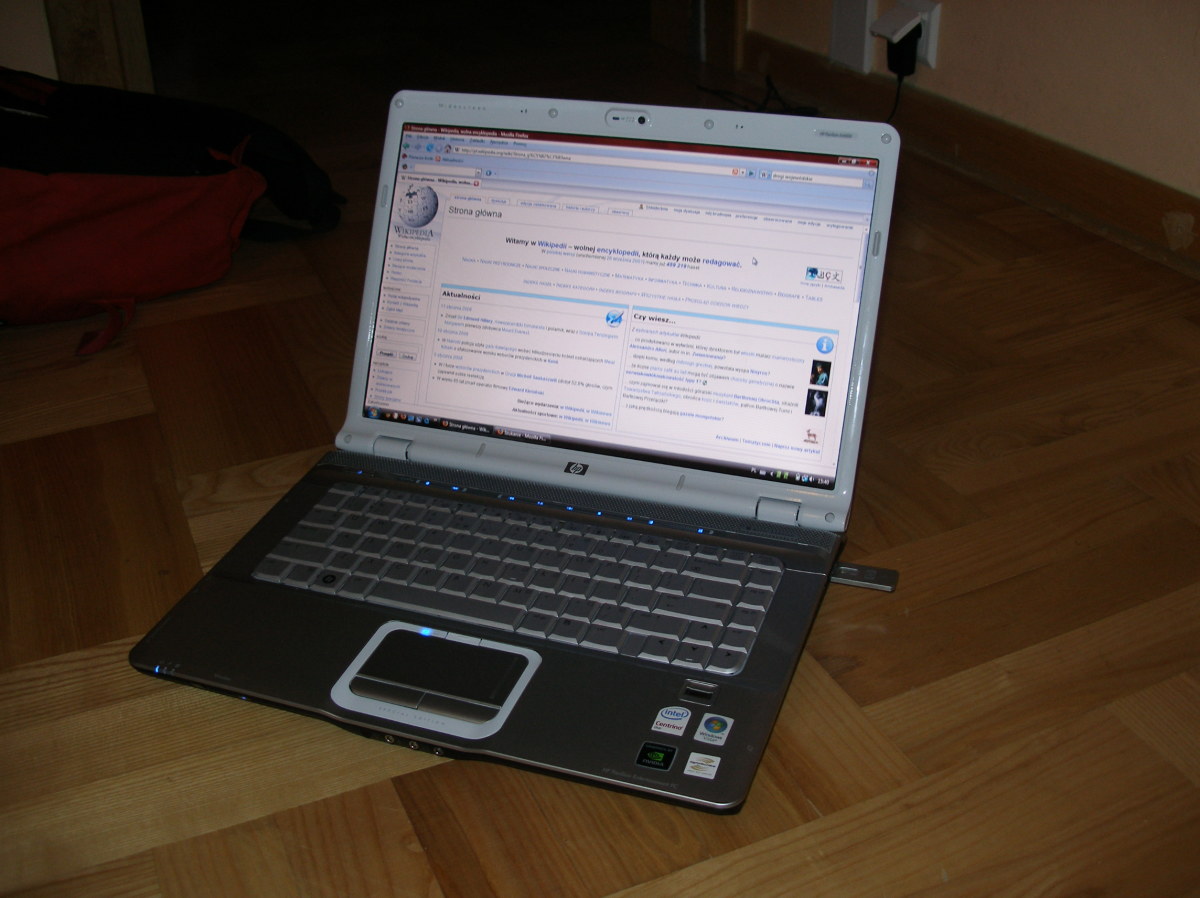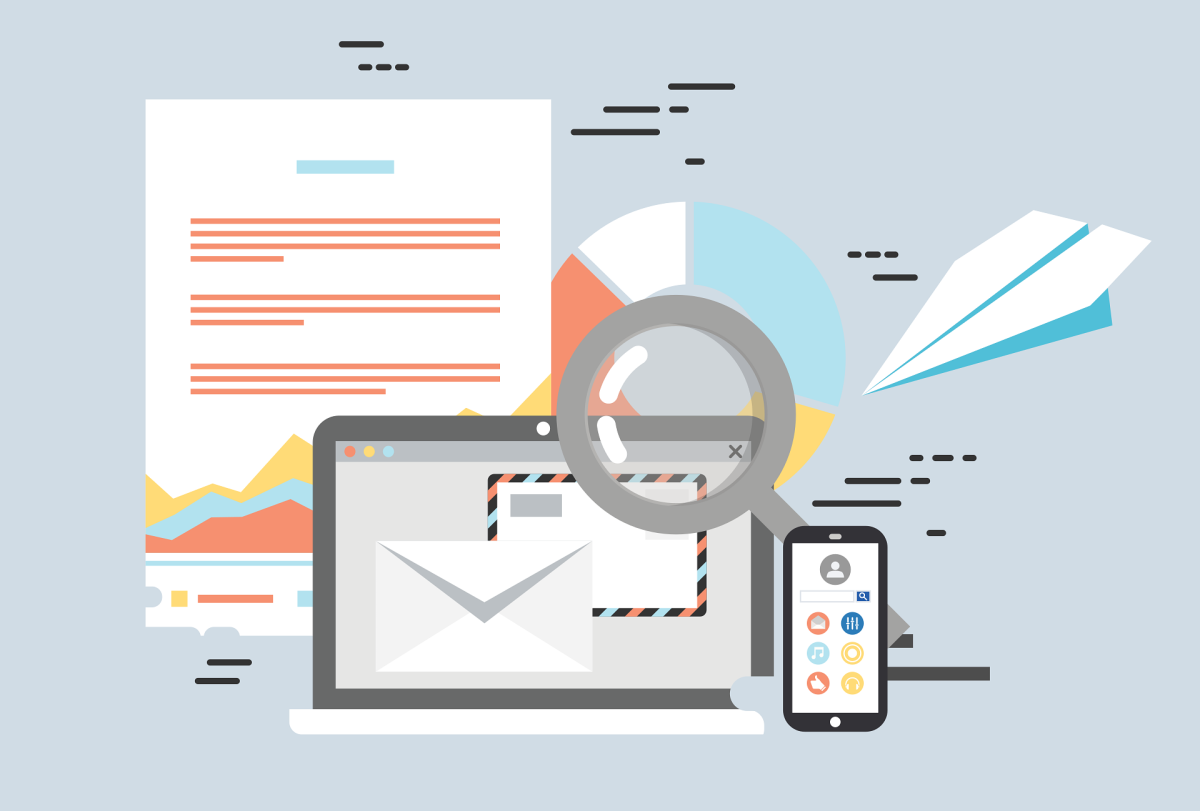How to Increase Traffic on HubPages
I joined HubPages seven years ago and have learned a great deal during that time. First of all, the Learning Center is now my best friend. I have read it so much that I can recite some of it by heart. Every time I read it I learn something new that I had missed before.
The things I have learned are listed below in no particular order of importance because they are all important.
Give New Life to Old Hubs
Once you write a hub, don't forget about it. From time to time, go back and update it even if it was very good when you first wrote it. Go back to older hubs and give them a fresh coat of paint and you will see the red arrows going up to indicate your hub is getting new traction.
How to Update Old Articles
|
|---|
Revise Title
|
Remove Small Photos
|
Add Appropriate Photos
|
Reformat
|
Proofread Carefully and Fix Typograhical Errors
|
Comment on Your Own Articles
|
Separate Paragraphs and Leave White Space
Your article might be a very good one. However, readers will never know if they click on it and see that it is just one huge block of text. An article is more appealing if it is broken up and separated into paragraphs. Readers like to see some white spaces.
While the title might have gotten readers there, the crowded text won't keep them there. Let your article breathe!
Other Ways to Break Up Text
Most readers want to find their information quickly, and there are several ways they can do so. Use bullets and numbers help break up your text into manageable, searchable parts.
A photo, video, table or a callout can serve the same purpose.
Use Spell Checker
Most people don't even know that there is a spell checker at the top of this text capsule. See if you can locate it now. Surprise! It is the icon after B I U with the check mark.
Use it often while writing because it is so easy and convenient.
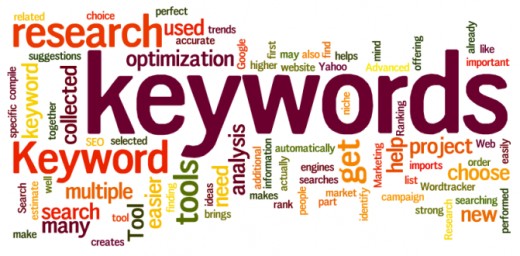
Use Keywords
It is better to use keywords that are two words long or 3-5 word phrases whenever you can without changing the meaning of what you want to say. Use those keywords at the beginning or at the end of your title, in the first paragraph, and last paragraph. However, watch the density level, and don't overpower the article with the keywords.
To summarize when to use keywords:
- at beginning of title
- at end of title
- in first paragraph
- in last paragraph
Two Short Articles Are Better Than One Very Long One
If you have a very long article, split it up into two separate hubs. Some people don't have long attention spans and will get bored reading a long article. However, they might not mind reading two shorter articles.
After writing two short articles that are related, link them at the end of each article.
Use Photos, Videos and Amazon Items
Use beautiful photos and videos to enhance your article, but make sure they relate to the article. Spread them out inside the article instead of having all of them bunched together. That way, the photos will serve as a division within the article.
Readers like big photos, so make sure you don't use small ones.
Be Creative with Polls, Quizzes, and Tables
Use polls, quizzes, tables, and maps. They are really easy to do. Readers appreciate them because it is a way for them to become involved with the article other than just reading it.

Social Networking Sites
No matter how good an article is, it doesn't help people if they don't know about it. Use all available social media sites to promote your articles.
Don't rely solely only on other writers on the site for your traffic. It is up to you to promote your own articles without spamming.

Comment on Hubs: Yours and Others
There is nothing wrong with commenting on your own articles as well as on other people's articles. Establish rapport with other hubbers by commenting on their hubs. They will more than likely follow you, read your hubs and comment on yours also.
When people comment on your hubs, acknowledge the comment by calling the person's name so the person will know you are responding to what he or she wrote.
Commenting on other people's hubs can benefit both you and the other writer. When you leave a comment, make sure you include a few keywords from the article you just read to help Google AdSense find that person's article. It is so easy to say, "Great article" but there is absolutely no indication that you have read the article. However, it is much better when you comment on something from the article.
When you accept and respond to a comment on your own articles, make sure you use a keyword from the article to help Google find your article.