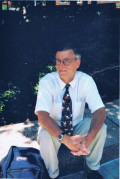How To Write An Effective Amazon Sales Hub On HubPages -- Sell Amazon Products On HubPages
Make Money With Amazon
HubPages offers many different ways in which you can make money, but I've had the most success with Amazon -- especially during the holiday season.
At first, I didn't do so well with Amazon and didn't believe that people would actually buy products from me. But once I fine-tuned my Hubs, I started selling more and more items, and have ended up with some very nice holiday bonuses! In 2011, I made close to $1000 during the fall, thanks to Amazon. Last year, I still made earnings of a few hundred even though I hadn't written any Hubs in months. I appreciated having some extra cash from work I'd done the year before.
I won't lie; for me, writing Amazon sales Hubs is not the most exciting thing, but I like to create one every few Hubs just to keep some money coming in. Plus, they're really not difficult to put together if you keep a few things in mind.
More Money Making Hubs By NaomiR
- 10 Great Hub Ideas For HubPages -- Writing For HubPages
Writing for HubPages is a fun way to share ideas and make money. Here are 10 quality hub ideas for Hubpages. - HubPages Review -- How I'm Making Money With HubPages
Want to make money with HubPages? Here is my story about how I'm making money with HubPages and am able to work from home. - How To Improve Sales On Etsy: Make More Sales With Your Etsy Shop
Looking for Etsy success? Here are some tips on how to improve sales on Etsy so you can sell more on Etsy. - Tips For Selling At Craft Fairs And Shows: How To Sell At Craft Fairs
Selling at craft fairs, craft shows and festivals is a fun way to make money. Here are tips to increase sales at craft fairs.
How To Write Amazon Product Hubs
How To Write An Amazon Product Review
Make Money With Amazon Associates
Sell Amazon Products On HubPages
Here are my tips for selling Amazon products on HubPages:
1. Cover items that are popular and that people would actually buy. Perhaps you have an interest in some obscure type of watch, but if it's an item that not too many people know about, they probably won't look for a Hub on it. I often get ideas when I'm shopping, just from what's on sale and what people seem to be purchasing. I also like to look on Amazon and see if there's a lot of that item. If Amazon is selling many variations of an item, then chances are, it's pretty popular and sells well.
2. But on that note... stay away from items that are TOO popular. If there are already a million Hubs hawking an item, chances are, yours will just get lost in the fray. Instead, pick a different item, a similar item or zero in on one aspect of an item. For instance -- and this is just an example; I'm not pitching it as an idea -- HubPages has about a million Hubs featuring gift baskets. Rather than write a Hub, "Buy Giftbaskets," get specific. Do one that features goat cheese or a particular type of flower.
3. That said, get as specific as possible with a product. People aren't going to be browsing on HubPages; they're going to know what they want and are going to come to your page to see if you have it so they can buy. So instead of selling "leather shoes," sell "red leather shoes" or "leather shoes with embroidered designs." In my case, I like to choose a few products in one family and then separate them out into sections on the page. So on a page featuring leather shoes, I'd have a section for say, blue leather shoes, leather shoes with buckles, leather shoes with embroidery, etc. In a way, it's like setting up a shop. You go into a jewelry store and the earrings, necklaces and bracelets are all separated out into their appropriate sections so that it's easy for customers to find what they want. It's the same with your Amazon pages.
4. Pick a product that you know well. You don't have to be an expert, but you at least need to know how to discuss the product. For instance, I'd never do a Hub on computers or cameras because I know very little about either. I wouldn't feel confident enough to even fake knowledge of them so I wouldn't know what to say. I do know about musical instruments, though, so I have several Hubs devoted to that. Then there are things like clothes, bath products, food that pretty much everyone knows about. Again, the trick is to zero in on something and find a niche.
5. Feature many products on your Hub. Don't write about five things. I try to do at least 15. The more items that you include, the more likely it is that someone will buy from you. Also, keep the items front and center. I've stopped including extra photos and videos on my Amazon Hubs because I've found that it takes attention away from the products. I do include appropriate links -- but I keep them at the bottom of the page. What's great about the Amazon Hubs is that if a person links to Amazon through your Hub and buys a different sort of product -- you still get some money, even if he didn't buy something that was on your Hub. For instance, I've had people click on my musical instrument Hubs and end up buying a book about music instead (which I don't have featured). That's still some cash for me!
6. Write a lot of copy. My Amazon hubs usually have about 800 words or so. I give as much detail as I can. Google takes your Hubs more seriously when you have the copy, so it's better to have more than less. HubPages now requires that you have a certain amount of writing for your Amazon Hubs, as well.
7. Keep your writing professional. Don't ramble. It's okay to include a bit of humor in the piece if a product is funny, but don't go overboard. Remember, you're making a SALES PITCH. Describe the items on your page and WHY they're great and should be purchased. I often give ideas for an item's use, i.e., "A gold heart necklace looks great with both fancy and casual outfits." Don't include personal information unless it helps the piece, i.e., "My niece used this piee of exercise equipment and lost 150 pounds." People aren't coming to your Amazon page to read the copy, so much as to decide if they really want to buy something. If you were selling at a store, you'd say things to them to persuade them and make a sale. Do the same thing here, only do so in writing.
8. Give plenty of information ... but not too much. Confusing, right? By this, I mean, don't go into the background of a product. If you're trying to sell a type of salt, you don't have to include the entire history of the salt product and how monks originally dug it up on the moon (I kid, I kid). Instead, tell what it DOES (this salt helps your skin) and why the product is worth buying (studies show that this type of salt improves overall health). Don't make things up. Don't promise that a product can do something when it can't. A necklace won't guarantee an improvement in someone's love life or bring luck and wealth -- it will just make an outfit look prettier.
9. Time Amazon Hubs to peak during the correct season. Hubs need time to mature in Google, so I like to write seasonal Hubs a couple of months before a holiday. For instance, I usually start Christmas Hubs in September or October; I'm working on Fourth Of July Hubs now. This is also a good strategy for items that aren't necessarily for a holiday, but are still seasonal like barbecues or wool sweaters. Keep in mind, too, that Amazon Hubs aren't going to get the same number of hits as straight up informational Hubs. In a day, maybe only 10 people will look at your Hub on computers, but if three people buy $500 products then you're doing well.
10. Update your Hubs. The problem with Amazon is that there's a changeover of many products. Things that were sold on the site two years ago are no longer being sold. So you need to go through your Hubs periodically and update to remove blank capsules and add more products. I need to do this with many of my Amazon Hubs, but am waiting for the appropriate season. It takes some extra work, but it's worth it.