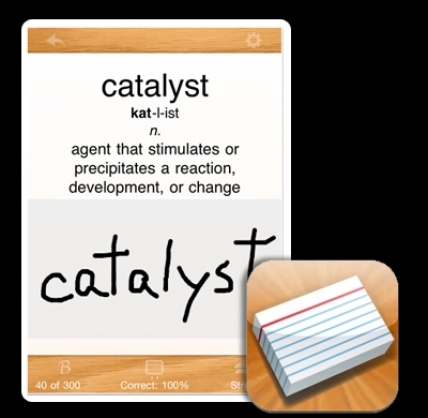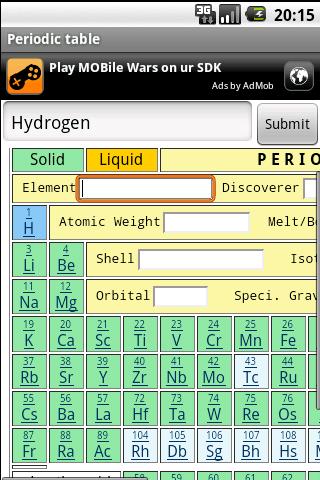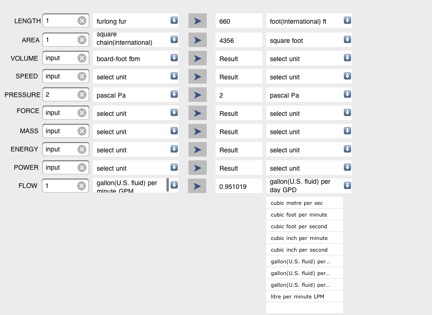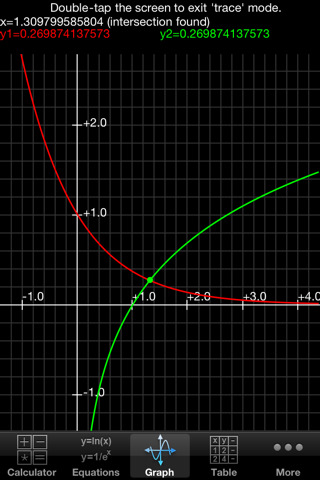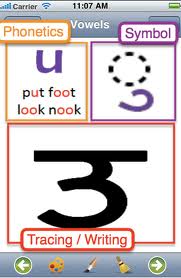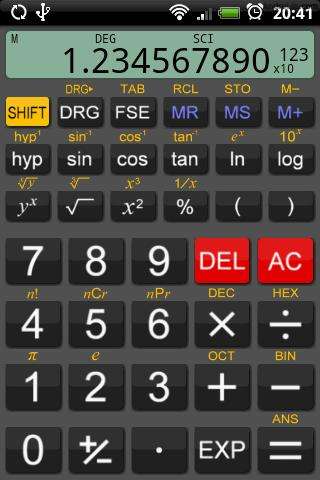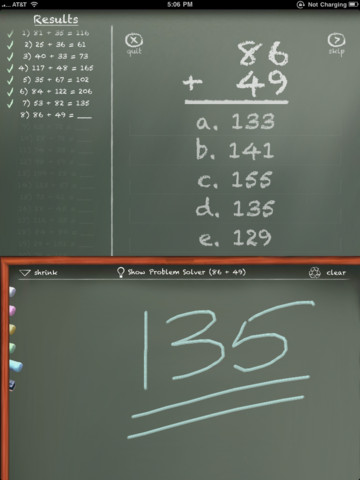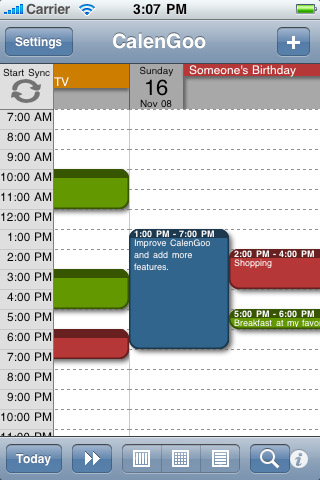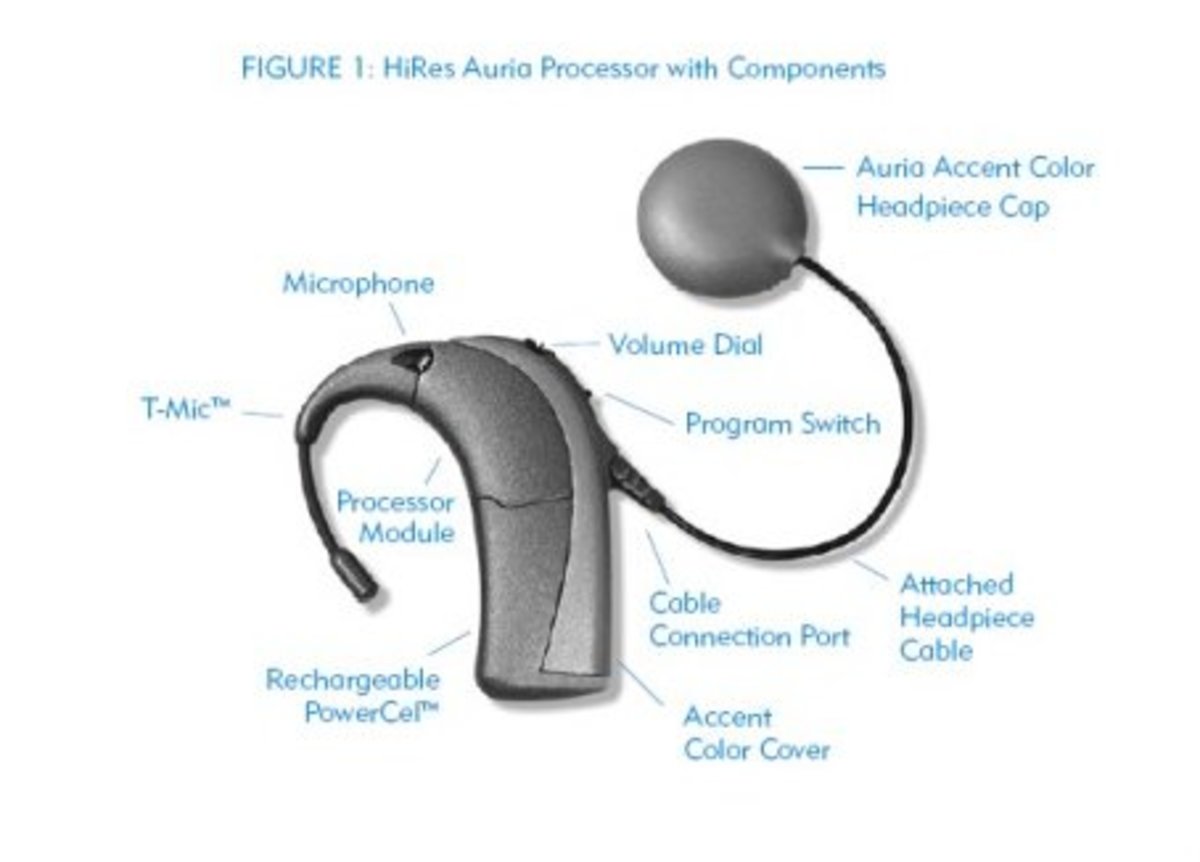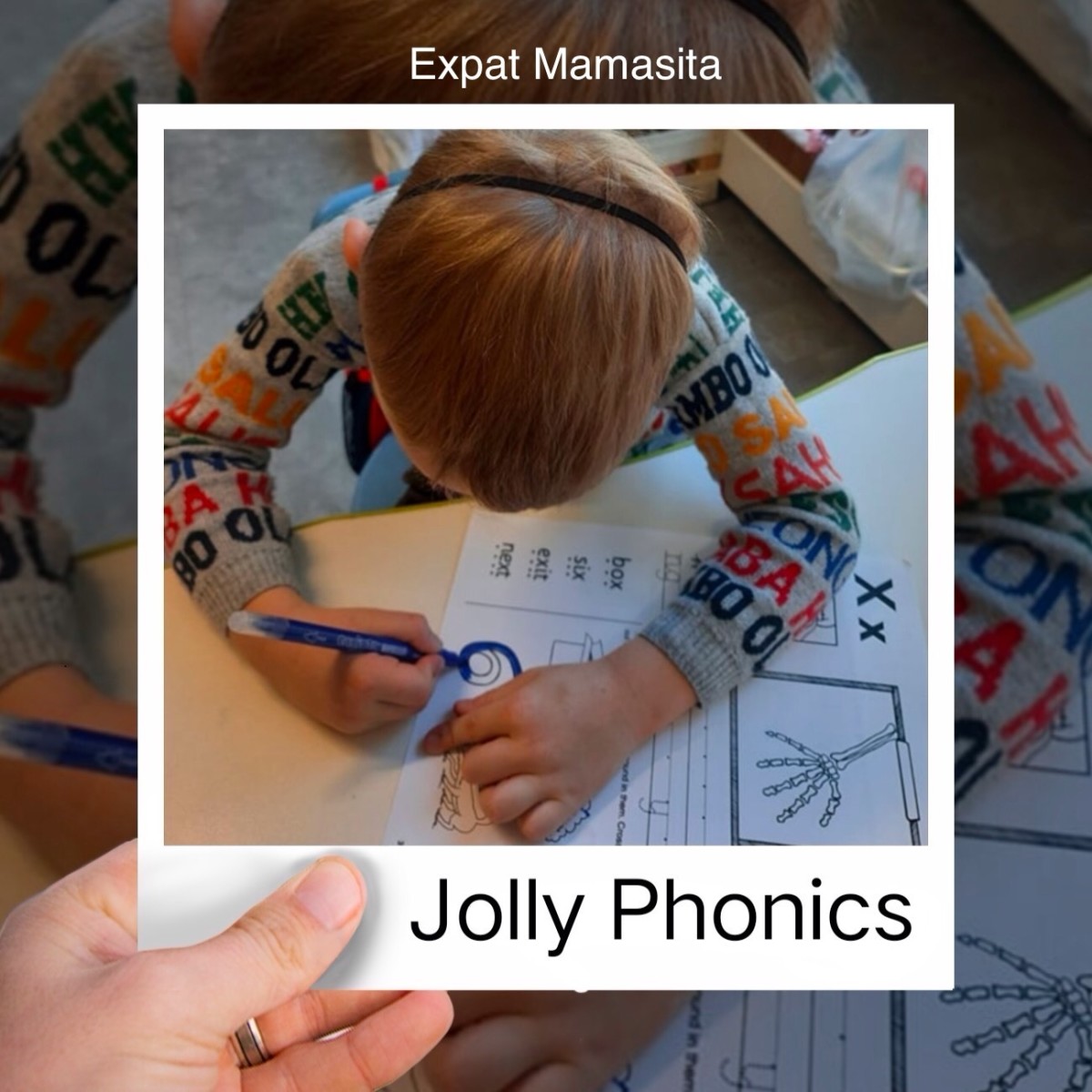Class, Please Take Out Your Cell Phones: Why Cell Phones Need to Be in the Classroom
Get Paid to Write
Share your opinion and expertise and make residual income at the same time by signing up for Hubpages for free.
Authors Note
This is a paper written for a special education class and is written in the APA format. As such, I have attempted to preserve the formatting. This paper is written for educators and parents a like.

Abstract
Since the adaptation of the cell phone by popular culture, the reaction of school administrators and teachers was to severely limit or ban their presence in the classroom and school. The attitude is that of waiting for this fad to go out so they can go back to things as usual. But what if cell phones were allowed in the classroom? The objective of this paper is to show how cell phones are needed in the classroom. To facilitate understanding, this paper (a) gives a brief introduction into cellular technology and its rise in popular culture. It (b) outlines the arguments against cell phones in the classroom and (c) shows the advantages of allowing these devices in our classes and schools for both students in the general classroom and with special needs. Examples are given of how cell phones and smart phone can be used as tools to help both general classroom students and students with special needs. Sources such as two interviews with experienced professionals and reviewing articles written by professionals and experts in education, school security and technology are cited to provide depth and prospective to this issue of whether cell phones should be a part of education.
Keywords: Cell phones, classroom, smart phones, special education, general education
Class, Please Take Out Your Cell Phones:
Why Cell Phones Need to Be in the Classroom
Currently the policies of the vast majority of schools is to ban the use of cell phones in the classroom and the school campus. There are several reasons given to justify these policies which will be discussed later, but all of these reasons fail to take into account the positive effects that cell phones could have both in and out of the classroom on our objective, which is to teach and our students to learn. The objective of this paper is to show that cell phones need to be used in schools rather than being banned. But in order to understand this issue of whether cell phones should be used in schools we must first understand the basics behind the history of cellular technologies. Combined with this must be a brief overview of the culture that has developed as a result of cellular technology.



Why Cell Phones are Banned
Now with the development of any technology comes problems. With cell phones and schools these problems have been very front and center. The major problem in administrators and teachers minds is disruptions. These devices can disrupt the learning process through several different ways. First, the student can receive a call or text message and the notification of the message arriving can distracts the class if the ringer. Even if the phone is silenced, the if the vibration notification method is not turned off, the student feels that and is distracted from their learning. Secondly, note passing has gone digital. Now a student can pass notes from one side of the school to another (LaCorteck, 2011). Yet another problem is rumors and bullying. The spreading of rumors around schools has gone viral thanks to text messaging. It is so easy for such things to get out of hand when instant communications are involved. Add to this the problems of bullying and now cyber bullying and the potential damage to students who are the target of these two particular problems is fairly large. Final big issue to schools is cheating. Cheating has become so much easier because of the ease of access to data via the internet or when students send each other the answers via text messaging(Cohen; NSSASS, 2010). With these concerns in mind, it is little wonder that school administrators and teachers view cell phones as poison to learning. Still, the problem with this approach is that it is reactionary. Viewing cell phones in this light is removing a great tool for improving the educational experience simply because it has some negative effects. This is like saying no pens are allowed in schools because students could use them to draw on walls and desks. Sure there are some negatives to cell phones and smart phones, but there are negatives to TV, books, pencils, music sports and, as mentioned previously, pens. Yet all of these things have been integrated into the school and classroom. Why not the cell phone and smart phone?
A Brief History of the Cell Phone
Cellular technology, or rather the concept of it, was introduced as a communications medium in 1947. Limitations on the development was initially due to limited technology but later was due to the FCC's feet dragging in allocating radio bandwidth. This system is called 'cellular' because it uses many base radio stations to divide a service area into multiple 'cells'. Cellular calls are transferred from one radio base station to another radio base station as the cell phone user travels from cell to cell. It wasn't until 1982 that this technology was able to gain the bandwidth and support to launch the first cellular network in Chicago Illinois. Five short years later, the subscribers for this and other networks had reached several million, the existing networks were over taxed and the demand for such a service was still growing (Bellis, 2011). Since that time cell phones has blossomed from being a means of communication to being a means of connectivity. While similar to communication, connectivity is much more. Connectivity refers not only to communicating with other people via direct communication but also refers to communication to networks (social, professional or otherwise) and in the ability to retrieve information from data bases on the world wide web. Additionally, this service which was initially limited to certain groups because of the expense is not readily available to every person because of its decreased cost and increased effectiveness. So much so, that it is now thought of as essential to even low income families. As such, parents are buying cell phones for their children at an increased rate. Now enters stage right the smart phone. Initially designed for business users, the smart phone has created a revolution in mobile computing and information accesses. Starting in 1993 with the IBM Simon and progressing from there to Palm, Blackberry, Windows Mobile and more recently Apple's iOS (the devices it runs on are the iPhone & iPad) and Google's Android (a popular brand name is Droid), the smart phone has become a staple rather than a luxury or business-only tool. This movement towards popular adaptation of smart phones has been attributed to Apple’s introduction of the iPhone in 2007, but the reality is that it started with the introduction of the Blackberry Pearl in 2006 that made smart phones popular and readily available to everyone for very low costs. On the other hand, tt was first Apple and then Google that revolutionized the user interface and made these devices even more readily available for even lower prices than before. The devices that we see now have several thousand times the computing power of the first computers. In fact, the most recent smart phones can out compute computers that are just two or three years old (Reed, 2010). In fact, a recent survey conducted by the Pew Internet and American Life Project showed that 83% of Americans 13 years of age and older own and regularly use a cell phone (Watters, 2011) and current research by Nielsen shows that 43% of that market share is smart phones. What is more, smart phones as of the third quarter of 2011 are the best selling consumer electronic on the market in the USA and the world (Brownlow, 2011).
A Case for the Cell Phone
So what are some advantages of cell phones in the classroom? Audrey Watters of PBS's Mediashift suggests that administrators and teachers have vilified a technology that could make teaching better. In fact, she presents the idea of the BYOD (Bring Your Own Device) Program. This idea is in essence, the student and their family provides the device that is used in the classroom. This idea would be almost impossible for things like laptops or tablets because of the cost involved to the family, but is very possible because of the prevelance and cheapness of smart phones available in the market. Additionally, the issues with keeping schools technologically up-to-date is includes the fact that technology (such as computer labs and networks) costs money and technology advances too fast for schools to maintain services that are always up-to-date. If a school invests in a new computer lab, that lab is out of date just 3 or 4 years later (and this is a conservative estimate). Add to this that schools can't afford to provide enough computers for every student and you have a bottle neck between numbers and innovation and this proverbial rock and hard place is unforgiving. If it takes minutes instead of seconds for a student to find information AND the student has to wait to use that computer or device there is a big problem. Instead if students can bring their own computing device (a smart phone) to school that serves the same or even similar purposes, then you have a win. In fact, there is more to this story. Unitizing cell phones would save money and here is how.







1) Teaching Tools
Searching educational apps in iTunes or any of the Android market places (there are multiple, but the Google market is the most popular) brings up choices almost beyond count for educational tools ranging from elementary education to post secondary education. From math to spelling to flash cards to languages and beyond teachers can find a teaching tool that is right for their class. The best bit is most of these apps are available either in full version or as an evaluation version for free (Ginney, 2011).
2) School Tools
A perfect example of this is the calculator. Even the most basic cell phones have built in calculators. Instead of the school buying these, the student can use what is built into their phone. Smart phones have programs create scientific and graphic calculators. What if parents didn't have to buy an expensive specialized calculator, but just got their child a smart phone and paid the two or three dollars that it cost to get these programs. In fact, there are many of these programs that are free! Now add to your consideration things like periodic tables, conversion charts and more. The limitation is only our imaginations.


3) Organization & Daily Planning
Basic cell phones have calendar programs so students can manage their daily lives more easily. In smart phones, these organizers become more advanced and even allow for calendar events to be share with other such as parents, classmates and even teachers (Ginney, 2011). What if the teacher were to put a reminder in his or her calendar about a homework assignment and a project due date coming up and that information was delivered almost instantly to a student's daily planner? Wouldn't this make life easier for student and teacher? Those teachers who have used technologies like these think so (Davis, 2009; Ginney, 2011).

4) Information Retrieval
Instead of having student going to a computer lab or a library to get information, then waiting for the computer, then wait for the computer to boot up, then wait for the computer as it takes it time to launch a browser, then finally the student get the information he or she was looking for. Instead imagine this. The student pulls out their mobile device. It turns on in seconds. They search for the information. They share the information. They didn't even have to leave their desk (Davis, 2009).
5) Alleviates IT & Network Strain
Cell phones and smart phones are designed to need limited IT help and most have their own support built in via the cellular networks customer service. Instead of needing a highly specialized IT staff, all that is needed is someone who has a fair grasp of technology and access to the internet to search terms for in house support of such devices and even that might be over kill. What is more, most schools struggle to keep up with the strain of maintaining an up-to-date wi-fi network that can handle heavy traffic. With cellular devices this strain is somewhat relieved because of the built in connectivity. Overall, costs decrease when cellular devices are allowed to be used in class.
6) Privacy
Here is an example. The AP system announces, "Will Billy Johnson come to the office please." Now your class is disrupted, even through Billy is not in your class. Also, all of the students in the school know that Billy is suppose to go to the office. Perhaps the announcer is indiscrete and says why he is wanted at the office. Now Billy could be embarrassed as well. Now, instead of the current system consider instead if short text is sent to the student and to the teacher whose class he is currently in, saying he is wanted at the office. Now there is no disruption of the entire school and the privacy of the student is maintained (Ginney, 2011).
7) Allows the Teaching of Digital Responsibility & Citizenship
Think if you will about scandals, indiscretion and over sharing that you have personally seen or heard of in the news. Many of the most recent ones have to do with digital technology including cell phones. It has become a fact of life, but should it be like this? No, it should not. What better opportunity to teach digital responsibility & citizenship than in schools? That is part of our mission as educators be we parents, teachers or administrators. If we are to teach our students to be good citizens, why leave out a portion of their lives that is integral to being part of society in this day and age? What is more, by outlawing cell phones we push them into areas where usage cannot be monitored like bathrooms and locker rooms. Places where we really don't want these devices to be used in the first place (Davis, 2009; Ginney, 2011).
8) Safety
This point is saved for last for a reason. National tragedies such as school shootings and natural disasters happen. These things happen. We should hope for a day when they don't but until then we need to plan for such events. As such, there is a need for students and teachers to be able to call for help and report the location of problems (Davis, 2009). Some safety experts claim that cell phones hinder more than help because of the overtaxing of a network in such cases which leads to the failure of service, but this is the reason for putting teaching digital responsibility & citizenship in the number 7 position (NSSASS, 2010). If students are taught proper procedure in the case of emergencies while in school, then such lessons may transfer to life beyond school. Heaven forbid another 9/11 happens. But if it does, rather than cell networks crashing by being overload, people would instead know only call when absolutely necessary. To prove this point, what do you do if your clothes are on fire? If you thought stop, drop and roll, the case is closed. Digital responsibility & citizenship and safety go hand-in-hand and failure to include this information in our student's education could lead to more harm than help. Add to this the ability to use cell phones to locate lost, trapped or kidnapped students and systems like a school wide emergency notification system and we have a recipe for success in keeping our students safer.
Cell Phones and Special Education
Now we that have seen how these devices can be useful to the general education classroom, now consider the positives that the use of such technology could have for special education students. If planners and education apps can help general education students consider the impact of devices on students who struggle to keep things organized. A student with dyslexia or even ADHD could greatly benefit from a small device that makes small chimes to remind them to do something. To do list applications which are free meld perfectly with free calendar applications to help students stay on task both in and out of the classroom. Additionally, smart phones can serve as ebook readers. This allow students to change font size and even the color of text to allow for easier reading. There is even applications that read the ebook text to the student and interactive books that can help the student to reading words that are harder if they tap on the screen. Furthermore, these phones can double as audio devices for calming music or audiobook players depending on what the student needs. Educational apps that are fun and interactive can engage the student and help them to work past speed bumps they might face. Another advantage of the ebook reader is that it saves students from hauling around enough books to "keep them in therapy for years" (Ginney, 2011). With many ebooks the books can be read on multiple devices so even if the phone is forgotten, a tablet or computer can pull the book needed up in minutes. Gone are the days of forgotten books. Really the limits of how these devices can help our students with special needs is bound only by the limit of our imaginations.
Solving the Problems is Easy
But what of the issues of interruptions, note passing, rumors and cheating? One teacher, Kolsoum Ginney, suggests a very simple solution. She has her student place their cell phones and smart phones in front of them with the screen facing down and the phone turned off during tests. Let's take this idea a bit further. Teachers should instruct their student to have the phones out at all times during class with the device facing down and the phone silenced completely. No vibrate, no sound. Teachers should expect the students to leave them where they are until there is a need to use them or if the student is moving away from their desks to prevent theft. Maybe other teachers will come up with ideas on how to manage this. Already there are developers working on software that will limit the devices functions while in the school. In fact, some cellular carriers offer services like this to parents that want to have their kids focus while in school. The point is that if these devices are not allowed to be used, we will never learn how of manage them. The benefits for allowing their use far outweigh the cost (Ginney, 2011).
Conclusions. Or Beginnings
Finally, a concluding argument for allowing the use of cellular devices in the classroom is that schools and administrators are fighting a losing battle. According to Hall Davidson, the only two places that cell phone use is restricted are in the Taliban and in schools (Davis, 2009). While I am sure there are some private organizations that require cell phones to be used outside or be off (the movie theater comes to mind), the fact of the matter is he has a valid point. Should our schools be backwards, oppressive organizations that fear change or free thought? The pride of western civilization is our adaptability, yet if our schools fail to adopt and utilize amazing tools that have fallen into our laps at little to no cost! How will our students meet or exceed our expectations to learn, adapt and grow if we can't do that ourselves? All the reasons for opposing to cell phones in schools can be resolved. Some easily and some with a little more lateral thinking. But solutions can be found. On the other hand, all the positive uses for cell phones in the classroom cannot be easily or cheaply replaced with an alternative that would satisfy the proverbial boys who cry wolf. This technology is here to stay, so either schools update and adapt or they will fall behind and be replaced. With that in mind; class, please take out your cell phones.
References
Bellis, M. (2011, November 12). About.com. Retrieved from http://inventors.about.com/library/weekly/aa070899.htm
Brownlow, M. (2011, Nov 20). Smartphone statistics and market share. Retrieved from http://www.email-marketing-reports.com/wireless-mobile/smartphone-statistics.htm
Cohen, M. (n.d.). Cell phones at school: Should they be allowed? - familyeducation.com. Retrieved from http://life.familyeducation.com/cellular-telephones/school/51264.html
Davis, V. (2009, March 08). Retrieved from http://coolcatteacher.blogspot.com/2009/03/making-case-for-cell-phones-in-schools.html
Ginney, K. (2011, Nov 13). Interview by B Middleton [Personal Interview]. Should cell phones be used in school. part 2.
LaCorteck. (2011, Oct 27). Interview by B Middleton [Personal Interview]. Should cell phones be used in schools part 1.
NSSASS, N. S. S. A. S. S. (2010). National school safety and security devices. Retrieved from http://www.schoolsecurity.org/trends/cell_phones.html
Reed, B. (2010, June 15). A brief history of smartphones. Retrieved from http://www.networkworld.com/slideshows/2010/061510-smartphone-history.html
Watters, A. (2011, Aug 29). Pbs.org. Retrieved from http://www.pbs.org/mediashift/2011/08/why-schools-should-stop-banning-cell-phones-and-use-them-for-learning241.html
(Author's note: Please excuse if the APA citation standards to not translate well to this website. That is not intentional.)