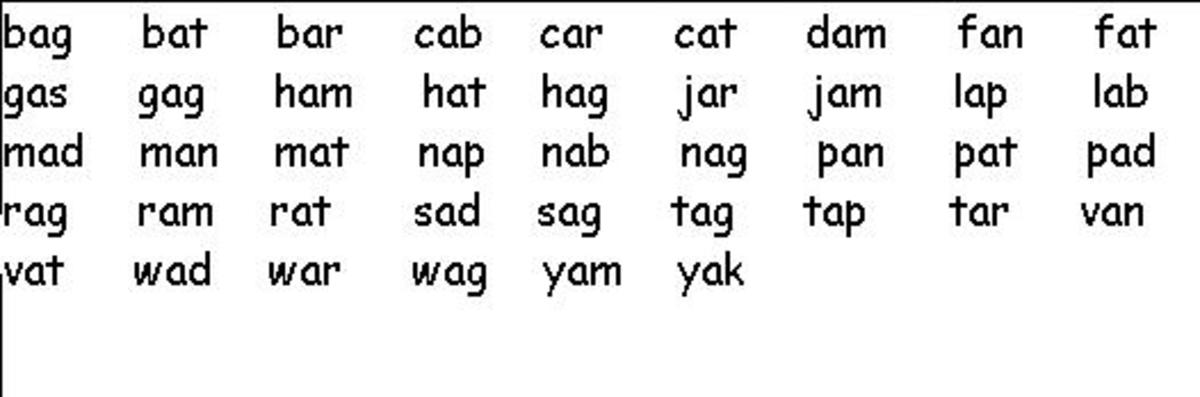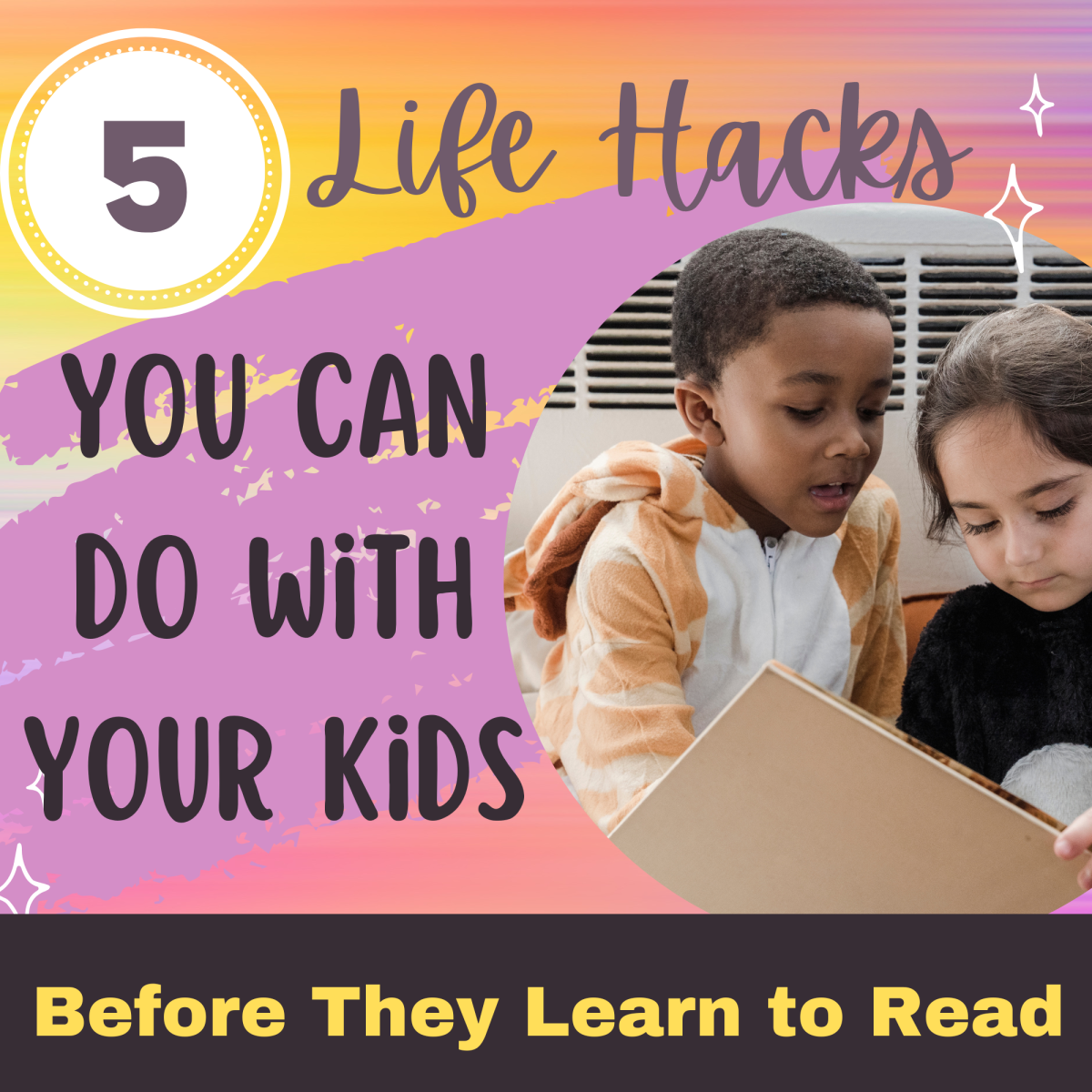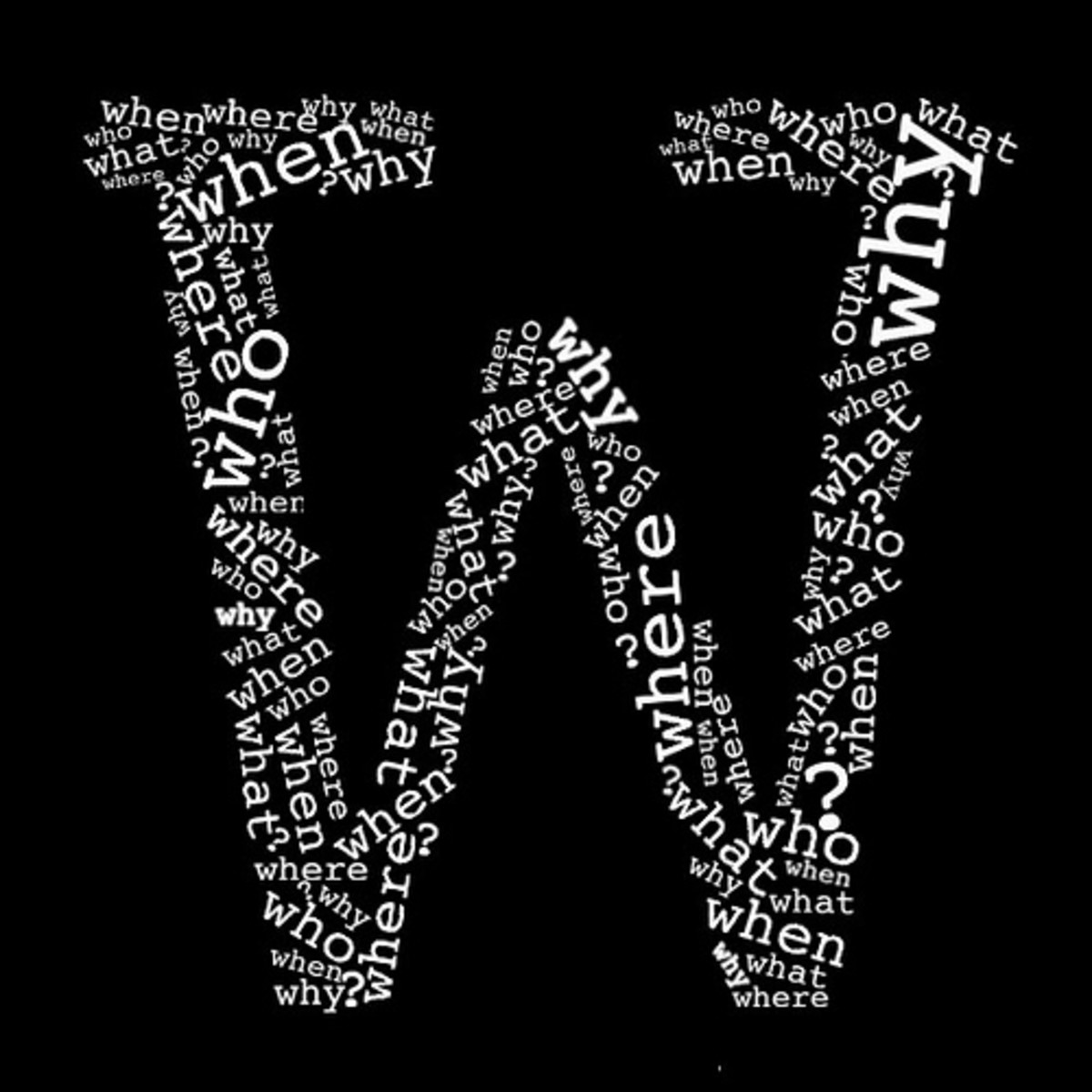How to Teach Your Kid To Read

Here are simple instructions to teach a child to read. These easy steps can also be applied to practically anyone who has not learned how to read yet. The biggest thing you will need is your time. What good are aids if you don’t make time to teach your child how to read? Even half an hour a day will go a long way. The optional items that will help in teaching are below.
Writing pad, doodle pad, or clipboard with paper
Pen or Pencil or Crayons
Alphabet flash cards (Big letters, small letters, and mixed)
For every step, always be patient! Learning to read is a big step in a very young child’s life. Trust me. It was frustrating at first because of the time spent and watching progress not being made on my timetable. It is the child’s timetable that matters the most.
Take breaks in between sessions. Teach everyday is beneficial but even taking a day or a week off once in a while will make the experience more easy going. There was a point when I took about two months off but the child seemed to learn much faster when I came back to teach at home.
You child will surprise you. Initially, it will seem that there is no hope that your kid will ever read. But in time, your children will be able to understand for themselves by sounding off letters, two and three letter words, and eventually short sentences with a noun and a verb.
Find a nice quiet area in the house or any place that has no distractions such as television, computers, or radio. Invite your child to sit with you. Whenever you teach, make it fun. You can pretend that you are playing a game with your kid. Don’t be strict and too serious.
Teach your child to say the alphabet in words or song. Let him or her know this by heart before you continue to the next step.
Get the alphabet flash cards and allow your little one to name the big letters by sight. You may or may not say the sound of the letters, like “ah” for A. That is up to you. Again, show only the big letters first. Allow your kid to master this before learning the small letters.
Using the alphabet flash cards again, teach the child to say the name of the small letters by sight. Sounding the letters is again optional. Allow your little darling to recognize small letters before mixing big and small letters.
Use the flash cards again and mix up the small and big letters. Continue this step until the child can recognize both types of letters. You can do this step at the same time as teaching the sounds of the letters.
With the flash cards, let the child say the sounds of the letters, big or small. For vowels that have a long or short sound, just say the short sound first to avoid confusion. The next step will be more successful if the boy or girl can say the sound of the letter automatically.
After your kid is able to master as many three letter words you can think of, start teaching your child to say words that are four letters long. Explain the long sounds of the vowels since many three-letter words with change the sound of a vowel by the mere addition of another vowel like “e”. For example, man has a short “a” sound. Mane has a long “a” sound. Not has a short “o” sound. The “o” in note has a long sound. This exercise will also show what silent letters can do to a word.
After the boy or girl is comfortable with saying many simple four-letter words, introduce five letter words that have two consonants in the beginning of the word. Letters such as sp, th, wh, sh, ch, gl, and many others you can think of.
Begin putting three and four letter words in sentences. You can make these up yourself but there are also children’s books that you can find in a library or bookstore that has nothing but three letter words or a mix of four and three letter words. Slowly start to get the child to say simple sentences comfortably.
Once your little one can master most three to five letter words, introduce words with silent letters such as light, right, knot, and knuckle.
When the child is able to read five to six letter words with silent letters on his or her own, challenge the kid with longer and complex words and sentences. By this time, your child will be capable to sound out most words up to four to six syllables with little supervision.
You will bond much better with your child if you teach reading the old fashion way. The added benefit of teaching your child to read without the aid of software, electronic gadgets, or video is that you will be closer to your little one and humanize the learning experience.
You can teach reading to more than one child or person at a time. They can be the same age or different. However, if the child is learning how to read for the first time, one or one sessions will work better and be less frustrating for the other children who have more skills.
Once your children can read two syllable words comfortably, challenge them with long dinosaur or animal names. They will have fun learning to say them.
I like the Starfall website to change the pace from paper and pencil to electronic teaching. I know there are tons of software and websites that can help but this website is free and does not add to your clutter. I do not know how I discovered Starfall but it is the site I always go for my other kids after having success with the first child.
Starfall Learning Resource
- Starfall's Learn to Read with phonics
A free website to teach children to read with phonics. For preschool, kindergarten, and first grade. Exciting phonics games and online interactive books.