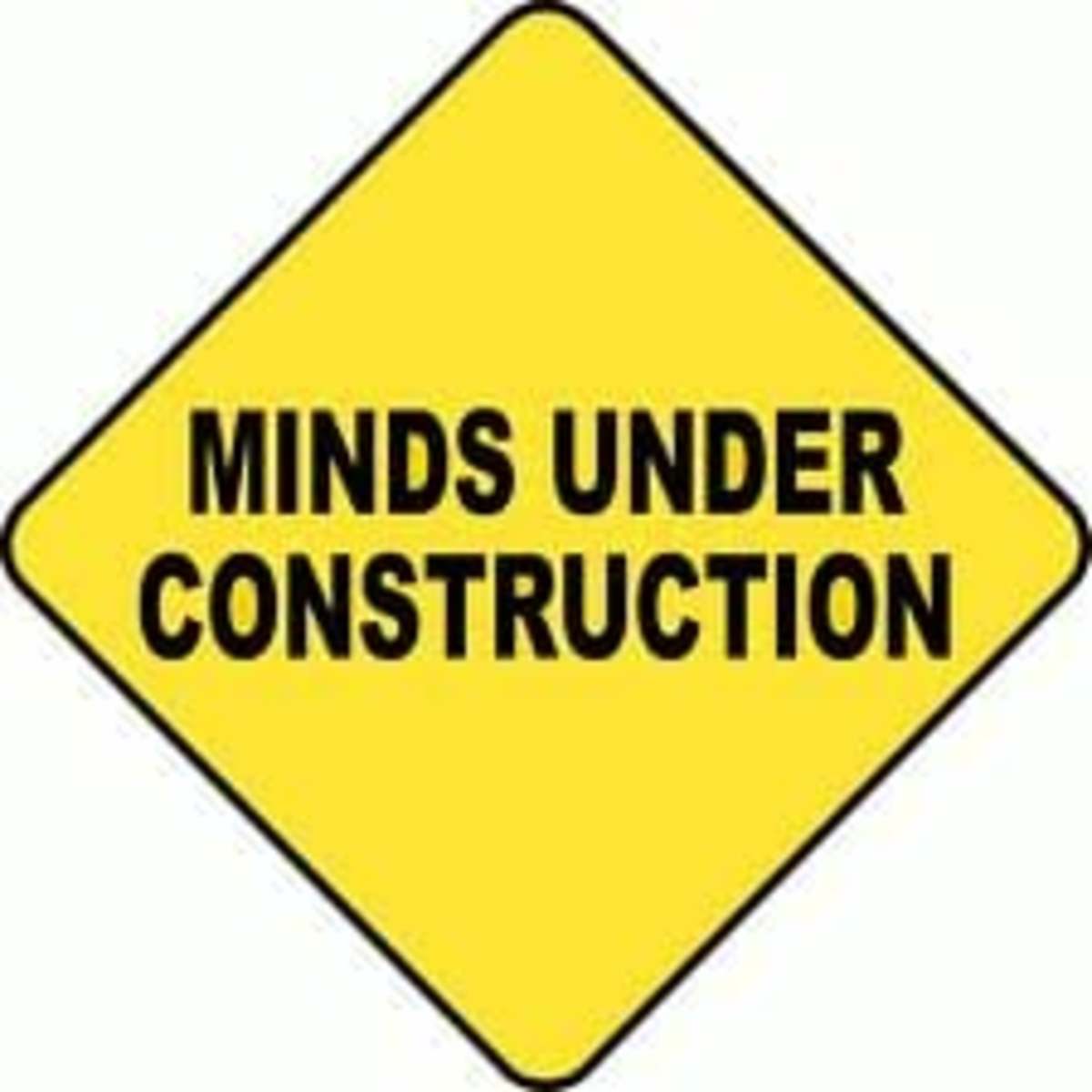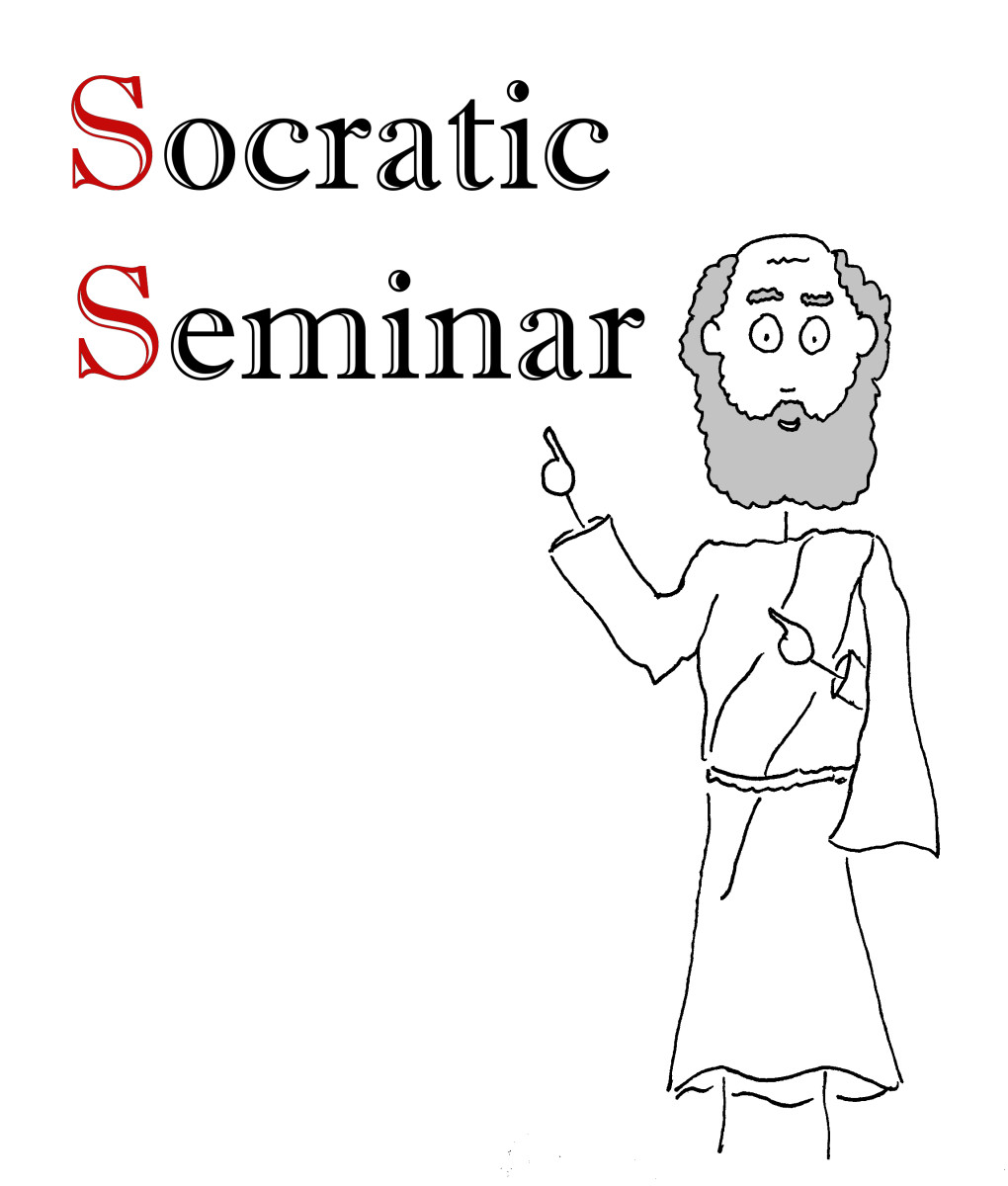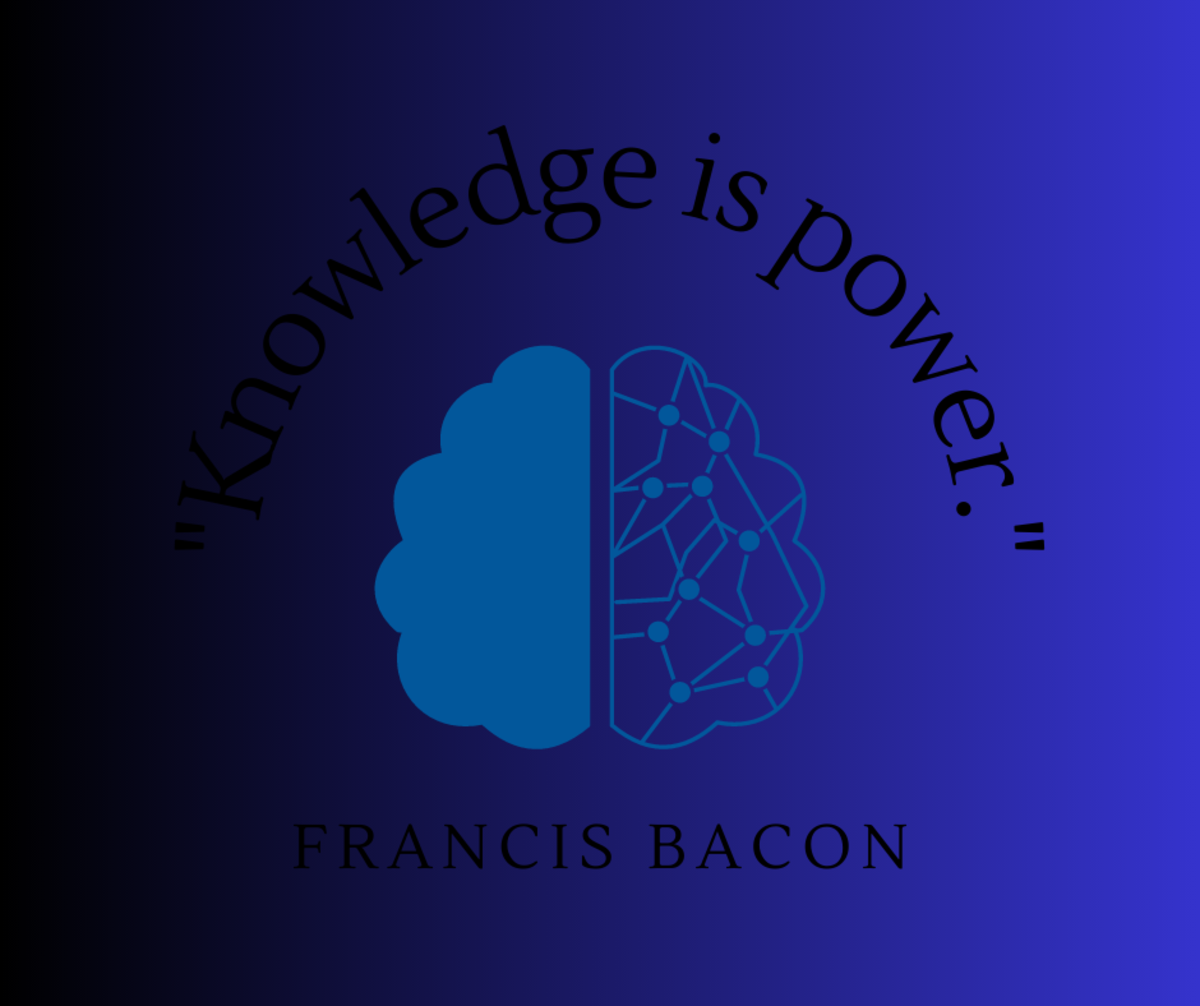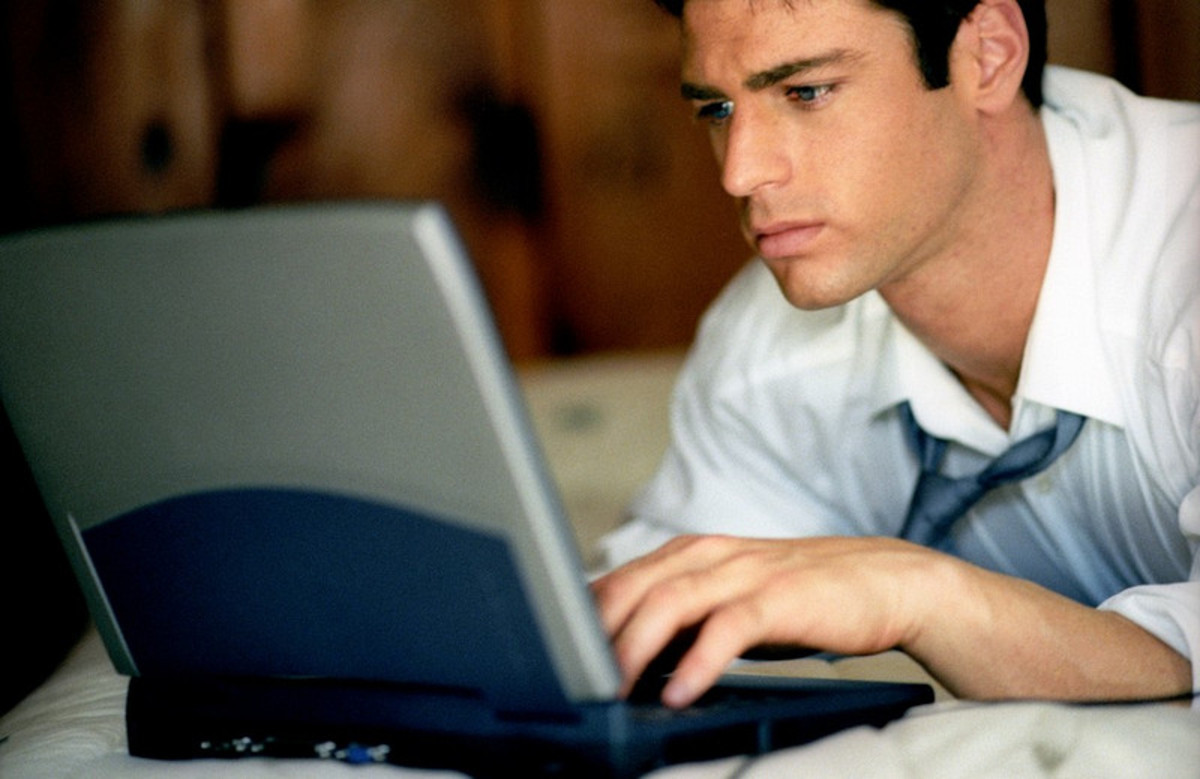Tips for Using Online Discussion Boards
Online Discussions in College are Graded

Good Online Discussions Get Good Grades
Distance learning and online courses have gained considerable traction in recent years, yet many students (or potential students) don't know what is expected of them when they aren't in a traditional face-to-face classroom.
Since you're not in a live classroom, one way an instructor measures how well you grasp a topic is through your discussion posts.
Online courses are becoming the norm for most colleges and universities. But that by no means implies you won't be learning. You will work at least as hard as in a regular classroom, and for some, it may seem that you work harder.
Discussion Boards are an integral part of the online classroom, and the courseware (the e-learning system you will use for the course) is designed to help the student as well as the instructor get the most from the course.
As an adjunct professor at a nationally recognized university, I've seen many students who did not understand how to properly use the discussion boards in distance-based classes.
These tips will help you give better answers, create comments that will generate good discussions and (the best part) improve your chances of getting a good grade in an online course.
Video: How to Succeed in Online Classes
How to Write Good Posts on College Discussion Boards
First, pay attention to the professor's instructions on the discussion board. Typically, you will be asked to give answers that meet certain standards or criteria. Here are some basics that are often required by online instructors:
- Answer All Parts of the Question: Read the topic and discussion question(s) carefully and answer all components. Usually, the questions will have multiple elements, and you'll need to write more than just a short statement intending to prove you logged in that week. Does the question have two or more parts? Answer all of them, not just the first one you read.
- Reference the Question: Be sure to refer to the question in your answer in some way. If there's only one discussion topic, this may not be needed. But if the instructor gives several topics and asks you to respond to one or more, refer to it in the subject line of your response and possibly even in the content. This will help you stay on topic and answer it more thoroughly, but it also helps the professor assess whether you answered the question adequately.
- Give Thorough Answers: It's not unusual for students to post simply that they 'liked the book,' or 'enjoyed the movie.' Or that they thought something was 'difficult to read,' or some other statement that is basically an opinion with no supporting information. Give thorough answers that show why and how you feel a certain way or believe something is the right answer.
- Give Examples: If you are asked to give examples, that's exactly what the instructor wants from you - concrete examples taken from the book, text, movie, whatever. Cite a certain passage or chapter (give a quote, and reference where it came from) than explain your thoughts about it.
- Give Alternative Viewpoints: Some instructors might invite you to debate a topic as you would in a Socratic Seminar (and this can be great fun online, just as it is in a classroom!). You can generate some lively discussion by briefly stating a point you want to raise, then giving a brief supporting statement (background on why others should agree with you, based on the content of the course) and then inviting others to agree or disagree. These discussions can go on for many pages as classmates join in and add points, argue alternative positions and generally agree or debate much as they would in class.
- Be On Time! There are reasons your instructor will ask you to post answers by certain days of the week. If everyone waits until the last minute, there won't be much of a discussion thread, will there? Your instructor is usually required to post feedback and other comments to your posts, and it can be annoying for him or her to find that everyone waited until the last minute to post to the thread. In addition, sometimes the thread is no longer available for posts after a certain date and time. If you fail to post a response by then, you have just missed the assignment.
- Spelling and Grammar are Important! This isn't Facebook, and it's not texting. Students are expected to write responses that are readable, well-constructed, use appropriate grammar and spelling and have good sentence structure. Approach the quality of what you write on a discussion board as you would if you were writing a term paper - it's a shorter piece of writing, but it still needs to be accurate and well-written. Sure, the venue is a bit informal, but that doesn't mean those things aren't noticed or reflected in your grade.
- Be Sure to Comment on Posts by Other Students: You will generally be asked to make a comment or response to posts by other students. Please, please, make those comments substantive rather than just saying "I agree," or giving a short sentence that doesn't really add to the discussion. Your instructor will grade you on your responses to other posts as well as your own posts.
These Basic Guidelines Will Help You Succeed in Distance Learning
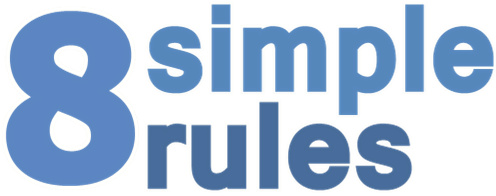
Eight Simple Rules of Courtesy for Online Discussion Boards
As in a live classroom, there are 'rules of conduct' on discussion boards for online courses. These are mostly just common sense pointers, but they bear repeating:
- Be Respectful: You will likely disagree with some of the posts others make. This is okay, but be respectful of the rights of other students to have differing viewpoints than your own. This is how you all learn.
- Agree or Disagree: It's more tactful to say you disagree with someone than to have an online shouting match and insist they are wrong. Simply state that you see it differently, or you disagree, and support your statement with facts and citations.
- Be Supportive! You'll earn the respect of your classmates as well as your instructor if you show support for others in the class. If someone makes a solid argument that's well-stated, compliment them sincerely in a responding post. Everyone in the class is operating 'blindly,' with only the Internet as your connection, so these niceties count.
- No Personal Attacks! Again, we are not on Facebook, or on a free-for-all board where people post anonymously and bash each other. You can be given warnings or even kicked out of the class (no $200, no passing Go) for failing to show courtesy to others or for personally attacking them in any manner.
- Keep it Clean: This is a classroom, not a bar. It's also not a Singles site or a place to hit up on someone. No inappropriate language and no off-color content or posts.
- Don't Dominate the Discussion: By all means, be active. But don't always be the first to comment or engage in a competition to make more posts than the next guy. You'll want to give answers that are complete, of course, but avoid overstating things to the point of boring others.
- Don't Plagiarize! Your instructor is no dummy. He or she will spot it when your posts don't appear to be your own writing. If you use a point you find elsewhere to support your argument, cite it as you would in a term paper. BUT - be sure to offer your own viewpoints as well. Posts should not be cut-and-paste statements from other sources; they're meant to show your understanding of the course content.
- Let it Go! You might encounter the 'discussion that wouldn't die,' or an argument that goes on an on while everyone tries to get in the Last Word. It's important to recognize when you're one of the ones who won't let go of things and move on. If you see yourself maintaining an argument just to be right, consider moving on and letting it die in peace.
Have Fun in Online Class Discussion Boards
Yes, you can indeed have fun in your online class! Would you tease each other and make friends in a real classroom? Certainly. Online courses are no different, and within the boundaries of courtesy (and always maintaining the overall purpose of the discussion board, which is a virtual classroom), you can become a community and have fun together.
Online classes, when done properly, offer the same dynamics and rich intellectual rewards of face-to-face courses. To succeed, you'll need to be self-discipline, a self-starter, and able to communicate candidly without being in the same room.
But we live in an era of virtual communities, and no generation has ever been better prepared to engage through the e-learning process than yours.
Sit back, turn on the computer and get a warm cup of whatever, and enjoy the ride!
Marcy Goodfleisch, MA, is an adjunct professor at Park University, where she teaches Capstone and Liberal Studies courses.