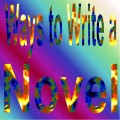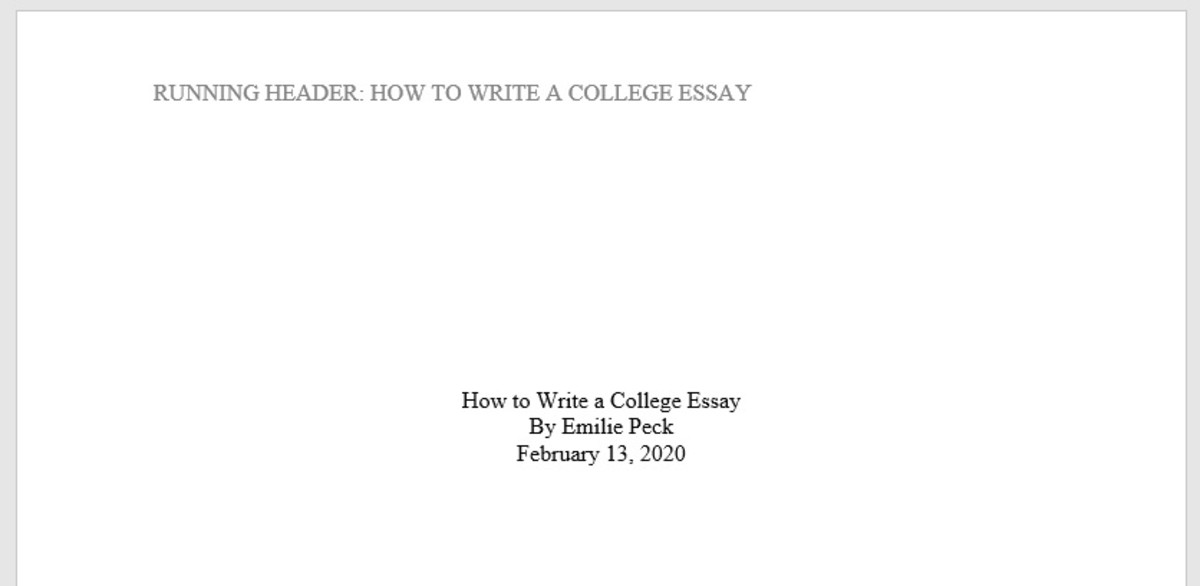How to Write a College-Level Paper
Don't turn in that first-draft of your paper without proof-reading it first!

Simple Steps to Surviving Writing College Term Papers
Whether you started college straight form high school, or are coming back to college after a long time break, writing a college level paper can be a daunting task, especially if you feel unprepared. Unless this is for a creative writing class, you have likely been given a specific topic and at least have been given a structure of what the teacher wants to see. Believe it or not, just knowing what the teacher wants have alleviated half the battle... don't believe me? Just try staring at a blank page with no direction and you'll understand the blessing of having specific instructions.
This article is a list of basic writing tips and principles that will help you write a college-level paper with ease.
The Rough Draft Is Your "Friend"
Writing a rough draft is a good way to get your information out of your brain and onto paper (or the computer, for that matter) but you’ll need to polish the paper before submitting it to your professor for that final grade.
As the term implies "rough" drafts are in no-way a representation of what the final paper will look like. Getting information out of your brain and onto the paper allows you to see what exactly you do know about the topic, and lets you also see how much you don't know too. Although you may be able to write a first rough draft without research, the final paper will need some substantiating data, and some suitable resources.
After reading a rough draft you may decide to alter the format (adding headers or an outline, for example) or you may change the order of your points too. The point is you started the project, and at least have something to show for your work. You've completed a rough draft!
Simple tips for writing success:
- Consider your audience (it is a formal paper or something more casual)
- Back up your assertions- provide specific examples
- Use appropriate terminology, but don't use jargon
- Know the proper format and requirements (use the correct font, spacing, margins, headings, etc.)
Helpful Resources
Pass On Passive
Passive “be” verbs, such as as, is, are, was, were are week verbs that don’t place the emphasis on the correct words in your sentence. While “be” verbs aren't always a bad thing, action verbs place emphasis on the noun and topic of the sentence. Identify passive voice by looking for “be” verbs, followed by a past participle (a form of a verb that often ends with –ed).
For example, instead of writing:
The cat was barked at by the dog
Write:
The dog barked wildly at the cat.
(The updated sentence places emphasis on the dog — which is doing the action— instead of the cat.)
Instead of writing:
Attached is my paper.
Write:
I have attached my paper.
(Even though there is a "be" verb the sentence puts the emphasis on the paper itself — the noun— not the attaching— the verb.)
It’s Not All About You
When writing informal letters it is acceptable to use the first and second person, but scholarly writing is more formal. Even though college level papers often ask for your opinion, it doesn't mean that you should use the first person in your paper at all.
Scholarly writing avoids words such as “I”, “we”, and “you.” While this may sound difficult to do initially, you can use phrases such as “this writer” instead of “I” or avoid personal references completely.
For example, instead of writing:
You should drink eight glasses of water a day.
Write:
Drink eight glasses of water each day. OR
Physicians recommend drinking eight glasses of water every day.
Remember that scholarly papers also refer to sources and need to have backup before you make any assertion. Referring to your sources often may help you stay out of the "I" trap. (See more about scholarly resources below.)
Review Your Rubric
Rubrics— or grading scales— often give students a clear idea of what to expect.
For example, the rubric may give you hints on the outline of your paper, and may give more information than what was initially put in the assignment instructions. Be sure to read the rubric before starting your paper, after you complete a rough draft, and then again later in the process. You may find that you missed something initially. Recognizing omissions early in the process is better than noticing it the day-of the assignment, or even worse, once you receive your grade.
Refer to the rubric for the types of sources allowed.

Cite Scholarly Sources
Since your course rubric often points you to specific sources to use, it may not give you a list of sources and websites to avoid.
Generally speaking, Wikipedia may be a good starting point for background information (or just to kill some time or learn about pop-culture), but definitely don’t cite the website in your paper. Instead, look for professional publications and qualified writers to help backup your points.
Your textbooks and college’s online library or ERIC database is a good place to start. Keep in mind that sometimes teachers have requirements for the age of an article may disqualify it from use in your article; generally speaking, many teachers prefer articles that published within the last eight years.
Double check the quantity and type of sources your paper needs too. Depending upon your major, and the class you are taking, the teacher may require sources from scholarly journals, whereas others might be fine with you using books.
Don’t Forget Your Toolbox
Microsoft Word has a plethora of helpful tools to help make your writing better. Don’t forget to use that spelling and grammar check option, that will help you catch errors easy to fix.
Do you find yourself using the same word too often? Consider using the thesaurus tool to find synonyms. Using this tool can help you earn a brownie points with your professors too, who like to see writing that is more scholarly and don’t like seeing the same words again and again.
Grammar check can also help you catch any contractions you might have written in your paper. While contractions are appropriate for informal writing, they are not appropriate for formal college papers. (Depending on your settings, grammar check may also help you identify passive voice issues mentioned above.)
Helpful Writing Resources
UNC Chapel Hill- The Writing Center http://writingcenter.unc.edu/handouts/passive-voice/
Purdue Online Writing Lab http://owl.english.purdue.edu/owl/resource/560/01/
Wrap-Up
Above all else, always proof your work before you submit it to the teacher. If you see glaring errors your professor will too, so take the time to re-read your paper (aloud, preferably to catch ramblings and flow issues) and you’re sure to get a better grade than you would before. And don’t give up. Writing well is a process, the more you practice the better you will get.