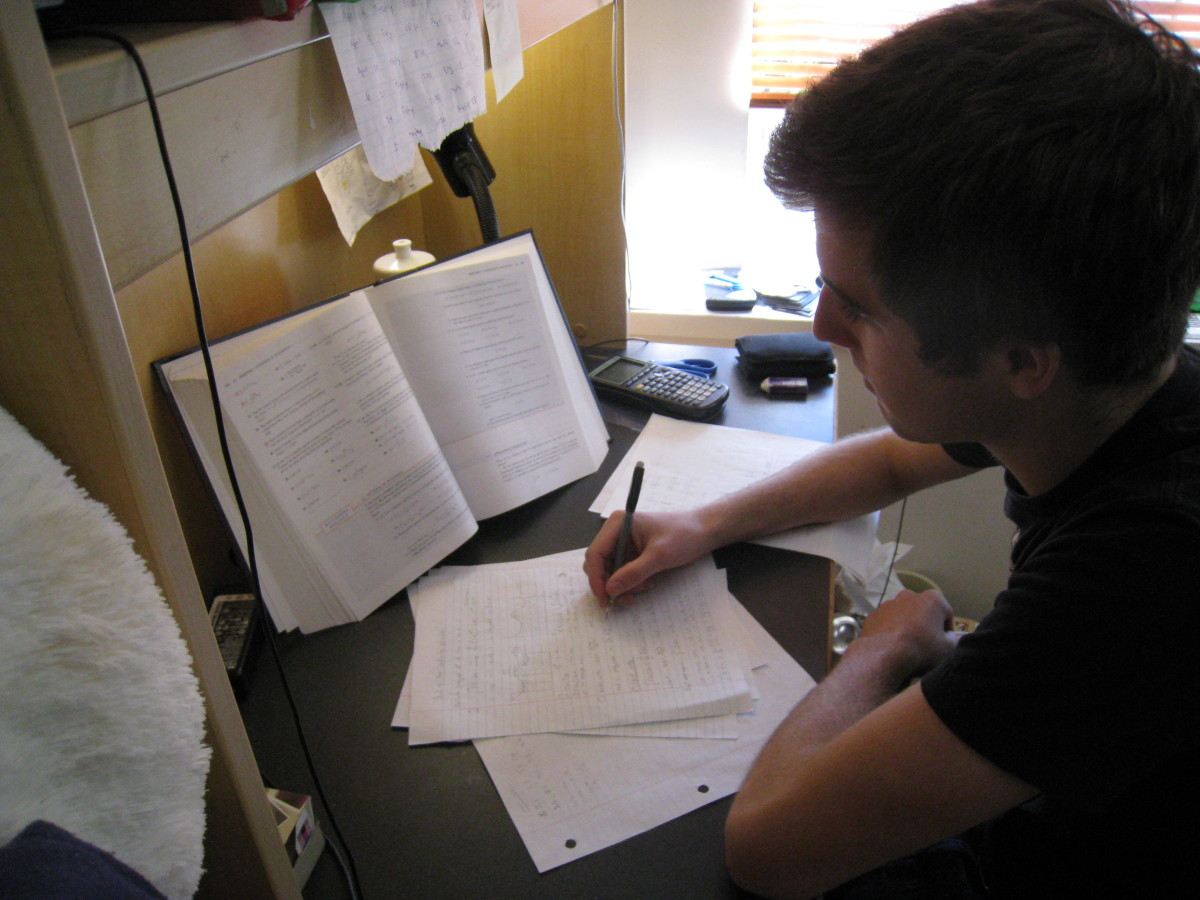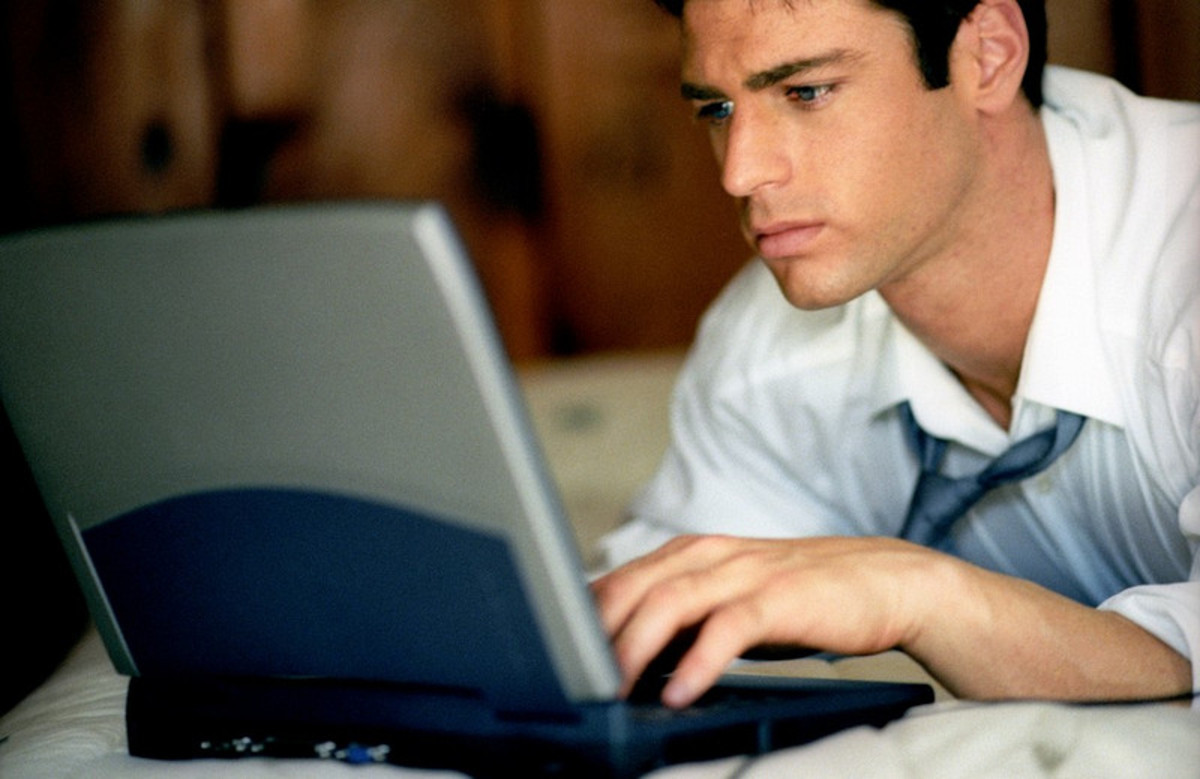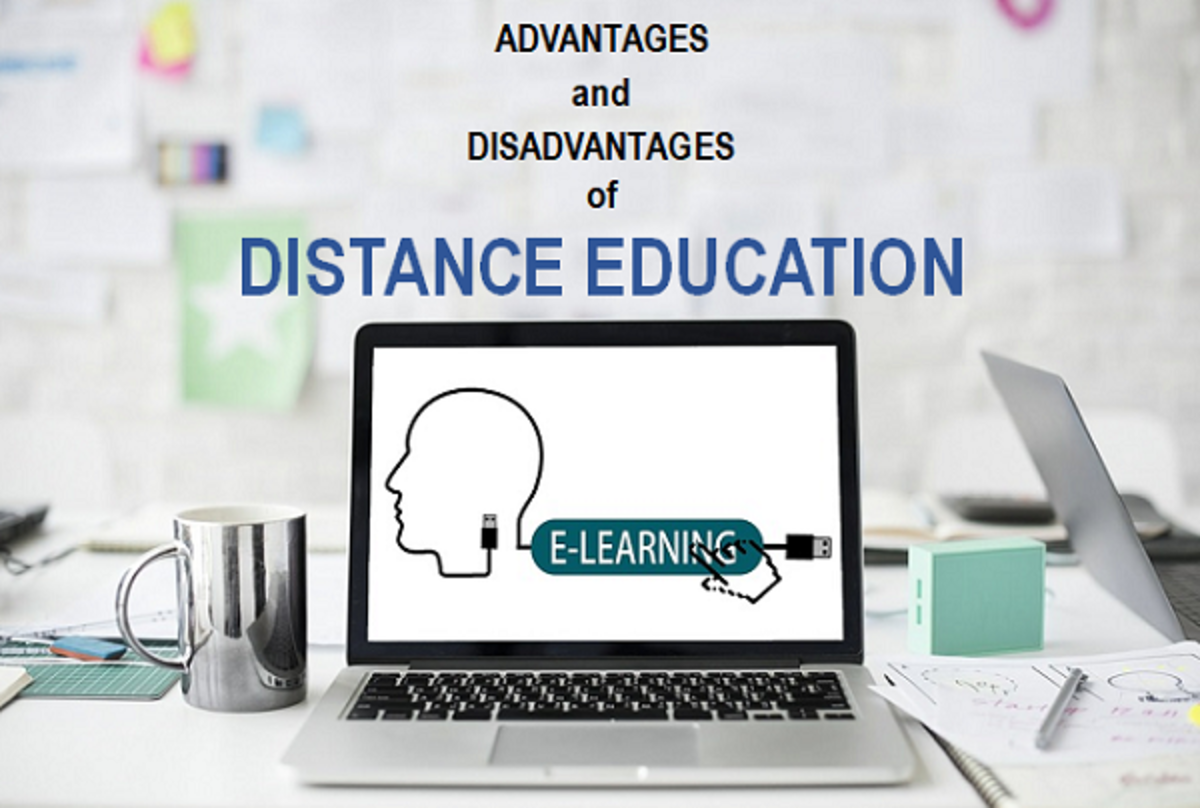Is Online Teaching for You? Five Things to Consider
Just like learners need to put a lot of thought into if they want to take online courses, teachers need to determine if the online learning environment is for them. Some educators have the same ideas about online learning, but this article aims to undo some myths while covering the basic thoughts to consider about online learning and teaching. Much of the information here coincides with tips from the article “10 Tips for Successful Online Learning.” There were many things I did not know about online learning and teaching. So, hopefully this beginning information will be of use to those wanting to pursue online instruction or blended instruction.
Track Changes for Word 2007
Misconceptions
Teachers and educators, just like students, have some misconceptions or preconceived notions about online learning. For example, some want to teach online because they believe they will save gas and time. But just like being an online learner, you may soon find that while gas may be saved, costs come in other forms, mainly time.
Grading does not always go faster. Instead of getting a stack of printed papers from the class all at once, you will have to download all the files to your computer. Sometimes you will have to do this one paper at a time depending on if the course management system the institution has. Even if you can do bulk downloads, if students have not named files properly it can cause additional issues and wasted time. Using Word’s Track Changes function can help in making comments on papers. Some teachers like to just type in comments in a different color as they go along or wait until the end of the document to make all comments. Either way, nothing compares to simply handwriting comments right then and there.
While the Internet seems to make people feel anonymous or distant at times, this is not always the case. Some students with weak skills in a certain area may gravitate towards online learning hoping to be lost in the crowd, passed along, or plagiarize without notice. However, you will get to know your students. It is easy to tell if someone goes from having many grammatical or mechanical problems to flawless papers with great organization and superior diction. As an English instructor, I like to stress that a writing voice can still be “heard” online: every writer has certain written mannerisms and writing style. If the function is available, professors may request that students post a picture of themselves for a profile so every can at least see what their peers look like.
Organization
Above all else, you have to be extremely organized. If you work online, odds are you will have more than one class at more than one institution and may also be working at a physical location either for the same type of job or something in industry. So, you need to have great organization skills to manage office hours, due dates, and other aspects of teaching online and potentially many jobs.
Because you will have documents coming in throughout the semester, you need to form a system that works for you in terms of downloading work, making comments and returning work. At minimum, I suggest having a main folder on your computer for each institution you work for. Within each main folder, make subfolders for each class. Then, within each class create a folder for each assignment. I also have a folder for each semester or term since many of my courses are the same. So, to avoid confusion I would have a folder for “Essay 1 May 2010” and “Essay 1 January 2011.” Of course I use abbreviations like “E1 May 2010.” This way if there is a discrepancy that comes up months later I can easily look at the hard copy of my grade sheet to see what term the student was in, like May 2009, and find their submissions.
Every institution requires that you keep hardcopies of your grade book. This can be done electronically using a program like Excel or a downloadable system like Gradekeeper or manually with a record book you would find at Staples or a similar office supply store. Clearly identifying each course with the title of the course, institution, and semester is a great start. If there is personal information about students on certain documents, make sure you shred them after a year to avoid breaking confidentially rules.
Time Management
This includes a couple of things to consider. The first is do you have good time management skills? You will have to be able to work out your day so you are not overwhelmed with grading or responding to posts and assignments every day or only at certain times during the day depending on your lifestyle and circumstances. Getting and staying ahead as much as possible is good, especially if something unforeseen comes up that delays you for a day. There are not the natural breaks in an online course that you may experience with in-person courses. Therefore, no matter how on top of work you are online, another paper or post can come in at anytime. Also, courses can literally start at any time: some institutions have weekly or monthly start dates. So, at times there may only be a couple of days break between courses.
A second aspect to consider is how much you can handle. Sure, there are people who get into online teaching because they see or hear you can make six figures. Is this true? Yes. But this is like any other case of too good to be true. You may not make much money per class taught. (For example, I have been paid anywhere from a little over $1,500 to a little over $3,400 per course: this range goes for community colleges and universities. Believe it or not, some community colleges pay more than a university.) An adjunct makes roughly a quarter of what a full-timer would. And if you have a Master’s and not a Ph.D. you may also be earning a little less. So, those who make six-figures are teaching a lot of courses…I mean a lot and year round! They will have anywhere from 3 or more courses going at the same time and for an unlimited amount of institutions. The point is, in terms of time management, know your limit. Remember, an online course is more work and time consuming than an in-person course. So, while you may want to keep steady work or make six figures, you may be burned out at three courses, especially entry level ones.
Communication
Are you a good communicator? While you may be excellent at face-to-face interaction, communications online are totally different. Tone, humor, and other nuances do not translate well in an online format or can be lost in translation and lead to disaster.
Often, you will have to set the example for acceptable dialogue, feedback, and other interactions online. At times this is done by actually providing the first post for an assignment or discussion. Other times, uploading a document/“handout” explaining how, when, and the type of communication provided and expected is useful. Like any other aspect of life, prevention is the best course of action. The more you stay on top of being present in the classroom and moderating feedback, the smoother the semester will go.
Patience
This may seem odd, but you need a lot of patience. Because communications for aspects like grading and discussion posts may be delayed or misconstrued, student issues and concerns can seem like they are ten-fold compared to on-campus courses. Also, because you are not there to say things verbally and address questions as they arise during instruction or discussion, students may take more time to understand certain concepts. Even if you leave many comments about the same issues that need to be fixed, students may continue to make the same errors for various reasons. Students may also feel like you are available 24/7, even with posted office hours and times available online. This can lead to multiple messages being sent the same day and the student going to a higher-up that you have not addressed their concerns. Typically, online schools require instructors to respond within 24-48 hours depending on the pace of the course. However, a student that sends a message at 5 am may assume a response will come back automatically like an IM message or within several hours. Just make sure you have patience and always respond professionally and within the time limit expected.

About the Author
Stephanie Bradberry is first and foremost an educator and life-long learner. Her present work is as an herbalist, naturopath, and energy healer. She spent over a decade as a professor of English, Literature, and Education and high school English teacher. She is the current owner of Stephanie J. Bradberry, LLC and former owner of Crosby Educational Consulting, LLC. Stephanie loves being a freelance writer and editor on the side.