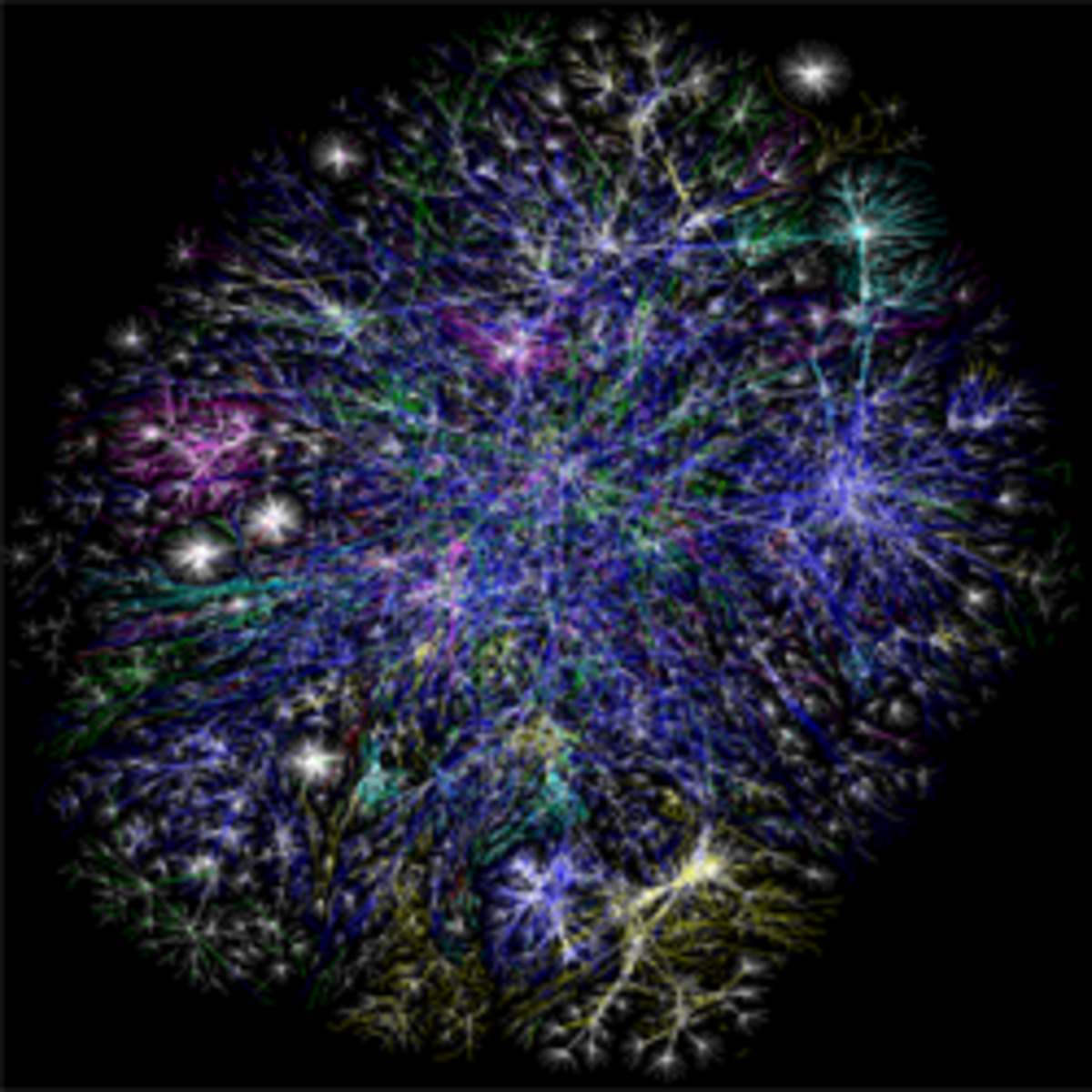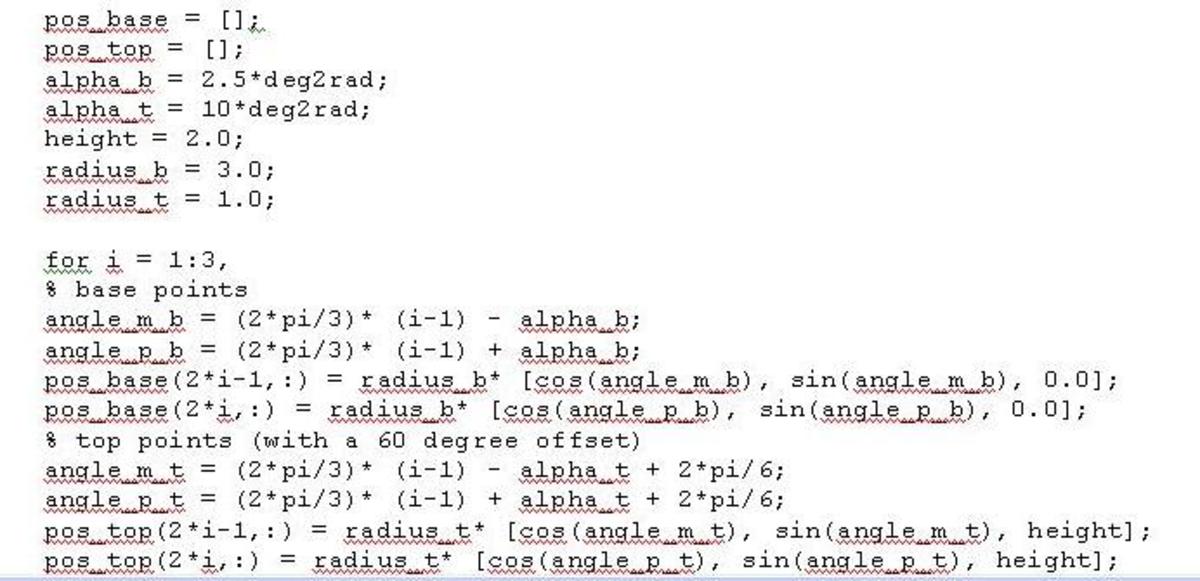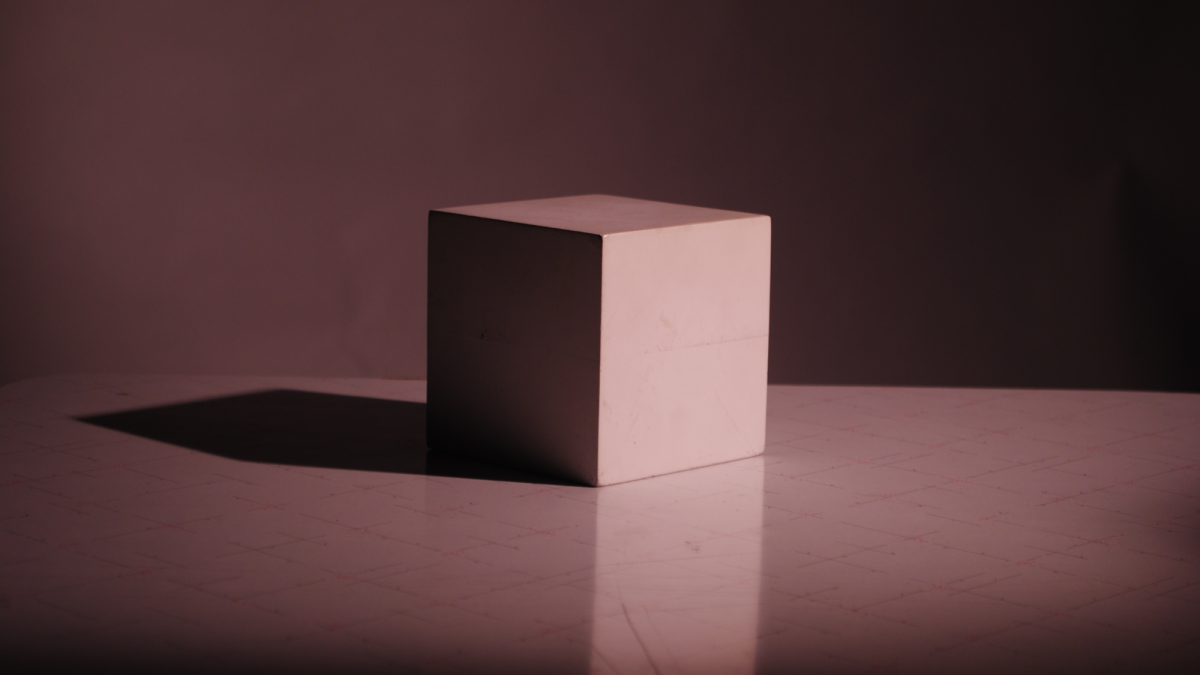Origins of the Internet
inspired by hubber dawie888...
As someone who has gone from a dear with no eyes (no idea) to web host manager (self-taught) I look back over my learning time on the internet. I had no idea this website creation thing was supposed to be for everyone. Even for dummies like me!
My first site was so hard - just a few pics and a bit of background color. I laugh to think of that one now.
As you get further into programming languages you start to see that web languages generally have a set of common practices you see over and over again - like conditional statements( if x do y else do z), variables, functions etc...etc...You'll begin to see these patterns once you start reading and because the gist of the internet is an open-university that makes knowledge available to all it's not hard to develop your technical skills over time - I did, it allows you to be very creative and there are worse addictions!
But it's always easier to understand something if you know where it came from hence the title of this hub, so let me turn to the founder of the web: Tim Berners-Lee. Thanks Tim!
He intended the design to be easy for anyone to use and if you go to the W3C he founded you'll find tutorials in heaps of languages for building webpages which are clear and easy to follow for anyone interested in learning how to create webpages both static and dynamic.
Of course the language that starts it all is HTML(Hypertext Markup Language), which got it's first ever mention in 1991 in a document by Berners-Lee called HTML Tags.
W3C (World Wide Web Consortium) is the official body responsible for the standards and recommendations governing HTML and other languages that are handled by browsers and servers which run the world wide web.
In the infant days (the1980s), Berners-Lee worked on a project using hypertext to help researchers communicate with each other.
Hypertext is just the text on a computer screen which has embedded links (or hyperlinks) which can reference other text. University papers would included citations to other works where the reader could check related issues and quotes. In a sense, hyperlinks can be seen as an echo of this old scholarly convention of giving credit to the works of others in a text and allowing the reader to look them up.These days, it's hard to imagine text with no reference to other text via mouse clicks or keypad strokes. For example, Wikipedia.org - the internet encyclopedia
Once Berners-Lee connected the hypertext thing with the Transmission Control Protocol (TCP) and the Domain Name System using IP, the world wide web was born and the world would never be the same.
TCP/IP are the protocols that are used to transfer information from one computer to another - like hypertext. The server connects to the web browser (that's YOU using Firefox, Google Chrome or Internet Explorer) using TCP/IP. IP is the unique identifier that acts as a trace to your computer - these days with wireless broadband, IP's can change with your roaming modem connection but the IP address the website you are viewing is on will be static.
IP can be thought of as similar to a mobile phone number which uniquely identifies that the call is for YOU so you better answer it!
It's easier to remember the name Hubpages.com then it's IP which is 66.211.109.13. TCP/IP will use your IP to connect the website server and your computer applications so they can speak to each other and "serve up" the pages you want to view.
The other commonly used protocols are SMTP for email and FTP for file transfers.
Hope this helps the beginner understand how this whole internet thing works and alleviates some of the fears you may, like me, have started out with. When connections are lousy it's hard to know what is happening but don't always conclude someone is trying to spy on you!
Applications or computer programs can have what are called "conflicts" or "bugs" especially when they are in their "beta" or testing phase. It is only when you start to program yourself that you begin to understand how this can happen. It's not easy to give a non-technical example of this but, put simply, you may want a program to do A but down the track you realize writing code to allow A to happen has excluded the ability to do C and even though C was a lower priority for you in the program you need to find away to get around this "confict" or "bug".
I hope that makes sense and helps explain why you might find applications on your system continually giving you the latest updates.
I was using a firewall once which brought down my network connection because of a conflict with my operating system. Once the "bug" was fixed, everything returned to normal. When you experience this kind of thing with no technical knowledge, it is easy to think the worst.
All I can say is the more you work with languages the more you will understand these little "bugs" are really just unforseen mistakes rather than malicious attacks.
But before you can really get on and be free of internet paranoia, get your hardware right!
Get an Anti-Virus/Spyware - if you find your computer is slow after installing one of these your processor may be too slow - don't assume the worst! Anti-virus/spyware software will not have half a chance to do it's mammoth task of checking against a huge database of known viruses if your processor is not fast enough to "process" all the applications being asked of it.
It's important to get the foundations right - get the fastest processor you can afford (at least pentium4, more likely duo core or quad core recommended) if you're especially paranoid or sensitive to slow reacting computer applications!
Once done you are on your way to trouble/paranoid-free internet use provided you have a good(fast & reliable)internet service.
Then it's just a matter of tutorials like those at W3C that Berners-Lee helped found and, of course, Hubpage articles and Googling like mad for answers to common questions as you learn the basics, develop your knowledge and connect with others who are addressing the same issues.
Good Luck.