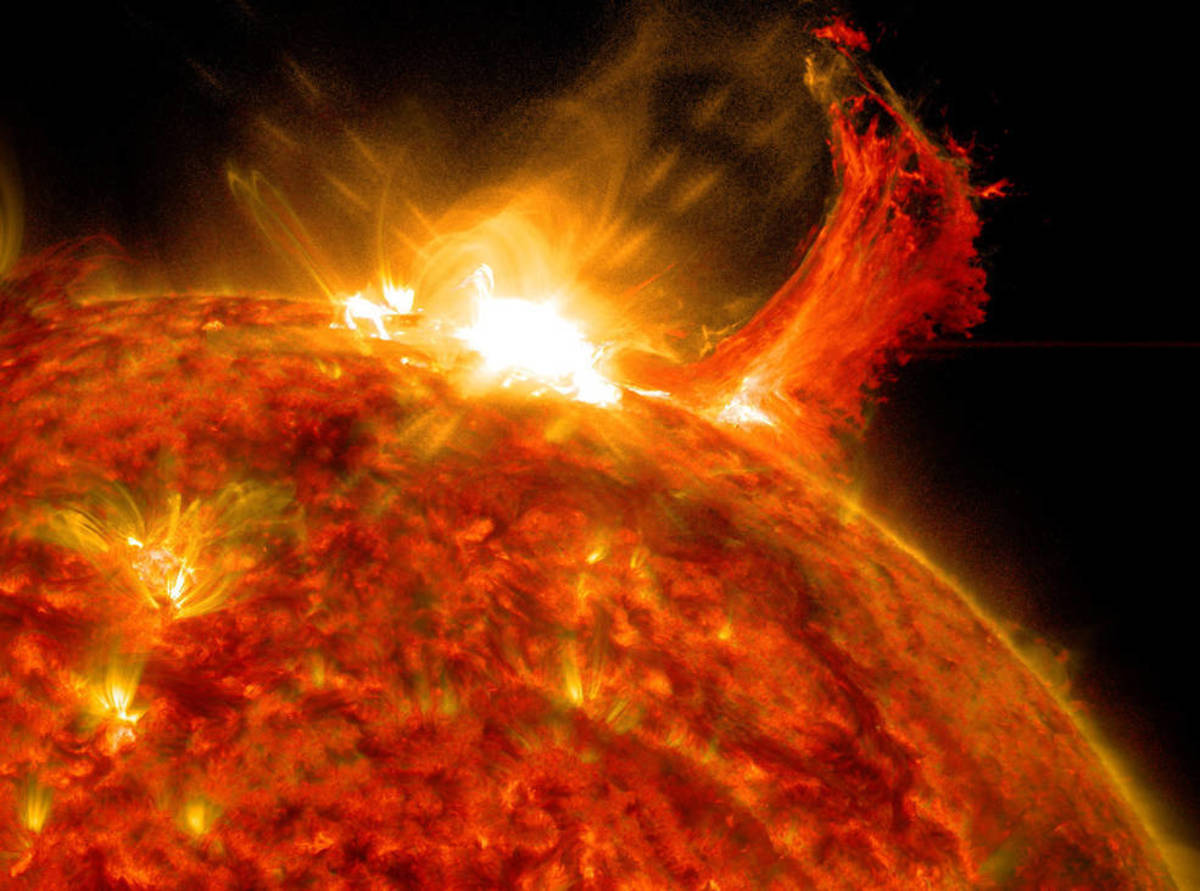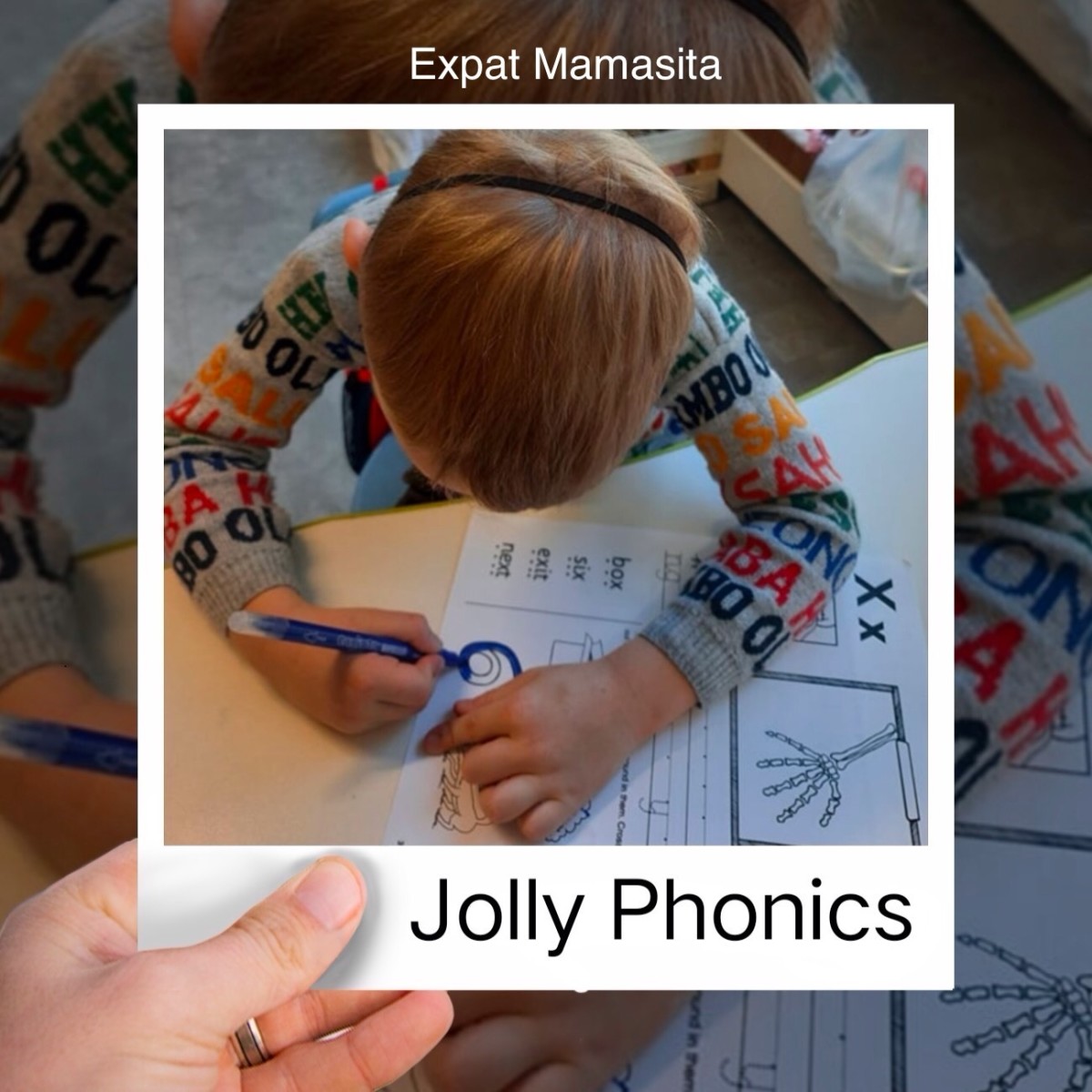Bringing Life to a Lesson

Introduction
This module focuses on the various common and effective teaching devices that can be used in presenting information. The use of Audiovisual equipment to produce 2D materials have been incorporated in classrooms for decades and are also versatile tools that can be used in a variety of ways. The use of flannel boards, models, and real objects have been very effective in providing a more 3D presentation. By implementing these devices you can ensure that your lessons will be more effective and interesting.
We will first look at the use of overhead and opaque projectors. These two audiovisual devices are especially valuable to vocational educators since vocational curriculum changes in response to the real world of work.
There are a number of advantages to using these projectors:
- They permit the teacher to remain at the front of the room facing the class;
- Creative projection materials can help the teacher present complicated concepts or processes in a simple, clear way;
- Visuals allow students to see, as well as hear about, the material being covered; and
- Students can be involved in the classroom activities by preparing materials or operating the equipment.

Using the Overhead Projector as an Instructional Device
Advantages
There are many advantages to using the overhead projector.
- It can be used in almost any classroom or laboratory,
- Students can take notes if they desire or if necessary, and
- Closed blinds do not impair ventilation.
- The overhead projector cannot project students’ papers or pages from books or magazines directly. Before such material can be projected, it first must be reproduced on a transparency.
- The fact that the overhead can show motion in only a limited way is another disadvantage. If motion is an essential element in the concept being presented, a film would probably be more effective.
Disadvantages
- The overhead projector cannot project students’ papers or pages from books or magazines directly. Before such material can be projected, it first must be reproduced on a transparency.
- The fact that the overhead can show motion in only a limited way is another disadvantage. If motion is an essential element in the concept being presented, a film would probably be more effective.
General Classroom Procedures
In order for the overhead projector to be used effectively, its use must fit the needs of the lesson, and the materials projected should meet the following criteria:
- Meet the lesson objectives
- Fit students’ needs, interests, and abilities
- Provide concrete experiences
- Motivate or arouse interest
- Develop continuity of thought
- Clarify meaning and new vocabulary
- Provide variety in learning
- Save instructional time
- Provide experience not as easily obtained by some other instructional device
- Be up to date
- Be presented in logical order
- Be simple
- Not be overused
Furthermore, before using the projector in the classroom, you should have—
- Arranged the physical setting of the room so that all students will be able to see the projected image clearly,
- Prechecked and prefocused the projector, and
- Made sure you had a spare bulb available.

Using the Opaque Projector as an Instructional Device
Advantages
- The opaque projector can project opaque materials directly, without their having to be reproduced as transparencies first.
- With the opaque projector, colors and textures reproduce well.
- Since the opaque projector can project any opaque material of an appropriate size, it is inexpensive and simple to have an abundance of materials to use with this machine.
- The opaque projector is awkward, bulky, and fairly heavy; thus, it is less portable than the overhead projector.
- Since the opaque projector relies on reflected light, it has a very powerful bulb that gets very hot. Consequently, the opaque projector has a cooling fan to keep down the heat level. This fan may be somewhat noisy.
- Another disadvantage resulting from the opaque projector’s reliance of reflected light is that the projector needs to be operated in a room that is very dark. Many times, the ordinary classroom cannot be make dark enough, and the teacher has to move the class to a special room in order to use the projector.
Disadvantages
- The opaque projector is awkward, bulky, and fairly heavy; thus, it is less portable than the overhead projector.
- Since the opaque projector relies on reflected light, it has a very powerful bulb that gets very hot. Consequently, the opaque projector has a cooling fan to keep down the heat level. This fan may be somewhat noisy.
- Another disadvantage resulting from the opaque projector’s reliance of reflected light is that the projector needs to be operated in a room that is very dark. Many times, the ordinary classroom cannot be make dark enough, and the teacher has to move the class to a special room in order to use the projector.
Flannel Boards, models and real objects are suited for elementary and middle school students. These devices can require students to use many of their senses—sight, touch, hearing, taste, and smell—which can make learning easier and result in better retention.

Using a Flannel Board
The flannel board—as used by many educators and industrial representatives—can be a dynamic teaching tool. It is stationary or portable surface covered with a rough flannel-like cloth, usually gray, black, or dark blue in color. Flannel figures and flannel-backed cutouts—pictures, magazine or newspaper clippings, graphs, drawings, and text material—readily adhere to the surface without tape or thumbtacks.
When to Use the Flannel Board
Before deciding to use the flannel board to illustrate lesson content, you need to consider certain guidelines, as follows, to determine whether the flannel board is applicable to your situation.
- Do the objectives of the lesson require knowledge that could be grasped by the students through the use of the flannel board?
- Are the objectives of the lesson more suited to the use of the flannel board than to the use of other devices?
- Does the flannel board lend itself well to the concepts being taught and the environment in which it will be used?
- Could the flexibility of the flannel board contribute to the involvement of students in the lesson being taught?
- Could the use of a flannel board contribute to the achievement of lesson objectives?
Using Models and Real Objects
A model is a “recognizable imitation of the real thing with an increase or decrease in size as the chief difference. A model can be built exactly to scale or it can be a simplified version of the original.
Before deciding to use one of these devices to present information, you should carefully consider their specific instructional uses then ask yourself the following questions:
- Is it appropriate, given the student performance objective(s) to be achieved?
- Will it contribute significantly toward student attainment of the performance objectives?
- Can the lesson content be presented more efficiently and/or effectively with a model/real object for students to view, touch, or manipulate?
After you have used either a model or a real object to present information, you should reevaluate your choice by asking yourself these questions:
- Why did I use the model or real object? Did it contribute to the lesson in a significant way?
- Did my students understand the point of the model or real object?
- Can students manipulate or use the model or real object, or is it merely something to look at, like a diagram or a transparency?
- Did students display an interest in the model or real object? Did they discuss it, study it, or ask questions about it?
- Did using the model or real object help students attain a deeper understanding of a subject?

Final Remarks ...
Whichever technique you decide to incorporate in your particular classroom, ensure that you follow the recommended suggestions to receive the maximum benefits from their usage. Also, make sure that your particular 2D or 3D enhancement meet the needs of both the student and the lesson that is being taught.
The more innovative an instructor is, the more the student will benefit from the learning experience.
The Use of Presentation Materials
Do you use 2D or 3D Materials the most?
© 2014 Jacqueline Williamson BBA MPA MS