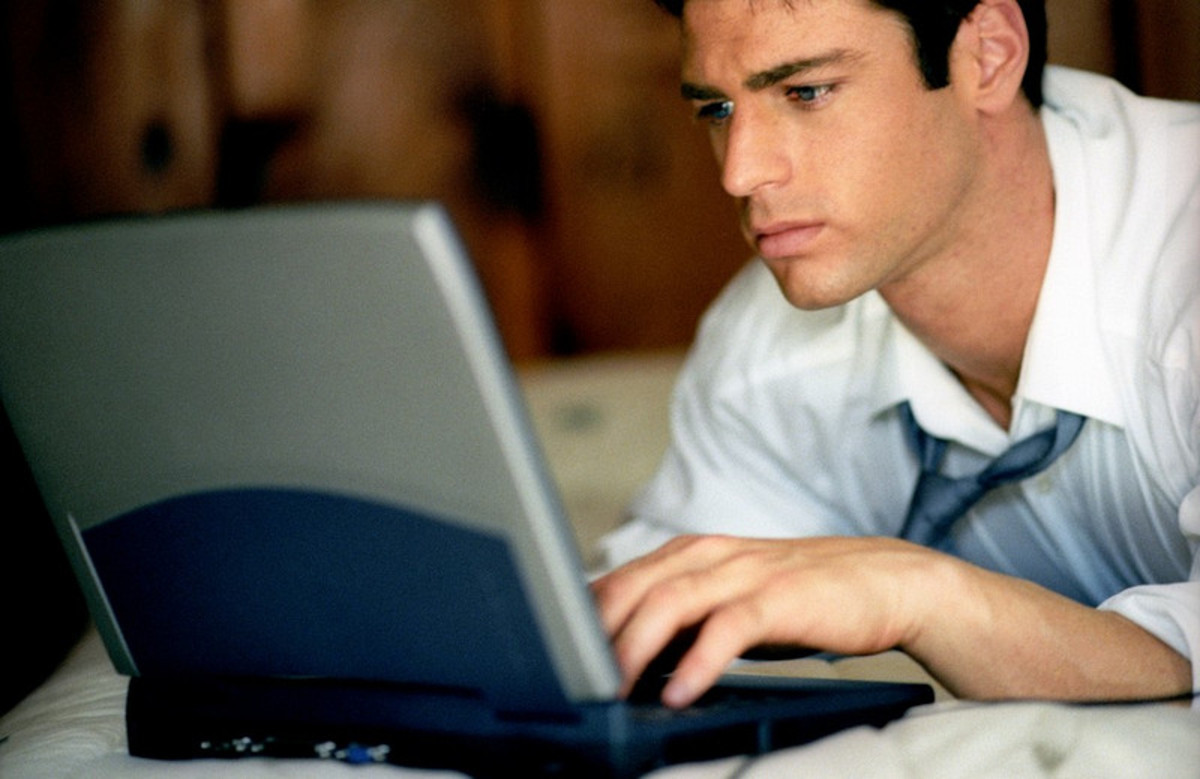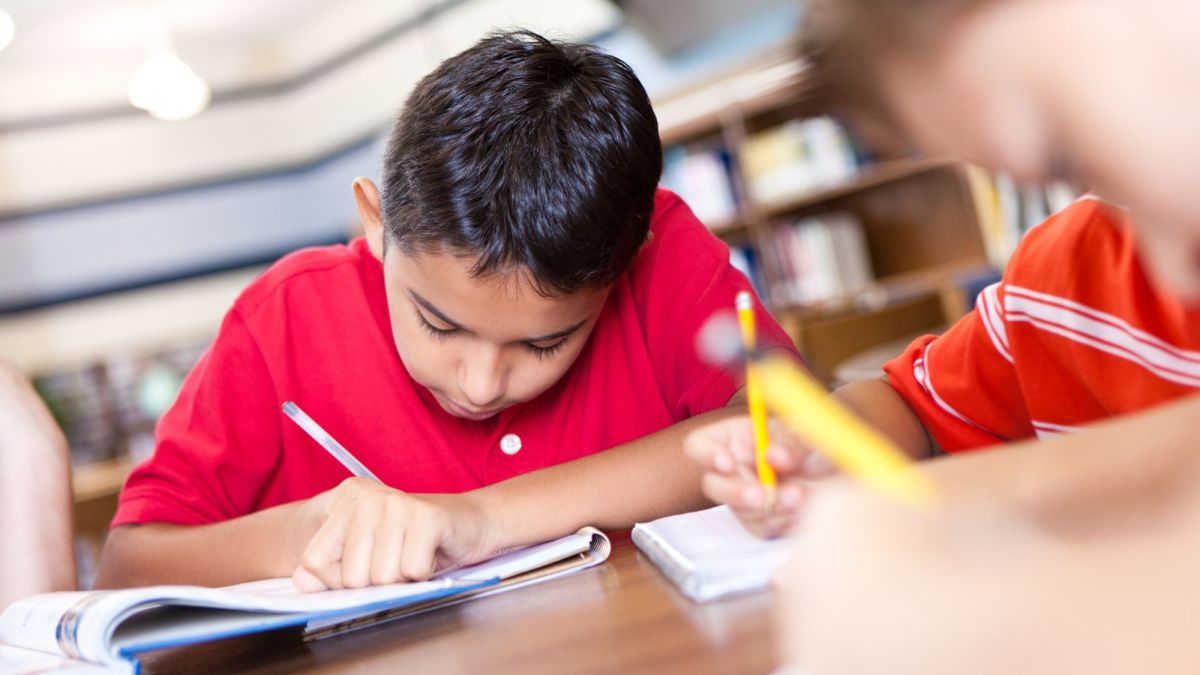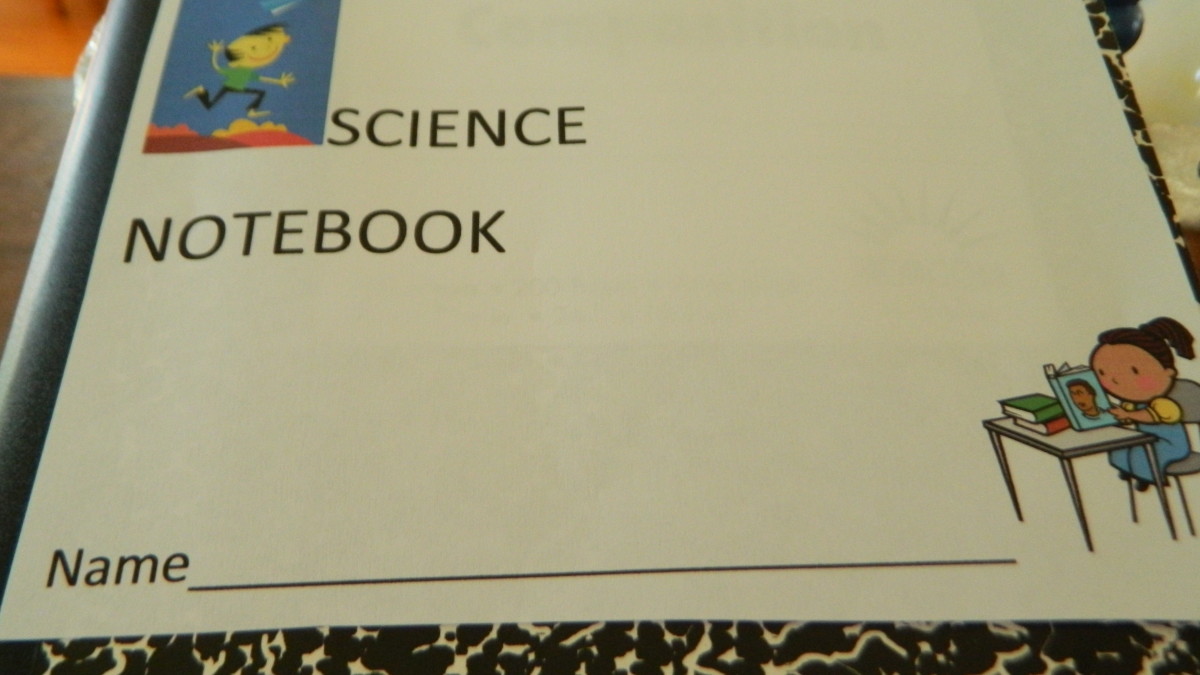Teaching Online: Tips For Using Blackboard for Assessment
The big picture
What is your favorite tool for collecting online course evaluation data, and how do you use it?
I am using blackboard which reflects quizzes, test, oral proficiency tests, participation, handing in homework on time, essays, and a final. Collectively, the students are being tested written, orally, as well as common sense. There is not just the grammar focus. The course hopefully also teaches them a bigger picture and culture. I do not believe in memorizing verb conjugation. I am trying that the students is able to use it in the “real” world.
I also have students do a half-semester evaluation to see if the testing works for them.
Making the most of Blackboard
I have found this to be a useful way to look at Blackboard. Educators sometiomes report Blackboard as being bulky and innefective in many ways. But you have shown it in a more holistic way, with reference to assessment.
Here are some general tips for using Blackboard in this fashion:
- Avoid high-stakes objective assessments online
When developing online assessments in Blackboard, it is important to consider the security of the exam and to make every effort to remove opportunities for students to cheat. Blackboard does not inherently prevent students from printing the questions of an exam or copying and pasting the questions to word processing application for printing. - Have students complete a practice version of any required online assessment to become familiar with the technology
Your students may or may not have ever completed an online assessment. Don't assume that they are familiar with how to complete an online assessment. Offer a sample or practice version of the type of assessment you plan to require to allow students the opportunity to become familiar with the technology.
Read the full article for more at: http://blackboardtips.wikispaces.com/Assessments
It's not always about numerical scores
A colleague said:
"Although the university utilizes the course evaluations as the standard method to gather feedback, I actually find informal forms of feedback from students to be the most useful. The course evaluation data tends to be more useful for me in informing how students perceive broader ideas, like my communication style and grading philosophy. More often than not, it confirms what I already know (e.g., my grading practices are too slow)."
I have similar thoughts about such qualitative feedback mechanisms. While I do assign points for assignments, the numbers are more of a way to simply give a clear message to those who are on time and post thorough responses to ideas, promts, articles and books. Essentially, I live by words.
"I gather the informal data from emails, 1:1 visits, and phone calls I receive from students. I also receive feedback from 'in between the lines', for example, if students overall do really well or poorly on an assignment, I know to enhance or revise parts of a course. While this type of feedback is not centralized nor formal, it is always the most powerful in informing specific changes I need to make on a course."
I appreciate the fact that she shared this. Such methods allow for a human connection and take into account the variety and variablility of student learning styles.
A reminder
Blackboard's Assessment features provide instructors with tools for building online assessments using different question types. But remember, when you use essay questions, the platform does not grade automatically grade them. You will need to assign points to that question before students can see a grade in the Grade Center.
Blackboard's Assessment features provide instructors with tools for building online assessments using different question types, according to the University of Oregon. These can provide students with immediate feedback, can be automatically graded (with the exception of essay questions), and scores are logged into the online Grade Center.
The ability to take advantage of this wide range of functionality is one of the wonderful things about teaching online.