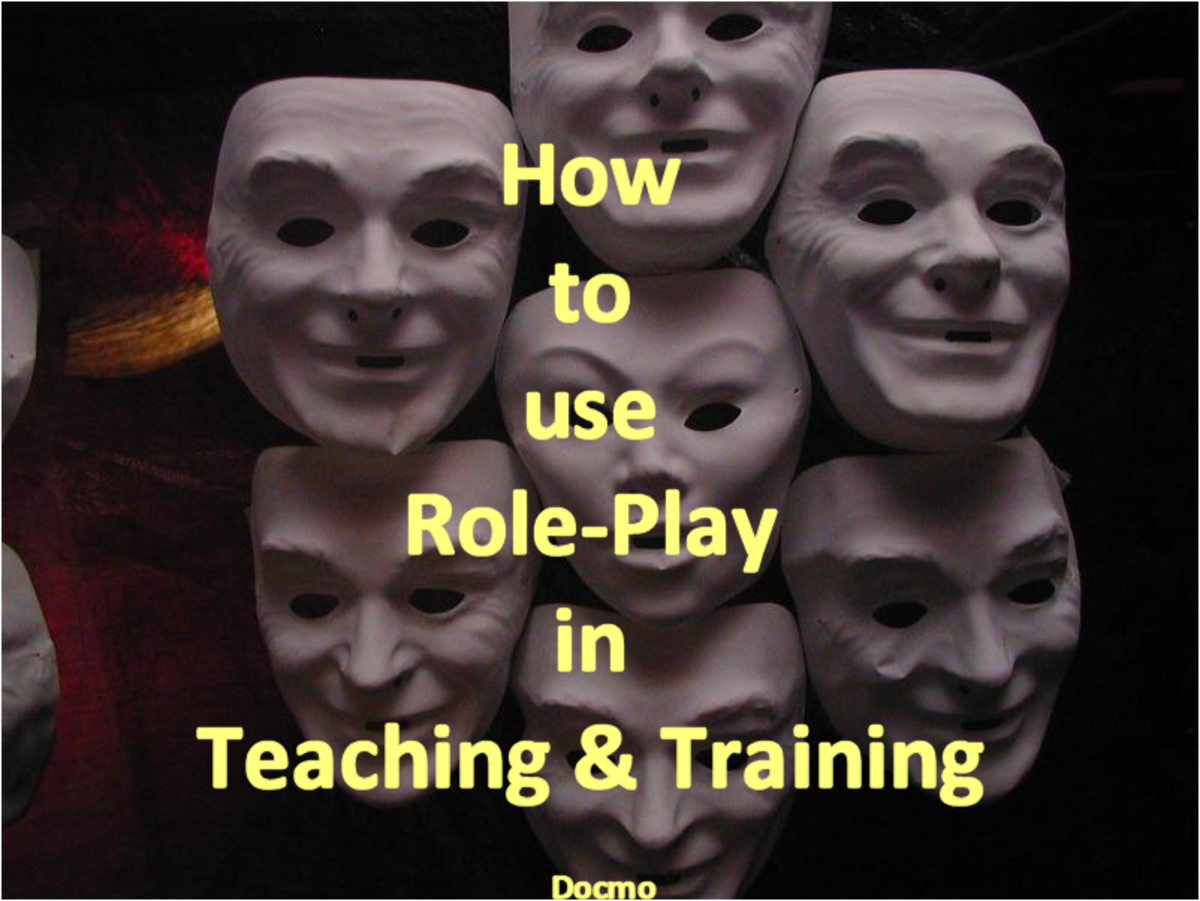Basic Teaching Techniques for College Instructors

Techniques for both the Online & On-Site Teacher
Text Summary of Nilson's 'Teaching At Its Best' Chapters 27-32
Many of the principles in Nilson's book "Teaching At Its Best" were applicable to both the traditional and online teacher. However, unlike the name of the chapter suggests — “Using Institutional Technology” — chapter 27 focused on the benefits and drawbacks of technology in the classroom. Technology was used in the loose sense of the word though, as it referred to both low and high-tech devises for the college classroom.
Not only did the chapter give advise on implementing policies about when teachers will check their own email, Nilson (2010) also gave tips for how to use the whiteboard and gave suggested benefits of the old-fashion flip chart. This writer appreciated Nilson’s suggestion of providing students podcasts of class lectures (p. 261). Nilson not only suggested ways that teachers can expand their Internet resources, but she provides several multimedia collection websites this writer was previously unaware of.
Teachers don’t need to use high tech tools for every aspect of the classroom. Don’t feel like you must only use high-tech tools; sometimes low-tech, or traditional tools work just as well. Try out these low-tech tool tips:
Blackboards
- Write large enough so that students at the back of the class can see.
- Write as much of the information on the board before class starts.
- Don’t face the board too much, turn around when you speak so students can hear you better and connect with the course material.
Flip Charts
- Use different colored markers for emphasis
- Post the papers around the room later for emphasis
Overhead Projectors
- Use more graphics than text
- Post a skeletal outline
- Don’t stand between the projector and the screen
The semi-circular tables in this classroom encourage discussion between students.

Remember
“Different CATs [classroom assessment techniques] are designed to measure students’ progress in different types of learning. So before selecting a CAT, consider which type you wish to assess (Angelo, 1991 as cited in Nilson, 2010, p. 274)”.
Effective Classroom Assessment Techniques (CATs) are:
- Learner-centered
- Teacher-directed
- Mutually beneficial
- Formative
- Context specific
- Rooted in good teaching practices (Nilson, 2010, p. 274)
Chapter 28 primarily discusses the importance of classroom assessment techniques (CATs). According to Nilson (2011), effective CATs are learner-centered, teacher directed, mutually beneficial, formative, context specific and rooted in good teaching practices (p. 274). Most importantly, Nilson reminds teachers to respond to the information gathered from the CAT and help students improve learning by giving them pointers (p. 274).
Summative assessments serve as a formal recorded assessment of the student performance in a class. Most commonly, the assessment takes the form of a grade. In chapter 29, Nilson (2010) discusses general testing options. Of most interest to this writer were the advantages, disadvantages and the construction section for each testing type. While this writer has of course taken many tests in her academic career, she has not had to create a test herself.
Summative assessments establish a formal judgment of the student’s progress or competence. Remember, no one type of test is best for every subject and situation. There are advantages and disadvantages of each type of test.
Use a variety of methods to help students prepare for upcoming tests.
- Study groups
- Review sheets
- Review sessions
- Help sessions
- Define key test-terms
Types of testing include:
- Completion/ Fill-in-the-blank
- Matching
- Multiple Choice
- True/False
- Essay Questions
- Writing Assignments
After Nilson (2010) wrote about creating tests, she spent chapter 30 discussing the way teacher should prepare students for the assessment. For example, Nilson noted that teachers should not tell their students to know the material, but rather they ought to be able to define terms, give examples or reproduce a list (p. 296). This writer was most interested in Nilson’s assertion that students may test poorly due to an incomplete knowledge of test terminology. In the text, Nilson lists 23 words that teachers should define for students to better understand testing. This writer suggests that teachers add this information to their course syllabus. Don’t just expect students to know the material, help them better understand it by helping them prepare for the test.
“Taking measures to prepare your students for a test is one way to ensure that they review, synthesize, and retain the material. Some of these measures can also help you better plan and organize a test so that it assesses exactly what you want to access” (Nilson, 2010, p. 299).
How consistent are you?
- Clearly explain expectations in the course syllabus
- Your consistency will affect your rating with students.
Chapter 32 discusses the merit of student evaluations and what they mean to the instructor and institution. Of most importance to this writer was Nilson’s (2010) assertion that teacher evaluations can be easily skewed by a few students (p. 317). To determine the validity of an evaluation, Nilson suggests looking for consistency, stability and generalizability (p. 319). Since this writer aspires to be an adjunct teacher herself, she will especially have to take Nilson’s thoughts to heart, noting that online teachers can’t control every aspect of the course so they shouldn't be concerned with comments about the content (p. 319).
References
Nilson, L.B. (2010). Teaching at its best. San Francisco, CA: Jossey Bass.