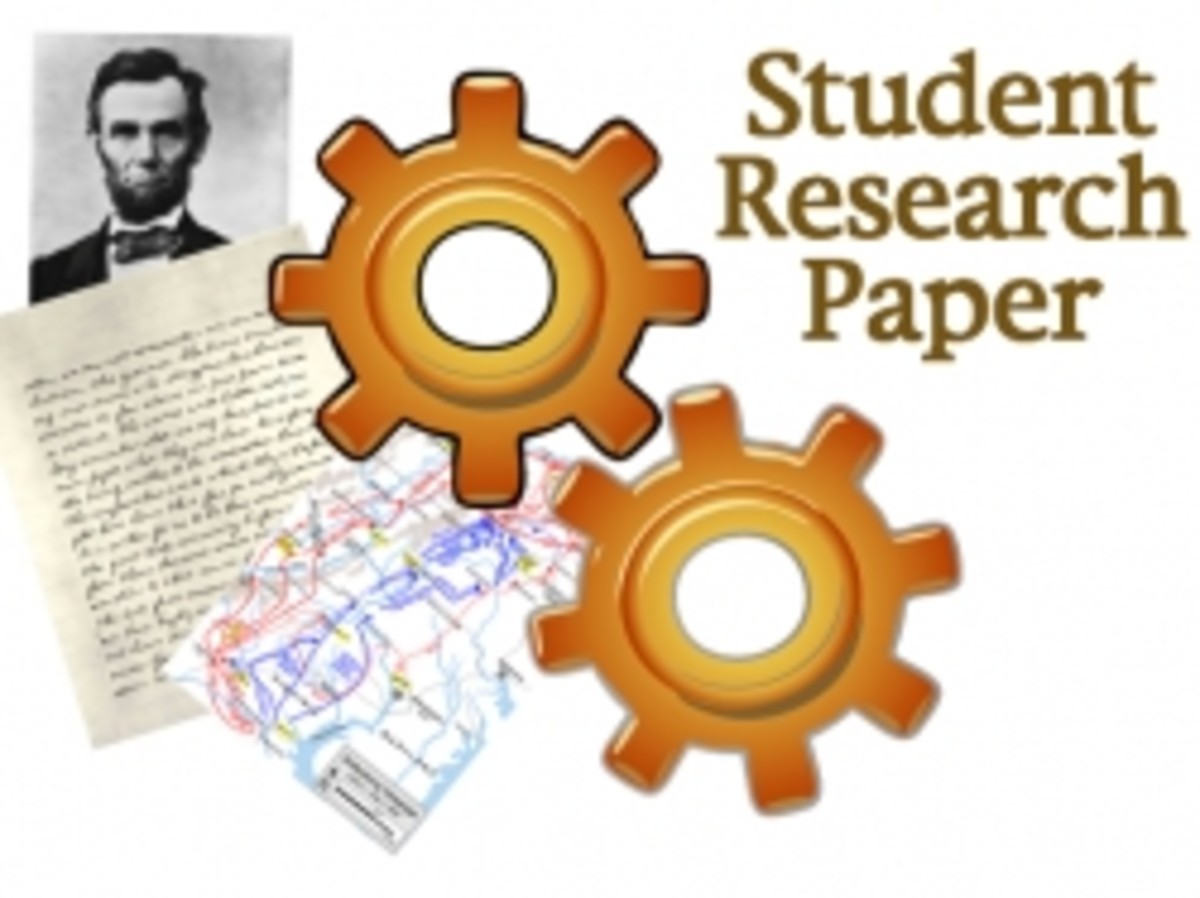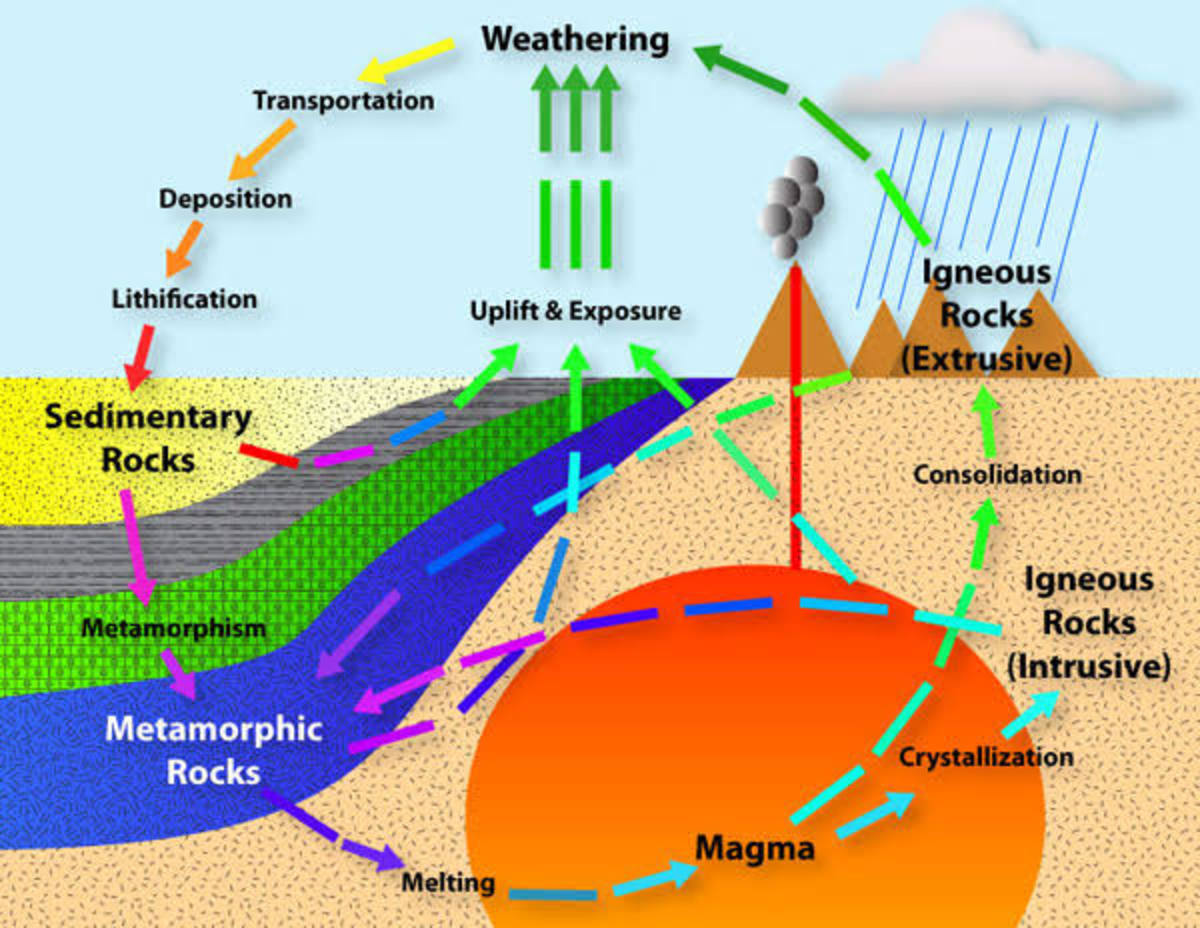How to use Bing Images Search Engine
What is bing images?
Microsoft Bing’s another attempt to conquer the search market is their image search engine, known as Bing images, which is specifically designed to index high quality images with advanced search options.Since its launch in 2009, its been showing steady rise in popularity and its current Alexa rank is 21 and pagerank 8.
How to use bing imges?
To use Bing search engine you can directly visit bing.com and then click on the “images” tab, on the left of Bing search. Another way to start with Bing image is: http://www.bing.com/images.
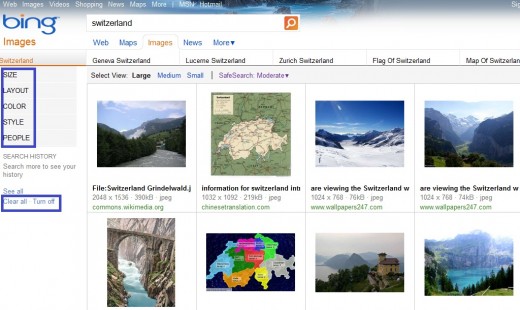
Available image search features on Bing
Before you start searching for any pictures with Bing, it is better to learn how to tailor your search so as Bing images can return you some quality images. First of all, you can search for any photos by specifying five basic categories-size, layout, color, style, and people. Now let’s see what these categories actually mean. For example you want to find images for your country Switzerland
Layout-if you specify this option bang will return images in various sizes. You can search for a particular image by selecting its size-small, medium, large, wallpaper. If you choose small size image, then Bing will show you images with around 400x400 pixels, approximately.
Size-images spread across the World Wide Web are in various sizes. If you only want to find square size images, then just click on square and then type name of the image that you want to see, and then click on the search button
Color-This is one of the most interesting features of Bing images. This option will let you search for images with specific color. You may want your images appear in black-white, or full-color or any specific color. If you want to see images with black-white only, then select that option and then search for the images. Alternative you may choose other color from the “specific color “option.
Style-this option will enable to search for images in either normal photograph format of in clipart format. If you are unsure what you want to see the just keep “all” selected.
People-this is a must see option if you are looking for images for your favorite movie stars or any other artists or celebrity. You can search for a person’s image with face only or with head-and shoulder. This section of Bing images primary let you search for human faces. Just type the name of the person and select the way you want that person’s image to appear in front of you.
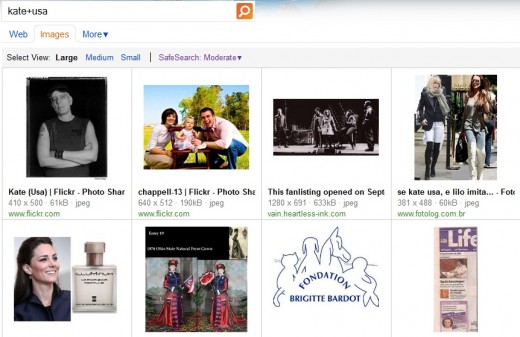
Advanced search operator for images searches
Like normal Bing search or Google search, you can use the ‘+’ operator to combine a number of search terms into a single search. For example, you are searching for the images of Kate who lives in USA, then just type Kate+USA in the search bar and press enter. This option will return you the all the persons who have been indexed for both the terms-Kate and USA-in Bing’s images database.
Another useful operator is double quotes “” that help to find exact phrase in normal web search, seems works pretty well with Image search in Bing. For instance, you want to find the best quality images of Tom Cruise, then type "tom cruise" and click on the search button to see what happens. Do it now, yes now. I have tried it and found some quality pictures.
Select View
This option shows you the image search result in various sizes, this option is just below the search bar of Bing Image.
How to delete images search history
When you consecutively keep searching for images, your search phrases history will start to pileup on the left column of Bing, to clear all the history, click on “clear all” or you just click on the “turn off” button to stop recording your images search history
What is special about bing images is that, unlike Google images, Bing images let you search for images with specific color concentration and also its face recognition system,especially its ability of distinguishing images with people's face only and images with head-and-shoulder is quite distinct features that is missing with other image search engines.