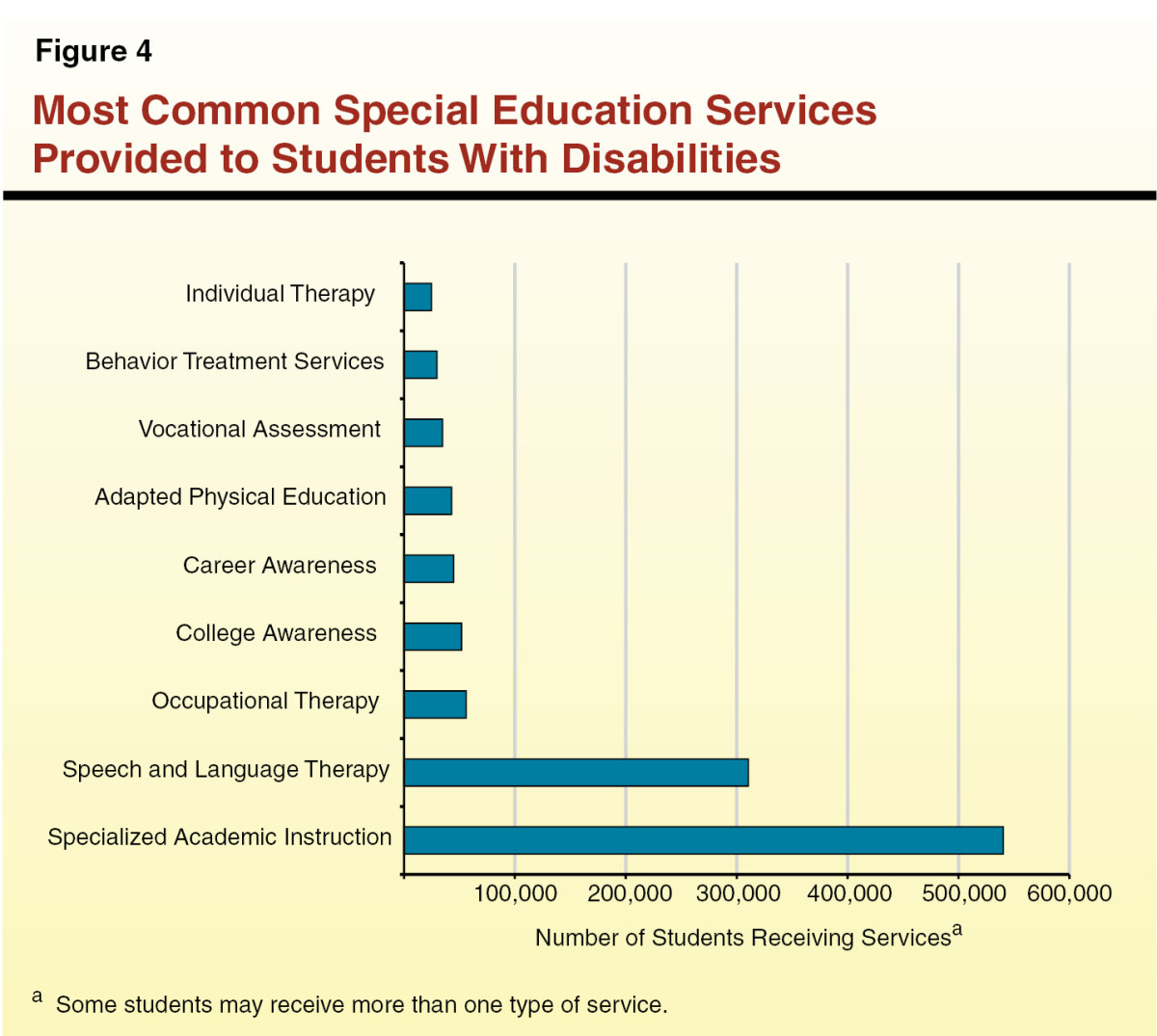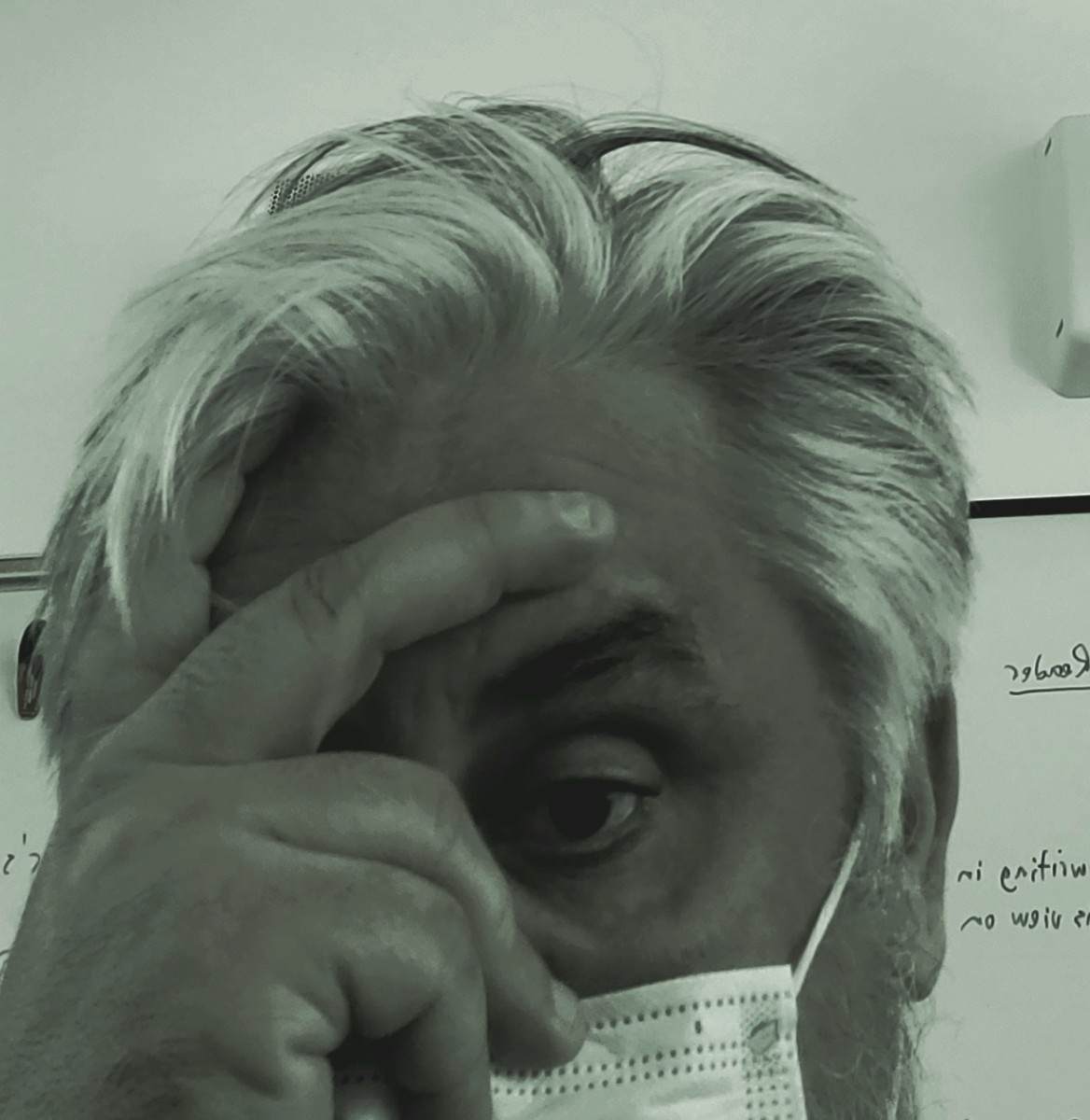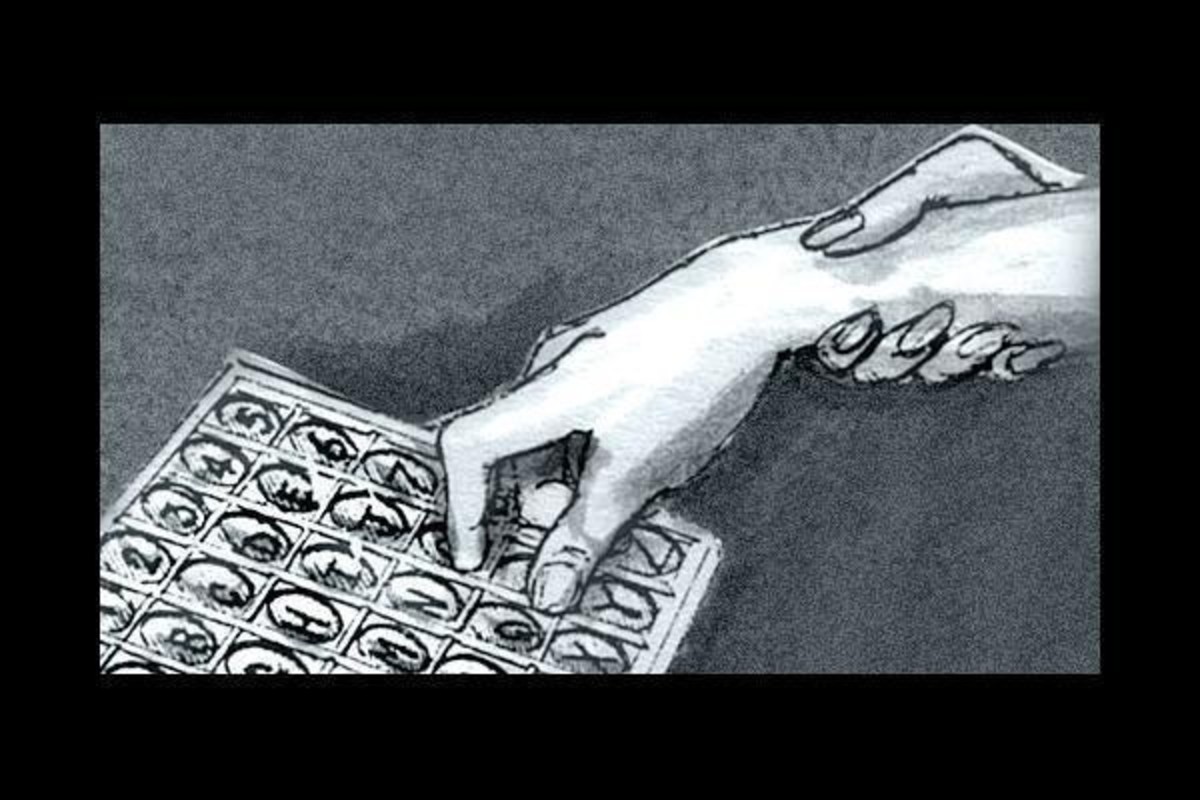50 Ways To Use iPads in Special Education

Introduction
Many schools that cater for students with special needs are discovering the iPad as a valuable tool in the classroom. However, many teachers are using them superficially, giving them to students in their free time or using them merely as a reward. This is disappointing because the iPad, when used effectively, has great potential to help students with special needs meet more educational outcomes. Here are 50 ideas to help special ed teachers feel confident in using iPads successfully in their classes. This is by no means a definitive list, and I challenge you all to find another 50 uses yourselves! Please feel free to tell me about how you use the iPad in the comments section.
1. To order food
When out at a restaurant with students who either do not speak, or do not speak coherently, it is easy to simply order on their behalf by either getting them to communicate their order to you in another way first, guessing what they want, or even choosing for them and hoping they'll be happy. It is preferable for students to be able to order their own food as it is empowering and promotes independence. There are apps available that will "speak" for the student once they have selected the appropriate icons that correspond to their desired food items. They select these icons to make a sentence, then tap the screen for the sentence to be read out when it is time to place the order. This is a more age-appropriate option for teenagers to order food as an alternative to printed picture cards.
Apps I recommend: Proloquo2Go, Grace App.
2. To tell news
Students both with and without special needs enjoy sharing their news. They may like to talk about what they did on the weekend or during the holidays for example. For students with a language or speech disorder this can be difficult, and as a result they often miss out on the opportunity to share important things that have happened in their lives. The iPad provides a way for these students to still tell their news, without actually having to talk themselves, via text to speech apps.
Apps I recommend: Proloquo2Go, Grace App.
3. To make art
There are many reasons people with special needs may be unable to create art using forms typically taught in schools, such as painting and drawing. They may have a difficulty with fine motor skills that prevent them from holding a paint brush or pen, or they may have a sensory issue that makes the specific texture of paints, crayons or chalks unbearable to touch. The iPad can be treated as a canvas on which to easily create digital art. These digital artworks can be saved to the iPad and shown to others. They can also be printed and framed, or even uploaded to the Internet into a virtual art exhibition.
Apps I recommend: Doodle Buddy, Draw, Kids Art with PaintByHand.
4. As a countdown timer
There are many times when a student with special needs is in a situation where they need to monitor the passing of time. For example:
- Having an allocated amount of time for free play
- Needing to sit in "time out" for five minutes
- Time left in an exam
- Time needed to be spent on a non-preferred activity before receiving a reward
Often students with special needs require visual support to help them comprehend this passing of time. The iPad can be used as a timer that can be next to a student so they can see how much time they have left of a certain activity.
Apps I recommend: Giant Timer.
5. To take photos
The ability to take photos has many uses for students with special needs:
- To tell news using visuals instead of words (e.g. to show the class photos from a holiday)
- To keep a record of things learnt in class (e.g. to take photos of electrical devices in the class when learning about electricity)
- To explore photography as an art form
Apps I recommend: The iPad already comes with an inbuilt camera.
6. To edit and manipulate photos
Software such as Photoshop can be too complicated to be used by a student with a learning difficulty or intellectual disability. The iPad provides an alternative to Photoshop that can be used by students with special needs to manipulate photos they have taken into more "interesting" versions.
Apps I recommend: CamWow, Photo Booth.

7. To take video footage
Like taking photographs, capturing video footage has many applications in special education. Students can use this function of the iPad to:
- Record lessons, allowing those with memory or comprehension difficulties to re-watch them again
- Record special events for those who do not speak to show others things they have done
- Record assignments instead of having to write them for students with, for example, an intellectual disability
Apps I recommend: The iPad already comes with an inbuilt camera.
8. To edit video footage
Having the ability to edit video footage can be useful in special education in many ways, including:
- Filming and editing speeches so that students with difficulties speaking in public, e.g. due to a speech impediment, can still be assessed
- Making short films to meet outcomes from a drama syllabus or to enter in a film competition
Apps I recommend: iMovie.

9. To listen to music
Music has been shown to have many benefits for students with special needs. It can:
- help students with anxiety to relax and be calm
- help develop cognitive skills
- provide sensory input
- provide a creative outlet for students with, for example, autism
The iPad provides an easy way to download, store, and listen to music.
Apps I recommend: The iPad already has an inbuilt iPod.
10. To Compose Music
When thinking of music composition people tend to think of complicated sheet music that is too difficult for students with an intellectual disability or learning difficulty to master. With the iPad this doesn't have to be the case. Students can easily experiment with sound and compose and record their own masterpieces.
Apps I recommend: Beatwave, Soundrop, Dropophone (an iPhone app that can also be used on the iPad), Singing Fingers.
11. To Plan Routes
Everyone gets lost every now and then, but for some people with certain special needs, for example Topographical agnosia, getting lost all the time becomes a debilitating problem. The iPad can help overcome this by acting as a street directory you can have on hand at all times. This allows people to plan routes in advance and practise them, for example in preparation for a school excursion or community access outing. This also allows students to see the various routes possible when planning a trip, and then being able to choose which one is the best.
Apps I recommend: iPads already come with an inbuilt maps function, however there are other apps you can download. I have not used any of these so I am unable to recommend one over another.
12. To See The World and Beyond
Being able to see other places all over the world is something that benefits not only students with special needs, but all students. However, some students with certain special needs may have less of an opportunity to visit some of these places, for example due to a physical disability or illness. Being able to see other places can also be useful for students with an autism spectrum disorder who may have difficulty understanding there is more to the world and universe than their immediate surroundings.
Apps I recommend: You just can't go past Google Earth!

13. To Send And Receive Emails
Having the ability to send and receive emails presents so many possibilities for students with special needs such as autism and social anxiety disorder, that can make it difficult or impossible to interact with others face-to-face. Email is a great communication tool, and using it can actually help some students improve in their ability to communicate in person.
Apps I recommend: Gmail.
14. To Manage Time
The calendar function can be very useful for people with ADHD; I know this because I have ADHD myself and being able to save all my commitments to my iPad literally changed my life! I was always double-booking myself and forgetting appointments. For some reason a paper diary did not help at all. I have found the format of the iPad calendar to be very clear, and it gives me the option of looking at a month, week, or day at a time. This could also be useful to students with ADHD or other special needs in recording exam dates, assignment due dates and social activities.
Apps I recommend: There are heaps of calendar apps out there but I only use the calendar already in the iPad. Others may be good too, I don't know.
15. To Start a School Band
Starting an iPad band was the idea of American music teacher Adam Goldberg. Now many special schools are doing it. Using an iPad app based on an instrument can be a lot easier than playing the actual instrument. For example, a student with cerebral palsy may be unable to manipulate the keys on the piano, but may be able to touch an iPad screen to activate a digital piano. Please watch the video to the right and click on the link below to see examples.
Apps I recommend: You can type just about any instrument name into iTunes and you'll find a corresponding app.
Watch Adam Goldberg's iPad Band
- iPad band unlocks autistic students' creativity | Fox News
At first listen you would never know that music created at a Queens, New York school was being played by students with special needs, nor that they were using iPads as instruments.
16. To Engage in a Purposeful Activity
Even students with the most severe intellectual disabilities can get pleasure out of using an iPad whilst learning. There are apps available that only require the screen to be touched for beautiful colours to be produced and sounds made. This is good for students who are difficult to engage in any task whilst also providing for their sensory needs.
Apps I recommend: Bubble Popper, Autism Xpress, Beatwave, Heat Pad, Art of Glow, Random Touch.
17. To Keep Notes
Taking handwritten notes during lessons can prove difficult for some students, for example those who have difficulty gripping a pen or pencil. Using an iPad to type notes provides an efficient alternative, allowing to students to still take notes even when they are physically unable to write. There are also apps that allow the user to write straight onto the screen with their finger. Some students with special needs will find it easier to organise their notes on an iPad compared to having a book or folder with sheets of paper.
Apps I recommend: The iPad already comes with the ability to take notes. Also check out the app Dan Bricklin's Note Taker.
18. To Use Voice-Recognition Software
Another alternative to handwriting provided by the iPad is voice-recognition software. Students simply need to talk and the software will convert their speech into text. This is useful for students with an intellectual disability who have difficulty reading and writing or those with a physical disability.
Apps I recommend: Dragon Dictation.

19. To Model Social Skills
Students with special needs such as autism often have difficulties in social situations. They may not be aware of how to behave in certain social situations, may make faux pas, or may display challenging behaviours due to anxiety. Social Stories (TM), which are stories written to help people who experience difficulty in certain social situations, have been proven to help students with autism. I use them with my own students. There are apps available that have a similar function to Social Stories (TM).
Apps I recommend: Model Me Going Places, Social Skills Sampler.
20. To Encourage Speech
Students who have special needs such as an intellectual disability, selective mutism, dyspraxia or a hearing impairment may be reluctant to speak due to feeling embarrassed about the way their voice sounds. Speaking in front of others may feel threatening or scary. There are apps available that may help these students feel more comfortable and confident talking. For example the various "Crazy Face" apps allow the user to hold the iPad in front of their face and talk into the microphone which causes the mouth and eyebrows to move. It's a little difficult to explain but there are lite versions you can download to check it out. There are also other apps that have funny characters that repeat what a user says in a funny voice.
Apps I recommend: Crazy Face, Talking Ben, Talking Tom, Talking Tyler etc.
21. To Build Fine Motor Skills
Cerebral Palsy is an example of a disability that may effect a student's fine motor skills. There are many different exercises and activities a student with cerebral palsy can do to work on their fine motor skills, but often the iPad apps that also do this are more motivating. These apps may involve manipulating small items on a screen, playing games requiring a user to use a swiping or pinching motion, or touching small, specific parts of the screen.
Apps I recommend: Bubble Popper, Dots for tots, Ant Smasher.
22. To Promote Positive Behaviour
iPads can be very motivating to students, leading to a reduction in challenging behaviours. One of my students displayed challenging behaviours whenever he went to a new place due to anxiety. These behaviours, including biting and hitting, would start from when he got onto the school bus. We used the iPad to give him an enjoyable activity to participate in one the bus, hence reducing his anxiety and in turn his challenging behaviours.
Apps I recommend: Anything to do with your students' interests.
23. To Make Delicious Food
Home Skills is an important part of the education of a student with special needs as it helps equip them with the skills to lead more independent lives when they become adults. One aspect of home skills education is cooking. iPads can be used in many ways to help teach students about cooking. They can watch cooking videos on YouTube to guide them when making their own dishes, or look up recipes on the Internet. There are also apps that provide everything from inspiration when cooking to the latest recipes from celebrity chefs.
Apps I recommend: The Photo Cookbook, My Recipe Book.

24. To Practise Handwriting
I'll never forget what my 6th-grade teacher said to me as he looked through my handwriting book: "When I first met you I thought you'd be good at handwriting. I was obviously wrong." I hated handwriting lessons, and understandably so. Where's the fun in copying letters and words over and over again? It's even worse for kids who experience extra trouble with handwriting due to a disability such as dysgraphia. Practising handwriting on an iPad can be more motivating for students than writing on paper, leading them to spend more time, with greater effort, on forming correctly-sized and -shaped letters.
Apps I recommend: iWriteWords.
25. As a Mirror
Teaching self care skills is often a focus in special education classes. Students are taught to look after their appearance and maintain good personal hygiene, learning how to wipe their faces after eating etc. Being able to look at themselves whilst grooming makes it a a lot easier. Sometimes when out in the community restrooms are not easily accessible; hence mirrors are not easily accessible. The iPad is a suitable alternative. There are apps available that simulate mirrors, however they're unnecessary. To look at yourself using the iPad all you need to do is open the camera, then press the icon to toggle between the two cameras in the iPad. For more-eloquently-worded instructions, with images, click on the link below.
Apps I recommend: If you really want an app for this, check out Mirror Free.
- Using Your iPad as a Digital Mirror - Apple Toolbox
Learn how to use your iPad as a mirror.
26. To Visit Inaccesible Places
Whilst the world is getting "smaller" it can still be greatly inaccessible for students with special needs for a variety of reasons. For example, some students with autism become anxious when visiting unfamiliar places, and this can lead to them displaying challenging behaviours. Others cannot travel long distances for medical reasons. The iPad allows these students to actually see the places they learn about in class via YouTube videos, Google Earth and Google Maps, and other apps.
Apps I recommend: National Geographic have a range of good apps. Check out National Geographic World Atlas.

27. To Promote Sharing and Turn-Taking
Students can take turns sharing the iPad, but there are heaps of apps available that make learning these skills more fun. Some of these apps are designed specifically for students with special needs.
Apps I recommend: Stories2Learn and Social Skills by MDR, Turn Taker, Sharing Timer, Sharing Getting Along and Taking Turns, iTake turns.
28. To Encourage Reading
Reading using an iPad instead of a traditional book can be much more motivating for reluctant readers. You can get just about any text type through iTunes, including ebooks, graphic novels, comics, newspapers and magazines. Reading using an iPad can also benefit students with a physical disability. Tapping the screen to turn the pages of an ebook may be much easier for some students than turning the pages of a paper book or broadsheet newspaper.
Apps I recommend: Kobo Books, Wattpad, Free Books.
29. To Make a Choice
Choice-making isn't as easy as it sounds for some students with an intellectual disability. If your students have mastered making a choice between to tangible objects it may be time to move them on to choosing between two visual representations of tangible objects. The beauty of the iPad is that you can save hundreds of images which can be inserted into choice boards. This is much more convenient than printing and laminating picture cards that can be ripped or lost easily.
Apps I recommend: ChoiceBoard-Creator.
30. To Organise Contacts
Having an organised, easily accessible list of contacts is important for students with special needs, particularly those with a memory problem or intellectual disability. The iPad allows you to add photos to the contacts list, allowing students to store the photos of important people in their lives, such as new teachers at the start of the school year, and revise these regularly. This may make them feel more at ease about meeting new people as using the contacts list will make it easier for them to remember.
Apps I recommend: The contacts function already available in the iPad is great, but if you want something more detailed check out Contacts Journal CRM. Also check out Contacts Duster which helps clean up clutter in your contacts list.
31. As a Calculator
The iPad can also be used as a calculator. A wide variety of calculator apps, with calculators of various complexities, are available that would be suitable for students both with and without special needs. I particularly like using jumbo calculators, that take up the whole screen, for students with a visual impairment. The buttons are much easier to see than those on a standard pocket calculator. These can also be useful for young children, or students with an intellectual disability.
Apps I recommend: Jumbo Calculator.
32. As a Shopping List
Learning life skills, such as grocery shopping, are important in special education. I've taken many of my students to the local supermarkets to buy fresh produce and other ingredients to use in cooking lessons back at school (check out number 23: To cook delicious food). Visiting a supermarket, especially a large one, can be overwhelming for the best of us, let alone students with special needs. There are many aisles with hundreds of products and sometimes it is difficult to know where to begin. The iPad can help take some of this stress out of shopping. There are plenty of apps to help compile shopping lists. Some supermarkets also have their own apps that actually show you in which aisle each product on your list can be found.
Apps I recommend: Grocery List Free, Shopping List Free, Woolworths (Australian grocery store), Coles app (Australian grocery store).
33. To Predict The Weather
Discussing the weather with students with special needs, for example during morning circle, can be as simple as looking out the window to "look at" the weather, to using a complex iPad app to determine temperature, rainfall, humidity etc. The beauty of the iPad is that you can use it with students with varying levels of intellectual disability as there are many apps of varying complexity. Knowing the predicted weather for the day can lead to learning in other areas, for example what clothes to wear for different weather conditions, or how to protect yourself from the sun.
Apps I recommend: Weather +, The Weather Channel (R) for iPad.
34. To Set Alarms and Reminders
Keeping track of the times different classes are on at school can be difficult for any student, but especially for those with special needs such as autism or an intellectual disability. Some students with autism may get so caught up in an activity that they lose track of time and as a result end up turning up to classes or other places late. It is simple to set alarms and reminders using the iPad. This can be done using the inbuilt calendar function or through specialised apps. These can help students remember everything from just important events to every single activity each day.
Apps I recommend: Alarm Clock Free, Alarmed ~ Reminders + Timers.
35. To Learn Sign Language
Sign language is not only useful to those who are Deaf or have a hearing impairment, but is also useful to students with other special needs such as autism, selective mutism, dyspraxia, cerebral palsy or an intellectual disability. As sign language is a visual language it is much easier to learn if you can actually see the signs demonstrated by another person as you practise them. There are apps that allow you to do this. It's important to note that different countries have different sign languages, even if they have the same spoken language (e.g. American sign language is different to Australian sign language).
Apps I recommend: RIDBC Auslan tutor (Australian), Learn Sign Language (American), BSL-signed songs for children (British)...there are so many more.
36. To Practise Road Safety
Learning to cross the road can come instinctively for many children, however this is often not the case for children with special needs. Learning different rules and procedures to be safe when crossing the road can be too difficult for students with, for example, an intellectual disability or autism., or for those with a vision impairment. Some teachers may think it too risky to teach their students how to cross the road on a real road, but the iPad provides a suitable alternative. Students can practise crossing a simulated road, requiring them to use the skills of navigation, scanning and problem solving.
Apps I recommend: Bee Safe, Practicing Street Crossing (Suitable for American users), Street Sounds Book & Game (suitable for Australian users), Safety Aware.

37. To Fulfill Sensory Needs
Having a sensory diet is an important part of the education of children with special needs such as autism, Sensory Processing Disorder or Fragile X. Some people may require more sensory input each day than an average person to function, and the reverse is also true. The aim of a sensory diet is to help a person reach an appropriate arousal state each day, and to maintain this arousal state over a period of time. Sensory diets consists of different activities designed to stimulate the different senses, and if implemented at school can allow some students with special needs to focus more and display less challenging behaviours. The iPad has hundreds of apps that appeal to the different senses, and as a result can be used in a sensory diet. I am listing just some of the many available, all of which I have used with my own students.
Apps I recommend: Heat Pad, Bubble Popper, Ballonimals, Fruit Ninja, I Hear Ewe, Beatwave, Soundrop, Dropophone, Art of Glow.
38. To Complete Jigsaw Puzzles
The ability to complete jigsaw puzzles is an important skill for students with special needs as this helps them develop problem-solving ablities that can be used in all areas of their lives. It can also help them practise engaging in a task for a longer period of time than they're used to, as well as developing logical thinking. There are a few problems with the traditional puzzles found in classrooms. The pieces often go missing. Students with a physical disability can have trouble manipulating the small pieces. Once a puzzle has been mastered it may no longe be motivating and hence more puzzles need to be constantly bought. Puzzles are often expensive too. The iPad solves these problems. Pieces can't go missing. They can be easier to manipulate than traditional puzzles. One app can potentially include dozens of puzzles for a reasonable price. All in all, digital puzzles on the iPad can prove to be a much better alternative to traditional puzzles in the classroom.
Apps I recommend: Jigsaw Puzzle, Jigsaw Puzzle 500+, Amusing Kids Puzzles.
39. To Practise Hand-Eye Coordination
There are a multitude of reasons why a student could experience problems with hand-eye coordination including having a diagnosis of dysgraphia, ataxia or a vision impairment. This can lead to various problems such as poor handwriting or poor gross/fine motor skills. There are heaps of iPad apps that can help a student with their hand-eye coordination. These can often be more motivating than traditional exercises.
Apps I recommend: Fruit Ninja, Target Blaster, Chase a Star, Ant Smasher, Bubble Popper.
40. For Social Networking
Social networking can be a great way for students who have social problems, due to conditions such as social phobia and Asperger’s syndrome, to communicate with others and create new friendships. Speaking to others can be less scary and threatening when doing it behind an iPad, and can help these students feel more comfortably eventually making friendships with others in person. Social networking can also be useful for students who are housebound, for example due to having severe allergies. (Please note: All students, regardless of whether they have special needs or not, need to be closely supervised when using social networking sites to prevent issues occurring such as cyberbullying and online child grooming).
Apps I recommend: Facebook, Twitter, Pinterest.
41. To Make a Video Call
Making video calls can have many benefits for students with special needs. It allows them to see who they are talking to which can be beneficial to students with autism. It can also be useful for students who are housebound due to a medical condition, as well as helping students with speech disorders to become confident to communicate more.
Apps I recommend: Skype for iPad, ooVoo, Vtok.
42. For Immediate Feedback
Some students with special needs need immediate feedback when completing academic tasks to prevent them making multiple errors in succession and to also make them feel more confident they are completing a task correctly. This can be very difficult for a teacher to provide when there are many other students in the same classroom also requiring attention! Completing tasks on an iPad allows students to receive constant, immediate feedback. Some apps provide feedback after every individual question, meaning the students can learn from their mistakes as they go.
Apps I recommend: There are really too many to even list! Just go to iTunes and do a search on the topic you're wanting to teach. You'll find heaps of things.

43. To Shop Online
Learning about shopping and finance can be difficult for some students with special needs, yet it is an essential part of their education. They need to be able to understand how to earn and save money, and how to spend it appropriately. Shopping online can provide a more comfortable environment for students with special needs compared to going to a busy department store. Shopping online can occur at the students' chosen pace, and can allow them to research and compare different products, and calculate prices. Once this preparation has taken place students can be more successful in their shopping experiences in person. There are also apps available that simulate the whole shopping experience.
Apps I recommend: Going Shopping Social Story, Next Dollar Up.
44. As A Birthday Cake
Some students with special needs may be unable to have a cake to celebrate their birthday. They might have severe food allergies, or may be on a specific diet to help with a condition such as autism. To make sure your student doesn't miss out on a traditional birthday celebration you can provide them with a digital cake on the iPad instead!
Apps I recommend: Cake HD, Blow Fast Lite.
45. To Apply Makeup
As already mentioned, the iPad can be used as a mirror. This would allow students to look at themselves whilst applying makeup. However, the iPad can be used for more than this. Students with special needs, for example an intellectual disability, may need some extra assistance when learning how to apply makeup. There are great apps that can take a student step-by-step through the process needed to do this, including video tutorials.
Apps I recommend: Beautylish.
46. To Play Boardgames
Traditional boardgames can present the same problems as jigsaw puzzles (see 38. To Practise Jigsaw Puzzles). Digital boardgames on the iPad can allow some students with a physical disability to be included in the game. They are also usually much cheaper then those available in stores, and sometimes simplified which is great for students with an intellectual disability.
Apps I recommend: Monopoly for iPad, Battleship for iPad, Guess the Character, Yahtzee HD...most boardgames have digital versions you can search for in iTunes.
47. To Manage Finances and Budgets
It is important for students with special needs, such as a mild intellectual disability, to learn in school how to manage their finances. Often this means doing repetitive textbook exercises that are not motivating, and don't provide a realistic experience. Students can use iPad apps to learn about managing their finances, especially if they have a part-time job. Most banks have apps that allow you to manage all your banking online. There are also apps to help plan and manage budgets.
Apps I recommend: Simplibudget, A+ Allowance.
48. As a Visual Timetable
Having a visual timetable is useful, if not necessary, for students with special needs such as autism. They help make expectations clear and reduce anxiety. Often these timetables are placed at the front of the room for students to refer to. The iPad allows students to have their own personal visual timetable that can travel with them to different places and be next to them at their desks while they work.
Apps I recommend: My Visual Timetable.
49. As a Rewards Chart
Rewards charts are great for motivating students with special needs to attend to tasks and display appropriate behaviour. Traditional rewards charts often require tokens that are attached to the chart with Velcro. These tokens can get lost easily and the laminate can peel off, meaning new tokens are constantly needing to be made. Having a digital rewards chart on the iPad is a great alternative that students find really rewarding.
Apps I recommend: Kids Reward Chart, Token Board (this one is specifically for kids with special needs).
50. For Cognitive Exercises
There is mixed research about whether so-called "brain-training" works for anyone, let alone students with special needs. But I feel some cognitive exercises do benefit these kids, and it certainly can't hurt them!
Apps I recommend: Fit Brains Trainer, Memory - Brain Trainer.