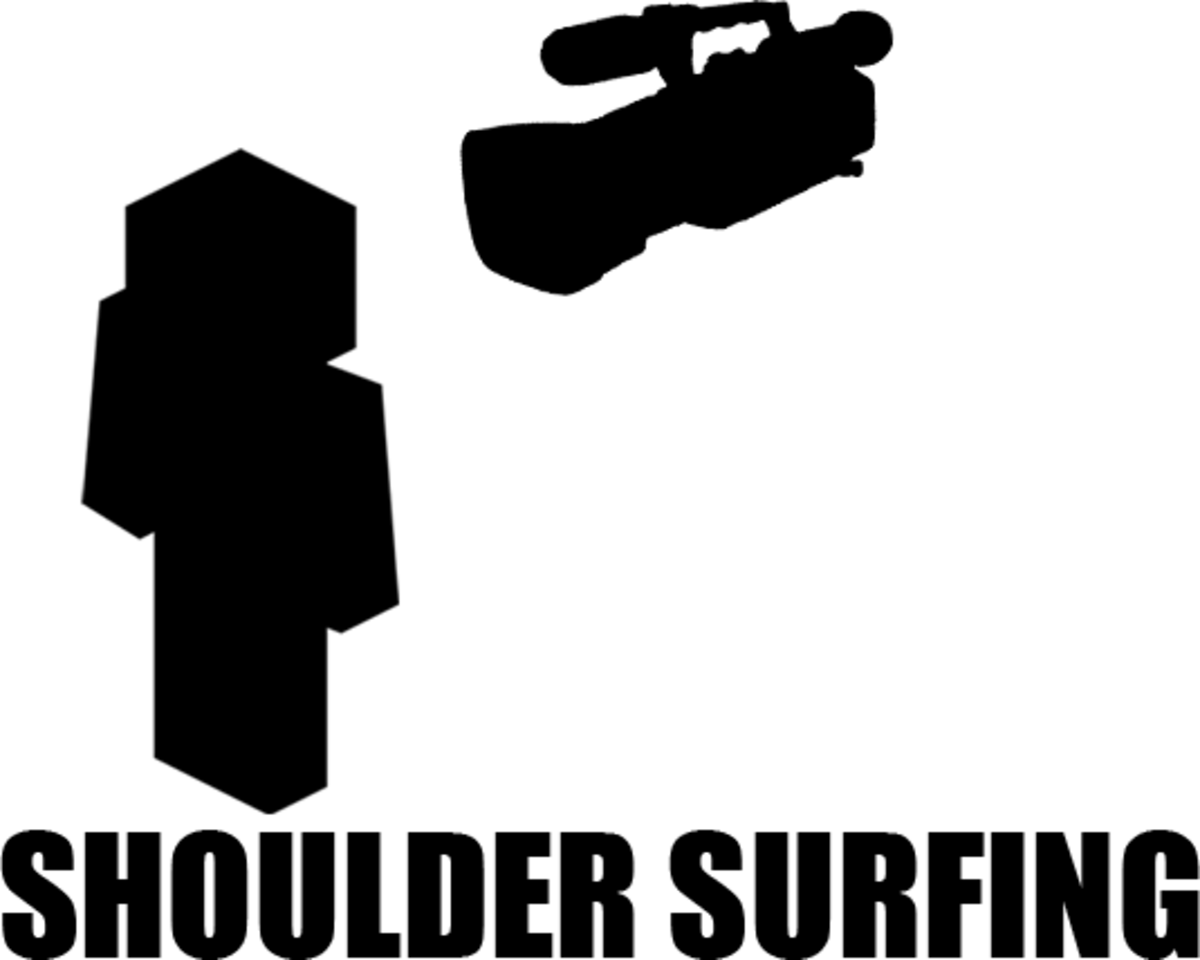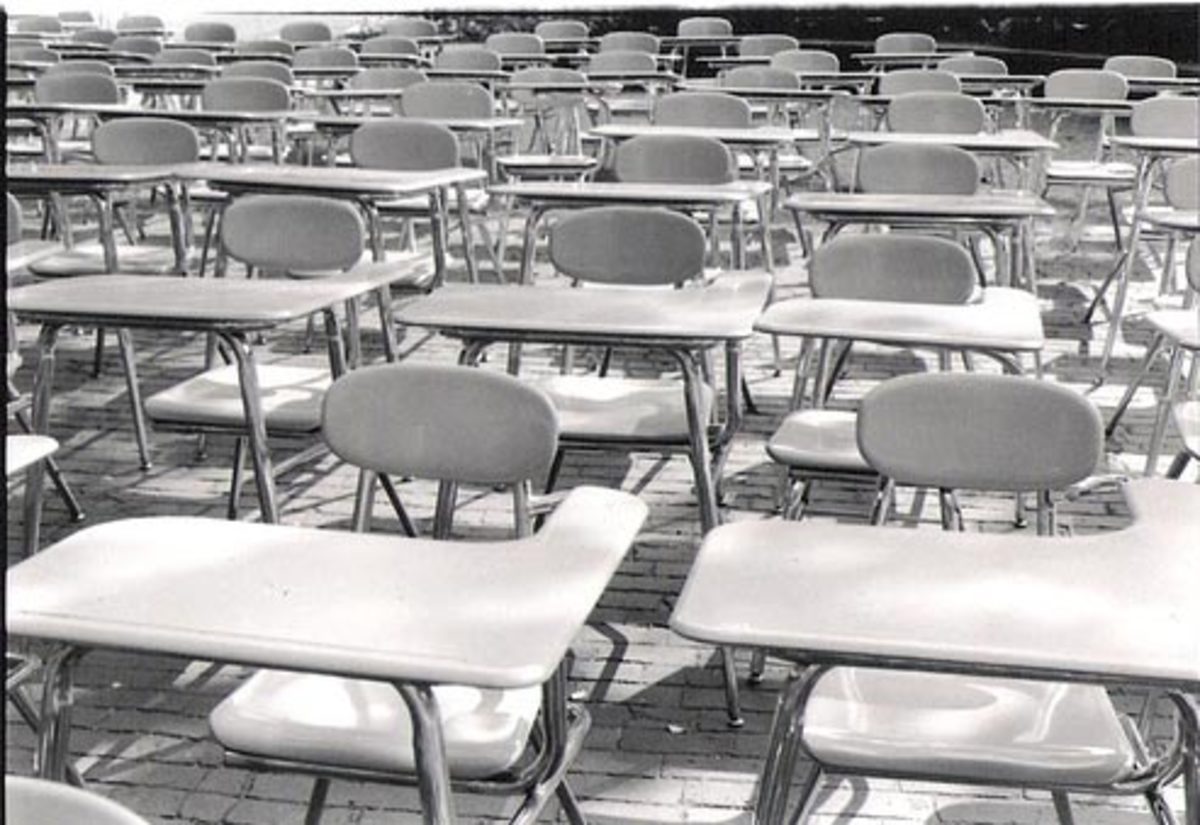Computer pranks
Common sense warning
The following hub features computer pranks performed by professionals or under the close supervision of professionals. The author, agents of the author, and HubPages must therefore insist that no one attempt to recreate or re-enact any of the pranks or activities contained in this hub, no matter how funny they may appear to be.
Two mice are better than one
This prank is very easy and requires no technical ability. The only requirements are an extra mouse and being located in close proximity to the computer of the jokes victim.
This prank works because you can plug two mice into a single computer and they both will work. They will both move the cursor and click. Plug the extra mouse into the prankee’s computer and route the wire to your desk. This can also be done with a cordless mouse.
Now when the victim is using their computer, you can mess with them by moving the mouse. You can also click either the left or right button. If they are in a program with a scroll bar you can also use dial on the mouse if so equipped.
Blue Screen of Death prank
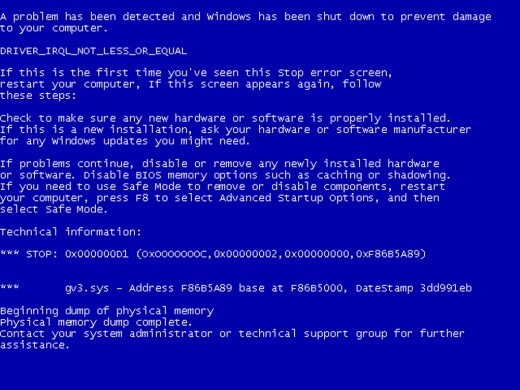
Everyone loves the Blue Screen of Death
This prank plays off of the fact that almost everyone hates the blue screen of death. It usually happens when you are under a deadline on a very important project and nearing completion when up pops the infamous blue screen signaling your loss of work since your last save. And if you are like me, you tend to forget to save when you are in a hurry.
To perform this prank all you need to do is to get a picture of a blue screen. Create a folder and save the file into that folder. Set up a slide show screen saver. Pick the folder containing the blue screen picture. Make sure the picture is 100% of the screen and that the picture changes at the longest interval possible. You should select "stretch small picture", but do not select "show file names","use transition effects", or "allow scrolling".
Now I prefer to wait until the person I am going to prank is working on a important project. As soon as they leave their desk for a break, sneak over to their computer and set up the screen saver. Set the wait time to one minute so as soon as they come back they will see the blue screen of death. Then they will most likely wonder "When was the last time I saved?". If the victim is easily worked up you made also hear a little profanity. The good part is that as soon as they touch the keyboard or the mouse the blue screen will disappear and reveal their work. I think that it would be safe to say that they will remember to save their work more consistently.
Google Search prank
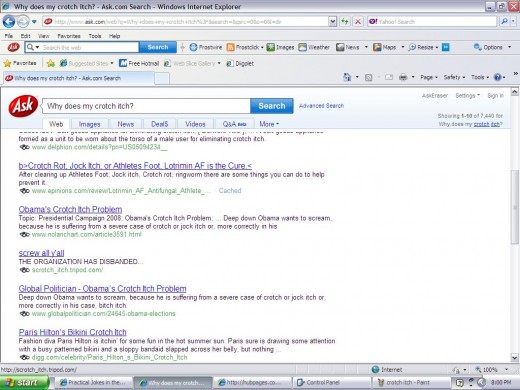
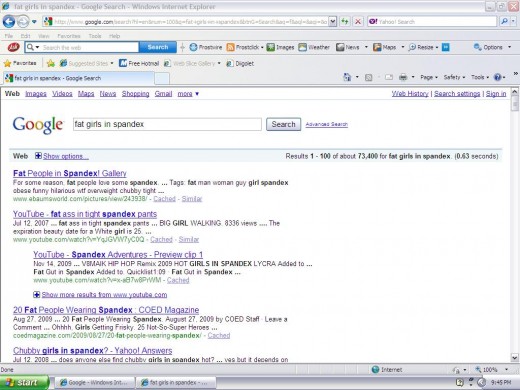
Embarrasing Google Search
This prank is similar to the above prank but is more about embarrassing the victim. This is done by making their screen saver look like they where on the internet looking for something embarrassing. The last time i did this prank was to an older gentleman in our shop and i made it look like he was searching for "fat boys in spandex". Needless to say he never told anyone of his computer problem. After about two days I fixed it.
To pull off this prank you need access to their computer for about four to five minutes. The fewer people that know what you are up to the better. Open up there browser and a search engine. Type in a embarrassing search. Hit print screen button to copy image of screen. Open microsoft paint or other picture editing software. Paste the copied image into the program. Save the image as a .bmp or a .jpg onto the victims computer into a directory by itself. Change the victim’s screensaver to a slideshow and point it to the directory of the saved image. Make sure the picture is 100% of the screen and that the picture changes at the longest interval possible. You should select "stretch small picture", but do not select "show file names","use transition effects", or "allow scrolling".
Keyboard mixup
One fun prank to pull on someone that is not a very good typist is to switch two keys on their keyboard. Some candidates would be two of the vowels U,I, or O. The vowels are used a lot and could really drive someone nuts. Now if the person that you plan on pranking is a pretty good typist, then I would recommend non letter keys like + - \ / ; '. Another thing that you can do is switch keys to say something like "IM WATCHN YOU" or "CAN U TYPE?". Also if you have access to extra keyboards you can replace all or a lot of keys with the same keys. Like all vowels or "ICU" over and over again. Use your imagination and the possibilities are endless.
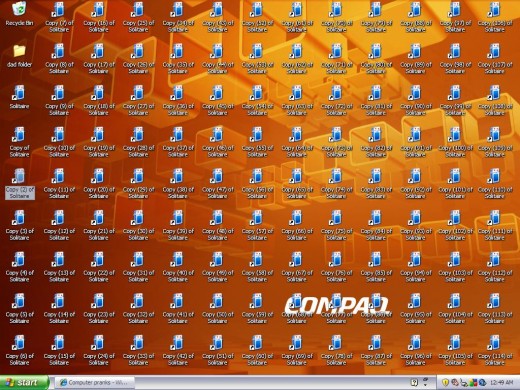
Switching Icons
One of my favorite pranks is to switch out someone's icons via the network. The first step is to get on the prankee's computer and share their desktop. Once that is done the rest can be done over the network. Create two empty directories. In one directory create a bunch of icons, I like using solitaire. Move the prankees desktop icons into the empty directory and then move the solitaire icons onto their desktop. Wait until the prankee contacts IT and then change back before IT gets to their computer. Repeat as many times as desired.
My favorite computer prank of all time
This prank will drive the prankee nuts. In this prank you take a screenshot of their desktop and save it as their backgound and then disable the desktop icons. The screen will appear to be normal, but the icons are just part of the background and will not work.
First minimize their windows and hide the start bar. Hit the print screen button to capture an image of the screen. Open microsoft paint and paste image. Save file to desktop. Right click on desktop and click "arrange icons by" and uncheck "show desktop icons". Right click on desktop and click properties to change the background image to the newly saved image. Make sure the stretch image is selected.
Other pranking hubs
- 40 Great April Fools Day Jokes, Pranks & Tricks
This is a hub about April fools pranks - Funny Prank Ideas - Mess with Co-Workers
This is a pranking hub by pisco - Top 10 office pranks
This is a HubPage on office pranks by cheapbuys