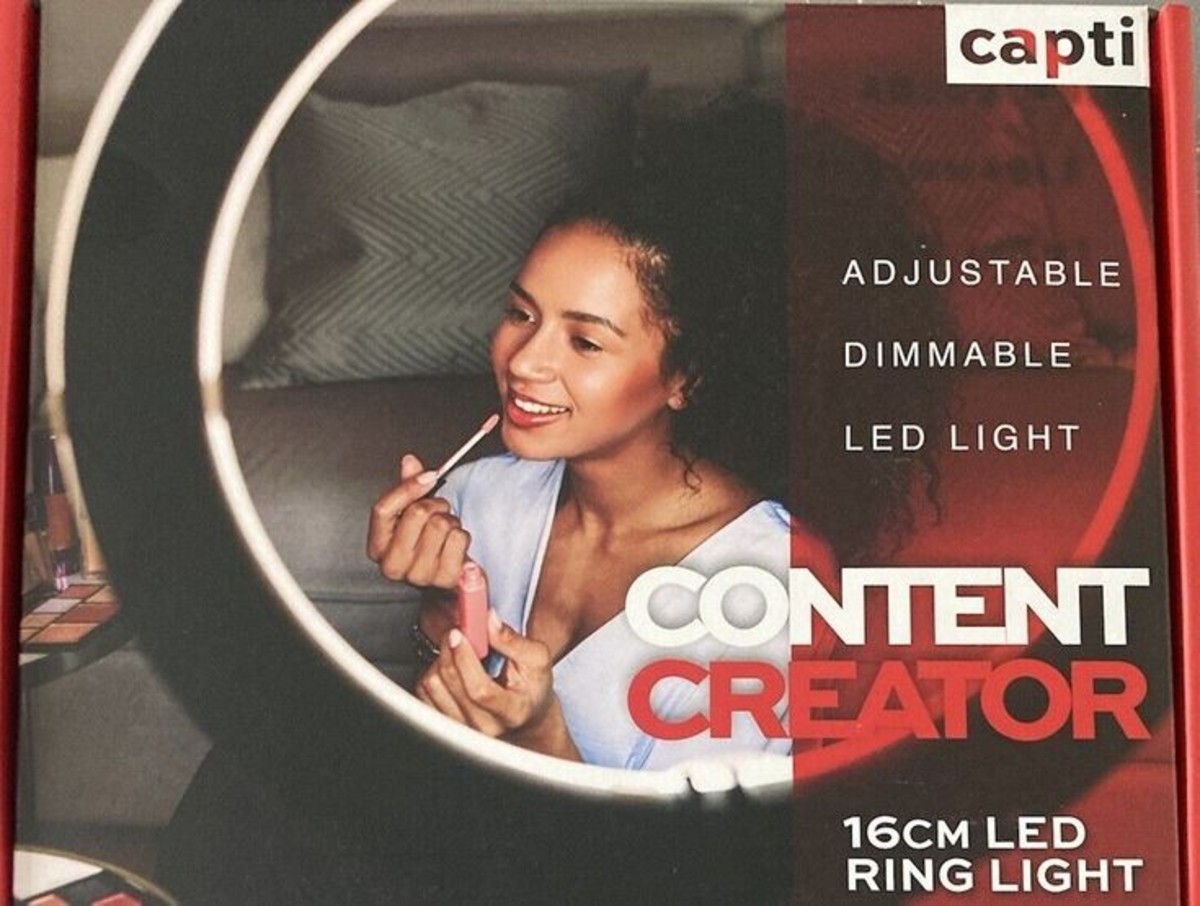How to Take Great Selfies
A selfie is your virtual representation of yourself. You can upload selfies as your profile picture for different social media platforms, a kind of photo status update, or just something to flash that nice smile you have and share it with the world. With smartphones and digital cameras as some of the techie’s staple gadgets, taking selfies can really be a fun thing to do. May it be for capturing memories or simply showing others how you currently look, looking great in your selfies can make you feel great as well. Read on for tips to take great selfies you can flaunt and be proud of.
You and Your Affect
A selfie is defined as a picture of oneself—usually taken by the same person in the photo. Selfies reduce, if not completely obliterate, the feel to need self-conscious when facing the camera since there’s no one else taking the picture for them. Because of this, people who take selfies can choose to make whatever face they want while taking photos.
However, you must remember that your affect contributes to your selfie, whether or not it will look great. Here are some tips to look great or have a great affect while taking a selfie:
- Nothing beats having your natural smile on your face. This is, after all, how people see you smile, so smiling the way you normally do when you take a selfie will radiate your being relaxed and at ease with how you really look. Smile from within—that’s to say smile from the heart and just let that happiness shine through!
- As much as possible, avoid facial gestures that are unflattering. Two of the most displeasing facial gestures when taking selfies include having the duckface or sticking your tongue out. What’s worse is when ALL of your photos have the same pose.
- When aiming for a more serious look, pay attention to how you use your eyes. It may communicate strong feelings in a photo, so gaze intently at the camera or solemnly look away for an artistic effect if you please.
- Know your best profile. This may take a lot of shots and practice, but knowing which profile looks best for taking selfies often results in really good-looking selfies. Know which angle you should turn your head to and also know how the less attractive profiles you have, if any, so you can avoid them. Usually, a person has an angle or side which looks best in photos. Find that angle and learn how to rock the pose!
- Play with some makeup if you must, but do not overdo it! The key is to have a neat face—not too much makeup—but not looking sick or ghastly either. Makeup can add color and life to your face and may make your selfie look better, too.
Your Equipment
A picture can really paint a thousand words and probably even more if you know how to take great photos of yourself. Here are some of the things you should be particular about when it comes to the equipment in taking selfies:
- Camera – What kind of camera are you using? Smartphone cameras have autofocus settings and other details so familiarize yourself with these to come up with the best shots. Also, set it to the highest quality to come up with good resolution photos. You can also use webcams, DSLRs, and digital cameras for selfie purposes. The higher the megapixel count, the clearer your images will be.
- Tripod and other controls – It will still be a selfie when you take the photo all by yourself even if it looks like you didn’t. Make use of your capture timer or shutter remote control for taking selfies even when your device is mounted on a tripod or propped on another surface for support.
- Flash – Your lighting is equally important. Clear selfies are great selfies. If you are in a dim setting, make use of your camera’s flash options to come up with great pictures.
Experiment with your equipment to know the best settings to use when you’re about to take your selfies!
Details and Other Effects
It cannot be impressed enough how much of an impact a well-planned and beautiful selfie can have. If you want to achieve that positive attention from a selfie, here are some other things you need to pay attention to:
- Your background – A pretty face and a stunning smile would be wasted if your background has something negative in it. A messy room, trash all over the floor, being on a toilet seat, someone else’s reflection on the mirror—these things seen in the background of a photo can ruin the selfie, so make sure your background looks great before anything else.
- Your clothes – Are you wearing an old t-shirt complete with holes and stains, perhaps? Are you decently dressed? Your face won’t be the only thing noticed in the picture unless it’s a really close-up shot. Be mindful of your clothes.
- Special effects – You can take the extra time to clean or touch up your photo. Say you have a pimple or two—you can easily remove it using an app or software to reduce blemishes. Remember not to overdo it like how you wouldn’t overdo makeup application! You can also play around with filters and other special effects.
- The purpose – Do you have a new haircut or are your braces in new colors? Are you wearing a nice pair of earrings or trying out a whole new makeup look? Make sure you know how to focus on these things and your selfie won’t go wrong.
- Different poses – You have to admit this: the same look over and over with minimal changes would just look boring after three or five of the same facial affect. Play around, relax, and have fun!
Social Media Etiquette
Selfies are taken often for people to have something to use as a profile picture or share on social media websites. To make your selfie even greater, here are some social media etiquette tips to keep in mind:
- Be decent. Sure, you can show your assets, but there is a fine line between being decent and being what they call “attention whores.” That term alone should make you think about the kind of poses and pictures of yourself and other body parts.
- Avoid provocative poses to avoid negative attention. Also be mindful of hand gestures in your selfie. Offensive hand gestures may and will turn people off when they look at your selfies. Remember that you can look cool without being offensive.
- Make a point. What’s your selfie for? It would be nice to have a relevant caption for your selfie to make it more meaningful. Perhaps describe what you’re doing or how you were feeling when you took the photo instead of just placing a quote (which is far from what the selfie reflects) or not having a caption for your selfie at all.
- Do NOT flood the timeline, dashboard, or news feed with your selfies. It would get tiring even to your friends and family when you overdo your selfies. We can all be narcissistic creatures sometimes, but overdoing selfie uploads can get quite annoying. It would also seem like you are just fishing for compliments or seeking attention.
With these tips and reminders for taking and uploading selfies, you can come up with great shots that everyone will appreciate! Take some time to try these tips out and you’ll see—your selfies will turn out to be fantastic shots.