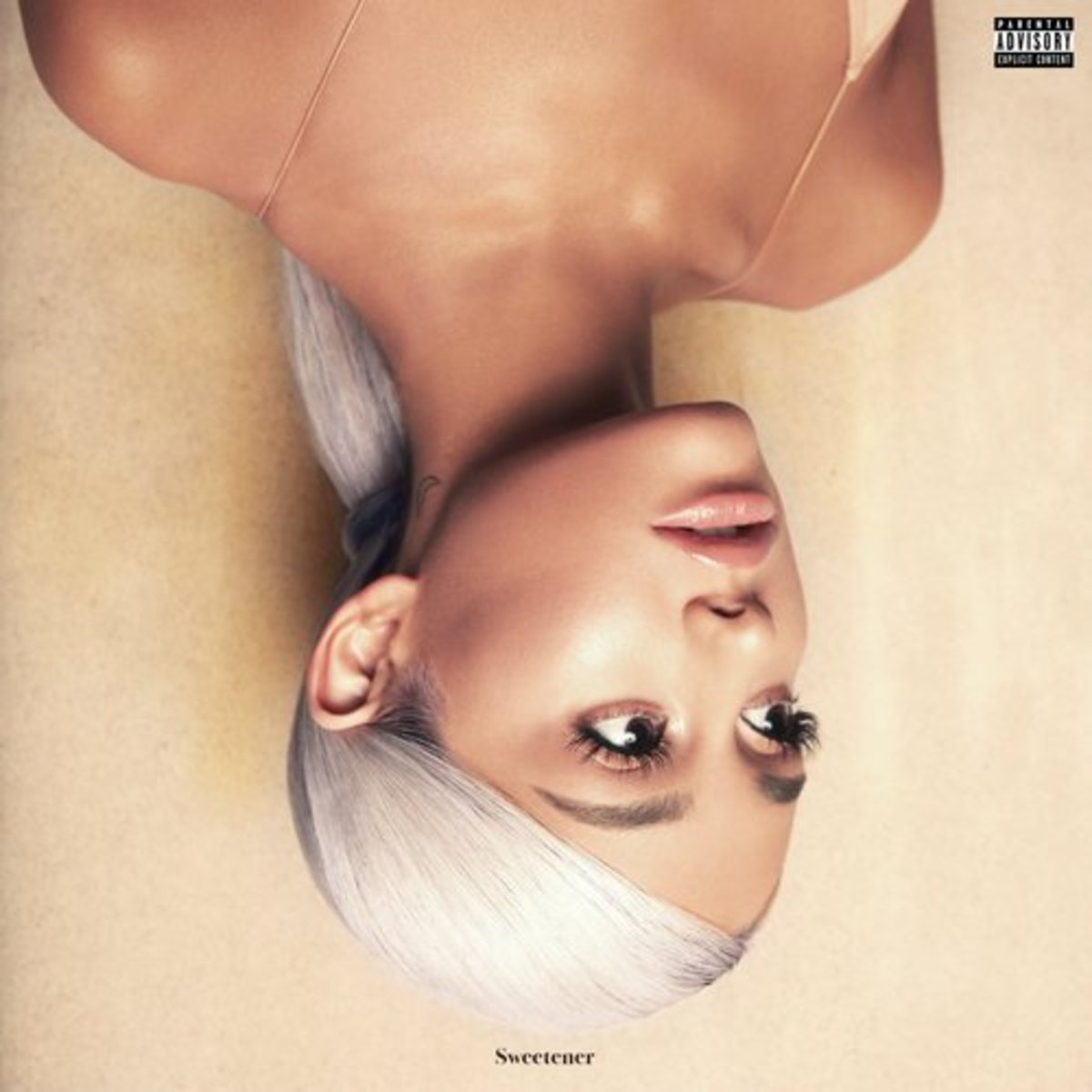How to maintain your twitter account?
Twitter is a social hub like many others but with a difference. A difference that is essential for operating in the post-modern era. It limits your creativity (read tweet) to 140 characters.
Now, while it is easy to get a lot of people to subscribe to you on other platforms where there is no limit on content, things get a little difficult on twitter. A few years ago, it wasn’t especially difficult to get likes and followers since social media was only cropping up and going viral wasn’t akin to getting an appointment with the president.
So, when all the hype around how to increase followers and how to get more likes has died down, here’s a bit of practical advice –
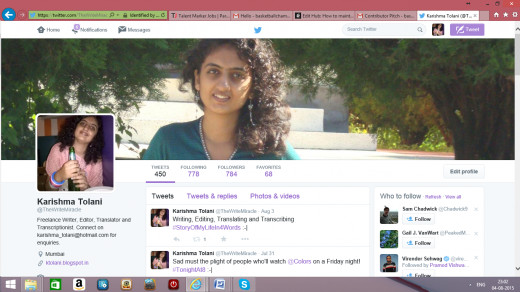
More followers will do no good.
Yes, you read that right. Except for maybe showing off, a lot of followers aren’t going to be very expedient to you. I believe with some conviction that most of the readers are going through the following 2 thoughts –
-
What then am I to do with my twitter account?
-
What is the harm in showing off with more followers?
To answer both your questions, twitter or any social media hub is meant for making connections and not for showing off. So, your twitter account isn’t about having more people to follow you but instead is about exchanging follows, tweets and thoughts with like-minded people.
How does one do that? First, create an account on twitter and then, use the ‘search twitter’ option on the top-right of your twitter screen to look for others like you.
Say, you are a sports enthusiast who runs a blog on football. Then, look for other people who are interested in sports, blogging and football. These then i.e. sports, blogging and football are your keywords for finding more people like you on twitter. Follow them and tweet to those who appear particularly striking to you.
Twiends is one of the many tools that help you find tweeters having the same interests as you. Using twiends will also ensure that tweeters follow you back and so, you won’t end up having 10 followers while you follow more than a few 100 people. Another thing that you will have to do in order to avoid this debacle is - unfollow those who have unfollowed you. A lot of people in a bid to show that they have more followers than the people they are following, unfollow after you have followed them back. Unfollow these creeps right away!
This is a slow process because you will actually have to log in on to your twitter account, go to your profile page, click on the ‘following’ tab and unfollow those who have unfollowed you. Yes, you will have to actually go through the list and unfollow them. In order to unfollow, click on ‘following’ button and you shall be sorted. You can use tweeter karma for the purpose but it wouldn’t be very useful since you will have to unfollow manually anyway.
However, merely following and unfollowing will not get you anywhere. Interact with your followers in order to keep the conversations going. Thank them for following you or for having favourite-ed your tweet. RT those tweets that you find interesting and make it a point to respond to those who have reached out to you on DM i.e. direct messages as well as to those who have replied to your tweets. Ensure that there is enough activity on your account.
Again while you are at it, a few people truly do not deserve your attention, even if it means that you lose a follower. So, even as you are trying to create a bustle on your account, you don’t have to entertain lechers, racists, inhumane souls and/or those who are simply looking for an amusing social media fight. You can block and unfollow these pronto.
The idea is to interact with those like you and form a network with them through your twitter account and these buffoons obviously don’t fit the bill.
While this is a slow and steady process, it is bound to give you the necessary results in a while. The time-frame for attaining results will depend on the amount of time you devote to your twitter account. The more time you spend on it, the quicker your results will be. I’ve been spending an hour or 2 daily on mine - https://twitter.com/TheWriteMiracle
You might wonder, about the necessity of the process. Well, you might go ahead and buy followers all you like but it will not help you engage with people who are interested in the same things as you. If 2 people have something in common, conversation strikes and goes on and on. The bottom line is – Connecting and Networking with concurrent users.
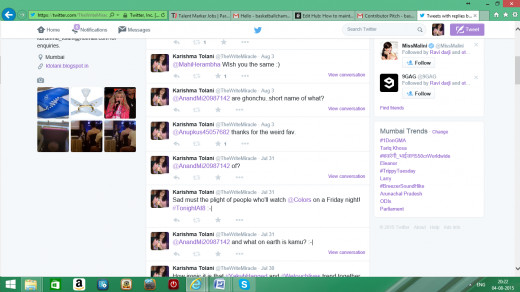
Don't Advertise, Just Connect
Connections are indeed made with the heart but you also need to put an effort. Twitter provides you with the following tools –
-
A place to compose tweets
-
Hashtags
-
Trends
If you are especially good with language, you can create your own interesting tweets and hashtags and it will draw responses of its own. None the less, I suggest that you refrain from this method for a while and only create tweets around the hashtags that are trending. For, trends will draw more people towards you than a hashtag that you have created. After your account has had some traction, you can go ahead and create your own hashtags and who knows they may turn into trends.
Your tweet can be something very simple or if you’ve come up with something thoughtful that matches one of the trends, go ahead and tweet it. However, don’t push it. If you can’t think of a tweet around a trend and want to tweet something else, go ahead and do that as well. Remember, this is a platform to connect, not advertise.
Happy tweeting!