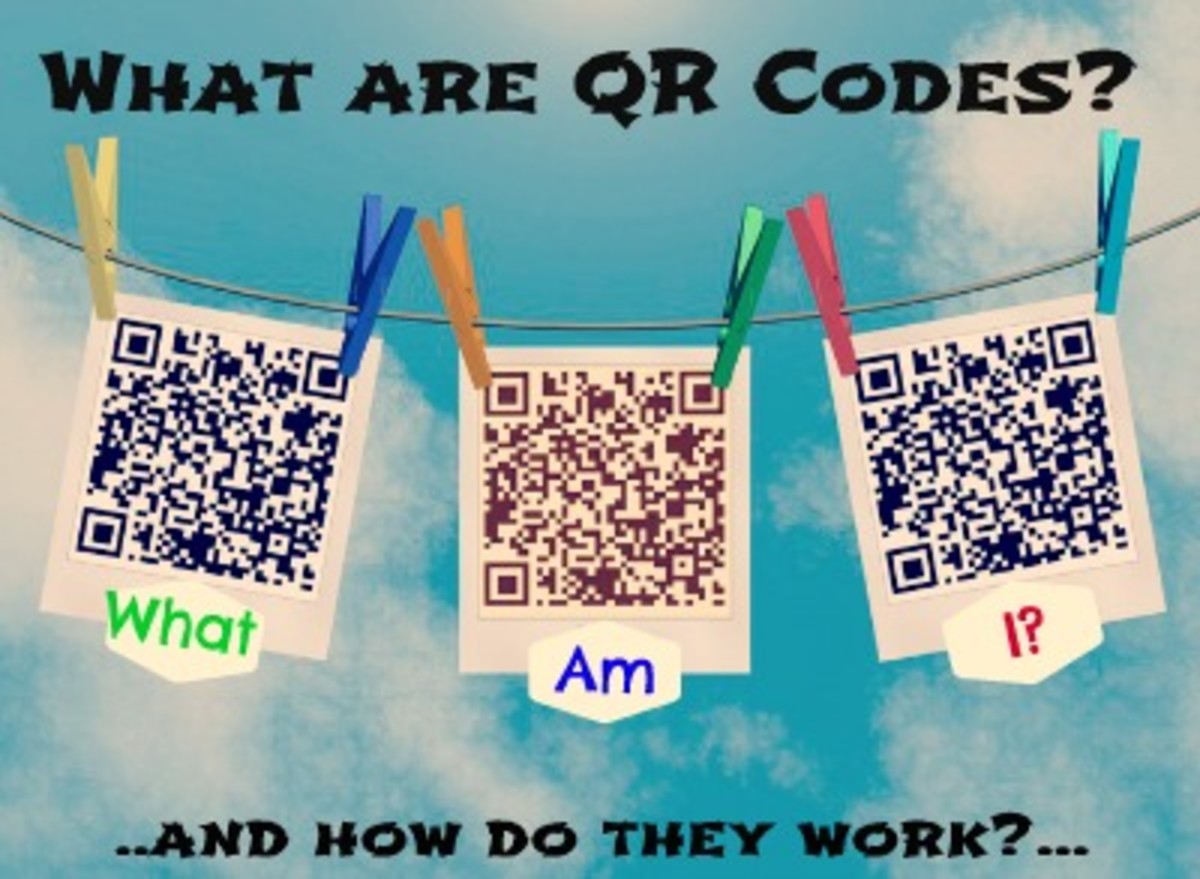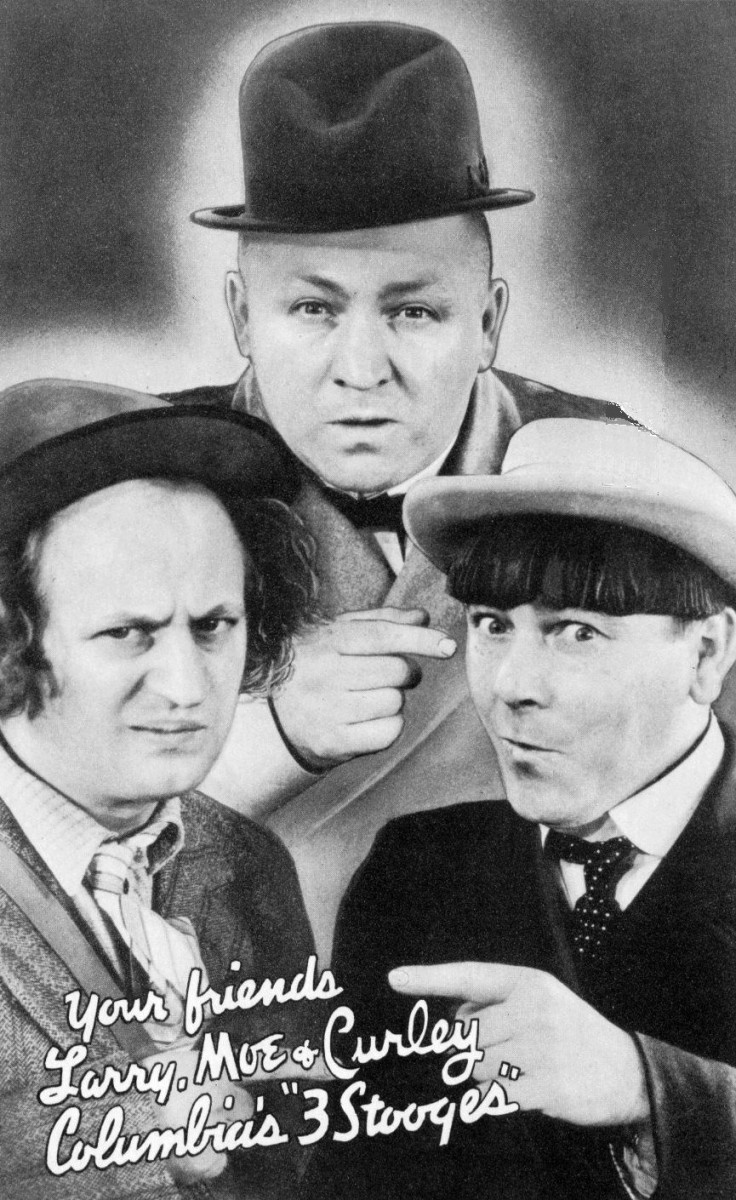Gonnateachyahow: Adding Vudu and Ultraviolet Codes to Vudu
Redeeming Codes to Vudu.
This part of our series will be to help you understand how to redeem your codes on Vudu. At this point you should already have set up your Vudu account and have a good idea how digital movies work. If you have any questions about these topics please take a look at my other articles.
If you need help setting up a Vudu account please click here.
You will need to go to the Vudu.com website.
Vudu.com

The Slips
Inside most new DVD's and Blu-Ray movies is a slip of paper with a code, although many of them require you to visit other websites a lot of those codes are still redeemable on Vudu, but not all, testing codes on Vudu is a process of trial and error until you become familiar with the different movie studios and their preferences. We are going to focus on the ones that redeem at Vudu for now and visit the others in a later article. Take a look though your movies and find all the ones that have the Vudu and Ultraviolet logos.
The Hobbit insert
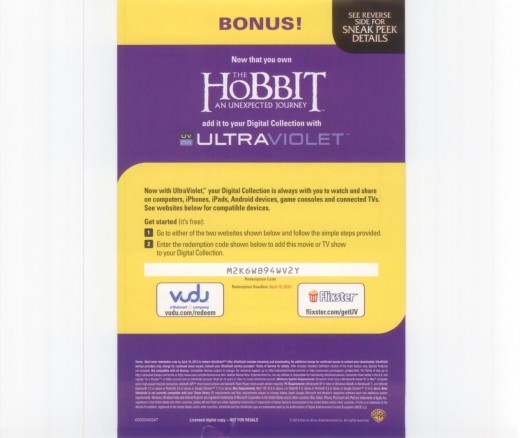
Redeeming Ultraviolet Copies
From the Vudu homepage, you will need to click Services which will produce a drop down menu with some of the special services that Vudu offers. Toward the bottom of the list the choice of "Redeem Ultraviolet Copy" appears.
Click on this choice and you will be brought to the code search page. Type the name of the movie (or TV Show) into the line in the middle of the screen, the name of the movie should show up as you type. Click on it to go to the movie redemption page.
The Search Begins

Add This One to Your Collection Today
You will then arrive on the redemption page for the movie you wish to add, it will contain a picture of the movie you are adding to your collection and a text field that you will type in the code. You need to be careful when typing the code. Common problems that people encounter are mistyping the code and a code being expired or used. You will receive errors for any of the three problems. One other problem that people often encounter is attempting to use the wrong code on Vudu.
Older codes usually are Itunes or Windows Media Player only, these codes are mostly not compatible with Vudu.
You may also find some of the codes that are not redeemable on Vudu and must be redeemed on another website. Follow the instructions closely, some will let you choose Vudu as the redemption location while redeeming the code. Others will redeem to another website which is linked to Ultraviolet and the movies should appear in your Vudu account within a few hours if both accounts are linked to the same Ultraviolet library.

You can now scroll though your library and find the movie added to your collection. Depending on your library settings the movie will either be at the top or included somewhere within the collection. It is a good idea to verify the movie did in fact load to your account. If you cannot find it, use the search engine at the top of the screen to make sure it shows you have the movie in your collection. Otherwise redeem the code again.
Your Movie is Added!
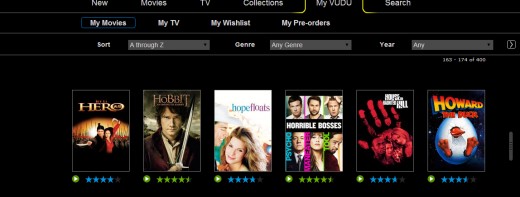
Repeat the process until you have each of your movie codes added to your Vudu account. This process can be time consuming but gets quicker and more enjoyable with each movie you add.
Before you know it you will be though your newer DVD's and Blu-Rays and begin to wish you could add your older ones too.
The good news is you can.....using Vudu's Disc to Digital application Vudu to Go.
Learn how to use Vudu's Disc to Digital Service
Other Tools
Google "Gonnateachyahow" to see more of my instructional articles.
Setting Up A Google and Google+ Account
Check out my Facebook Group for more day to day information on Digital Media Collecting.