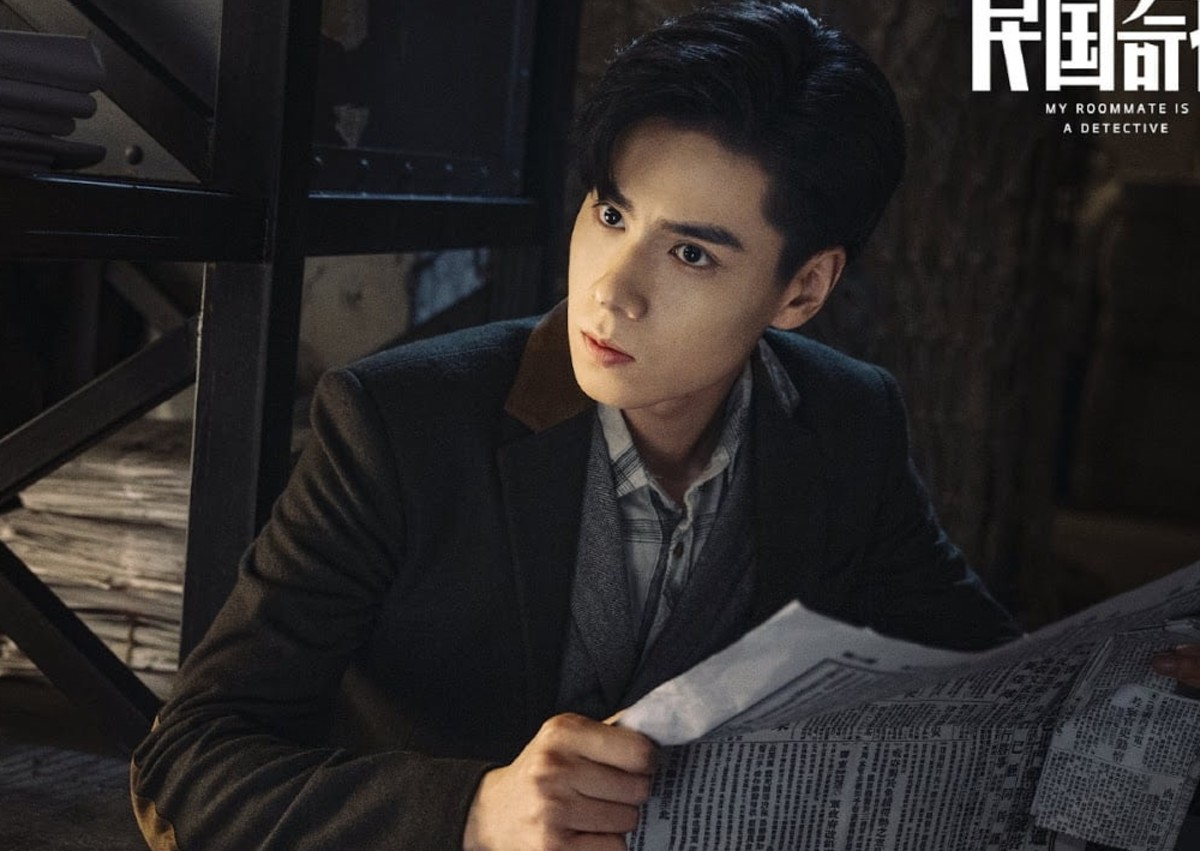What is YouTube Leanback?
What is Youtube Leanback?
Welcome to the next generation in watching online videos. Google TV has collaborated with YouTube to release the all new YouTube Leanback. It allows you to watch your favorite full stream videos in uninterrupted full screen high definition. First thing you have to have is an existing YouTube account to view your favorites and preferred play lists, and to watch your movie rentals from the YouTube store. The service also gives you random categorized videos to free yourself from your personal play list. So how exactly does YouTube Leanback function?
First off, the service was created mainly for your internet-capable television. Just make sure you have a wireless keypad to make viewing easier for you. Just hook up your computer on your television and follow the instructions to start the internet. One good thing about this service is that your mouse in not needed. The only keys you need are the directional keys and the return key. Just click on Youtube.com/leanback to get started.
Before hand, your will be prompted with a random video that starts playing by itself. Change the video by automatically typing to search for other videos or pressing Down to browse. Press the Up Key once to be prompted the search options. Press the Down key once directs you to the Leanback playback controls. Press it again and you will be shown a strip of videos in your current Leanback setting.
During the playback controls on screen, you can use the left and right key to choose the controls like rewind, play/pause, and fast forward. Then hit the Enter key to choose the control you desire. You can use the left and right key to navigate through your Leanback queue. To make sure you will not stray away from the current video, use the Down arrow to highlight the queue and choose the video using Left and Right keys.
Your Feed are the default videos form your account preferences and videos you have previously viewed. All the videos are shown on Your Feed queue. And what is YouTube without sharing options? Activate your Facebook account and connect it to YouTube account to view the videos your Facebook friends have recently shared.
Then if you want new videos to watch, simply press the Down arrow key to view random videos shown by subject. You also shown below an option to create a channel, your won personal uploads, and your favorite videos. Keep navigating to view your various playlists.
There are tons of categories installed for everyone to search random videos. Examples of these are Film and Animation, Gaming, Music, and News and Politics. Most of the random videos are in good quality, but of course, there will be some videos in low quality.
When I tested this out, I was surprised that the videos were playing non-stop unlike watching the videos in the regular YouTube site. The full screen viewing is more than satisfactory. The navigation is easy to learn just by experimenting on it or watching the actual “tutorial” video, which is more of an advertisement for Leanback. All in all, YouTube Leanback is a great and convenient service especially when you take advantage of the television plug-in option. Just imagine yourself watching the Annoying Orange on TV with your friends and family in high definition. So go now and try it out!
- What is Kinect?
What is Kinect? Kinect for Xbox 360 is described as a controller-free gaming and entertainment experience created by Microsoft for the Xbox 360 video game platform. But it may soon be supporting PCs... - What is an Agogo Bell?
What is an Agogo Bell? With advancements in the world, different instruments are invented and made. When something new comes to the world, people forget the old things but they also forget that the new... - What Is a Balk In Baseball?
Sometimes the word balk is misspelled as bulk. Balk is a sportive term used normally in baseball. In the article we discuss what is a balk in baseball and provide some technical...